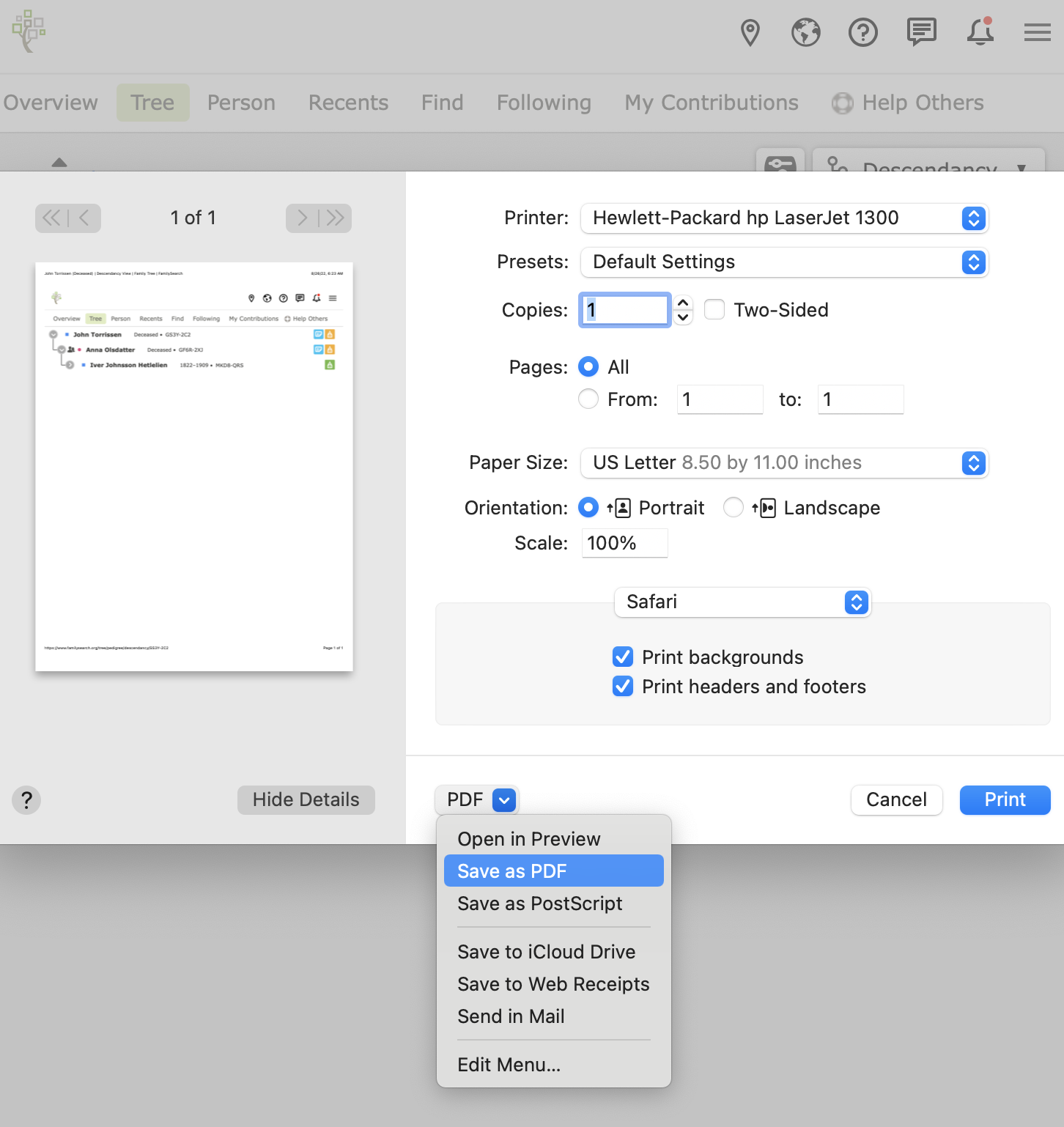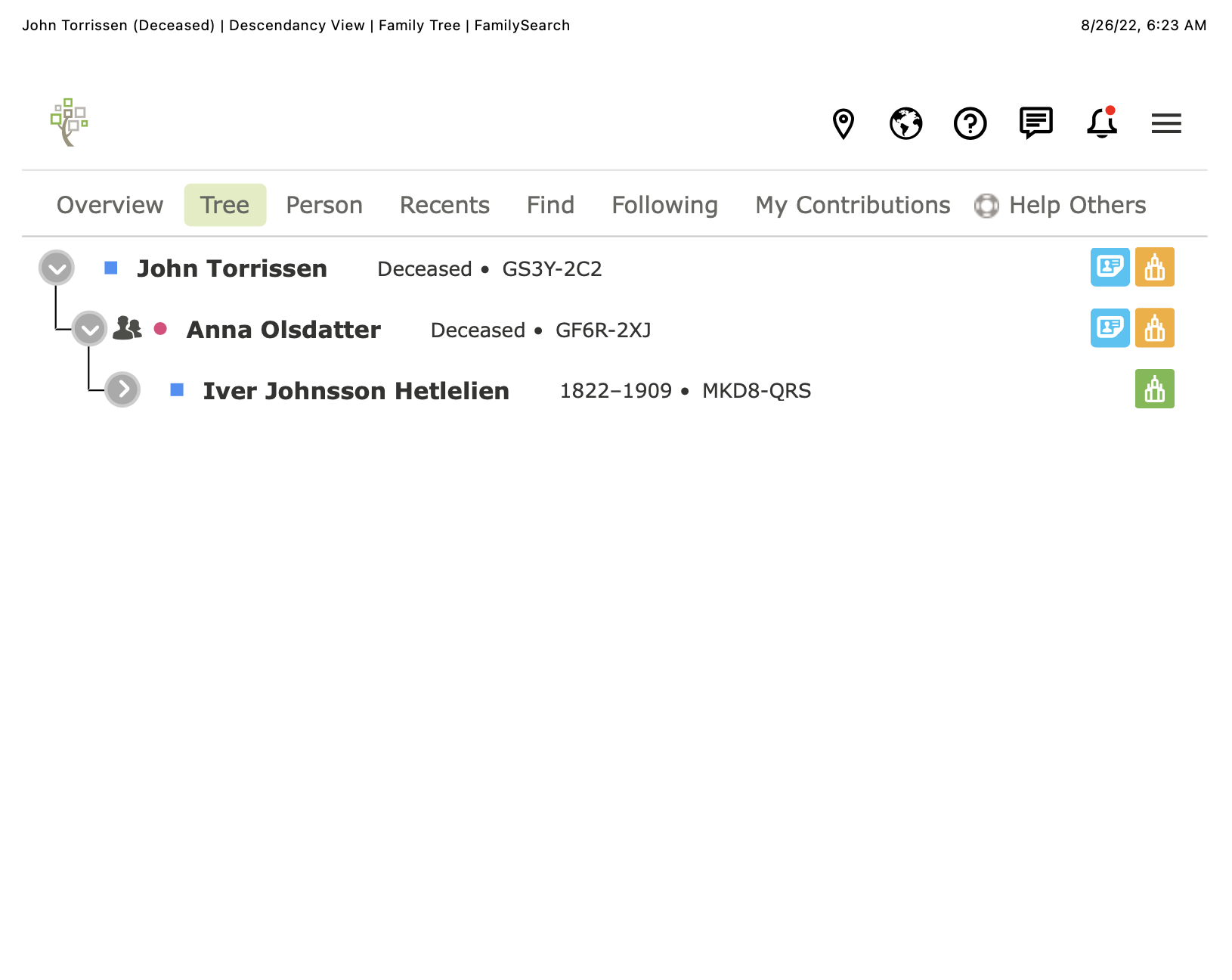expand descendancy view to 5 generations
Currently the descendancy maximum view is 4 generation. It would be very, very helpful if that were expanded to 5 generations (or even 6, but 5 would be a great start).
I use the descendancy view for two activities: generate hints and find temple info (especially for those who need temple work). I use my fan chart and go out 6 generations (sometimes 7 generations) and find someone in that 6th generation and make them the root person; then I use the descendancy view to identify blue hints and green temple readiness. (I call this my "sprinkler system"). The problem is when I have completed those 4 generations down, there are still several generations below that that I have to click on to open up which takes quite a bit of additional time. Using all of the children in that 6th generation is another option, but that takes additional time and creates a problem remembering who I have done and who not... so it isn't an appealing option for this task.
I go through all ancestors on my side and my wife's side in that 6th (or 7th) generation to add hints and look for temple info twice a year (to pick up new items) so the loss of time in having to manually expand every single individual entry below the 4th descendancy level is quite cumbersome.
Thanks for your kindness in considering this change.
Denney Pugmire
Comments
-
The recommended tool for this is Puzzilla.org, a FamilySearch partner website. There, you can expand the tree to 12 generations.
0 -
. . . and then after FamilySearch does what you ask - -- someone will surely make a request to increase it even further.
FS has to choose some number -- and unless there is some real reason that such a number is totally deficient for most users -=- than they will probably stick with that setting.
There will always be people who want more than what is currently configured. So unless a large number of people report that this setting is totally defficient - I'm guessing this request will go to the bottom of the list of the hundreds or thousands of request that FS gets to change its product and for which they have a very limited set of resources to work on such requests.
so lets see how many people jump on the bandwagon. . .
0 -
Regardless of the number it's set to, the descendancy chart pretty much always requires further expansion by clicking on individual arrow-thingies -- and eventually, it runs out of screen space. (See: https://community.familysearch.org/en/discussion/127618/descendancy-chart-runs-out-of-room-and-cant-be-scrolled-zoomed-moved#latest) I think this is why the settings max out at 4 generations: that much can usually be counted on to still fit on a landscape-oriented screen.
Manually expanding another two generations is tedious, but it doesn't take that long, does it? I just checked one of my spouse's more prolific and well-documented ancestors, and counted 76 clicks to expand his descendancy all the way down. Now, granted, nobody in our families is LDS, so the 20th century stuff is not often filled in on FS's tree, but still, we're talking about a few minutes' work, twice a year.
I do think that the current default of one generation is pointless: if I wanted just one generation of descendants, I could look at the person's details page.
0 -
The descendancy list can get very long very fast.
If a couple has five children who each have a spouse and have five children, repeatedly down through the generations, then the descendancy chart would have:
1 generation: 2 people
2 generations: 12 people
3 generations: 65 people
4 generations: 315 people
5 generations: 1,565 people
Collecting family information, calculating relationships, downloading data, and expecting a browser to accept and display a list of 1,565 people without the system choking somewhere is a lot to ask. With larger families, things get even worse.
I suspect four generations was picked as a spot where the chance of crashing FamilySearch's servers, intermediate servers along the internet route, and your computer is reasonably low. Making us click to open each succeeding small chunk of the next generation allows their system and our system to work on smaller batches of data at a time.
2 -
I think another factor is simply processing load/time.
limiting the default view to 4 generations -- keeps the processing / record count to a reasonable amount that will not negatively impact he system as a whole in a million+ user environment.
As pointed out you can still manually expand out more --- but doing so is only for a given portion of the tree.
Using this methodology prevents huge queries from hitting the database all at once - and optimizes the general performance of the database over time/different users . Where as huge requests of tens of thousands of records in single query are not very efficient -- when tuning the database over all -- - one persons query would negatively impact the database as a whole (other users using the database)
You see this same sort of methodology/design all over FamilySearch - so as to reduce long running queries hogging system resources (such as Memories albums maxing out at 1,000 or temple completed maxing out at 3,000 etc.)
I do very much wish there was a way to download to pdf -- the descendants chart.
and I do wish they would have left the generation count setting where it was and not hidden.
0 -
There is an easy work around to expand the descendancy chart another generation. You can choose one of the children in your ancestors family and trace their descendants. When that line is done pick another child.
You will save many steps that way and still have the same results.
0 -
Yes -- doing it based on the children of the earliest generation -- a seperate chart for each child -- yes this is probably a quicker approach then expanding all the lower generations.
that is probably the most efficient way to get to 5 generations.
if the initial parents had 5 children -- thats just 5 charts
versus 50--100 expansions from the parents at 4 generations.
0 -
When I work on a surname I like to expand just the parts of the descendancy tree with that surname. Then I print to PDF. The PDF can run 20, 30, 40+ pages.
Most of the time I just use the 3 generations view to find and work new hints.
0 -
Yes - I had forgotten about that.
That is one option.
But it doesn't look the prettiest and more importantly I don't think the links work when you do that.
0 -
One post has been edited to remove personally identifiable information.
0 -
Here is a screenshot of the PDF output. Names in the PDF hyperlink to the profiles on Family Tree. (Of course the screenshot has no links.)
0 -
Here is the same descendancy tree viewed on Puzzilla, to 8 generations. The tree is so large that data retrieval from Family Tree is throttled (slowed down) and it stalled on generation 6. The red squares are profiles needing work. This much work will take weeks or months, so there is little point in routinely displaying the tree to so many generations.
0 -
@Dennis J Yancey, they must have been doing some work on the printing of these descendancy charts since you last tried printed one because now, at least if you don't actually print but print to save to a PDF:
The resulting document looks great, pretty much exactly what the browser shows:
More importantly, the PDF, at least Apple's PDF generator, does maintain all the links and you can just click on a name to jump right to the person's Family Tree detail page as the tool tip shows here:
0 -
Thanks
let me retest
not sure how much of what you share is based on FamilySearch code and how much is based on your print to pdf configuration -- which would vary from user to user.
0 -
It is the browser print function so likely would be system and browser dependent. But clearly FamilySearch allows the data to be grabbed. What I posted above is from Safari on my Mac. Firefox gives a little different result but the formatting is still fine and the links are there.
Dontiknowyou's image is a third variety in that he doesn't get the arrows, spouse icons, or little dots in front of the people's names unless that is due to a configuration he has set.
1 -
This is what results when I do a save/print to pdf
https://www.familysearch.org/photos/artifacts/157746510?cid=mem_copy
seems to me it just treats the output as an image file (in pdf).
0 -
That’s not a descendancy chart
0 -
?????
what is it?
its adescendency view then saved as a pdf and then uploaded to FS Memories. (so I could share it with you)
0 -
I turn off the profile icons and most of the hints to minimize distraction. I turn on the spouses.
My Print to PDF does not include the blue M and red F dots because they are in the page background, which I do not print, again to minimize distraction.
0 -
but does the resulting pdf - have clickable links? (is it a true document file - or just a pdf of static images of the screen - with no underlying "content" such as hyperlinks etc)
0 -
Sorry! My connection must have slow. All I saw the first time I tried was:
And thought you had tried to print a memory or something!
When I download your PDF, there are no links, but were there in your original document? I could picture the process of uploading the PDF to FamilySearch including stripping out all links as a security measure.
As stated above, when I use Safari or Firefox, all the links to people are there and are active.
0 -
the links are not in any original pdf
obviously they are in the FamilySearch screen
but the save to pdf is stripping it off and simply storing an image.
The pdf as uploaded to FS Memories - is identical to what it was before upload.
obviously it depends on how each computer is configured/coded to print/save to pdf -- as to how the pdf is generated - which is outside of FS code.
some configurations will save as yours (actual true document) while others will simply convert everything to an image file that has no links or underlying content.
I will see if I have configuration settings that may control this.
0 -
What do you use to generate the PDF? I'm sure that using either Safari or Firefox on my Mac is just using the built in print routine from Apple. For example, if I create a document in Pages, Apple's word processor, with live links in it and export it as PDF document, all the links are preserved and functional.
In the past Windows handled PDFs much better than Macs did. I was really happy when Macs caught up on PDF functionality. Or did Windows pass off this feature to some paid version of an Adobe product?
0 -
When I print to PDF all the names in the PDF are hyperlinks to the profile in Family Tree.
0 -
Right click "print" on the page
0 -
I think on many computers the print pdf is part of the OS --- there are just numerous possiblilties as to how print to pdf can be configured on any one computer
part of OS
part of browser
standalone program
option on the printer driver for a specific printer brand.
and more
0 -
This is interesting. When I right click and use print to PDF in the pop-up menu, I don't get anything at all. Just a blank page. If I actually send it to my printer, my printer spits out a blank page. I have to use the Print command in the menu or using the keyboard to get a real document.
Try that and see what you get:
(Sorry, adding image as an afterthought and this software is strange about editing. Won't let me resize or delete.)
0 -
its just the standard Print Option for windows/browser - but then when you click it - one of the options on just about any computer --- is a print to pdf option - some times multiple options of pdf.
because in the end - in most cases -- the print to pdf - is merely one of a numerous printer drivers on the machine (some for physical printers and some for pdf printers)
0 -
you are on a mac/apple/safari
and I am on Windows
that makes a world of difference
there is just no standardization of how print to pdf works - there are numerous setups and configs unique to each brand/item. (even on a single operating system)
0 -
What I have learned today, however, is that at least on a Mac and at least in Safari when at FamilySearch, right-click - pop up menu - print is not equivalent to ⌘-P or to the top menu bar Print command.
(Sorry, Denney, about this wandering so far, but these kind of variations in what each of us see on FamilySearch are important to known about and understand. It helps us all to not talk past each other thinking we all are seeing the identical behavior.)
0