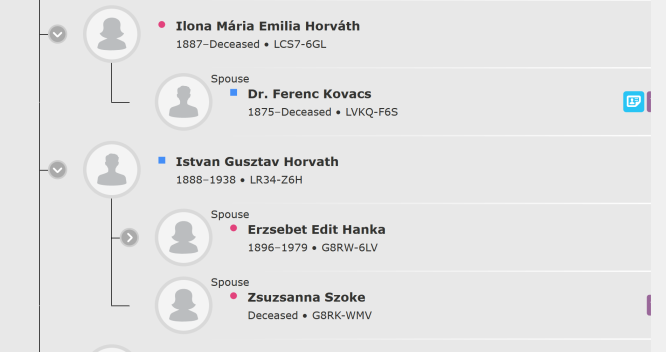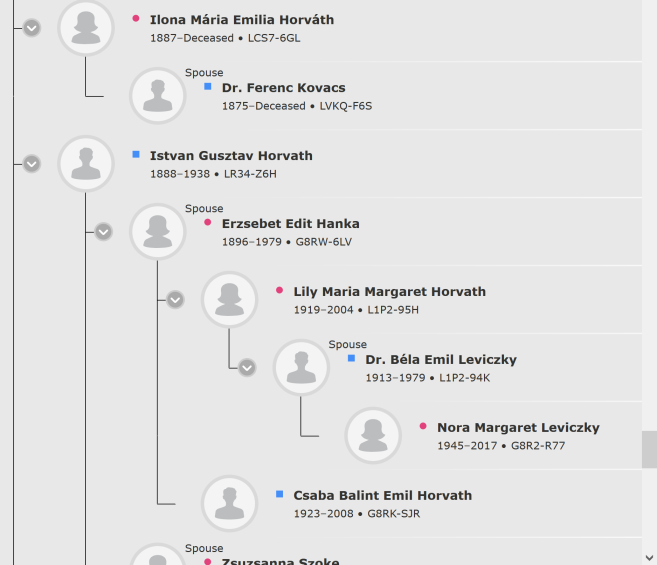Descendancy chart runs out of room and can't be scrolled/zoomed/moved

I realize that I can work around this by going down a couple of generations for my "top" person, but that's an annoying interruption of the process and likely to result in losing track of where I was.
I'm looking for record hints (blue boxes) in the descendancy of one of my spouse's ancestors. I've gotten so many generations in that the boxes are disappearing off the right-hand edge of the screen. There's a point where I can still just barely click one and get the chart to shove over a few millimeters.
But it doesn't help enough: if I expand another generation, all of the indicators disappear, and I have found no way of seeing whether those lower generations even have any hints. I can't scroll over, or zoom out, or pan.
Does anyone know of a way to get the descendancy chart to shove over a bit more? Why isn't there a horizontal scroll bar or a zoom setting or something to allow one to see the whole thing?
Best Answer
-
I've found success by turning off the portrait option. Then I can expand the generations and the information stays on the screen.
0
Answers
-
@Amy Archibald, thanks; that's definitely in "why didn't I think of that" territory -- but I figured out why I wasn't in the habit of turning off portraits: it puts the icons so far away from the names that I have a very hard time figuring out who they go with.
Is that hint for Julianna Malvina, Endre, or Edith Emilia? I have to hold something up to the screen to tell.
It's one extreme or the other, it seems. Maybe I should post in Ideas, asking for a horizontal scroll bar (and icons a bit closer to their targets).
0 -
Before the redesign / code rewrite, when you clicked on the "4" it actually expanded to like about 7 generations, not literally 4. The fan chart goes out to 7, so why not the descendancy list?
It now is a literal pain to sit & expand all right arrow triangles to get the far right column to start showing the icons I am looking for.
0 -
To move the hint icons closer to the tree I narrow the browser window. Does that not work in your browser?
1 -
I always use my browser maximized, so I had to go check that yes, narrowing the browser window brings the hints closer to the names -- but it does so at the expense of making everything else that I have open basically unusable. So that's unfortunately not a useful solution.
0 -
Open the descendancy tree page in a separate window?
0