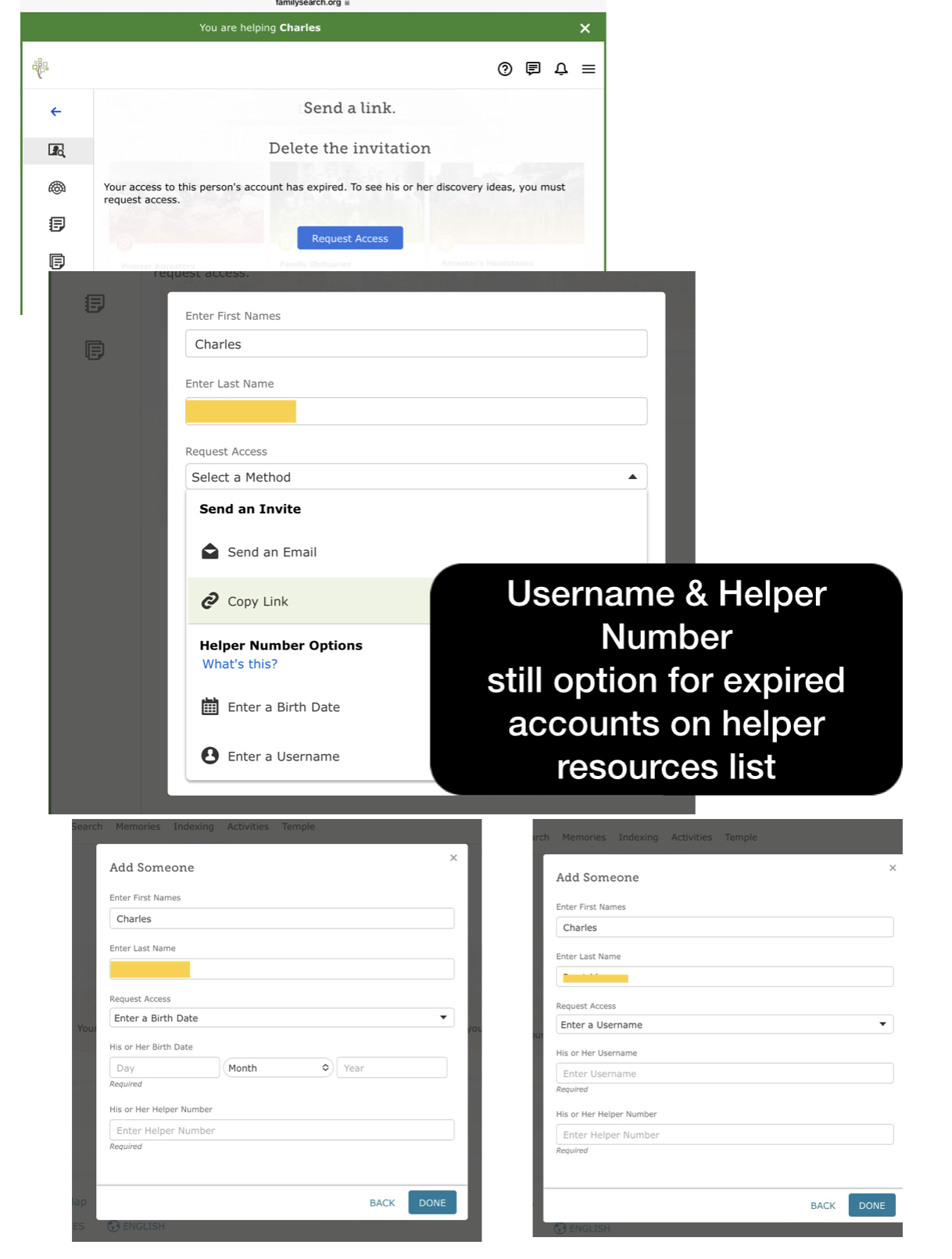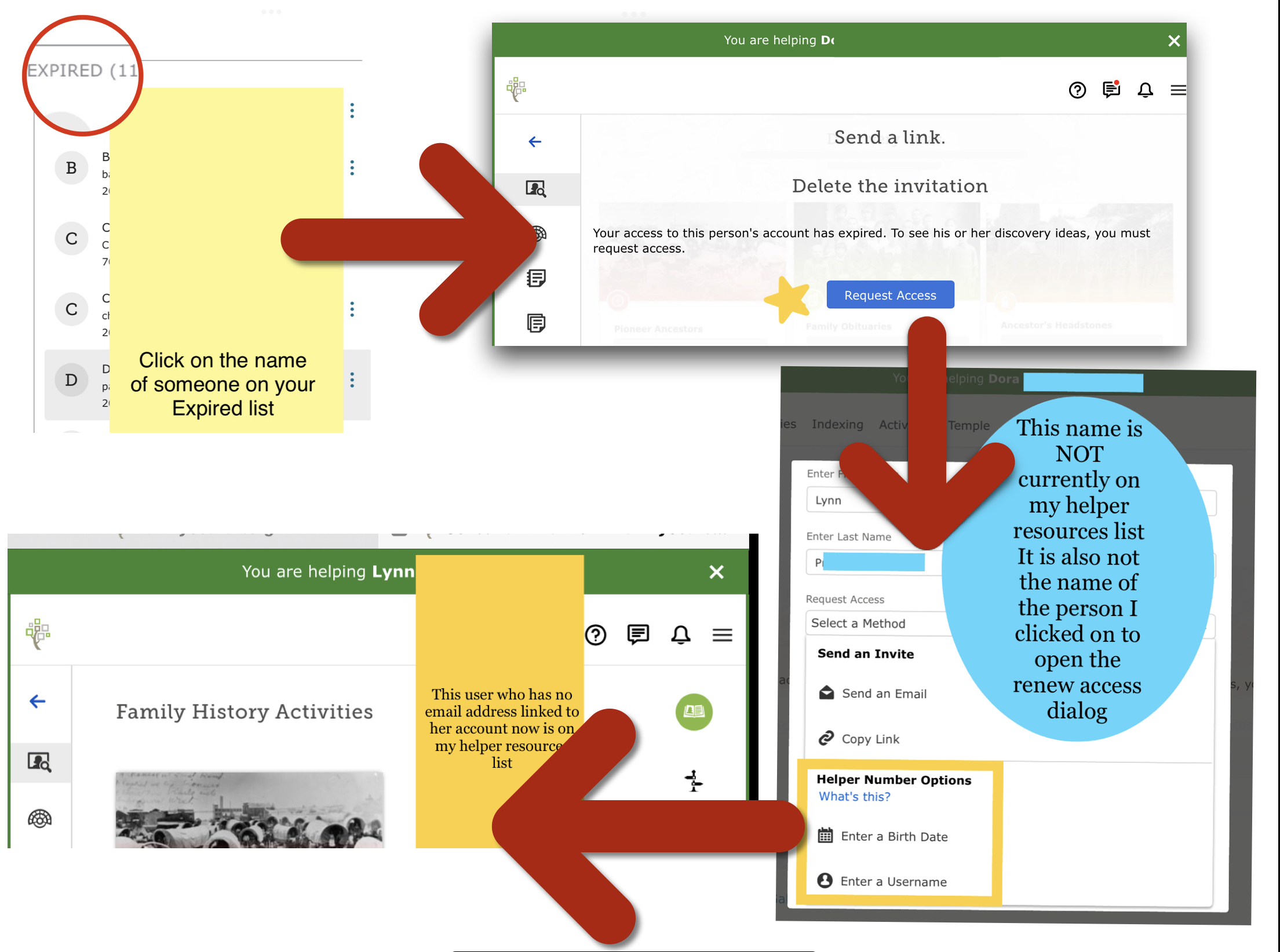Disappearance of "Helper" feature
While I was online, I noticed a change (is it?)
I do a lot of Helper for my friends and members in my church unit.
Today I noticed the "Helper" portion disappeared, leaving only email address asking for permission. Waste of time when the person calling me for help.
And I am Family History and Temple consultant and does a lot out of Utah, too, both members and non-members.
Is this on purpose, aggravating them out of FamilySearch due to extra step that has to be done, forcing some to sign off familysearch accounts to get into their email address?
From what I see, this is anti-deaf, too.
Best Answers
-
W David
Just in passing ...
As a further aside ...
To make matters even WORSE ...
There ALSO appears to be, Problems/Issues, with sending E-mail "Invites", through 'FamilySearch', to BOTH,
(1) "Indexing" Groups ... (eg. Ward/Branch/Stake ... ); and,
(2) (the NEW) "Family Groups".
There have been, quite a NUMBER, of posts, in the "Community.FamilySearch" Forum, on both those matters.
So ...
That said ...
There is NOW, a "Definite" Problem/Issue, with sending E-mail 'Invites', to ANYTHING, through 'FamilySearch'.
Just my thoughts.
Brett
0 -
It appears some might think that the "Help Others" function is a good work around to using the Helper Resources function to invite someone to allow me to be their FS Helper and thus allow me access to their family lines to prepare in advance a meaningful FH Lesson for them. I have never liked the "Help Others" (except perhaps when my services to the patron will only be a one-time event which is very rare) function because it does not allow me to use the Planner where I can both take notes and especially where I can type up FH Lessons in advance of my actual meeting with the patron.
There are other flaws with just being able to use the "Help Others" function but I think Brett and others already did a good job of describing those flaws.
Please restore the capability to invite someone with the "Helper Resources/Planner" functions using their FS "User name" and 5-Digit Helper Number. I have several current patrons that do not have email accounts. They too need to be served by consultants like me!
1
Answers
-
This a quick follow up.
I contacted one person I have been helping for the past year.
She got email asking for permission, signed in accordance with instructions. THERE is nothing to send message approving the permission.
In the past, there was a message click to approve the permission. This feature is now GONE.
0 -
If you wish to help someone on a short-term basis the help others link is still accessible on the “tree” & “person” tabs.
If you plan to assist another person over several sessions it’s much easier to add them to your helper resources list.
I sent myself an invitation to test both the helper viewpoint and the experience for the person being helped.
Note that the iOS Family Tree app still allows you to add someone by typing their username & helper number
1 -
W David
It's 'Brett'.
Question: Are you referencing, the "Help Others"; or, the "Helper Resources", features/functions/facilities?
Because ...
As, for the "Help Other", I just tried BOTH, (a) the ORIGINAL "Computer" Web "Version', of 'FamilySearch'; and, (b) the "Mobile" Application "Version", of 'FamilySearch ...
And ...
(1) Help Others
The "Help Others" feature/function/facility, was there; and, functioning, just fine, using either, the "Help Number"; or, the "Date of Birth", depending on the "Method" used.
Whereas ...
(2) Helper Resources ... (Consultant) Planner
Using "Helper Resources"; &, the "(Consultant) Planner" feature/function/facility, now that is another matter ...
We can NO LONGER "Add", just ANYONE, to Our "(Consultant) Planner", through "Helper Resources", with either, the "Help Number"; or, the "Date of Birth", depending on the OLD "Method" used.
We can now ONLY "Add", those from our Ward/Branch/Stake, via/through "Helper Resources"; and, the "(Consultant) Planner" feature/function/facility, using the aforementioned methods.
And, thus, we now can ONLY "Add" those, NOT from Our Ward/Branch/Stake, via/through "Helper Resources"; and, the "(Consultant) Planner" feature/function/facility, by "Email", or, another method, sending them, the appropriate "Link".
So ...
That Said ...
'YES' ...
The "Removal", of being able to "ADD" those, NOT from one' Ward/Branch/Stake, through "Helper Resources"; and, the "(Consultant) Planner" feature/function/facility via either, the "Help Number"; or, "Date of Birth", depending on the OLD "Method" used, is a "Definite" DOWNGRADE ...
[ WHAT about EXTENDED Family and Friends ... ]
This is a "Definite" FAILURE ...
This should NOT, have happened ...
[ WHAT were they thinking ... ]
[ This is RIDICULOUS ... ]
That ability, SHOULD be, IMMEDIATLY reinstated ...
This is a real shame ...
I truly hope, that 'FamilySearch', reconsiders, this UNFORTNATE "Change".
I know, that this certainly does not help/assist; but, just letting you know, that you are not alone.
Brett
ps: As an aside ...
FYI
Here is ANOTHER recent post of the matter:
FamilySearch Help
'Category' = General Questions
HOME > FAMILYSEARCH HELP > GENERAL QUESTIONS
Has FamilySearch done away with helper numbers?
.
0 -
I contacted one lady about the permission. She confirmed the email but there is something wrong.
As of now, that is few hours later - no message confirming the permission, she is still listed tonight with 26 days warning expiring.
So something is very wrong like Brett said.
0 -
Miss Jessie:
The problem - you are referring to iOS app. This is NOT the issue - Brett and I are referring to DESKTOP. That is where the problem is. None of these features you mentioned are in DESKTOP version (regardless of browsers)
0 -
Miss Jessie:
I asked the person to forward the message she received: You can see the critical item is omitted. No link to approve permission! "Sign in" did not trigger at all.
Dear Susan xxxxxxx, W Dxxxx Samuelsen is asking permission to access your FamilySearch Account as a helper. Sign in, or create an account to grant permission. A helper can navigate Family Tree on your behalf, view Memories, and assist you with many of the activities the website offers for up to one year*.If you do not wish to grant permission, simply disregard this email.
*To revoke a helper's access, sign in to your FamilySearch Account, and click Settings, followed by Connected Accounts.Forgot your FamilySearch Account information?You can reset your password or go here to recover your username.Note: This message was intended for Susan xxxxxx If you are not Susan xxxxx, please disregard this email.
This email was sent to: xxxxxxxxxxxxxxxxxxx
This email was sent by: FamilySearch
0 -
After doing the other way around, Susan and I discovered the problem.
"Sign in, or create an account to grant permission" came out as one long blue link despite the very tiny "or" in between two actual links.
This needs to be REWRITTEN to make clear and complete break between two links. It's bad when with tablets or smartphones or even smaller older desktops.
0 -
W David
And, yet ...
Another post (ie. COMPLAINT), just now, about this matter ...
FamilySearch Help
'Category' = Family Tree
HOME > FAMILYSEARCH HELP > FAMILY TREE
helper resources
https://community.familysearch.org/en/discussion/115899/helper-resources
Hopefully ...
A "Moderator" [ ie. 'FamilySearch' "Support" ], in this "Community.FamilySearch" Forum, will EVENTAULLY take NOTICE, of this and the OTHER post, on the matter; and, refer to matter onwards, for 'FamilySearch' to (consider; and) CORRECT.
[ Sooner, rather than later ... ]
We can but live in hope.
Brett
0 -
After scrolling through different answers, I did not see the actual answer to your question.
Go to the icon of the person on the right-hand side (name)
Click on settings
Permissions
It will be in the middle of the page. Ask the person for the helper number.
I wish they had sent out an email letting FH consultants know it was changed. Here is the actual info:
Steps (website)
- Go to FamilySearch.org, and sign in.
- Click your name in the top right corner of the screen.
- Click Settings.
- At the top of the page select the Permissions tab.
- Your helper number is listed under Helper Access.
Steps (mobile app)
- While signed in to the Family Tree mobile app, display the settings:
- Android: In the top left corner of the screen, tap the 3 lines.
- Apple iOS: In the bottom right corner of the screen, tap More.
- Tap Settings.
- Under Account, find your helper number.
0 -
Catherine Lierley,
Neither one solve the problem. The Helper will NOT go into the Planner section at all. Has to do repeatedly this way.
The problem had been located, and we are waiting for the moderator to take notice of it and report to engineers to fix the bad link itself. Go back up to one I reply to Miss Jessie, describing the problem.
The links are way too close to each other, easy to make mistake of one over other.
1 -
For persons on your Helper Resources list who show expired, the option to renew permission by Username or Birthdate is still available.
0 -
Does NOT help one bit with those who have NO emails. There are those who are living in assisted living places without emails.
As for this one - it's asking for permission but with BAD BAD BAD link as described.
Are you using a smartphone app? This does not show up in desktop.
1 -
The screenshots above are from a web browser, and a person already on my helper resources list but whose permission had expired.
To renew my access I can use any of the options shown, email, copy link, or the birthdate or helper number options.
For me, the last options do not show when adding someone to my list for the 1st time.
0 -
I will wait until next one about to expire and see if the feature had been restored.
The Helper feature did disappeared at least last week. Others noticed it too.
1 -
Miss Jessie
"To renew my access I can use any of the options shown, email, copy link, or the birthdate or helper number options."
Helper number DISAPPEARED when I needed to renew access.
0 -
While experimenting with options available I discovered a way to bring up the add by Username or Birthdate options
Please look carefully at the attached image. By going to my expired access list— persons I no longer have access to help because time had expired and clicking “renew access”, I can add ANY person to my planner list, even a person without an email linked to their account.
This is a less than desired work-around, but it does allow me to add persons to my list.
1