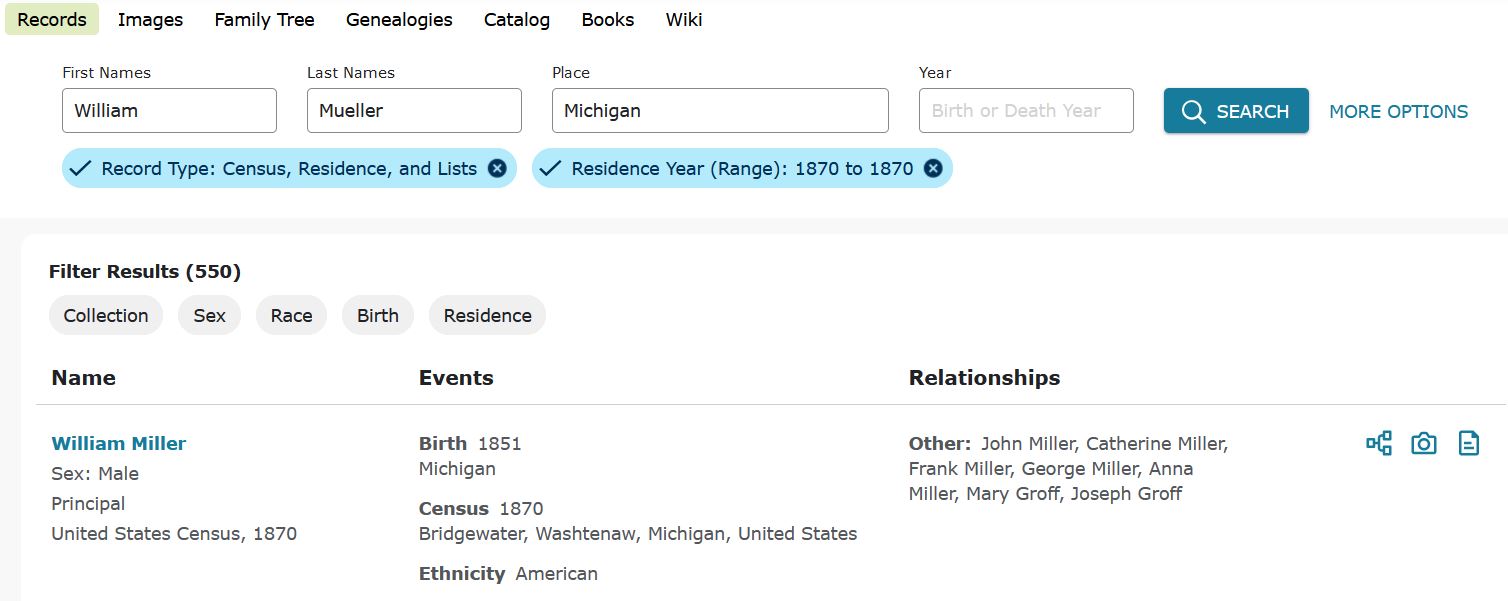Bad design of action in simple search
Answers
-
Just noted default 'Any' Life Event is basic search parameter - interesting ... makes more sense now I guess ...
0 -
I had reported that the "reset all" was not clearing FILTERS before the feedback button disappeared.
The not being able to clear FILTERS if your revised search gives you no results, has also been reported in Feedback.
The search parameters except the EXACT selections appear at the top of the screen if you close the MORE OPTIONS PANEL, and stay at the top of the screen, while the FILTERS scroll off as you look at records, making it very very difficult to figure out WHY you are not getting any results. The new interface just makes it really hard to figure out where you went wrong.
1 -
@vickyg2003 ? you wouldn't be able to scroll down if there were no Results?? And it's not only EXACT options that appear (or don't appear - if that's what you meant) at the top...?? No, if you close More Options the parameters at the top DO NOT scroll off the screen - but IF you have applied any Results filters those DO SCROLL OFF the screen.
0 -
No that's not what I meant, if you have clicked the X for EXACT and then you close the MORE OPTIONS box, and all the non-basic search parameters show up in your blue bubbles, there is no indication that you've clicked EXACT, which is something you need to know when trouble shooting your results.
And you are right you can't scroll if you have no results, I should have said WHY you are not getting the results you are looking for. I use collections a lot and I always forget to clear them, and then I wonder why I'm not getting results I am looking for. I think I know how to use this now, but boy is this new interface has a STEEP LEARNING CURVE even if it were not quirky.
1 -
What Vicky is talking about (I believe) is that because you can't see what filters are in effect except if you're looking at the first one-and-a-half results, if you change your search parameters and get "no results", it's basically impossible to figure out why.
We really need filter controls to stay onscreen and accessible. The current layout, with its random variability and lack of visibility, is just unworkable.
2 -
Actually I do NOT understand the point about parameterizing and getting no results being a pain to resolve. I just forced such a Search and from what I see or understand (at this point) - it should be the last parameter change you enacted (because that's how you got 0 Results) and to view that you can click More Options and undo that last 'parameter' or because it is a parameter - it's still visible (blue button) below Basic Search - just click the X to undo that parameter and viola (yes the stringed instrument) the last Results appear on the page ... or at least that is how I just experienced it. I force 1 female result to disappear by using the Sex: Male parameter - and I can back out of that very easily.
If you want to duplicate it.
Now if you got 0 Results on your first parameter Search - it would be more difficult to sort through - but again it should all be visible at the top underneath Basic Search and pick off the parameters one at a time I guess? What am I not understanding here?
My point is that the More Options parameters/filters/constraints do not need to be checked EXACT for them to appear beneath Basic Search atop the page (Whether EXACT or not they stay there atop the page until removed). Maybe the point is whether EXACT or not the blue bubbles have a check mark - maybe only EXACT parameters should have the check mark - would that be a big enough clue to differentiate? The Results filters on the other hand do scroll off the page when viewing results.
I agree the filters would be much easier to interpret if they were consistently visible - but because the interface is taking up the whole screen - I don't know where FamilySearch would keep them static. I guess they could add them all to the top of the screen - but then they would be jumbled with the 'parameters'. I guess they could do like 'old Search' and put a separator line to differentiate. Yes, it certainly does seem like vertically scrollable on left-hand side like 'old Search' (because the Results filters were over there below parameters on the left) would be the easier/familiar way to arrange it all. Otherwise I would bet another tab - which would still be hidden and hard to get at for Results would be the next step. I wonder if they have gone too far into the code structure to rework all this - I wouldn't think so - they moved the Feedback button to the left before it disappeared - they should be able to rearrange the screen. Of course the bubbles/lozenges take up more room than the old links - so it still might be difficult to fit it all...
Oh well, some more things for FamilySearch to consider in arranging it all. I sure hope they understand why fixed/scrollable is easier than tabbed on Desktop/laptop device (tabs work fine for mobile device). Maybe someone should put together a mockup interface and everyone in Community go and upvote it. As I mentioned the other day - if someone does that and it looks good, etc. - I'll go upvote it. I just think FamilySearch won't do it unless there is overwhelming Community support (everyone wanting to revert - well this is as close as I think it might get). Any UI engineer out there willing to do a mockup?
0 -
There's another issue that comes out of the same process. I hadn't noticed it before because I don't normally do things this way.
Create a search query with a number of blue lozenges e.g. https://www.familysearch.org/search/record/results?count=20&m.defaultFacets=on&m.facetNestCollectionInCategory=on&m.queryRequireDefault=on&q.birthLikeDate.from=1861&q.birthLikeDate.to=1866&q.birthLikePlace=Liverpool%2C%20Lancashire%2C%20England&q.givenName=Elizabeth&q.recordCountry=England&q.surname=Taylor
Now, open MORE OPTIONS, remove the birth event, remove the any event, then close MORE OPTIONS
Your search query has not changed !
reopen MORE OPTIONS and take a look. The input boxes are empty.
This is not logical.
Now watch what happens when you press [SEARCH]
It seems fairly clear that the stored search criteria are correct, but the basic search data is not updated when MORE OPTIONS is closed.
1 -
Actually after a month of use I've been taught not to close the MORE OPTIONS box because you see fewer items on the screen when you do. With MORE closed you see 1 result, with MORE open you see two results.
After a month of using the system I've learned to avoid starting a new search, because I find the extra steps of clicking MORE OPTIONS scrolling down to toggle exact, scrolling up to start data entry to be a bit taxing.
In your situation I could not tell you had EXACT clicked, can you? Now say you had EXACT clicked next to the person's last name, I typically do that for names like Getz and Goetz, because when Familysearch extends the search they go to Garrison, instead of Goetz, so I just do each spelling and when I'm done I go to the next.
If I've closed the MORE OPTIONS box , and I change the name to Mueller, with the same search criteria, I won't know that EXACT is on and I won't find the Miller version that they changed to in 1918. And that is just one example of the results being a pain to resolve.
You come back in from a fresh search and the records are there, and you get the idea that the system is broken, when in fact it was a PICNIC problem.
================
But it is the inability to see your criteria all on the same screen when you have the MORE OPTIONS box open that is excruciatingly difficult to deal with. Sure you can close the more box, and see them on the screen, and process them HORIZONTALLY, and then if you see what needs changing, open the MORE OPTIONS , page down two or three times, and think, now what criteria am I working on again??? I've been volunteering with senior citizens helping them with this kind of task for over a decade, and every year I can empathize more, and more, with how difficult this is. I still know my most used 40 passwords, and have to look the rest up, but the people I deal with on a daily basis have to look up any of their passwords, and if by chance we close the browser, (library setting nothing saved) they can't remember what they entered 5 minutes before! So yes this is a pain.
======================
Interesting, I was playing with your example, and the first time it opened, it opened with the MORE OPTIONS box closed. I came back to the feedback screen, and wanted to look at it again, and this time it opened with the More Options opened.
I am also having a lot of problems with the scrolling portion of the screen not getting focus when the mouse is over the scrolling screen, either the More Options panel, or the Results Panel, And lots of the time I don't get the SEARCH button at the bottom of the More Options panel. Note to Self: is this a symptom of having search open in multiple tabs?
Since the area under my mouse fails to gain focus, many times I believed there was ONLY ONE RESULT . Today on the MORE OPTIONS I don't get more options. That is a first for me, and I didn't, so I didn't report it when the feedback button was still visible.
This new interface is both complicated and quirky. I'm surprised the extensive testing with the people that thought this was an improvment, didn't note that.
0 -
Typically when you enter fields in a search box, you don't want the database to be requeried until you make all your changes. The problem here is that they have the elements in different screen elements, and changes made in one box are not reflected in the other box until the database is required. They don't simultaneously change. If you press SEARCH on the basic Screen, the MORE OPTIONS element will repopulate with the parameters in the blue bubbles. Confusing but not broken.
On the other hand X-ing out a parameter from the basic search box, database is immediately requeried, and the field is cleared and from the hidden MORE OPTIONS element, BUT as of yesterday, the record results did not scroll to the top when you X-out a parameter, which can lead the user to believe that nothing changed with the removal of the parameter. Confusing but not broken, just a side effect of the overly complicated interface that was so overwhelmingly approved by the focus group.
0 -
Personally I find the BASIC screen with the Places grouped together, and then the dates grouped together difficult to process visually, but that is just me, nobody else that I am aware of finds that overly difficult to visually interpret, but it seems like eveyr one is complaining about the multiple pages to enter, and review a query in the MORE OPTIONS panel.
And somehow I managed to break the query mechanism, after jumping back and forth from the More Options box to he Basic Search without pressing the Search button. I got it where the BIRTH was cleared in the MORE OPTIONS BOX but the SEARCH wouldn't update the results. When I grabbed the search from the URL, it said the birthplace was set and when I plugged it in to a new tab, it repopulated. Try as I might I can't get the exact steps to repeat getting myself into that state, but this is one of those unexpected glitches that will be extremely difficult to find and fix.
1 -
The problem with backtracking to figure out what combo of criterion and filter is causing "no results" is that I don't know about you, but I don't change parameters one at a time: if I'm not finding a person by name, I'll try with just parents and a birthdate, or just given names and the film number, or any number of such tricks for working with indexes and matching algorithms that don't speak the right language. If I forget to remove a filter that no longer applies, I lose all of the work that I just did, navigating the More Options pane to enter the new parameters (which is a non-trivial task, due to the collision of scroll bars and variable ordering of displayed fields), and re-doing it is ...tedious, at best. And none of it should be necessary: we should never, ever, lose the controls for part of the query!
2 -
Julia, I used to always go SEARCH->Records between people, but with the new "improved search" I find that so unpleasant that I typically am changing everything in my search in the More Options box. So yeah I have a lot of trouble back tracking.
Past experience has taught me NO RESULTS means usually I've misspelled the location, set an exact on , typed a date in the wrong century or set a filter that doesn't play well with the new parameters.
Since the new design doesn't allow you to simply x out the collection or filter, that means every I now have to enter the information a second time from a Search-> Records and reenter everything. Not time well spent, lots of scrolling and clicking and scrolling. Not to mention having that MORE OPTIONS box fly out from the side. I really, really wish there was a way to turn of that animation!!!!!!!
1 -
Here are two searches that look. the same, yet one returns 3 results, the other returns 550. It was an easy mistake to make and it is hard to catch, especially when you are helping someone else diagnose why they are not getting the same results as the first search. This used to be aparent when we could see ALL the search criteria on the screen at the same time, now we see partial search information, and it makes it difficult to know WHY.
1 -
I am sorry I am unclear, let me try pictures
Here is a search that yields 3 results.
Here is a search that looks identical on the screen, but yields 550 results, no FILTERS are involved
Finding the problem was child's play when I could see all the criteria at once. Now when I am called on to find the problem I struggle.
0 -
The MORE OPTIONS Displaying only one criteria at a time, is also makes diagnosing a problem very difficult.
When you could look at all the criteria at the same time, it was much easier to make a diagnosis.
So you scroll up, you scroll down ...
You Scroll down..
And maybe you notice that there is a conflict where the birth date is after the resident days requested. I see this type of error at least once every session I volunteer. Somebody mistypes a date, or misspells a place name, and not being able to see it all at one time makes it very difficult to figure out what you did wrong.
0 -
Gee sorry. I tried using pictures to make myself clearer but they seem to have evaporated. Maybe they will show up later in triplicate…
0 -
I don't even know where to start with how bad the changes for searching are now on familysearch.
It has gone from an easy to use site to pull your hair out site.
Things are more difficult to find, you cannot use your browser to go back, you cannot easily change the name, dates and info in a search (for example searching for one particular family and you want to plug the children's names in, one at a time and not have to retype their parents info)
When you click on a "possibly related record" you cannot get back to your original search.
I could go on and on.
I belong to many genealogy groups on FB and I have yet to see one person that likes it.
Sometimes what seems like a good idea at the time, makes thing confusing and really difficult to use.
That is what has happened with your changes. Familysearch used to be my "go to" place to find things, now I only go there as a last resort.
Please undo this change...all of it.
Thank you
Joyce
1 -
you can use your browser to go back --I meant can't--
0 -
(Joyce, you can correct your typo by clicking the three dots at the top right of your post and choosing "Edit".)
1 -
@vickyg2003, your post with pictures from three days ago finally showed up.
My guess is that you had an "exact" box checked in the first screenshot (with the 3 results), but not in the second screenshot (with 550 results). But yes, the information available onscreen about the search inputs is 100% identical in the two different searches.
I'm sorry, FamilySearch, but this is abysmally awful interface design. I want to pile on the derogatory adjectives, and format them in all caps, italics, and bold, but even then, they would be inadequate to the task of expressing just how wrong it is for a search interface to lie to the user like this.
Please, FamilySearch, redesign your redesign. Find an arrangement that groups like with like, logically, and shows the user everything at a glance, without the need for extra work just to figure out what the current parameters are. Such an arrangement will not be hard to invent: you had one, just a few months ago.
3