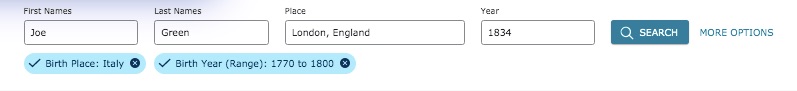Bad design of action in simple search

Consider this previous search that I now want to change
I type in the new search information in a commonly accepted fashion i.e.: Left to right, Top to bottom.
Since I don't want the Birth Place : Italy filter, I click the pretty little x .. and hey presto !
Gee thanks a bunch !
Answers
-
I guess rid the filters before entering a new Search at present - or More Options> Reset. The screen hasn't repainted - it still thinks you want the previous search results. You have to start a new Search - or at a minimum clear all filters (bottom to top)?
So here is what I find. You can go to the bottom of More Options and use RESET ALL (a new Search), enter the new Search parameters, click Search. It is only going to continue searching under those previous filters you set. But then you can unclick them and broaden the Search as you wish.
So you can do it either way - clear the filters first then RESET ALL and do a new Search or as explained in the above paragraph.
0 -
Note that the blue bubbles aren't actually filters. They're search parameters from the "more options" pane.
Only the grey bubbles are filters.
0 -
No - the blue bubbles ARE filters... I don't think there is any change in color based on you personalization/themes here ...
The filter category bubbles are grey but their application enacts the blue bubble (meaning you have applied a filter).
1 -
@genthusiast Understood. There is a workaround. There shouldn't need to be a workaround.
Given that we know that there are some idiosyncrasies within the query formatter, this might be a useful clue to discover what they are caused by. This behaviour seems to indicate that the variables for First Name, Last Name, Place and Year are not stored until [SEARCH] or MORE OPTIONS is clicked. I would have expected each one to be stored as it is entered. Normal practice is that the field is open for editing when it is the object of focus, and the data stored as soon as it is not.
The only thing that should happen when [Search] is clicked is for the query to be constructed from the stored variables and then posted.
Clearing a filter should do just that, clear the filter, and more importantly - nothing else. It should simply remove the filter criterion from the stored list. Instead what appears to happen is that clearing a filter also calls the query formatter in order to display the new data i.e. update the search results. The issue is that unlike clicking [Search] it doesn't store the values of the search criteria in their variables beforehand, so it screws up the new criteria and produces results from the previous search.
This points to a basic error either in the design of the search function, or the code that implements it.
It needs to be flagged as a bug, but we don't have a Bug List to post to.
1 -
I don't know if it's a bug or not. But you're right - there is no Feedback button to submit it ... so yes some kind of post - probably in Ideas...
RESET ALL does not clear previous Search parameters/filters.
The user just has a 'learning curve' to learn (and hopefully remember) how it's working... They need to use RESET ALL if they want a new Search - and at least from what I see - can then clear the filters to broaden Search back out... because until those filters are cleared - it thinks you still want them to apply to your search. This is a change from 'old Search' if I think I am recalling correctly - I think there you could just change the Search parameters and it returned that new search result without any previously applied filters applying to the current Search.
1 -
There is another aspect of the same issue: Each time a filter is cleared, the entire search is updated, along with the associated web traffic and server workload. I concede that this might be desired, but in what proportion of searches? It would appear that rather than clearing say four filters, it would more efficient to open MORE OPTIONS and scroll down to RESET ALL, except that it doesn't clear collections. The only consistent way I have found to do that without performing another search each time is to remove the relevant information from the URL.
0 -
@genthusiast, no, the blue bubbles are NOT filters.
Really.
They're the search parameters from the "more options" pane. If you close that pane, it switches to showing the now-hidden search parameters in those blue bubbles.
They look a lot like filters, but they do not affect the search results the way filters would: the algorithm feels totally free to ignore date ranges, for example. (See the last two results -- marriages from 1939 and 1943 -- when I searched for births between 1881 and 1895: https://www.familysearch.org/search/record/results?count=100&q.birthLikeDate.from=1881&q.birthLikeDate.to=1895&q.fatherGivenName=Istvan&q.fatherSurname=Heitler)
....
As LDS Search Test said: yes, there's a workaround, but there should not NEED to be a workaround. This applies to the reversion of the search parameters described here, as well as the loss of filter controls if a change gives no results.
0 -
?? I don't think we are on the same page. Correct - your Search URL has no applied filters ... and ...??
OK, Now that I close the More Options pane (as you mention I do see the blue bubbles you mention) - yes, correct those are your search parameters (as also LDS Search Test is showing above - hmm, should search parameters bubbles be the same?). I typically don't close More Options - but apologize - I do see what you mean ...
BUT
Once you do apply a grey filter (in Search Results area) - you will ALSO see ANOTHER blue filter bubble (above the grey filter categories) ... filtering the RESULTS ... those are what I was calling search filters above...
Other: Year (Range) filter for 1800 applied above shows (9/10) results (depending on whether applied with or without the Date range in your original parameters) - thus removing your two extraneous results. You are also correct that the narrowing by decade can only be applied one filter at a time.
As noted in posts already today the Date (Range) in More Options parameters does not strictly limit the Results to that date range... (Results filters do limit the results for a date range).
0 -
@Julia Szent-Györgyi and @genthusiast Is this what's called a state of heated agreement ?
0 -
@Julia Szent-Györgyi and @genthusiast I need to re-state the original issue with some clarification.
Julia: You are right, the blue bubbles (I call them lozenges, predecessors might call them cartouches) are not filter in the precise definition. However, they are acting like filters and are presented in a similar fashion.
The fundamental difference is that true filters don't revert the search criteria when they are cleared by clicking the pretty little x.
So, I'm open to suggestions about what to call the things that look like filters, and behave like filters, but aren't.
NotDucks ?
0 -
@LDS Search Test search parameters? Sorry all - I understood 'filters' as Search Result filters...
which by the way - are also blue 'bubbles' (lozenges is fine too - I like taking my Search medicine)...
0 -
@genthusiast How would we discriminate between those we enter in the criteria field boxes and those shown in the bubble/lozenge/cartouche ?
0 -
How about Search Constraint ? That seems to be what it does.
Edit: Been thinking ahead... Ad Hoc Definitions: 'Search Constraint' reduces the scope of the search, 'Filter' reduces the set of results from said search.
1 -
@LDS Search Test More Options: parameters turn into Basic Search 'filters' when More Options is closed ...
So this is interesting. FamilySearch has redefined Search as Basic Search (Name, Place, Date for the searched for person) and all other Search Parameters are just 'filters'... thus emphasizing the 'filters' ...
I don't know how else to refer to them ... I would call them parameters (not filters) but the same color applying doesn't help differentiate ... I mean everything is a 'filter' I guess but ...?
'filter' is fine too - I just have to re-adjust my glasses ...
Basic Search = the sieve and all other parameters/filters = narrowing the screen. (?) Yep - different database and structure than 'old Search' ... I don't know ...seems the more I see - the more I see there's no going back to 'old Search' ... It sure would be interesting to know what structural changes have been occurring during this migration ... thus resulting in 'variation' ...
0 -
See, this is the problem with the new interface's presentation: it encourages even experienced users, like genthusiast and LDS Search Test, to confuse parameters and filters.
The two things are not the same. They affect the search results in completely different ways, and at completely opposite ends of the process.
Search parameters -- the names, dates, and places that you can enter in either the truncated or expanded search panes, with or without "exact" checkboxes -- are what a search starts with. They are compared to database entries, and the degree of similarity assigns each entry a score. The scores for the various parameters are added up, and everything above some cutoff total score is then displayed as a search result, in the order of the total score. In other words, search parameters sort database entries. An entry that falls entirely outside one or more search parameters can nonetheless score high enough to appear on the list.
Search filters, on the other hand, apply after the search, and they simply include or exclude items on the list, with no reference to the search algorithm's scoring. A search result either matches or doesn't match a filter criterion like "birth = Continental Europe". (I believe "empty" = "excluded", but I'd have to explore that.) If it matches, it remains on the list; if it doesn't, it's removed.
---
Closing a blue bubble removes the search parameter: when the "search" button is pressed, new scores are calculated without that parameter. The observed behavior (of reverting the visible search fields to their previous values whenever a blue bubble is closed) suggests to me that the algorithm is trying to save on calculation time: instead of generating a brand-new search, it wants to just subtract the removed parameter from the existing scores. This is algorithmically sound thinking, but abysmally terrible user interface design.
Another horrible interface design choice was the one that makes filter controls (the gray bubbles) disappear if the search comes up empty. It means that if your revised search falls outside your filters, you can't see why you're getting no results, because your filters are now invisible. And you can't turn them off to get your results back. There's a workaround, of using your browser's "back" button, but that loses all of the revisions you made to the search inputs -- and besides, again, there should not NEED to be a workaround!
2 -
@Julia Szent-Györgyi I am not confused about parameters and filters (see thread above). It's just the definition of 'filter' that was throwing me ... you were saying the blue bubbles were ONLY parameters - which still isn't the case ...
Because I typically don't close More Options - you are correct - I was not aware that the majority of parameter options are converted to 'filters' (or filter-looking blue bubbles) in Basic Search.
0 -
Gaah, I see now that the problem is even worse than I thought, and I owe genthusiast an apology: SOME blue bubbles are filters.
We've got upper bubbles, which are not filters, lower bubbles, which are applied filters, and gray bubbles, which are potential filters.
No wonder we can't seem to get on the same page. They've applied the same page number to five different pages.
2 -
@genthusiast Yes, wierd isn't it. What seems to be a search parameter is presented as though it is a filter when the Basic Search is viewed. Julia's observation is dead right, they're distinct from filters, but they're made to look the same. Somebody must've thought about this when they chose to do it this way. Oops. need to de-personalize.... ahem.. 'Surely the design must have taken user's objectives into account when it was agreed'
Perhaps we are not the target demographic. (borrowed that from a completely different situation)
Note: Unless someone can prove prior art, I claim all rights to the word de-personalize, With or without hypen.
1 -
Now we are on the same page. Thank you for your patience with me not seeing 'parameters' (or what @LDS Search Test is calling 'Search Constraints') when closing More Options results in 'filters' for Basic Search.
I am not worried about the color being blue - I could care less. Now that I know Search treats parameters as 'filters' - everything except Basic Search (or round-a-bout) is a 'filter'. I'm ok with that just didn't realize it - and yes I don't know if this causes other issues...
BUT Julia's search URL is interesting if you remove the Date Range 'parameter/filter/Constraint' and then apply Other: Year (Range) filter instead - there's a (1) floating ghost result somewhere... (comparing the Date (range) parameter and Other: Year Range 1800 filter to just the Search Result filter - i.e. you get 9 results either way but 1880 (6) + 1890 (4) filters = 10).
0 -
@genthusiast Nice catch, that's spooky. Need to look at that a with a finer lens. Is it from the query or the modification of the query made by the internals of the search engine. [ brain hurts ]
0 -
My guess so far is the user edited Index - Juliána Keiszer - maybe it is showing as 2 results because of the Edit? Kinda makes sense two index entries ...
0 -
@Julia Szent-Györgyi Sorry to throw this out of sequence, but back to your 9:18 post... Yes Absolutely ! It is confusing, and it is awkward. The fact that we're discussing it indicates that there's something that needs to be examined. We shouldn't need to be forensically reducing the problem to a level that a school-leaver could comprehend. We should only need to identify an issue, and present it to conversant technicians to rectify.
1 -
@LDS Search Test hey, now - i resemble that statement ... am I not conversant enough? 😢
0 -
@genthusiast My most humble and sincere apologies !
0 -
@LDS Search Test Just joking - kinda ...
I don't know what needs to be presented to FS - that we don't like the parameters/filters not clearing when RESET ALL? or whatever you feel the bug is ...
Sure, go ahead and write up a 'Suggest an Idea' ...
0 -
@genthusiast Off Topic: Thankyou, a little amusement is all it needs to enlighten the world. As did the Fox's Biscuits :o)
0 -
@LDS Search Test Off-topic response: Yes when I want to prevent crying I laugh. Fox's Biscuits ? yum?
Ah ... now I deduce the fox avatar!
0 -
@genthusiast Re: Fox's Biscuits. Double Yum with knobs on.
0 -
@genthusiast Whoops ! No, just a coincidence. The pictured fox was a vixen who was walking through my garden hunting for tidbits. She was the great grandaughter of the youngster who's curiosity sparked her interest more than her fear prohibited it. Throughout her life she would never come close, and we would never attempt to go near. Over many years we watched her grow in confidence and status until she became matriarch. The next season she brought her cubs to show us. She sat at one side while the cubs played less than ten feet from us. We saw her from beginning to end. Quite recently her granddaughter died on our lawn. ... The cycle repeats regardless.
1 -
@LDS Search Test Yes, the circle of life (sad and beautiful) ... thanks for sharing. It prompted me to change mine - just a welder - puddle-welding 'like the wind'...
0