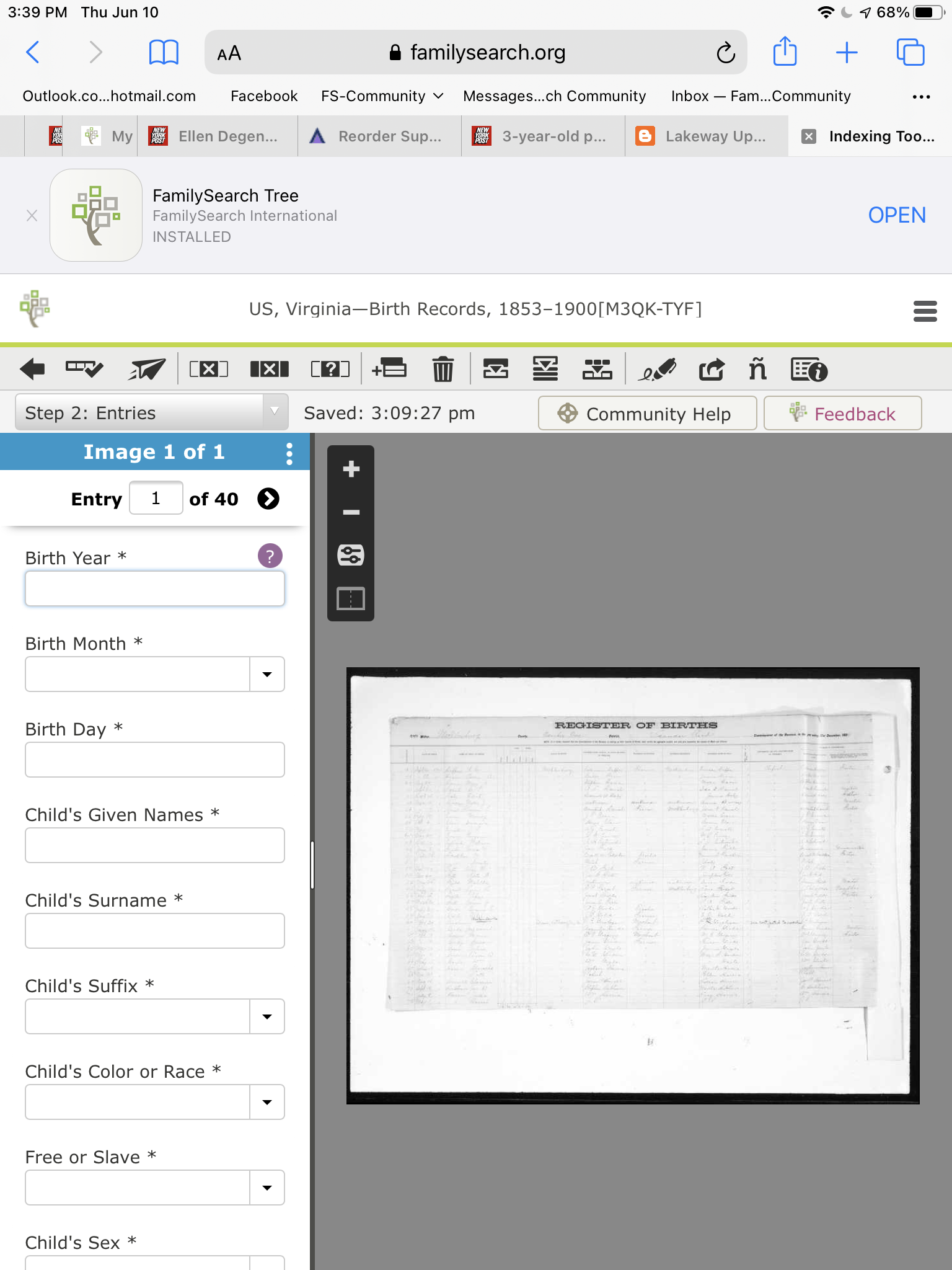iPad indexing
Comments
-
Jason Pierson said: Web indexing will be released in 2017 to the public. The initial release will run on tablets, but the screen real estate is tight so it's easier to navigate on laptops and desktops, but it does work and many people enjoy it. We plan to create more mobile-centric indexing applications once web indexing is released to make the tablet experience more productive. We are also looking at ways of breaking down the full indexing process into smaller tasks that will work well on mobile devices and let people with all skill levels, time availability, devices and internet speeds participate.
Here's a recent comment from one of our pilot users using a table with web indexing:
"So I just finished my first batch on my mini iPad while watching the Cubs in a sports bar - this is great."0 -
I used to be able to use my iPad for web indexing, but now I get this notice:
A problem occurred … https://www.familysearch.org/indexing/batch/6f3a7f5c-3a57-4507-8f02-048b75a165e4
How can this be fixed. I want to be able to web index on my iPad while I travel.
0 -
Hi Lana. Indexing on an iPad is definitely ready for prime time. I just opened your shared batch on my 2016 iPad Pro using both the Safari and Chrome browsers. However, temporary problems do occur sometimes just as they do on a PC or Mac. Here are some things to try: (1) Restart your iPad (2) Clear your browser data (3) Try a different browser
Here is a screenshot with your shared batch open. Notice the “hamburger” icon on the right side of the line with your batch info. That is a toggle to alternately reveal and hide the batch and data entry, etc. menus (an attempt to conserve screen real estate). Please try the remedies I suggested above and let us know what happens. I think that the writing is blurry enough not to violate privacy of the data - I wanted you to see how it actually should look.
0 -
Hi, again Lana. The second suggestion "(2) Clear your browser data" is actually done as follows: Go to Settings>Safari and scroll down until you find clickable text in blue: Clear history and Website data
0 -
Hi @Lana Dalton I'm just formally tagging you in case that's needed to get your attention to see the above comments.
0 -
Same issue here, I have always been able to index on my iPad 6th gen but now it’s impossible, I have tried all know browsers (Safari, Chrome, Edge, Mozilla) and get the same results, when I try to open a batch it the pages gets into a loop of reloading and it never stops, then logs out and it repeats, what can be possibly happening?
0 -
Hi Roman. Try clearing cache and cookies on your Safari browser. Go to Safari>Settings and scroll down to find a button that says Clear Browser Data or something to that effect. I’m not 100% sure that the non-Safari browsers are totally independent of the native Safari browser.
Roman, also try restarting your iPad.
0 -
I was wondering if anyone else is having a problem with indexing on their ipad in the horizontal stand? I have an ipadOS14.6 and everything I trying to index in the horizontal mode it gives me an error, but if I turn it vertically it comes up ok. Anyone have an answer to this problem what I should do. Thank you.
0 -
Indexing with the iPad held horizontal is a known issue the techs are working on. Hopefully it is solved soon but until then if your iPad does not function properly horizontally then vertical is the only solution to this issue.
1