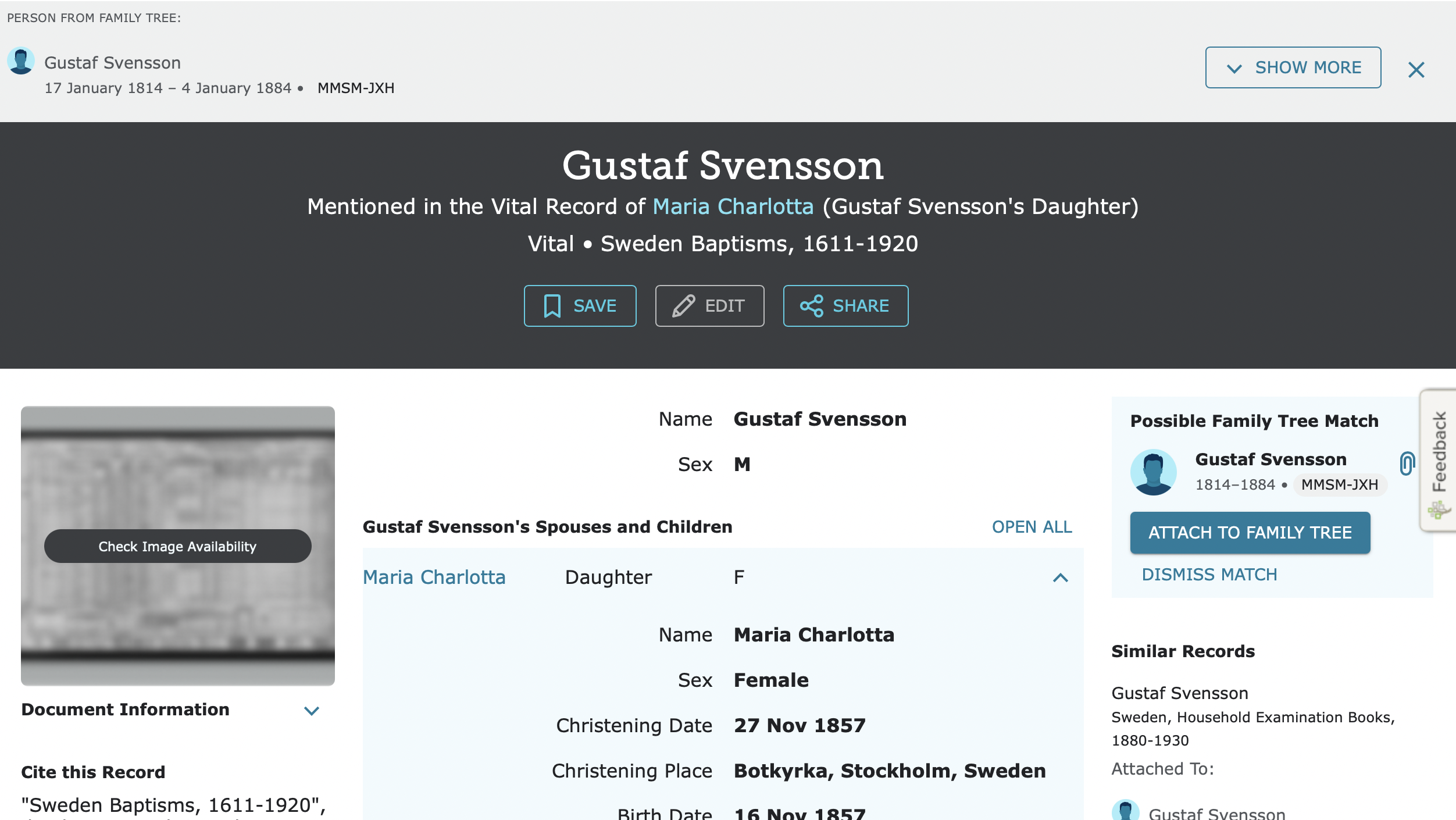Missing icons and ability to attach sources on individual's page but can see them on home page
The home page shows tasks to attach sources. Clicking on the review brings you to a large new page you can attach the source to that person and family members. I used to be able to see the sources to be attached on the individual page, but from the home page location of the source, when I click on the individual's name, it goes to their page there are no source icons to identify there are sources to attach. This is a recent issue. I can only see the sources to attach from the main home page. There a few in the Helper Planner, but not the same number as the home page.
Best Answers
-
@Lena Horrocks
Thank you for contacting us about your source issue. We tried to replicate your issue. On our Home Page we found a source that needs attaching, on the left we see the original document, a Census record, on the right the "Attach to FamilySearch" link, which takes you to the Source Linker, where the image was again available. The same Record Hint was also visible on that persons Details page. Everything looks as it should.
Have you tried to sign out, and back in again, to see if that corrects the issue? Be sure your browser is up to date, or try a different one. The choices are listed in the link below:
https://www.familysearch.org/help/helpcenter/article/which-internet-browsers-are-compatible
Good luck with resolving your source issue.
0 -
Dear @Lena Horrocks,
Sometimes using a different browser will solve the problem with showing/attaching sources. Chrome and Firefox seem to work the best for me.
Also, make sure you have updated your browsers.
Here is an article that explains more about this issue:
Best wishes!
0 -
I can confirm this report. What @Lana Horrocks sees I also see: most FT hints no longer appear on the PID Details page. I think this change of behavior is by design. At RootsTech 2021 earlier this year a speaker announced that the engineers were raising the bar on FT hints so there would be fewer mistakes by novice contributors.
Lana, I use the View Tree link (on both web and mobile app) to see the FT hints in the Descendancy tree, the new FT power tool. On the Descendancy tree Options menu I turn on Record Hints, Data Problems, and Spouses.
https://www.familysearch.org/tree/pedigree/descendancy/GS78-72H
1 -
The Recommended Task List is only updated once in a while. I think I heard about once a week or so. Are you sure these hints were not already all attached by someone else? I do find that if I attach hints, they vanish from the list right away.
Often the only way to get an answer to a question that really is meaningful, you have to post a specific example. If you could post a screen shot of one of these hints with it open in the Recommended Task List like this:
And a picture of what clicking Review takes you to like this:
For completeness, here I what I see if I go to Gustaf's detail page:
The hint shows up as expected as they always have and still do.
That will give enough information for anyone to trace out what is going on.
On a side note, I really like that Review takes us not to the Source Linker, but to the source which should encourage people to actually review the source before attaching it. I haven't actually used the Recommended Task List in quite a while so can't really say if it is new or not.
0 -
Just to test things out, I had my wife go in and attach a hint on my Task list. After she did, that hint did vanish from my list after refreshing the page a couple of times. So being already attached is not why you see them on the list but not on the page. You are going to have to post an example for anyone to figure out why your list is not working the way it should.
0 -
Hello@Lana Horrocks,
I checked this out this morning on Edge, a browser I sometimes use, and it works for me. I was able to see the hint on my home page as well as on the Details page for the same person.
0