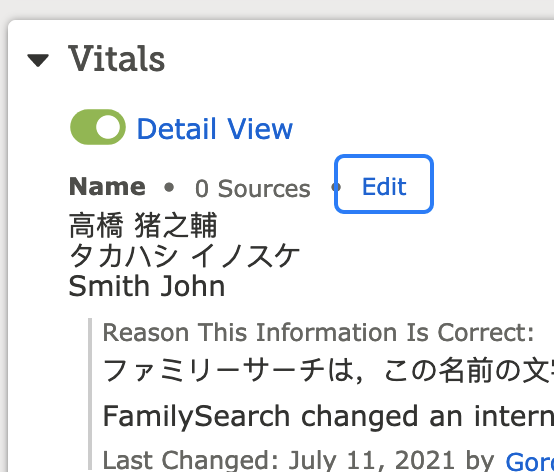how do i get names changed from japanese back to english?
my family tree used to show the names in english. Somehow they are turning up in Kanji and i cannot read japanese writing.
someone has changed it. PID: 9DL4-RYH is an example
Answers
-
Looking at the Change Log, I can't see where 9DL4-RYH was ever in English or that an English equivalent of his name was entered. There is the note that Family Search changed a language flag and I don't have any idea how that might have changed things or if that type of change might not show up in the Change Log.
As far as I can see, all you can do at this point is to add the Roman character names to these people.
(I thought I was on the beta site when I demonstrated this but had several windows open and was actually in the real site. Sorry! But I did delete everything I did)
Open the editing window and you can see that there are three name fields. After you fill in the empty one, it will appear on the person's detail page:
I heard once that FamilySearch occasionally runs a routine to make sure all three name fields are filled in and add missing ones, but don't know any details as to if that is still done or not.
You can see the English equivalents of dates and places by hovering your cursor over them. A tool tip pops up after a couple of seconds.
If you are positive that these names definitely were in English at some point in Family Tree, the fact that this does not show in the Change Log and that these are all now impossible for you to read, would be a really good question to bring up with Ron Tanner at his next Live Q&A broadcast. It isn't scheduled yet but you can submit a question to him and keep checking to see when it gets scheduled on his Facebook page at: https://www.facebook.com/familyhistoryron/ You do not have to have a Facebook account to do this.
(@PaulaJean Unfortunately, the article you posted has nothing to do with kalani's problem that the Roman character names she used to see are no longer there.)
0 -
Dear Kalani, We concur with the suggestion posted above, however, that does not solve your problem. We will move this post to another department for them to work on it. Your input will show closed, but it is still active. They should contact you with a solution. Please be patient as you wait.
Another suggestion is to use the Google Translate app found in Google. Copy and paste the desired information and put it on the left side, select English on the right side.
We realize that this is a time consuming thing to do, but it will allow you to see what the English translation is.
Good luck and may the Lord bless you in your efforts.
0