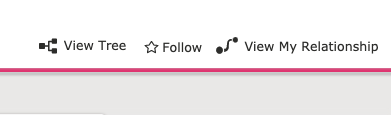How can I find out when someone has made changes to people in my family tree?
There are parts of my family tree that someone keeps making changes to as they overlap with theirs. It would be great to know if they've added any information that may be relevant to me so I can either contact them if it's incorrect or benefit from their new information. Can that be done somehow?
Best Answers
-
Hello Lindsay,
That is a great question. There is a very simple way that you can keep track of up to 4000 people Family Tree using the "Follow" feature in Family Tree. It will identify when any changes have been made and send you a weekly notification.
To find out more click on the link to the article: How do I follow or unfollow a person in Family Tree?
2 -
We have attached a knowledge article for your review.
How can I tell when people have made changes to my Family Tree
The Latest Changes feature allows you to review all of the changes users make to an ancestor’s record in Family Tree. You can then reverse the change if you feel it is incorrect or contact the person who made it. In some circumstances, you have to click Reference to see the restore option.
It is usually a good idea to reach out to the other user since—like you—he or she likely feels a strong attachment to the ancestor. Perhaps you can work together to achieve a fuller, richer account of your ancestor than you would if you work by yourself!
If you want to see who made changes to a particular Life Event, go to Vitals: Event and click Edit. You are able to see who made the most recent change.
Steps (website)
- Sign in to FamilySearch, then navigate to the Person page of the individual you want to see.
- If you do not see Vitals near the top of the page, click the Details tab.
- To see changes made about the person, find the Latest Changes box, and click Show All.
- To see changes for a couple relationship, follow these steps:
- Scroll down to the Family Members section.
- Find the couple, and click their Edit icon .
- Click See All Changes.
- To see the changes for a parent-child relationship, follow these steps.
- Scroll down to the Family Members section.
- Find the child, and click the Edit icon for the parent-child relationship.
- Click See All Changes.
- By default, all changes display in order, with the most recent changes first. To filter this list to a specific type of information, such as the name, click Filter, and then click the information that you want.
- If the word Restore appears on the far right, you can easily undo a change:
- Click Restore.
- On the popup, review the information you are about to restore.
- Click Restore.
- If the word Reference appears on the far right, more details are available:
- Click Reference.
- Review the available list to see whether the Restore option is available.
- To contact the FamilySearch user who made the change, click his or her contact name. You can then use the FamilySearch messaging system to communicate.
0
Answers
-
Thank you that is great. I'll give it a try.
1 -
So I assume you would need to be Following the person to be alerted to when their record/s have been changed. - Is that correct?
1 -
May I suggest not copy-pasting instructions here, instead giving a link to the instructions? Those instructions change over time.
Giving a link also helps us learn where to find help files.
3 -
That is correct Geoff. Using the "Follow" feature means that you are notified and can see the changes made to a person without having to go to each ancestors person page to discover which person and what had been changed.
1