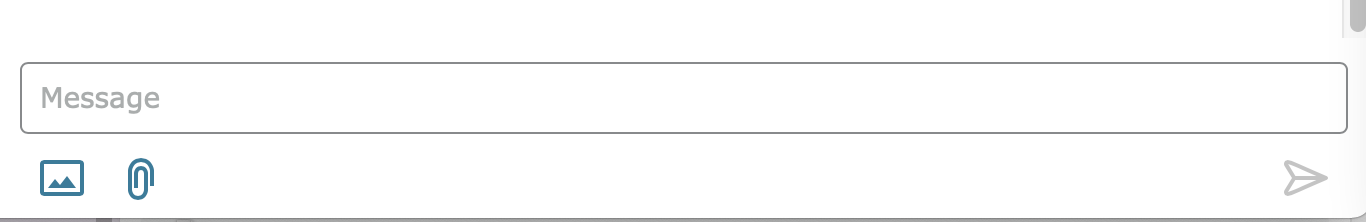How do I send a message in Family Tree?
I am trying to reply to a message I received from another user, but it appears "Messages" has been updated and I cannot see how it can be sent. Where has the SEND option disappeared to?
Best Answer
-
@Paul W I hadn't sent a message for a while. But I just sent a message a minute ago and did so by clicking on the "arrow" at the bottom of the message. When you click on "Change" it will give a couple of other options. I see up in the left corner of the Messages it says that it was updated. One the right side it says "See what's different" that you can click on. I hope this helps.
0
Answers
-
@Paul W welcome and thank you for coming to the chat for help. When you click on the messages icon (an envelope) in the upper right hand corner on any FamilySearch.org screen you can reply to or send a message. The send icon (an arrow at the bottom right corner of the message box) is ghosted out until you type a response in the field. I hope that helps. If you have any more trouble - please come back and inquire. Thank you!
0 -
Thank you for your response, but I have typed my message and am ready to send it now. What do I click on to send it, please?
I have sent many messages in the past, but this is the first time I have encountered a problem.
Update - yes, I think I understand now! I stupidly believed pressing "Return" would create a new paragraph! But, no, the advice is there at the bottom of the page - "Return" to send message and "Shift+Return" for a new paragraph. I wonder if I'm the only one who will be sending off messages prematurely because they have never encountered this required action before?
Surely, just a little too easy to hit "Return" without thinking and end up with a "frozen" message in blue, rather than the anticipated new paragraph?
0 -
Thank you for your response, Linda Lee.
Yes. I get what to do now but am completely baffled as to why a straightforward option to SEND has been discontinued. This runs counter to the behaviour elsewhere on the FamilySearch website. For example, after I've finished writing this message I click on "Post Comment", so why the need to send a message in this manner? I'm sure once other users start to send incomplete messages (because they thought they were creating a new paragraph instead) there will be a lot more complaints.
0 -
I agree with the above comments about the difficulty replying to messages that have been sent to me personally on Family Search. It is now very confusing. I thought it worked really well before. Why the changes?
0 -
@Paul W you are not alone. I constantly send when I don't mean to. Best to compose messages outside FamilySearch then paste them in. You should see a "paper airplane" arrow in the lower right corner.
This is what the bottom of my Messages looks like:
0 -
Estella
I am just another 'lowly' User/Patron ...
[ And, I happen to be a Member of the Church ... ]
Just in passing ...
'Yes' ...
As, you; and, 'Paul', have implied/suggested ...
WHY has such a simple "Process", been COMPLICATED ...
Just my thoughts.
Brett
0