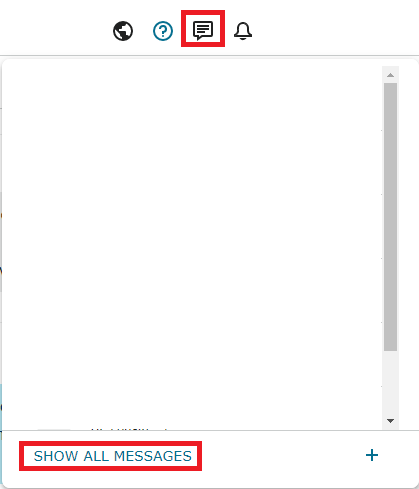Messages
Comments
-
I am having difficulty reading my messages completely. There apparently is not a way to scoll down to finish reading messages sent to me. I read them initially but after returning to them again, I cannot see the entirety of my message.
0 -
To which messages do you refer - here in Community:
OR
as I suspect - messages in FamilySearch main app:
?
If you refer to FamilySearch main app - I tried suggesting this to another user but it apparently did not help - hopefully it helps you.
When you select the message box choose the SHOW ALL MESSAGES link at the bottom:
There is a slight delay and then it should display your messages in list/preview on the left and if you select one of those display the message in the reading pane on the right. It defaults to the first message being selected on the left for me. Once you select the message you want to read and it displays in the reading pane on the right - there is a large scrollbar at the right - but ignore that, it does not work for scrolling the message. There are actually two scrollbars - one is very thin/small - to the left of the larger one; you can use this one:
OR you can mouse/drag downward in the whitespace to scroll downward.
Hope that works!
0