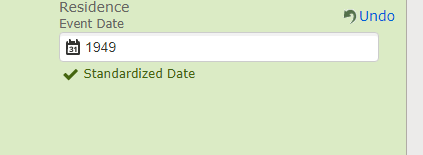Error linking to source problem.
"Error linking to source" Tried again today and am having the same problem.
Is anyone else getting this error lately.
http://tinyurl.com/y4mracly
ID number: G97Y-QZV

Comments
-
Paul said: If think most of us will have had this error message (or a similar one) from time to time. Refreshing the page, or waiting a while before trying again, usually resolves the problem.
I have often reported problems here that no one else seems to be experiencing. Using your link, there did not seem to be any problem at present, but I'm sure if there is an issue other users else will come here to confirm it's happening to them, too.0 -
JT said: The person I helped over the phone with a similar problem, was using Microsoft Edge as her browser.
FamilySearch usually prefers Google's Chrome browser, and sure enough - as soon as she switched to Chrome, her similar error message went away.0 -
Don M Thomas said: If using Chrome you can go to settings and under Advanced hit on "Clear browsing data."
Related Topic
https://getsatisfaction.com/familysea...1 -
Ken G Moyer said: I too have been having the same 'Error" message, usually on the first line of data to be added, and not just in source linker.
Adding a person when in source linker quite often also gives the same error message. What bothers me in source linker is that before I start to add a person, I open up 'details' so I can compare data, but as soon as I go add person, the data window closes and the pop up window opens and obscures the data underneath it, and only closes that line of data, persons above and below my person stay open but are obscured. I've also noticed that there seems to be a difference re contact for info to LDS as to whether or not i am a member. Lately all I get is a long long email showing all the links to the Help pages, which for me seldom have an answer to my problem ie as we discussed above.1 -
In Family Tree, the record for a person has the following data limits:
- Spouses: 200
- Parents: 100
- Children: 400
- Names, facts, and events in the Other Information section: 200
- Sources: 200
- Memories: 1,000
- Other persons identified as "not a match": 400
- Discussions: 50
- Individual notes: 50 (each note can have up to 10,752 characters)
- Relationship notes: 12 (each note can have up to 10,752 characters)
- Church membership records: Up to 100 Church membership records. (Membership records do not appear as a source, but that enhancement is being considered.)
0 -
I came across linking errors in the 1950 census today as I was doing hints for family members. About 10% of the 1950 census linking attempts resulted in errors. In each case, some of the members of the family linked properly and occasionally one got the error. It seemed to be random (not always the father, mother or a child) but almost randomly one of the family members would not link. I closed FS and reopened it; closed the chrome browser and reopened it. I have cleared cache. I am using a MAC but I don't see that that would be a factor. Thanks, Denney
1 -
I found that same problem. I discovered that it only happens when I try to add (Residence 1949) when there is no indication of where that residence is. (ie town, county, state) When that is the case do not add (Residence 1949) and you will not get the (Error linking to source) message.
0 -
Why is this only happening with Utah 1950 Census in Recommended Tasks and for certain (not all) family profiles?
No it is not my cache needing to be refreshed. No, it is not my browser(s). No it is not my computer platform (Mac). It is ONLY happening with sone (not all) Utah 1950 Census sources.
0 -
This is a continuing message about the ( error linking to source ) problem. Reference message posted on June 25.
When I add this
I get this.
If I do not add this
I will not get this
0 -
I will have to wait until your files load. I'm guessing the symbol I'm seeing is "supposed" to look like an hourglass.
0 -
This error linking to source problem with the 1950 census is not random and not just the Utah 1950 US Census. It happens every time I add the (Residence 1949) when no place is indicated (ie town, county, or state). If I do not add (Residence 1949) when no place is indicated I do not get the warning (Error linking to source) and the source is properly linked. This method works in all the states that I have been working with.
(Utah, Idaho, and Arizona)
1 -
You're a genius!! And besides, you've saved me a lot of time. After I saw your post I've completely ignored those Residence 1949 entries and everything works now as it should. No more errors!!
1 -
So can they code out the sticky "resin dense" 1949?
0 -
Verified error message and verified temporary "fix" on the Mac (don't click the 1949 residence). Entry on profile from Idaho instead of Utah for the 1950 Census record.
0 -
1950 Census will randomly not load. I click on the census listed in the "Research Help" box. A blank window opens and says "403 - Record access denied." Can't even attempt to attach it to the family.
0 -
SydneyMcLeodYoung,
Ditto as of this week. This is how the "1949 Residence" issue is being resolved? (sarcastic comment)
0 -
Here it is almost the end of November and this is still an issue. My "solution" at the moment, is to scroll down to the blue icon and click "ignore", where I see the 403 error when the "Recommended Task" item pops up in those profiles where this occurs.
0 -
@RobertLeighPritchett you might want to check out the announcement about the 403 error in the 1950 census at https://community.familysearch.org/en/discussion/133029/1950-us-census-hint-error. There is also a thread for this topic and a comment by a moderator at https://community.familysearch.org/en/discussion/comment/481523#Comment_481523
1 -
I guess I wasn't "intuitive enough" to find the thread or the 403 error announcement. 🙄
0 -
It is very obvious that the issue still exists. I'm glad that others have discovered they can just "ignore" the hint and it goes into a standby mode.
0