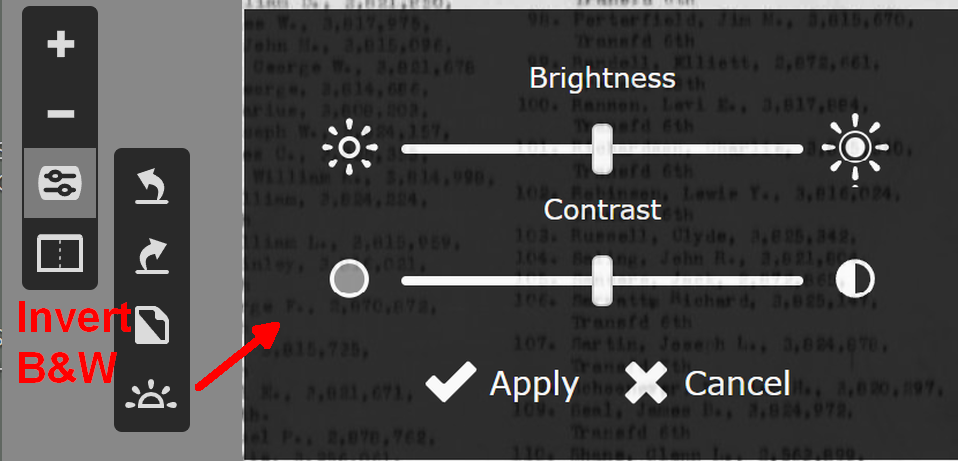Unreadable Image
Best Answer
-
Vivian Craig said: I have looked at the images and I see what you are saying. Sometimes the images themselves are so light, that what is there is the best that could be done at the time, so the images are still put online so the patrons can see them anyway, and know those pages were not left out. I did zoom in really close up on one of the pages and used the "invert" which changed the background to black and the words to white and it helped on a few, but not a lot. You may do better trying that. Thanks for your feedback.0
Answers
-
hi
i have found it very difficult on finding the best way of reporting this - but the census document is unreadable.
Could it be rescanned?
Thanks
Irma
0 -
Irma
Welcome to the "Community.FamilySearch" Forum,
I am just another 'lowly' User/Patron ...
FYI
I just took a 'look', at the URL, for the "Image", that you provided.
I am just using a Laptop Computer ...
Contrary, to you, I find the "Image" quite readable; especially, if you 'Zoom In'; and, move around.
[ The "Ink" is 'faint'; but, still, quite readable ... ]
Question: What type of device are you using to view the "Image"?
▬ Desktop Computer, with Monitor
▬ Laptop Computer
▬ Tablet
▬ Mobile Phone
Please advise.
Brett
0 -
They should bring over the Image enhancement tools from the Web Indexing program - Brightness, Contrast, Invert Black, and White.
Also, for now, consider using the Windows Magnifier (WM). Using WM may avoid having to zoom in and out so much. You can see it in action below. Once you have it set up - I would use the rectangular box, as I've shown below, not full screen - you can invoke WM using the keyboard shortcut Windows Key + the = sign (Win+"="). To turn WM off, use the shortcut Win+Esc. You can also X out of it in the control panel above left of it, where you can also control the amount of magnification. I believe that Macs have a built-in magnifier, as do the iPads and iPhones (turn on/off with 3-finger tap). Good luck.
0 -
One post has been edited to remove personally identifiable information.
0