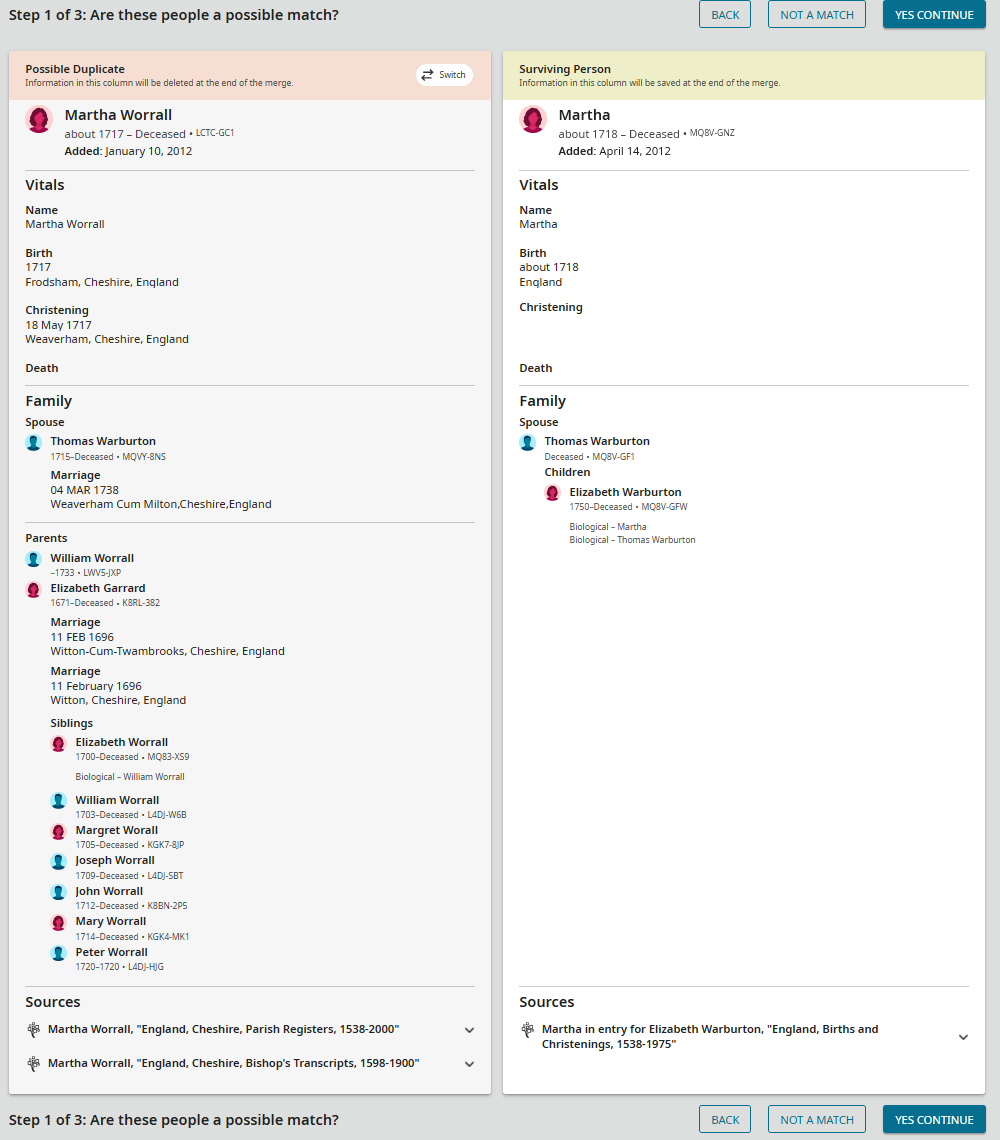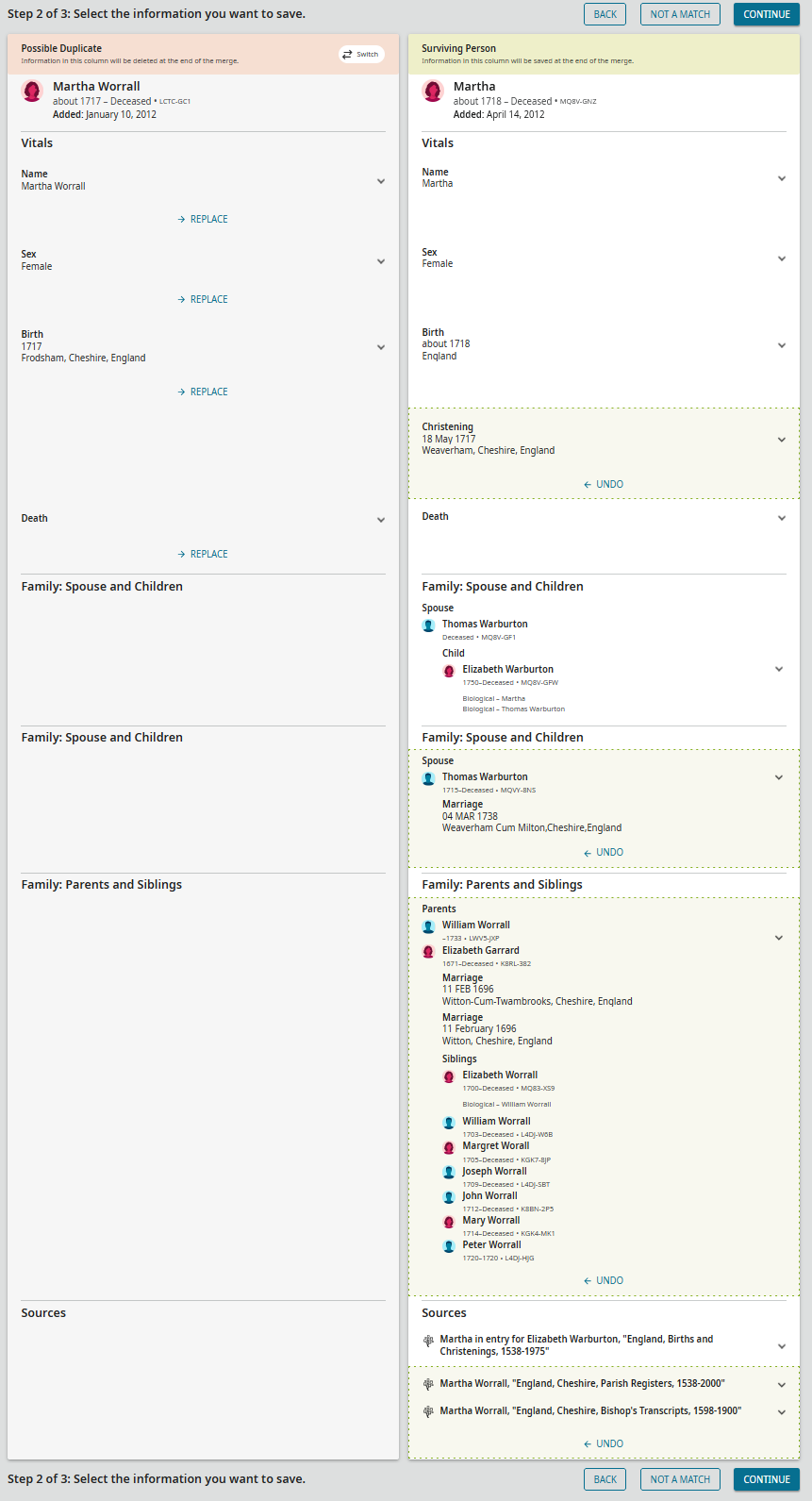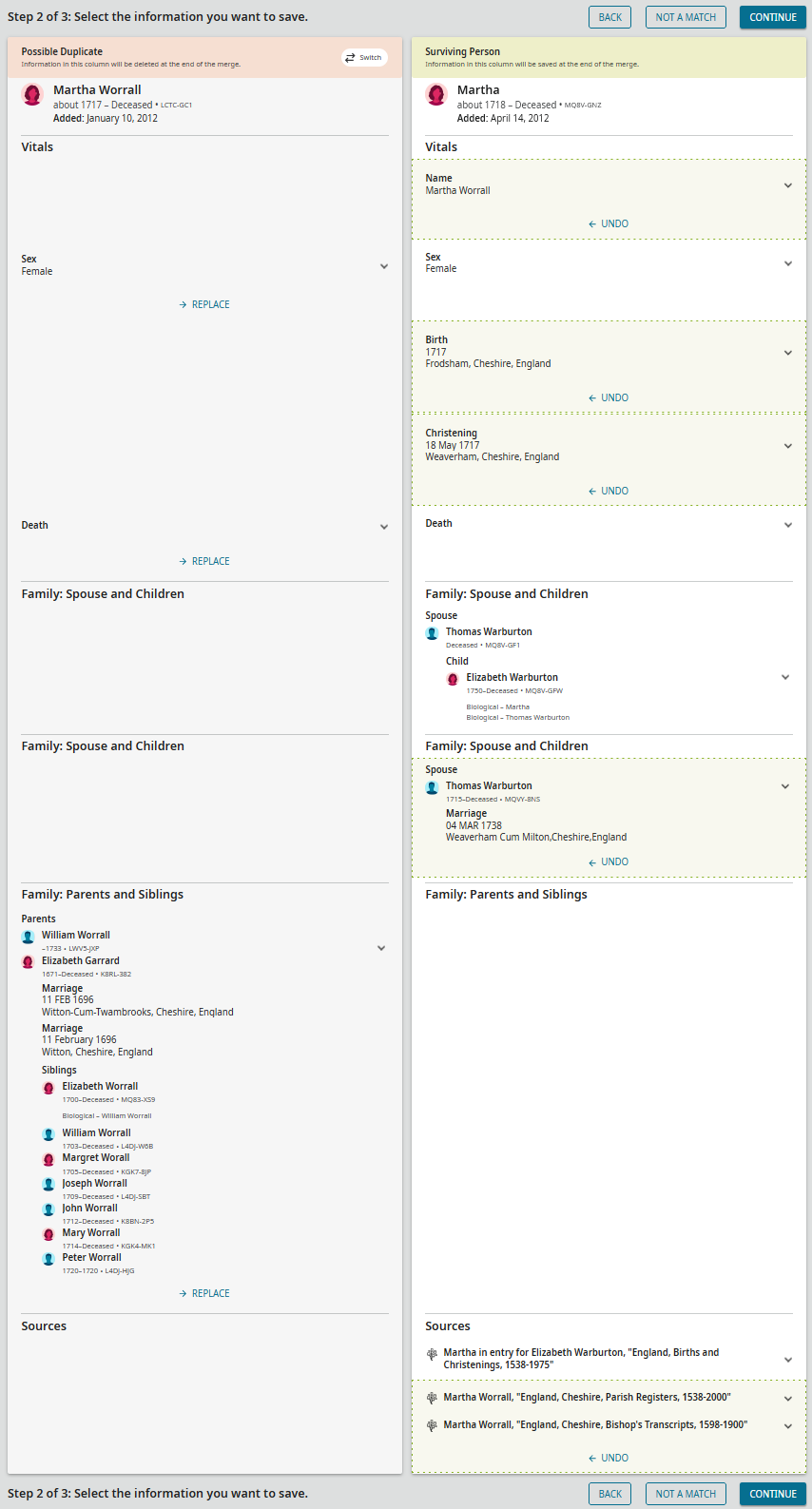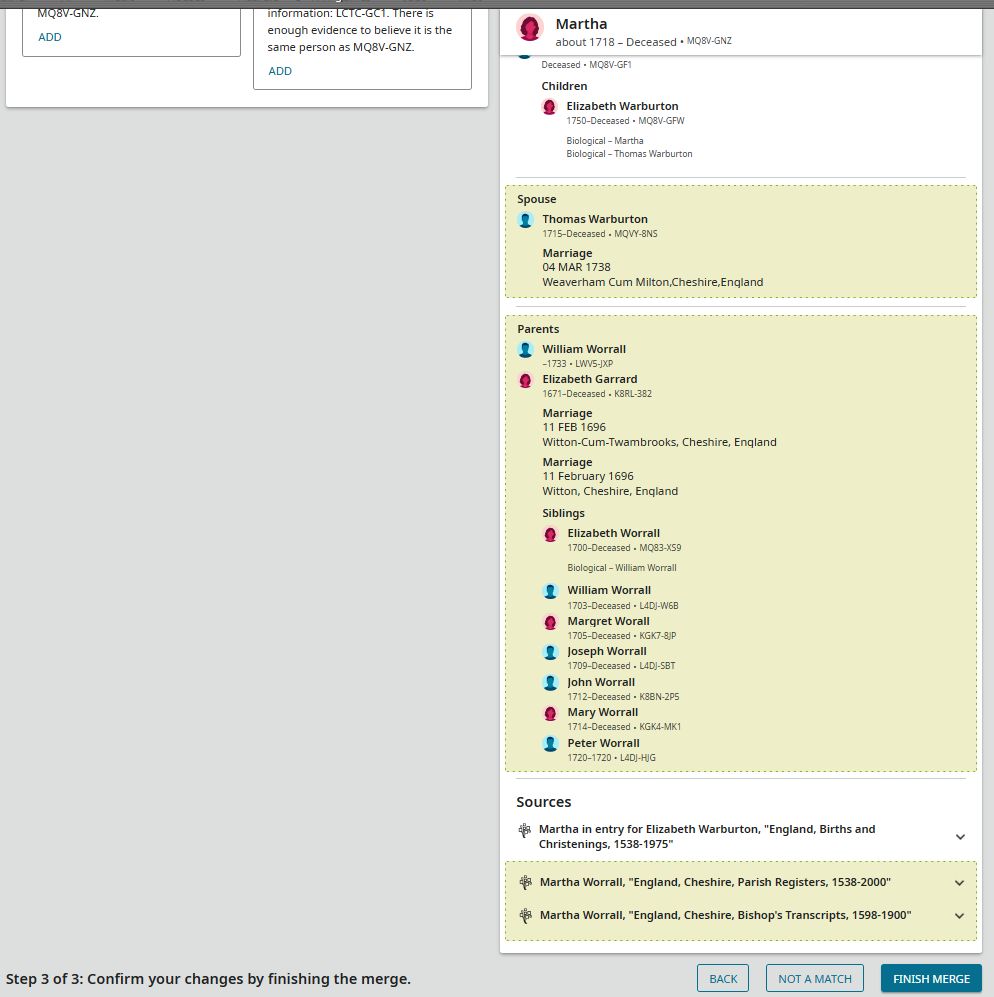During a merge, toggling away then back to the browser tab reverts what info was selected to keep

It's easier to show this in an example rather than try to describe it verbally.
Take this merge for example: https://www.familysearch.org/en/tree/person/merge/verify/MQ8V-GNZ/LCTC-GC1 — I'll leave it unmerged so you can test it yourself.
Step 1:
Click "YES CONTINUE". By default, Step 2 looks like this:
But let's say the editor wants to keep the full name and birth info from the left column, but doesn't want the Parents and Siblings:
The bug will occur withe either Step 2 (this page) or Step 3 (click "Continue"). Now perform any action that takes focus away from the browser tab, such as:
- Toggle to a different tab or window in the browser, then toggle back.
- Switch to a different app, then switch back.
- Take a screenshot — (just found this out now)
- Do any action that opens a modal window, for example:
- Select some text, right-click and select 'Translate", then close the Translate window,
- Search for some text on the page using CTRL-F.
- Open the Print or Save dialog,
- Tab to the Address or Search bar — you don't even have to type anything, just tab to it.
The merge window will discard what the editor selected to keep and revert to the default choices. This is especially bad when it occurs in Step 3:
- It's only supposed to be a confirmation page, so editors won't be expecting anything to change. Even if they notice a problem, they have to back up to Step 2 to fix it.
- If the profile is very long (ie. many children and sources), and the only info being kept from the merged profile is in the Vitals section at the top of the page, the effects of the bug may occur entirely off-screen, like here:
This occurs in both FireFox and Chrome on Windows 11, and also in Chrome on my Android phone, so probably everywhere. I'm pretty sure this broke in only the last few weeks, because it wrecks my workflow when doing multiple merges.
Answers
-
@RTorchia The engineers monitor the Improved Merge Experience feedback group. You might want to repost your report there.
https://community.familysearch.org/en/group/346-improved-merge-experience
0 -
OK, it's here:
0