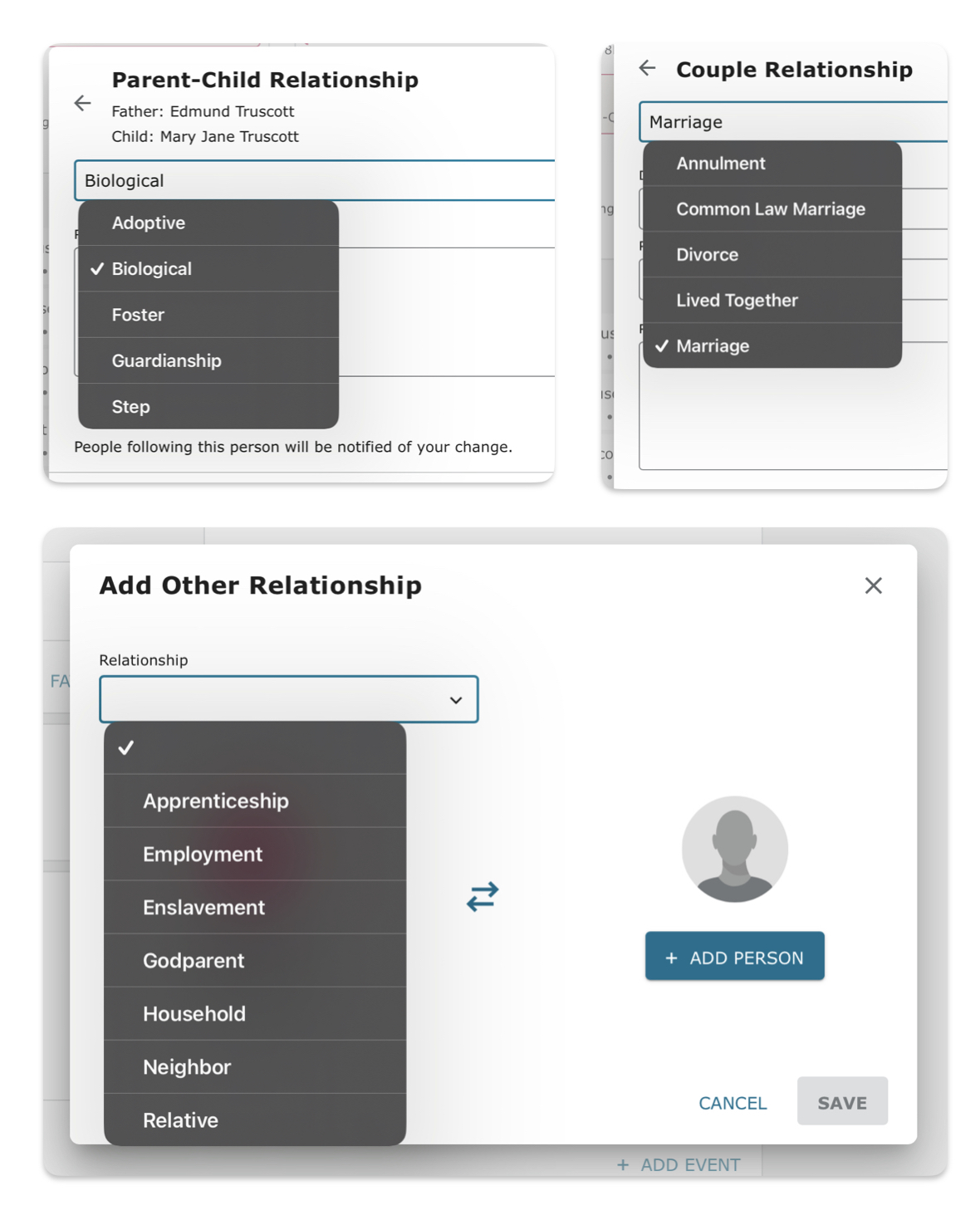Please Hear the Cries from Those "In the Trenches" !
PLEASE, Please consider keeping both the "old format" and "new format" pages! I am a Family Historian and Researcher of over 50 years experience, and have worked for literal decades in FSC locations in 3 different states. We have a local saying in my current Stake position: "The Geeks [technology specialists) and the Seeks [working research experts] need to get together!"
I understand you want to "attract" the young people, interested in FAST digital interaction and short attention spans. I also know that seasoned researchers are FRANTIC about the new page format, content, and constant "glitches". But the "new format" LACKS many of the helps, find-quickly, and relationship features -- at a glance -- that researchers have come to rely on. We've had Church members say they are "sticking with Ancestry" because it allows them to designate and include birth, foster, adopted, and 'multiple' parent family links, for example. [The FamilySearch "drop-down" for Alternate Relationships does not include any similar options -- and no place to "explain" either.] The 'problem' with that, of course, is Temple Ordinances cannot be managed via Ancestry. Isn't assisting the Gathering of Israel through offering Temple Covenants our MAIN goal here??
Today the 'new' page refused to let a person -- when their death date was added -- not be considered still "living". Error Message: Can't merge Living with Deceased"! [No, rebooting didn't help] And on, and on. Those with knowledge & experience MUCH prefer the "old format" page design and contents. Is there any real problem with keeping BOTH?????
If you MUST bow to 'bells and whistles' and cute color blocking to 'snag' the digital generation -- couldn't you PLEASE *also* RETAIN the useful, RESEARCH and USER-FRIENDLY pre-2023 system?? Seasoned Consultants, with hands tied, are avoiding the struggle and resigning as "Helpers". I myself also keep my own personal digital database - un-scrambled by constant changes and alterations.
This is my second or third message and "Plea". This is more than "seniors adapting" - it is CRITICAL to an accurate, complete, sourced, and visually-helpful TREE for mankind.
[If possible, PLEASE forward this to Steve Rockwood and Elder Hamilton. (As my former Stake President, I'm sure he'll understand...) Thank you.] - "StoryCatcher"
Answers
-
As a longtime user of FamilySearch the new person page offers enhanced features and restores the ability to rearrange the sections on the left side of page as I desire. This is appreciated when using a smaller screen. My workflow is most often done on a large iPad using both browser & Family Tree app.
One of the best features of the new person page is the ability to add ‘Other Relationships’—which can really open up new opportunities to visibly document on the person page interactions that do not appear in traditional pedigree views or Family group sheets.
For complex persons, the alert note can help reduce —not eliminate—improper changes or merges.
And the FamilySearch relationship drop downs do allow multiple parent child relationships and types.
in fact, FamilySearch allows multiple parent -child relationship types for the same 2 IDs. For example, a person might have a stepchild who they also adopted—both relationships can be added.
These ‘drop downs‘ are all from the new person page.
1 -
This article contains a link to a community group for the new person page. The group offers a way to give specific feedback and suggestions.
https://www.familysearch.org/en/help/helpcenter/article/the-new-person-page-in-family-tree
0 -
There is absolutely nothing that you can do in the old layout that you cannot also do in the new. Conversely, there are several features available in the new layout that are not available in the old, such as alert notes, other relationships, and source tagging for Other Information.
FamilySearch allows every profile to have as many parents, of whatever type, as users wish to enter. You can even give a person three pairs of biological parents, even though that is currently still biologically impossible. There are five different parent-child relationship types available, including foster and adopted, and you can explain everything to your heart's content in either the reason box or a collaboration note (or both). And if a relationship has been marked as anything other than the default of biological, then it clearly says so on the Details pages for both the parent and the child. I really don't understand what it is that people are looking for and not finding.
For the disallowed merge, was the living profile actually marked as deceased, using the radio buttons? Was that change saved? This works the same way, regardless of the person page layout being used; they've just moved some of the buttons around a little.
If you've been around on FS for any length of time, then you doubtless remember the furor when the multi-tab person page was first introduced, and the many screeds decrying the user-unfriendliness of the layout that is now being retired. What makes the then-new layout so friendly now? The page hasn't changed. Only your perception of it has changed, because of familiarity.
3 -
We need to have an "in depth" Tutorial for the (still constantly changing) New Person Page!
The only "Additional Relationship" drop-down I could find today during my in-person shift was the "Alternate Relationship" one that listed things like Apprenticeship, Enslaved, and generically "Relative". Our "compromise" was [on the Biological Mother's "page"] to show her both as "mother" of her child and as the Child as her "Alternate Relative". On the child's personal page, she now shows Two Sets of "Parents" -- those who raised her and her unwed birth mother -- with NO details visible about WHY even the child's assigned Surname (from her birth certificate) doesn't match either one.
I personally am "on" FamilySearch at least 3 times or more per week. EVERY time I look at the "New Page" it has changed somewhat. Or something doesn't work correctly! If it's still glitching THAT often and THAT regularly, you HAVE to keep the Old Format one available -- at least until this is all sorted out. [Especially when we are trying to "teach" Newbies or non-members at our Center. They really are GIVING UP! Or, as I mentioned, switching over to Ancestry.com instead]
Please explain how/where we find "There are five different parent-child relationship types available, including foster and adopted, and you can explain everything to your heart's content in either the reason box" ?? I've found that "Collaboration box" is not a readily-visible alternative nor prominent enough to be checked by most users, although I do try to use it often. Thanks.
--StoryCatcher
0 -
1
-
The ability to add relationship types has existed since at least 2017, but probably longer, and it works exactly the same way in both the old and new layouts; only minor details of appearance and placement have changed. You go to either the parent's or child's Details page, scroll down to the Family Members section, find where the child is listed under the desired parent or parents, and click the pencil button to the right of the child's name. On the resulting popup, you click "+Add Relationship Type" next to the parent, then choose the desired type from the drop-down.
2 -
I am in agreement with Storycatcher. I too have been researching family for a long time. I appreciate all you have done to make research as easy as it is now in comparison to even 5 years ago. I know the new program will do everything and even more than the old. My problem is in the appearance or placement of each function on the screen and how much the new placement slows me down working with the screen. Areas that were “boxed” in are spread over the pages and instead of appearing single spaced appear double spaced and take up more room. It is harder to read on my iPad than on my laptop. (Selfishly, it would be very nice if you could keep both screens until I die then you can do what will help others). I think it is more a problem as my sight changes and working with a “scattered” screen instead of the “boxy” more compact screen becomes harder. March 14 Julie Szent-Gyorgyl states that only minor details OF APPEARANCE and PLACEMENT have changed in adding relationship types for instance…. My point exactly….
1 -
Further comment to Julie Szent-Gyorgyl. You state part of the problem when you say things work the same way they “have only MOVED THE BUTTONS AROUND A LITTLE “…. And her comments that answer my points:
“If you've been around on FS for any length of time, then you doubtless remember the furor when the multi-tab person page was first introduced, and the many screeds decrying the user-unfriendliness of the layout that is now being retired. What makes the then-new layout so friendly now? The page hasn't changed. Only your perception of it has changed, because of familiarity.”
FAMILIARITY is exactly what we old people are saying….. not perception though…if it wasn’t changing we wouldn’t be screeding…..the reality of the change and how it affects us. Just leave both pages available for longer. Thanks for all the work you all do to make research so much easier.
1 -
@TeenaLoveland1, have you explored the layout options on the new page? It's the first item under Tools: "My Layout Settings". I think what will help you most is to choose the single-column option. That makes the new page look so much like the old page that I find myself needing to check what it says at the top right to figure out which one I'm using.
I vaguely remember a meme from before there were memes about "who moved my cheese?". Yes, they've moved our cheese a little, but it's still quite visible, and the move makes room for some very nice new features.
1 -
"Who Moved My Cheese"
0 -
@StoryCatcher Since you have been involved with family history for over 50 years, you have survived:
- Large register size family group sheets that required a special typewriter with an extra long platen or for everything to be handwitten.
- Several versions of 8 1/2 by 11 inch family group sheets that kept moving items around.
- Several versions of PAF.
- Temple Ready which required submissions on floppy disks.
- The first attempt at a one-world universal tree - Ancestral File.
- New Family Search
- The first release of Family Tree.
- Two or three previous major updates to Family Tree.
You will survive this, also.
I started checking out the update over a year a go when it first appeared in beta and have been using it pretty exclusively since we had the choice to use either the old or new pages over six months ago. Yes, I've made a few minor changes in workflow but after getting used to them have found my new way of working easier and more efficient. These mainly have to do with the new side sheets. They are great.
As far as updates to the update and glitches that come and go, they are far, far less frequent than they were six months ago. The new pages are getting very stable and working very well. There do seem to be some server issues now and then but I would expect them to improve when they can drop the old pages and shift all resources to the new page. The server issues are mainly where things don't seem to update the way they should.
For example, your issue with changing someone to deceased, trying immediately to merge and getting that error message was likely a server problem. You may not remember but early on in Family Tree, after merging two people it could take up to three days for their ordinances to merge and display correctly.
Regarding keeping the old pages, FamilySearch has made it clear that the old pages cannot survive. Technology and coding updates have made it impossible to keep them going.
5 -
Please let me agree with this comment. Also, as a person with glaucoma the newer format is difficult to see clearly for me. I like the old format.
0 -
Regarding vision issues, a presentation at RootsTech stated that by the end of the month a layout option will be released so a user can adjust contrast. And we’ve been told dark mode is in the works. Hope either of those help you out.
2