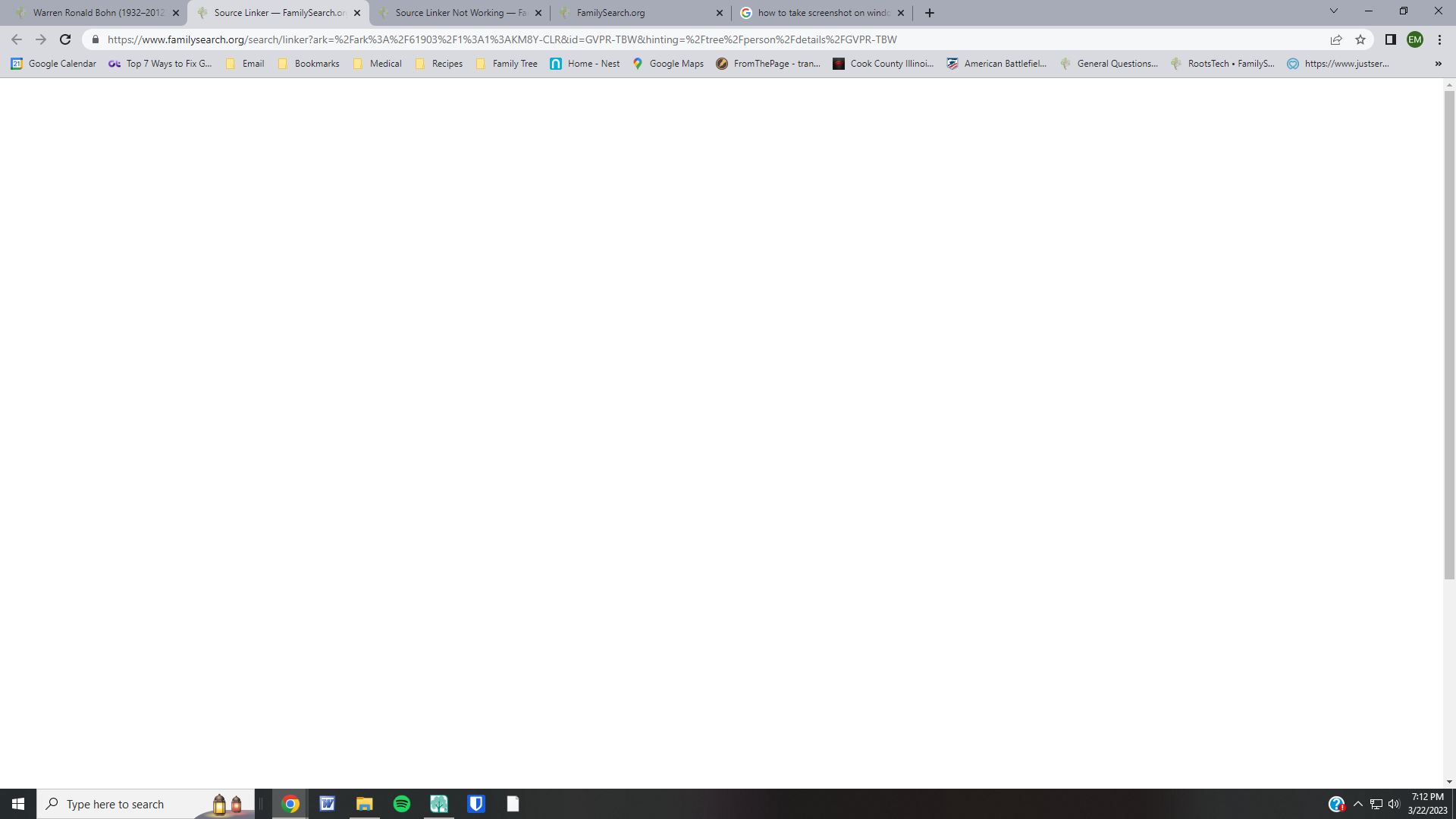Pages Not Loading
Answers
-
So, in order. The first is what I see, then I press one of the Record Info on the second screen shot. Then when I press review and attach the last screen is what I get. This has only been happening now for several weeks, the previous years everything has been fine, but since the "New Version" has been coming out my screens have been going blank. I use an HP Desktop with Google Chrome in my office doing the work and have never had any issue, until now. This is the ONLY website this is going on with and when I use my Macbook I also have no issues, just slow loading which is also new. Really frustrating.
0 -
And a side note, it was not working and then during RootsTech everything was working great again. RootsTech ended and the same stuff all came back.
0 -
Thanks @Áine Ní Donnghaile, I totally missed that. 😵
Thanks @ErnstodGraeff. I have passed this info on. Hopefully we can nail down why this is still happening.
1 -
Thank you for trying, I appreciate it.
0 -
Hi @ErnstodGraeff. Since we cannot seem to replicate your problem, I think getting a personal appointment with Support is the next step. You can find Contact Us in the Help popup when you click on the circle with a question mark in the top right corner in FamilySearch or Community. Here is a direct link as well. https://www.familysearch.org/en/fieldops/united-states-and-canada-contact-us
0 -
Was just looking for a solution for this exact same issue on my computer. I am running an Acer Nitro 7 with the most current version of Windows 11. I get the exact same issue when trying to use the Source Linker.
I was hoping that somebody has come up with a solution to this problem.
0 -
It is definitely an issue between windows and the webpage, because when I use my Mac everything is fine.
1 -
So, now do I not only get a completely blank screen on "Research Help", "Sources" and "Memories" now this shows up when I hit Feedback. Which I have to say at least this now shows up because when I used to hit the Feedback button, nothing happened.
1 -
I just got a new laptop, Lenovo 7i Slim, so all new up-to-date software, browser. I'm having the blanking issue, particularly with the Search pages and reviewing attachments. I'm using Chrome Version 114.0.5735.134 (Official Build) (64-bit), Win 11, but I get the same behavior on Edge. These pages work correctly on my desktop (from which I'm transitioning) as well as when working on my tablet and phone browsers.
I did an "Inspect" and found the following messages in the console part, stating that some of the commands in Java are being sunset'ed and some various 'uncaught errors' and failure to load messages. Hopefully this can help find the issue. For now, I can't use the new laptop to work with FamilySearch.
Thanks. --dan
BEGIN PASTE:
fs-886fae8….js:1 SUNSET: FS.rum.markUserTime method is deprecated in Frontier, and will be removed soon. Try using native window.performance API or https://github.com/fs-webdev/performance-helpers instead. #usetheplatform FS.rum.markUserTime@fs-886fae8….js:1
async-target-74ab756…32a88d25774423.js:1 Uncaught TypeError: Cannot read properties of undefined (reading 'offers')
at o (async-target-74ab756…5774423.js:1:112545)
at Object.process (async-target-74ab756…5774423.js:1:112740)
at a (async-target-74ab756…5774423.js:1:113234)
at Object.<anonymous> (async-target-74ab756…5774423.js:1:113395)
at Object.<anonymous> (async-target-74ab756…25774423.js:1:56225)
at c (async-target-74ab756…25774423.js:1:54900)
at Object.fireWith [as resolveWith] (async-target-74ab756…25774423.js:1:55663)
at o.<computed> (async-target-74ab756…25774423.js:1:56652)
at c (async-target-74ab756…25774423.js:1:54900)
at Object.fireWith [as resolveWith] (async-target-74ab756…25774423.js:1:55663)
linker:1 Unchecked runtime.lastError: The message port closed before a response was received.
linker:1 Unchecked runtime.lastError: The message port closed before a response was received.
linker:1 Unchecked runtime.lastError: The message port closed before a response was received.
linker:1 Unchecked runtime.lastError: The message port closed before a response was received.
lazy-imports-behavio…ed7e9428a.html.js:1 LazyImportsBehavior is deprecated in Polymer 2.0
stylesheet:1
Failed to load resource: the server responded with a status of 404 (Not Found)
[Violation] Forced reflow while executing JavaScript took 35ms
Hemlock-Night-Gosper…is-Famids-not-of-:1 [Violation] 'setTimeout' handler took 57ms
Hemlock-Night-Gosper…is-Famids-not-of-:1 [Violation] 'setTimeout' handler took 60ms
Hemlock-Night-Gosper…is-Famids-not-of-:1 [Violation] 'setTimeout' handler took 127ms
:END PASTE:
I was looking at https://www.familysearch.org/search/linker?pal=/ark:/61903/1:1:QG2M-N6WD&id=LTMQ-KQJ when I did the 'INSPECT'
0 -
Well, I'm not sure my comment was helpful. I checked on my desktop and I'm running the same version of Chrome, but I'm getting the page displayed. The same (or very similar) messages are also showing up. --dan
0