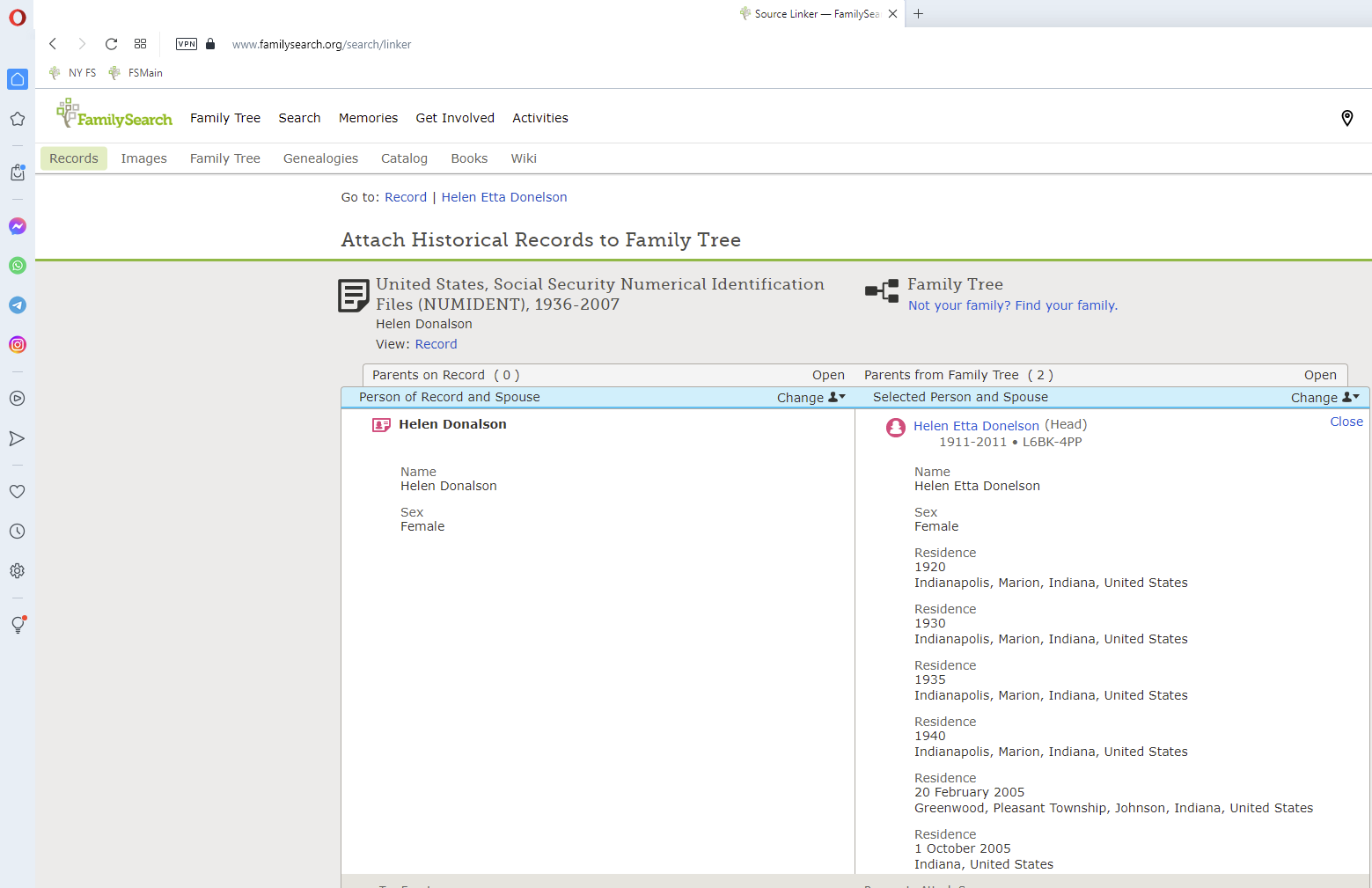Pages Not Loading
There seems to be a major glitch going on with my tree. In the new design there are several people that I look at that half their family is missing. When I toggle back they are all there. Thats one issue and then there are several people that I will click on to look closer and absolutley nothing shows up. Is Family Search having mjor issues? Hope you can help.
Answers
-
Hi. Is this issue still a problem? Where are you at, the person page or the new pedigree views?
0 -
The problem is still happening in different pages. So, like right now, I can not see or attach anything in source linker. All I see is a blank page. All the pages are laoding real slow, sometimes they are the new format and sometimes they are the old format and it does it all by itself. I am outside Chicago. Really frustrating
0 -
@ErnstodGraeff I don't know if this will affect your problem but I saw this comment about the source linker https://community.familysearch.org/en/discussion/comment/495853#Comment_495853
0 -
We will see, Thank you!
Eric
0 -
During RootTech everything was working great and now specific things like Source Linker all I get is a blank page. You can see the page load then its blank, I can move the mouse around and it responds with the finger pointing like something is there, but there isnt. I click on a picture in a profile and it does the exact same thing, pages loads and a blank scene. Why?
1 -
Have you tried the usual troubleshooting steps? (Try it in a different browser or on a different device. If it works there, clear your FS-related cache and cookies in the original browser.)
0 -
Done all that and nothing has fixed it. :( Not a happy camper.
0 -
What browser are you using @ErnstodGraeff ? There have been some documented issues with the latest version of Firefox and several websites, including Ancestry. Firefox is normally my first choice, but the DNA page of Ancestry, as well as some other sections and other websites, are just giving a blank page in Firefox for the last week+.
0 -
I am using Google Chrome -the page is blank, but in the search bar I guess you call it, it shows the address.
So this is the example the page is blank, but the address bar shows https://www.familysearch.org/search/linker?ark=https%3A%2F%2Ffamilysearch.org%2Fark%3A%2F61903%2F1%3A1%3A6K3G-R4KM&id=L6BK-4PP&hinting=%2Ftree%2Fperson%2Fdetails%2FL6BK-4PP
0 -
Is this a so-called internal server error, or error 500?
0 -
This is exactly what I see
0 -
This is what I see
0 -
Well, as you can see thats not what I am seeing and this is the only website this is happening on. I dont get it.
0 -
I was on my tablet last night, when I tested, using the Silk browser. This morning, I tried your link on Chrome and Firefox. It worked on both. Windows 10, 64-bit, fully updated. Each browser fully updated.
If you haven't tried another browser, as Julia suggested, I would suggest you try that.
0 -
So far tried Firefox and Opera and I'm getting the same results. :(
0 -
It also works on Opera for me.
0 -
What operating system and version are you on? What kind of device?
1 -
HP computer and using google chrome. Everthing was working fine until a few weeks ago and then "only" this site is giving me blanks pages. I appreciate people saying it works for them, but its NOT for me. I have dumped my cache, rebooted the computer, tuned of firewall, turned off ISP, tried Firefox and Opera and EVERY single time I go to source linker and view a picture the page loads, I can see the address in the seach bar, but the page is blank.
1 -
Have you tried using safe/troubleshooting mode in the browser(s)?
0 -
Yep and nothing. Everything works fine on my Macbook in Safari. But working on a laptop is a pain when youre looking up a lot of things. And it still doesnt address why it worked before, then stopped working, worked during the time of RootsTech and then stopped again. All-the-while the mouse changes to pointer finger when its over something that can operated. That seems more like a website issue than my PC.
0 -
So yourk HP must be running Windows. What version?
1 -
Windows 10 version 22h2
0 -
So that is the latest version of Windows 10 so that is not the problem. And Chrome is generally pretty good about insisting on staying up to date. Next thing to do is turn off all your extension and see how things work.
Basically if you are the only one seeing this problem and the website is working fine for everyone else, it has to be a problem with your system, consisting of your computer, operating system, specific configuration and additions, browser, and browser add-ons, not coping with an update to the website.
1 -
So wht is it only a few things show me a blank page and only this website?
0 -
Because FamilySearch is probably one of the most complex websites you will ever interact with and it is trying to work with every computer setup possible everywhere in the world.
IF you can determine what it is with your system that is causing trouble you can report what is going on and they might be able to fix it or if it turns out an extension you have installed is causing the problem you can report it to the company that makes it so they can fix the problem.
I've reported several things in detail that were specific to my Mac, which I keep very simple. I don't install any type of system extension unless forced to by a program I can't do without, for example. And they were, after several months, able to track down what buried little code was not playing well with macOS and fix it.
But if you are the only one running Windows 10 22h2 and Google Chrome this does not work for, that just does not give them enough clues to work from.
Oh, and the reason things work on and off is that the website, we've been told, can be updated dozens of times a day as parts of the programming are improved.
1 -
I have many extensions installed, on my preferred browser, that are necessary to what I do every day. But, I always have multiple browsers installed and always keep one completely barebones with no extensions or add-ons installed, so I can verify if the problem is on my side.
1 -
Thank you all for your input I have done everything suggested and still nothing. I have even contacted Google Crome and Microsoft. I hate doing research on my MacBook but obviously Mac is far superior to Microsoft; I NEVER have issues on my Mac. Like I said I find it so odd that this is the ONLY website this has come up on and ONLY specific pages that used to work just fine. Wish there was an emoji from bashing my head into a wall.
0 -
This one works:
🤯
There is a chance an update will just magically fix things one day. Hope this is sooner rather than later.
2 -
@ErnstodGraeff can you provide the link that you are trying to reach?
0 -
@Maile L It's in the original post WAY up the top of the page. Or https://www.familysearch.org/ark:/61903/1:1:6K3G-R4KM is the record.
0