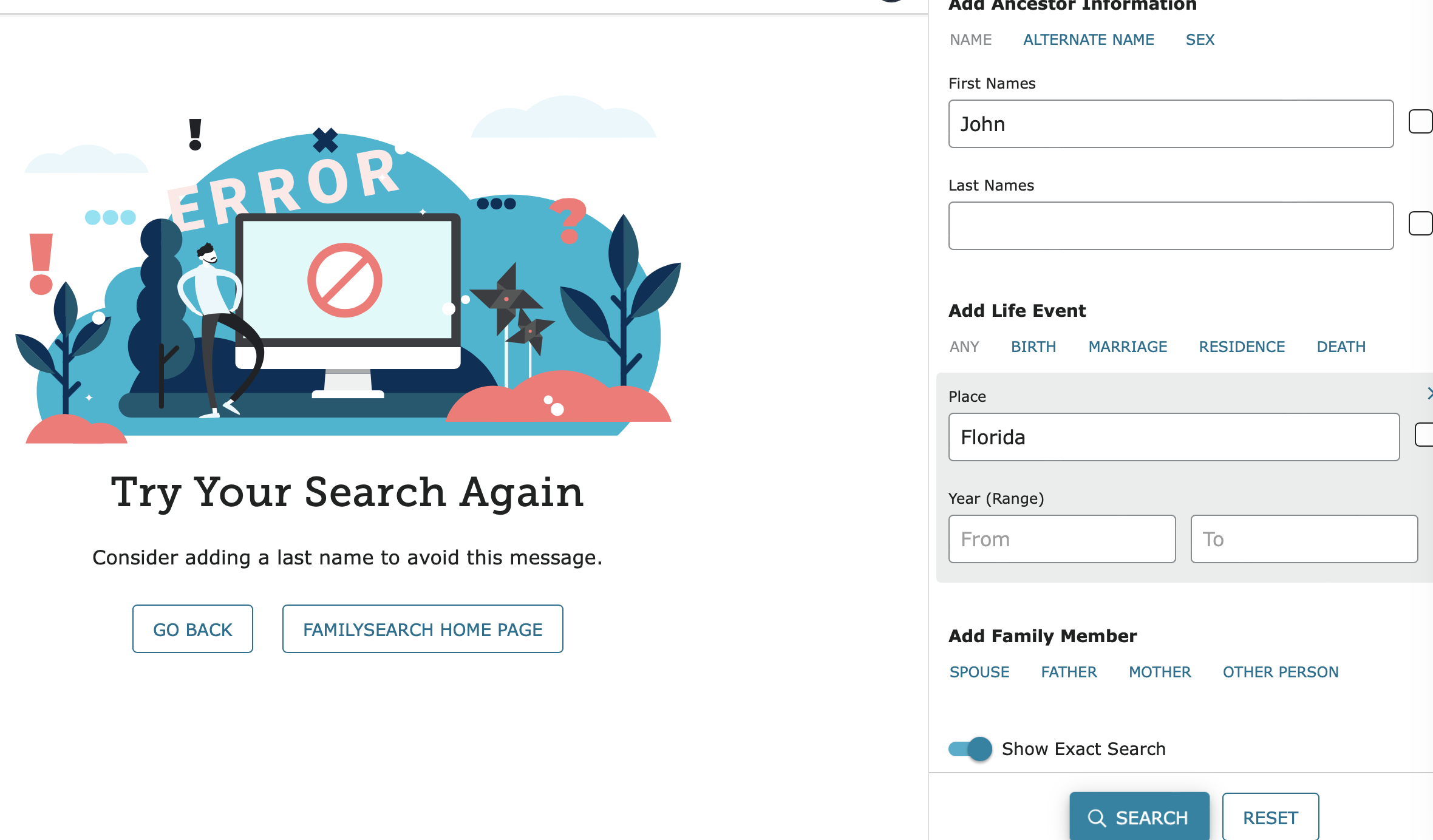Search only by first name for Cherokee ancestors
Apparently, FamilySearch recently added a strange algorithm to the "Search - Family Tree" feature that now prevents finding Native American ancestors because they had no surnames. When I enter the name of an historically documented Cherokee, I receive an "ERROR" notification that suggests I add a surname. That's not possible for historically documented Cherokees including the famous ones like Oconastota, Attakullakulla, Dragging Canoe, Willenawah, Moytoy of Tellico, Tame Doe, Nanye'hi, Kanagatoga, etc., all of whom had no surname.
The Cherokee were a matrilineal society that did not practice surnames, which was a Western European practice imposed on the Cherokee when they began marrying whites in the mid to late 1700s. All professional historians and genealogists recognize the fact that the Cherokee had no surnames. FamilySearch should be recognizing that fact also, as well as following the Genealogical Proof Standard which recognizes that Native Americans had no surnames, particularly the matrilineal societies.
This change by FamilySearch has made it frustrating and difficult to try to access the real files of our Cherokee ancestors. It also has made it impossible to check to see if people have mistakenly created duplicate or false ancestor files using, at least in part, our Cherokee ancestors' names. Please change the "Search - Family Tree" feature back to being able to search by given name only.
Comments
-
I think there is a problem with the search servers getting overwhelmed and timing out if too little information is entered for a search.
I tried entering the first name you gave with no other fields used and got the notice popping up requesting more information. However, that additional information can be a very broad place name:
Or a very broad year range
It does not have to be a last name.
Sometimes if the site is busy, you do get an error page even with a search providing two pieces of information:
You do not need to enter a last name. Do not change anything and do not click Search again. Just refresh the web page a time or two and eventually you will get results:
1