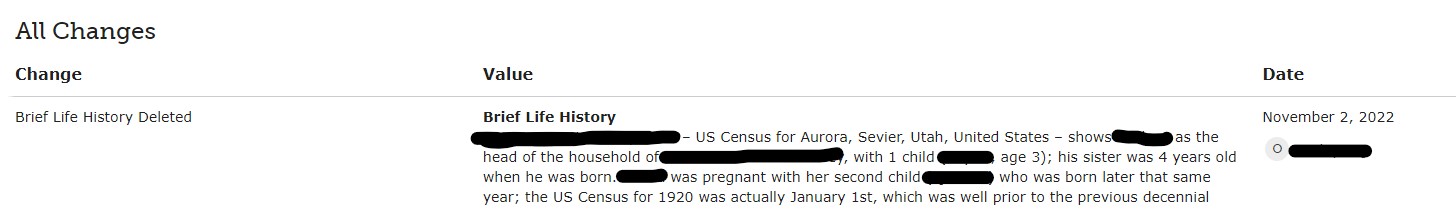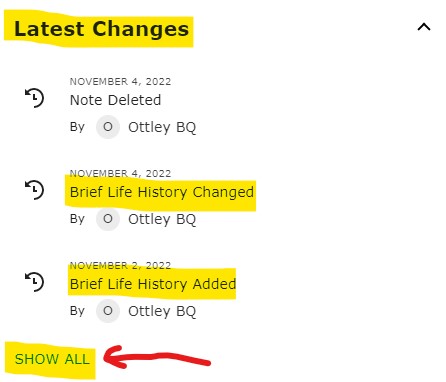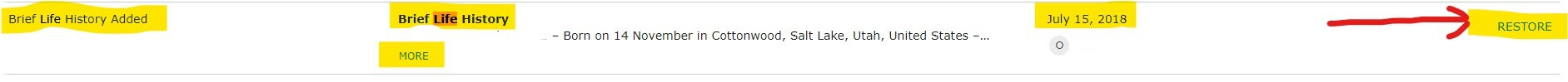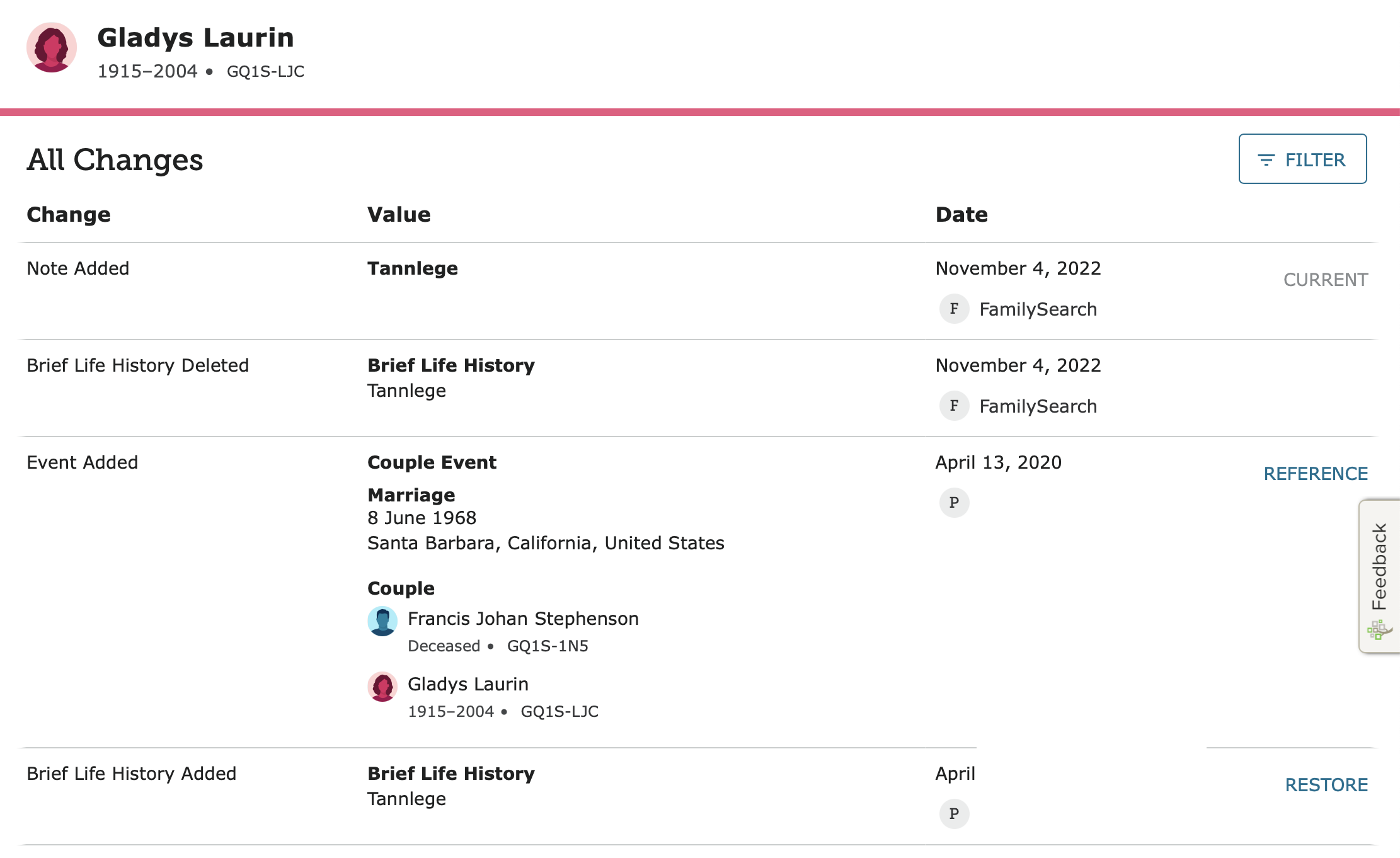Where is Life Sketch data?
Where can I find the original “Life Sketch” notes that "Family Search" chose to delete?
This appears to have been done programmatically by user “Family Search,” without any sort of notification to users, much less providing any means of gathering those notes before or after the mass deletion.
NONE of these notes were warnings or otherwise, as apparently suggested by others on this forum. Now, where are they?
A proper migration would have at least moved this data to the Notes section of the Collaboration tab!
The mass deletion was not helpful in the least.
Best Answer
-
Life Sketch is now called Brief Life History and by default is at the bottom of the Details page. This can be moved to the top using the My Layout Settings in the Tools section to arrange the screen for your personal choice. All of the information from Life Sketch should be there, except that which was programmatically moved or deleted, as described in the following post from Todd Powell, the FamilySearch Senior Product Manager:
"In the latest update to Family Tree, the Life Sketch (Now “Brief Life History”) is changed and redesigned. Now the Brief Life History can be published to replace the computer-generated “Brief Life History” on the About tab/view. A new feature called an “Alert Note” was also added on the details page. These notes can be used to notify others of important research for the person whose profile is being viewed.
With consideration for the new updates and the impact on users, it was decided to move some data from the “Life Sketch” to Notes and mark a few as Alert Notes. The majority of the Life Sketch information is not impacted. When the data was analyzed, a very small percentage(.004) of Life sketches were marked for deletion because they were inappropriate to keep as a person’s Brief Life History going forward. These were deleted because those entries only included special characters, punctuation, numbers, or a single letter.
Only after many of hours of analysis of the data and consideration for our customers, was the decision made to complete the data migration. There may be some exceptions to the data that did not match our intents exactly, and those can be updated by users as needed. We apologize if a customer feels some value was lost as part of this data migration, but we are confident that any notes can be easily added as either a Brief Life History or Alert Note, as needed. If you have a need or question about a specific person, we can help with that. Reply with the feedback button on the person page from the person and that will go directly to our team in a private message.
Thank you.
Todd Powell
FamilySearch Senior Product Manager; FamilySearch Tree"
More about What's New: https://www.familysearch.org/en/help/helpcenter/article/the-new-person-page-in-family-tree
I sincerely hope this helps you find your information! Joining the New Person Page will help with understanding what's next and give suggestions for the Person Page - looks like more to come.
Best Regards!
3
Answers
-
Thanks for your response, @Ottley BQ
Notes deleted from my ancestors were not "inappropriate." These notes were specific to their lives and nothing more. They cannot be "easily added" again because Family Search wiped them out forever. Those notes only existed here with the apparent misguided faith that standard data migration practices would hold.
It seems I am not the only victim from other posts read.
I suspect that the estimate of 0.004% affected fall seriously short of actual results.
Lesson learned, I suppose.
In all my years doing database design, conversions and management of those points, deleting data arbitrarily was never an option. Best practice dictates it is always move location or issued on a report to be dealt with by the user. Never Deleted. Ever.
0 -
@jusTodd, isn't the life sketch restorable from the profile's change log?
1 -
@jusTodd, as Julia mentioned above, the information should be in the change log. From the person page of any individual whose Life Sketch has been deleted, you should be able to view all changes made. Go to the Latest Changes section in the right column and click Show All. You should be able to find any deleted item(s) and by clicking MORE to see all the deleted data, which you can copy/past and restore manually. I've attached an example below of a deleted Brief Life History (formerly Life Sketch) showing what some data you should see in the deleted record.
Further, if you scroll far enough down where the information was first added you will see the same information, but with an option to Restore. I'm not sure how the restore option will work, since the recent change of Life Sketch to Brief Life History (I've not received an answer to this question by FamilySearch yet).
Before adding data back into the Brief Life History, you may want to look in the Notes section of the Collaborate tab; the information may have been migrated there, based on FamilySearch's interpretation of the data. Hope something will work to help you restore those things that were lost.
Best Regards!
3 -
@Ottley BQ ... again, thanks for your response. That all sounds good in theory, but all it shows me is that it was deleted. There is no option to restore. There is no detail about what was deleted either. As for the "Brief Life History" at the bottom. Some retained the notes. Some did not.
1 -
thanks for the comments. I think I understand the problem -- a LifeSketch was deleted by FS, a Note was created.
- There is no Restore to restore the deleted LifeSketch conclusion. That is one of the fundamental requirements of the open-edit model - to Restore.
- The Note that was created from the LifeSketch, did not carryover the Reason
- The " " " " has incorrect attribution, it shows the attribution made by the user when they made the LifeSketch contribution, not as an Alert. FS should be the contributor at the time of migration.
- The change made by FS does not show up in the Following list if the user is Following that Person
Am I understanding the problem?
0 -
No you are not understanding it. I have a feeling that in your haste to respond, you posted a response to the wrong thread.
LifeSketch deleted
NO note created
NO "Brief Life History" created
NO means of "restoring" through ChangeLog
/End
0 -
@jusTodd so sorry, I should have included an Added data example with the Deleted data example on my previous post. Yes, on the Deleted data items there is not a Restore option; the Restore option will only be found on the initial Added, or subsequent Changed data items listed in the Latest Changes listing.
It is curious that you found no data in the deleted item. The Latest Changes box will have a MORE option (as in the below example), and when selected that is where you will see the full record including deleted data, rather than the truncated summary shown while still in the Details page, as noted below. Who was the author of the deleted item - FamilySearch?
Below is an example showing the details of a Life Sketch I added in 2018; you will notice that the name at far left is Brief Life History Added, so the original addition will not even be titled Life Sketch.
If you do not see data, but there is a light blue MORE option (see highlighted in example) then click on the MORE option to display anything that was initially included.
If the original data was changed at all after it was initially added, then you will find under caption Brief Life History Changed the final status of the data under the date that it was changed.
It is my understanding that nothing is really ever "deleted" without showing the caption, data, date and author; but a Restore option would only be available on the Added or Changed data items, as shown below.
You may even contact FamilySearch to review further on a phone call, or schedule a Google Meets appointment where they can review the issue while you are on the phone with them. If so, you can follow the link below, select the Region where you are located, then follow the instructions: https://www.familysearch.org/en/fieldops/familysearch-support-contact-us
Hope this helps a bit more. Best Regards to you!
3 -
To sort out a bit of the information here, @jusTodd, could you please do the following?
1) Open the change log by clicking Show All in the Latest Changes box.
2) In the top right side, click on Filter.
3) Scroll down in the filters to Facts and click on Brief Life History.
4) Take a screen shot and post here what it shows like this:
Then it will be possible for people to better understand and comment on what has happened.
2 -
Further to Ottley BQ's excellent illustration, one key to using the Change Log to undo changes is to understand how the Change Log is structured.
In particular, it is important to know that the "restore" option is not an "undo" button. It does not mean "restore things to how they were before this change". It means "restore this conclusion to how it was after this change".
One consequence of this distinction is that, counterintuitive as it may seem, undoing a change doesn't involve the change's log entry. Instead, it involves the conclusion's previous log entries.
1 -
@Ottley BQ ... Thank you for the clarification. That makes things a little better. I maintain that prior notification of the coming change would have been ideal.
Can you do me a favor though? Lock this thread. Too many other folks are chiming into our conversation, saying little more than the very same thing.
I appreciate your taking the time out for this.
1 -
That is because this is not a private discussion between you and @Ottley BQ but rather a public discussion board that all community members are free to take part in.
Others are just trying to understand, clarify, and assist with the issues raised here for you and for anyone else that might read this and are running into the same thing.
For example Ottley BQ showed you one way to find your original Life Sketch. I showed you a faster way. You have not stated yet whether you have found that original text in the change log. Have you? The only way to prove it is not there, rather than that you just haven't found it yet, is to post an image of the filtered changed log showing all entries for the Brief Life history so we can see that it is not there. An even quicker way to have people help is to post the ID number of the person where the history vanished and no note appeared so we can directly see what happened.
(By the way, I don't see that Ottley BQ is a moderated so I doubt he can "lock" this thread. And they can't be locked, anyway, just closed which means that no one, not even you can, post more comments. If you are no longer finding any value in this discussion, you will just have to ignore it. But is should stay open as it may be of great help to other users as they add their questions to it or learn from it. You do have the option of starting a private message stream by clicking on the envelope in the upper right hand corner of all screens and just messaging Ottley BQ)
4 -
@Gordon Collett Thanks for your response, bitter as it seems.
This has little to do with private vs public conversation and everything to do with creating unnecessary confusion in a thread.
Ottley answered, we engaged in conversation, and he (or she) clarified their points. Other responses were justly ignored as they offered no further insight; only questions that had already been answered.
Your post offered nothing more than Ottley had already stated the night before.
In my having leveraged message forums back to the days of dial-up, recognized protocol is that it is better to stay out of a conversation unless there is something new or insightful to add. To discover this, one must read the entire thread.
Social Media and rewards for comments nave since blurred the line of protocol though, and everyone believes their comment is all that matters, no matter how much they mirror all others. Consequently, message forums and the like are bloated with a multitude of meaningless and useless echoes.
Follow protocol or don't. It makes no difference to me, but don't get upset at being ignored or when a comment is made towards the relative state of muddy water.
Thank you for your efforts and good day.
0 -
Sorry if I didn't correctly assess the problem. I'm trying to understand the problems so I can investigate them. I love seeing user feedback and hope I can help out.
0 -
To discourage further participation in this thread perhaps you should have checked "Yes" against @Ottley BQ's "Did this answer the question?" prompt. However, as pointed out, once you post a query here it effectively belongs to the whole community. As with Family Tree, our comments / efforts here are collaborative, so you should be happy that others might gain insight to any issue you raise here, albeit from a variety of responses, one of which might suit one community member more than another.
1 -
For anyone following this thread who might be interested, I ran across an untouched example of this automated transfer of a former Life Sketch to a Note:
The Change Log very clearly shows that the Brief Life History was deleted and a Note as added with the identical content. It also shows that the Brief Life History can easily be restored by clicking Restore in the entry where it was initially added. In this case the transfer appears totally appropriate since the Life Sketch was a single word, "Dentist," which really shouldn't be in a note either but should have been entered as an occupation under Other Information - Events.
So there really isn't much of a problem here. If people find an occasional new note that really is history, not a warning, comment, or cryptic source reference, it is quick and simple to just use the Change Log filters to find the original Life Sketch, now with the category title, and restore it.
1 -
If there are examples of ones that were not moved to Notes, let's see the evidence.
0 -
I'm aware of no cases where a valid Life Sketch was lost. Any that migrated became Notes. If you have an example to shows otherwise please message me the PID and we will investigate.
0