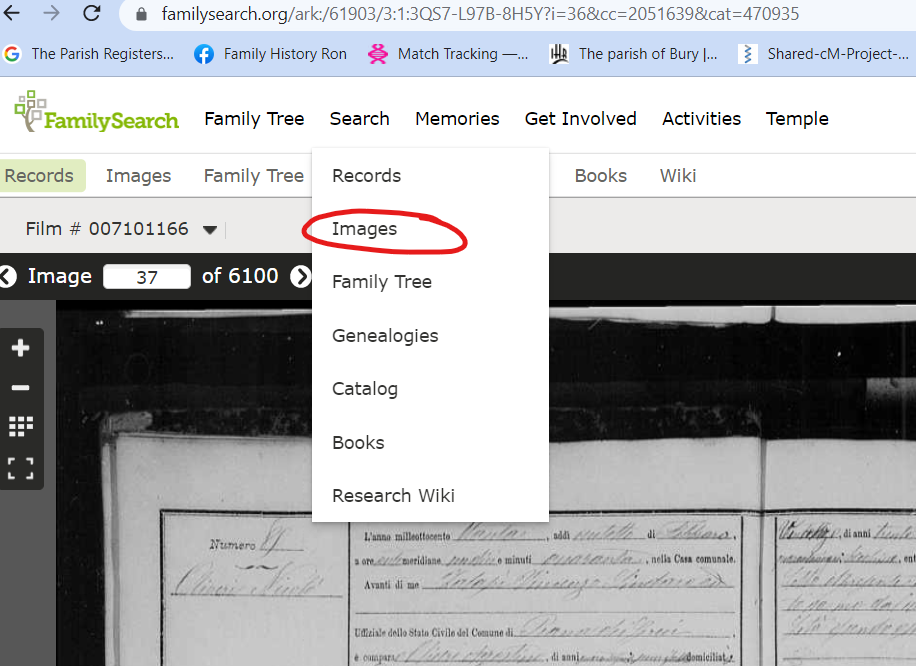error loading picture.. please try later
Answers
-
@Mike357, the problem is completely and utterly independent of the specifics of what is being viewed. The relevant variables are bandwidth and/or server load. Depending on where you are and the time of day, you may be able to re-create the error with a few steps.
1. Choose a "high-traffic" time and place, such as a weekday evening in most of suburbia. I do not have the resources to determine where along the pipeline the throttling is triggered, but it appears to be closer to the FS-server end than my ISP's end.
2. Choose a film. Any film will do, as long as it is browsable online. If it has fewer than forty images, you may need to have another film lined up.
3. Open the film in the catalog's image browser. (https://www.familysearch.org/search/film/[film number goes here, padded if needed with leading zeros to nine digits])
4. Start browsing. It doesn't matter whether you jump around using the thumbnails, or input image numbers in the box, or use the arrows. It's easiest to keep track of how many images you've viewed if you're using the arrows, but you could open every tenth thumbnail or increment the counter by fives, if you felt like it.
5. If the throttling is currently active in your location, then after viewing twenty, thirty, or forty images, stepping to the next image will stall, and attempts at reloading the page will result in one of the error messages.
3 -
The example I provided above is found at https://www.familysearch.org/ark:/61903/3:1:9Q97-YSLS-G1J?wc=7BVZ-8T5%3A1590252313%2C1590262381%2C1590262383&cc=1465710, but - as Julia says - at long as there are more than (say) 40 images involved you are likely to experience the problem viewing any film via the catalog.
1 -
Hello@mike357 & all the others who've been involved with this issue.
I wanted to say, that as of 10/15 the issue appears to have been resolved. That is, I've used various databases thru the original image viewer & I was not effected by the noted error message. I did start using the "Images" option under the "Search" tab before I tried to search thru the original image viewer, BUT both worked, well beyond the 50 or 60 images threshold.
I'm appreciative of the moderators & the user alike who were responsive to this issue in reporting it & in trying to resolve it. However, I'd like to speak positively to "Paul W."'s comments about the issue of respect in communications. Paul rightly points out that respect must be a two way street, & my issue with Family Search's response to this kind of issue is the LACK of communication. We're left in the dark when an issue like this arises & we feel powerless when there is no feedback. Thank you to Sam Sulser, AnneForteWilson & mike357 who did clarify the issue, offer options, but in general, acknowledged the problem & kept us updated. To be clear, there was still NO mention of steps taken to resolve this issue & I had to discover it was apparently resolved on my own. It would have been respectful of the engineers &/or the moderators, to let us know that steps were taken to correct this issue & to give us an opportunity to confirm or not, that the steps taken were helpful.
Regardless, thanks again to all who were involved with this issue!
Steven.
3 -
All, you might consider using the view in Search Images. Apparently, this image viewer error is a limitation in the viewer itself. Try using the viewer in Search Images. It is a newer software and you shouldn't run into this problem with it. All of the same records that are in Catalog are in Images and you can search by location or DGS/Film number as well.
0 -
StevenMartin61 posted on another thread: wanted to say, that as of 10/15 the issue appears to have been resolved. That is, I've used various databases thru the original image viewer & I was not effected by the noted error message. I did start using the "Images" option under the "Search" tab before I tried to search thru the original image viewer, BUT both worked, well beyond the 50 or 60 images threshold.
0 -
the problem disappeared for a while, but since yesterday, it is not possible to scroll a film anymore from catalog.. after some images : error. image can not be loaded
hope they will find a final solution for this problem as it exists for a while
best regards, Guy
0 -
I`m having the same Issue, I`m in a FHC in Dublin Ireland, and every 10/15min the site stop to work, And for the last hour I`ve been waiting more than 30minutes to come back normally but its not working. Really sad when you plan yourself to go in a FHC you usually dont have that mych time because all the FHC`s are openned usually 2x a week for jsut 3 hrs, and when you`re here, you cant research :/. Thats sad until last year I would say the best plataform ever, but now to many problems.
0 -
This is a known issue that engineers are working on. You can use the Search - Images browser instead. See Sam Sulser's instructions.
0 -
thks for the info but we collect url to the beginning of a year and this other image viewer, you can not
best regards, Guy
0 -
Run an experiment with 3 friends who have accounts. Using My iPad, I started with my account reviewing film from Guatemala …. Until I got the “error loading images. Please try again later.” I switched to a friends account and I was able to continue reviewing the film. We were able scroll through approximately 60 pages until we got the “error loading images. Please try again later.” Error again. We switched to another account and were able to continue viewing the film. This was done with 1 computer and same Wi-Fi.
There has to be code limiting how many pages are viewed within a certain time frame. Sometimes that is no problem as you are reading documents in long form. But when you are reviewing for a name in well written documents, you are able to scrolled through the pages at a high rate. 60 pages is nothing in documents that are 500-1000 pages. It’s been a frustrating experience.
3 -
Hello Family Search community,
This issue is not new, as was noted above by Anne. However, it was gone for about a month & has now returned, starting last night 10/16 & continuing today. I was using the "film number" option not the database name option & this issue still occurred.
Please pass this on to the engineers, as changes they made last night, have caused this problem again. This could help give them insight into what is happening.
Thank you.
Steven
PS Could it be that the engineers are orchestrating this "issue" to try to get patrons to use the new viewer?
PSS Ok... I just spent 40 minutes trying to get to the NEXT PAGE in a database.... refresh after refresh.... same problem... infuriating. For goodness sake, fix this once & for all, or tell us that you're killing this viewer off & are intentionally causing this problem to "encourage" the transition.
0 -
Hello again,
Same issue.... no resolution. I took off another week of database scrolling hoping this issue would be dealt with, but alas, it's still here.
Steven.
1 -
And again,
11/25 after 50 or 60 images "Error Loading Image. Please Try Again Later." Six months of this with only a brief respite. No in depth research is possible with these circumstances.
Steven
2 -
ARRGGGHHH!!!
For the past three days, I've been getting an "Error Loading Image. Please try again later" message. Someone help. I've been using this image finder to scan through thousands of images of documents, etc. Now, I bring up a file that may have 500 images in it. I get through about 25 and it stops. I've tried Chrome, Safari and I've tried accessing through the Latvian Raduraksti site, the catalog search feature, putting in the number of the file in the photo search bar. AND NOTHING WORKS! I am searching hundreds of documents for many relatives. I've been very successful but with this latest hangup, I'm tearing out my hair!
1 -
(disclaimer: Community member not FamilySearch Representative) You probably will receive a better answer directly from FamilySearch Support. It may help FamilySearch to know how you are accessing the site (minimally: operating system, browser, connection type, location)
For this issue I don't have (nor have I seen) an exact answer - I'm sorry - but I have seen others say that accessing under a different/new account helps. If such is the case - this implies the site is tracking your access/usage of the site and that you may be throttled for access in excess of a certain threshold -possibly at high access/usage times of day. At one point I had stumbled across such documentation for familysearch.org but no longer have that reference in memory. All of this - is nothing you can control - short of not accessing so many images within a set timeframe. For Community - you could post the link to the image with which you are having trouble and see if others have the same trouble? Or as mentioned above in the thread - try accessing the same image through Search> Images - to see if this isolates the problem to viewing through Catalog (who knows ... maybe the new Catalog building process is interfering with some images through Catalog).
Most of the configuration options for functionality of the FamilySearch site within your browser - dealing with tracking your access/features are contained under COOKIE PREFERENCES link (found at the bottom of many familysearch.org pages - sorry no exact link but you can find it at the bottom of the home page). There are three levels of COOKIE PREFERENCES that you can set. I do not know in particular with which cookie(s) you might be having trouble - but you could allow the site a higher level - if you are set only for REQUIRED for example - and check/reset your browser cookies settings for familysearch.org. You can attempt reset of FamilySearch Cookies at:
After using that link you should close out, log out of browser and possibly your OS, maybe even reboot your computer ... and then log back in. However, I do not suspect this will change the behavior of your specific account - and thus again would refer you to FamilySearch Support - for those with access - that should be able to view your specific account and view any issues it might be having, and possibly reset/refresh anything that they could reset to give you more bandwidth/access setting.
Again, this is just perception from a Community member/non-FamilySearch representative ... and please don't pull out your hair...
0 -
Thanks, @genthusiast, this is FamilySearch Support! We've got the message and are working on it. Still unsure why it seems to be getting worse but the more people that can give us specifics will help us to pinpoint the problem so it can be fixed.
@SilvaYoung The best solution, for now, is to work with the Images viewer. Locate the DGS # listed in the Catalog and search for that DGS in Images. It is a newer system and hasn't been giving anyone any hiccups so far as we know.
1 -
@AnneLoForteWillson, In my experience, there are no specifics. Sometimes it stops after two dozen images, sometimes after 70. When I can finally move on to the next image 'having served my time', the system may even hang up after 3 or 4 images again.
The enforced pause could be two minutes or several hours. You cannot even adapt to it because sometimes it is enough to take a coffee break and, hooray, the images load again, sometimes one is better off forgetting about it for the day.
The workarounds do not work for me. When the system stops, it stops, no matter which viewer I use. The Images viewer ceases to load images in perfect unison with the classic viewer, and even if I switch to indexing, images will not load there, either.
3 -
Just wanted to let y'all know that I am still having the same problem as the other users here.
0 -
Ok, I am glad that I found this discussion. I am tearing out my hair this last week. In the beginning, I thought it was a punctual problem and it would be solved the next day. But then, the next day arrives, and still... next day, and next... geez!!!!!!
As with some people who posted here in this thread already, I noticed a pattern for every ~50 pages, the system brings me the error message. Sometimes, it takes a few minutes to restore, and others, I just gave up and go to do something else.
It is being super frustrating because last year I was a heavy user of FS and I used to "eat" books quickly. Now, I have to choose wisely which one I want to give a shot at and try my luck if I can find what I am looking for...
I really hope the engineers can fix it ASAP. Like, seriously. :/
1 -
I too am experiencing continuous "Error Try Again Later" message and when inspecting accessibility properties, the issue appears to relate to error status 429, described as if you exceed request/time-unit, you will be temporarily blocked, aka rate of requests is too high.
See above comment,October 7, for screen-shot.
example of one film, Film # 004752779
I've flushed every toilet: cache, cookies ect,, to no avail.
Thank you
2 -
Everyone knows there's a problem, but given how these images are stored and accessed, there may not be a solution. I use ancestry.com, Fold3, newspapers.com, and several other newspaper and state archive sites, and FamilySearch is the only one that has this problem with digital document access seemingly limited by time or number of pages opened. I think the software has probably degraded, as often happens.
1 -
While reassuring that I'm not the only one experiencing this issue, it's still very frustrating & inexplicable to me. In mid October the issue seemed to disappear for about a month & has returned. I find it hard to believe that there isn't a solution.
Thank you to all who have kept this on the radar & for those who are working on a solution.
Steven.
1 -
When going through images that are only partially loaded (having been enlarged for better legibility, and thus the whole image not fitting the screen), then even after the system stops and no new images can be viewed, I can still go back in the browser to the images already viewed, drag them around on the screen and the previously unseen parts do load (come into focus).
I do not get this. For the rest of the image to load, there must be additional image data coming from the server, but then why do new images fail to load?
1 -
This is happening regularly now. Can't get through 20 consecutive images without it stalling like this causing me to have to wait 10-15 minutes until they start loading again...and then it happens again.
2 -
Another week & this issue is still not resolved...... for goodness sake.
Steven.
1 -
The viewer in Search images gives the same 429 error, very frustrating. I can only search 20-30 pages and I get this error which locks up the site.
0 -
@Eric K_1 You are likely running into the throttling issue. When many people are using the site, restrictions/limitations are automatically implemented. If you wait a bit, you'll be able to view agin.
1 -
Same problem here and it is now January 1st, 2023! Why isn't this problem getting fixed? What's the workaround? Been having this problem for about a month now since start of December. Am using the PC Windows 11. Using my MacBook, I have no problems. Is there a solution that can be found for reading to resolve this?
0 -
support says they can not reproduce and probably a local problem. although even people in the FS library have the same issue. It will never be resolved. it i to avoid that too many people are logon at the same time
use the newer film browser they say..
best regards Guy
0 -
Folks! I found the answer to a fix to all this to avoiding the Error Load message. Believe it or not, it is because some of the batches of files are so large they can't handle it all. Someone mentioned using the NEW search images feature. I tell you, it works! And it works like a charm! And it makes searching your records so much easier AND saving the images as your sources to your tree.
How you ask? Simply click on on the menu to Search->Images->Enter the name of city. It will drop down with a list of city names that match. Click on the one that matches. Be sure to enter the year, choose birth, or death, or ALL, whatever choices are available. Then click on the UPDATE button. It will start to search that volume for matching records of the year, etc that you are looking for. There may be a pause while it is searching so be patient. Also, be sure to click on NEW VERSION of familysearch (top right corner). You can choose to go back to the OLD VERSION. It is really nice. Gives you a bit more options and more streamlined. The search options give you a lot to appreciate and it will save you a lot of time searching. The old way was searching page by page. Now you can zero your searches by the year and city and even smaller cities in the area if it's available. The images can be quickly downloaded and added as sources to the person you are researching onto your family tree profile. Notice I searched year 1876, then 1881. It finds the records for that year. Wow!
I am attaching 3 images to show the process that works and makes searching even better and so much easier. Click on the image to enlarge.
Hope this all helps. Good luck! 😀
Nolan
1