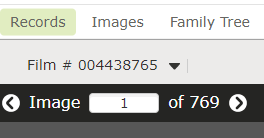error loading picture.. please try later

while browsing a film (eg 2362108) I am at picture 400 and press next. the counter is increased, but image not refreshed. when refreshing the url, getting the msg : error loading picture, please try again later. this is not specific for this film, but getting this also with other films. tried already to clear cache and starting the film again from catalog.. but problem re-occurs. any idea about this ?
thks for all answers, best regards, Guy
Best Answer
-
EDIT: In my original post, I gave you a suggestion to try the image search image viewer, but I found that you can still get the error or the images stop moving......at least it seems to happen less often for me. However, I think I have another workaround for you to try. Emphasis on the try! I believe that you might be able to go between the 2 different image viewers as long as you aren't in the same browser. Meaning that you could start with the historical records image viewer in one browser and when it stops showing images, change to a different browser and use the image search viewer (beginning on the image the other viewer stopped on). I have tried this and it seemed to work but as you guys have stated, it's not consistent. So try that and let me know how that works.
As a note from FamilySearch: We are actively working on this issue. There are several engineering tickets in the process. There are a number of employees, like me who are talking with the engineering teams to get answers and an understanding of what is going on. We are working on this and I am so sorry it is taking so long to get a resolution.
Original Post: I will report this issue and see what I can find out. I have experienced it too!
There is a workaround but I'll probably get beat up for suggesting it! 🙃 The image browser is a much better browser in my opinion. I often go from the regular browser to the image browser because 1. I like it better and 2.
I don't get the issues that the other browser has. You get there by going to the menu under Search and selecting Images.So the trick is, you need the DGS or Image Group Number to search in the image browser. It doesn't recognize film numbers. There are a couple of ways to get this number. If you are in the regular browser already with the film pulled up, you can get the DGS number from the top left as shown below. Here's the kicker - it is called the Film# but it is not the film number, it is the DGS number.
i
The other way is from the catalog. You can search or find the film number in the catalog and get the DGS as shown below.
Once you have a DGS number, you are all set to use the Image Browser. Once there, it is set up for a place search (which I know some people really don't like!) but there are more search options. Click Show More Search Options and then click Show Advanced Search. Now you can add your DGS number to search.
There are some things to get used to but once you do, I think you'll like it. There has been considerable effort in adding dividers between different parts of a film. So you may come into the search results with a list of smaller pieces of the original film. Just select one and once you are seeing that part of the film there is an option to see all the images from the original film.
This is in the top left.
Sorry for the LONG post! Hope it helps. If you have questions about using the Image Browser, feel free to @ mention me or send me a message. I'll get some info on the issue with the regular browser. Sam 🤗
5
Answers
-
yes. Try typing in the number manually and then pressing enter. I run into what you are describing a lot more in Ancestry's non or semi indexed collections than FamilySearch, but that solution almost always works. The one time it didn't, I typed in the next number then was able to click back.
0 -
thks, will try that when new occurance
best regards, Guy
0 -
each day is getting worse. it is almost impossible to scroll a film. after 5 images, again error
I also tried with other browser - same problem
best regards, Guy
3 -
I am having the same issue! Getting worse and worse!
3 -
FamilySearch is practically unusable for me. It is able to load a few images then it starts displaying "Error loading image. Please try again later." Trying to go to another image, displays the same error and the viewer randomly jumps here and there. When I see the debugger, the image loading returns "429 Too many requests", so I believe it is some kind of silly protection in the sense of "he opened a pub, but people came there".
1 -
I am searching for film 999458 (and other related films) at an affiliate library and I see "error loading picture, try again". Is this a problem, or are the film numbers I am looking for are not accessible from this affiliate library? Thanks, Ken
1 -
I also have been having this problem for a couple of weeks. It seems to have improved the last day or so. Usually I just have to exit the collection and come back in and try again....moving from image to image very slowly and waiting until it has loaded fully before clicking the next image. I am learning patience.
1 -
Having this same issue repeatedly at home and at affiliate library for the last week. Very frustrating when you have 100's of images and can only view a few at a time. I also just have to close browser and wait a while. Will be ok on another set for 5 -10 minutes and then the same issue. combine this with SO many records locked, it's making it very difficult. And as I said, also happens at affiliate libraries.
2 -
i am having the same problem
0 -
I have had these same issues for the last couple of weeks.
0 -
thks for the update
I can use the image browser...
but : we are creating an access table with url, directly to images on a film
from the regular interface, I can copy the url to navigate to this position in the film
is this also possible from image browser ?
best regards, Guy
0 -
today I have been scrolling many films and the problem did not occur yet
please inform if you have the same effect. the support is still claiming it is a local problem (on our pc/laptop)
so if the problem disappeared for all, it could not have been a local problem.
best regards, Guy
0 -
I'm having the same issue a month later. Absolutely cannot move forward now after getting that error while browsing microfilms. I cannot move forward at all.
1 -
Same problem here since yesterday. Yesterday I was able to browse roundabout 30 images in a row, then I had to wait until the next 30 images were accessable. Today nothing works.
1 -
You indicated that you were searching for film 999458 at an affiliate library, and was seeing an error.
In this case, the film is not available for online viewing at an affiliate library; you must view this film at a Family History Center.
When selecting the camera/key icon next to film 999458, you should see the restriction message:
Images Available: To view these images do one of the following: Access the site at a family history center.
The option to view the film at an affiliate library is not included in this message.
1 -
Hmm... so I'm not alone with this problem? Reading Your comments looks like it's a frequent trouble since August..
So my problem is that I'm unable to view ANY image of church or civil registers since YESTERDAY. During the past month when such troubles happened, I waited some time, or the pictures became visible again after a few refreshing. But I never waited for such long time (soon for THREE day in a row)!
I did what the Help Center recommended. My browser is updated, cache cleared, yet I can't to view ANY image.
Since I didn't found any link for technical support/helping chat, so I decided to write here for help.
0 -
AgnesSzanyi2 What is the image collection you can no longer see. Can you please provide a link?
0 -
sorry @Mike357 ,
we are in a film and scrolling already the film
the problem is, as you can read, after some images it stops scrolling forward and presents the error
I have been in contact with UK support and they pretend : local problem ...
question : all these people the same problem ? also at the library ...
do you believe the answer ? I am not.. but as it is not handled, we continue with this problem
best regards, Guy
1 -
this has been asked many times, I could give you a 100 nbrs of films
because the problem is with any/all films
Guy
2 -
I am having the same issue. It's been going on for the past month. I can usually refresh the page and that fixes it, but that has not been working this week. I've cleared the cache and history, but that did not help. Has anyone from FamilySearch addressed this issue?
0 -
OK, will you guys try this one: Birth records (Virginia), 1853-1896; indexes, 1853-1899; delayed birth indexes, 1912-1950; ark:/61903/3:1:3QS7-8928-S91L-Q?cat=777933 (familysearch.org)
That is a link that goes directly to image 1.
0 -
@Gail Swihart Watson and group - Same problem over here in Maryland - the message I'm getting is
"Error loading image. Please try again later."
I was able to figure out how to use the image browser, Thanks @Sam Sulser !!
though the image group number was harder to find on my screen it was down on the right....
but then I received a "!429" error instead.
Hubspot says "HTTP Error 429 is an HTTP response status code that indicates the client application has surpassed its rate limit, or number of requests they can send in a given period of time. Typically, this code will not just tell the client to stop sending requests — it will also specify when they can send another request"
SO... I'm wondering if all my clicking through hundreds of pages of naturalization records could be tripping some sort of security system that prevents hackers from inundating the site with requests.
Hope someone helps solve this soon, I was on the edge of a breakthrough!
Dan
1 -
For Gail:
I'm unable to give any number since I made try with films of any settlements, even Native American census records, and indexing site and I saw 0 images. For reference please look at my two attached documents.
Previously I was able spending every day on Family Search, building up family trees, but since yesterday I'm like as "suspended".
I resend the screenshots.
0 -
I don't know what hubspot is, but I went to that image group and have no issue scrolling from one image to the next. However, my screen has a completely different lay out. Hopefully my screen shot will be viewable. So far AgnesSzanyi2 2 are not.
1 -
I checked Your link, I attached here the result. Pics appeared but in such awkward condition. Another observation, was that when I went forward not all image came up, simply stopped.
1 -
1 shot
1 -
2nd shot:
0 -
OK, well I think I figured out the problem. I created a new account to test the above theory, and THE IMAGES LOADED RIGHT AWAY!! - So I think the system has locked out my old account based on all the the clicking through digitized microfilms (lots of clicks, right?!) Maybe a security setting to prevent a hacker from overloading the system?
As soon as I logged back into the old account, I got the same "Error loading image. Please try again later."
I'm hoping that someone can communicate with Tech Support and get this fixed somehow.
Dan
2 -
Dan Mackin I don't agree with your theory. I have been using the same account for maybe 10 years, and I have no issues other than the occasional image that won't load until I type in the number, then it is fine. The Fairfield images work fine for me. The Virginia images work fine for me and I have been in them all afternoon. I am on a macbook pro using Microsoft Edge.
0