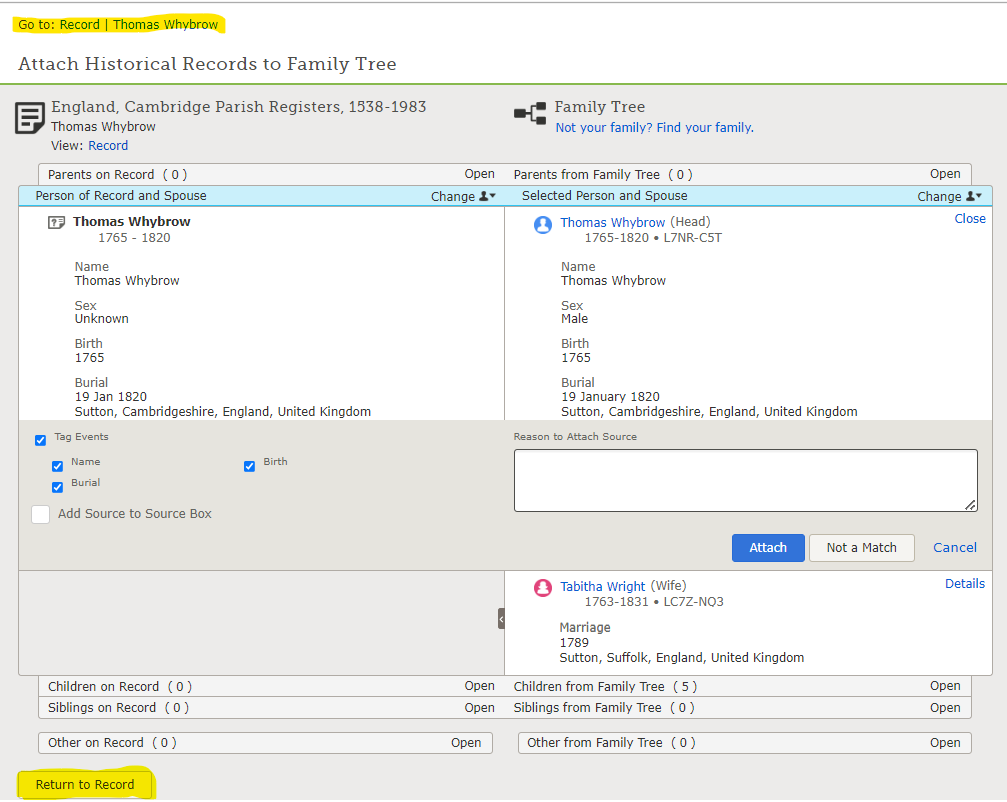After adding hints, returns to record instead of person in Family Tree

After adding a hint, I used to have the option of returning to the person in Family Tree. But now after adding the hint, it returns to the record instead.
It is possible to go back to the person by clicking on their name at the top link (Go to: Record | Thomas Whybrow). But the link at the bottom which now says "Return to Record" used to say "Return to Family Tree". Has something changed that I missed? Thanks for any insights.
Answers
-
The same issue has been raised under "Suggest an Idea". I can understand your curiosity as to why the change, but I don't think I had even noticed the link, or its change in purpose / title.
As the source linker pages open in another tab, there doesn't seem to be a need to have a "Return to Family Tree" option, but "Return to Record" seems equally pointless, when it takes you to the same place as when you use the "Go to: Record" link at the top of the page.
2 -
another example of (unnecessary) "change for change sake".
annoying at best.
2 -
It is quite obvious whoever made the change has never worked adding sources. He doesn't realize how much time is wasted scrolling to the top to go back where you want to be to add another source. This is a change that should be reversed for sure.
3 -
Could someone who considers this change to be a problem please explain exactly what steps he or she takes when attaching a record hint? I ask because that button never gets any use whatsoever in my workflow, so I didn't even notice the change.
My steps:
1. Find a person with a record hint and open the profile details page. Call this Tab A.
2. At the top of the right-hand column, click the record hint (either the blue symbol or the name next to it) to open the flyout.
3. If possible, click the image on the flyout to open it in another tab, then go to that tab to check the record and make sure it is actually the right person/people. (Call this Tab B; it's probably a good idea to leave it open for now.)
4. If the answer to step 3 is "yes", go back to the flyout on Tab A and click Review and Attach.
5. Go to the tab that opens (tab S) and attach the source to everyone in the index that can be identified. If the relationships were messed up in the index, then you may need to go back to Tab A to find an ID to attach by on Tab S. If Source Linker wants to add new people to the tree, you'll want to consult Tab B for the details.
6. Once everyone's attached that can be attached, close Tab S and go back to Tab A. If there was more than one hint, start again at step 2, refreshing the page if needed to update the hints that are showing.
---
As you can see, at no point in the process does it make one whit of difference what links are or aren't at the bottom (or top) of Source Linker: I never need to go anywhere from that page, and I close it when I'm done with linking. So I don't understand why people feel they need those buttons/links.
2 -
- Navigate to the person page that has the hint (image 1).
- Conduct initial assessment of whether the hint is viable using this popup mini window (image 2). View the original image via this window if necessary.
- If not a match, click on Not a Match and done.
- If a match, click on Review and Attach.
- Action the update as appropriate (image 3).
- In the old system, click on Return to Family Search. This refreshed the window and took you back to the person page. If there are more hints, go back to step 2.
- Then close the original person page tab which started the process.
- But now - after the update has been actioned, just close this Attach Historical Records tab (image 3) and refresh the person page tab which started the process (image one).
- If there are more hints, go to point 2 above. If not, navigate to the next person with a hint and start at point 1 again.
After living with this for a few days I have adjusted to the process. But muscle memory from years of the earlier system still catches me out occasionally.
But I still don't see why the original process, which worked perfectly well for years, was changed without notice. That is why I posed the question, not because I was defending the original process, but because it was an unannounced change, which I initially thought might have been an unreported malfunction.
3 -
@Norm Jones, thank you for your explanation. So you basically did things the same way I do, except you didn't use the original person tab (my "Tab A") again, instead using the old button to fetch a refreshed version of it into Tab S? If I'm correct in my understanding, we're both in the habit of closing one tab and working on in the other, we just differ in which tab that is/was.
(And I'm not defending the change, nor expecting/wanting anyone to defend the old way; I just didn't understand what use people were making of either version of that button.)
Now I'm curious: what workflow prompted the change? Do the engineers/designers do things yet another way? Do they expect people to always get to Source Linker from the record rather than the profile? (And if so, what use do they expect people to make of returning to the record once it's attached?)
2 -
The new change makes is harder to get back to the person being researched to add more records. Return to record is a waste of my time when I already have the information from the record added. I have noticed the added records do not register on the person page either, and I find the same record as a new source, when it is actually one I just completed.
Has anyone noticed that the decendency for females is not working. When I go to my personal page on the decendency view of my tree, only my husband's ancestors show when I press the expand button. The same thing happens with any female in my tree, but it works with males in my tree to show their ancestors. This is vey annoying, as I am not able to see any of my family in a decendency view.
1 -
@Christina Johnson, you have to refresh the profile ("Tab A") for it to show that the attachment has occurred. I suppose that's why people were in the habit of using the old button (closing Tab A and continuing in Tab S instead of the other way around).
The newly-misogynistic descendancy chart has been reported here in at least a couple of threads, although the initial posts didn't notice the misogyny. As a workaround, you can use the fan chart option to find the ancestor you want to work with, select his or her tree/chart view, and change it from fan to descendancy.
0 -
5 steps instead of 1, this is what makes this new improved "adding sources" a giant step backward! Adding sources should be easy and fast and great way to teach Family Search to new people who are just learning how to find thier ancestors.
1 -
I've been paying more attention to that button, and I noticed that it sometimes says "return to record", but sometimes, it still says "return to family tree". One situation that results in the latter -- I believe consistently, but I don't have enough data to say for certain -- is finishing attachments by clicking "unfinished attachments" on someone's sources tab.
Of course, I still don't see any use for the button, either way (because Unfinished Attachments opens in a new tab, and I close it when I'm done), but I did actually notice it because of this discussion.
2 -
I'm wondering why you can no longer add the census information in source linker. You have to add it in on the person page like we've gone back to 1990, or something.
Having to add census dates for Ma, Pa, and the 10 kids is really time consuming. And Find a Grave--nothing is added from the source linker.
Obituary residence dates--gone.
1 -
@RobinsonSonyaJohnson, yes, many people are reporting the same problem. There are currently a metric boatload of threads about it here in the Community. This thread, however, is about a completely different aspect of Source Linker.
My latest observation is that the "Return to ..." button appears to be displaying exactly backwards from how one would expect: if I get to Source Linker from the record, the button offers to send me back to Family Tree. Which is a feat, given that I wasn't there previously (since I got to Source Linker from Search - Records, not from Tree).
0 -
The "Return to Record" is a problem many are experiencing, including me. Hopefully, it will be fixed soon. Until then, just click on the person's name in the upper left-hand corner to return to the Detail page of the person you are working on.
1 -
Are they working to fix it - like it used to be? It was much more self-explanatory the old way
0