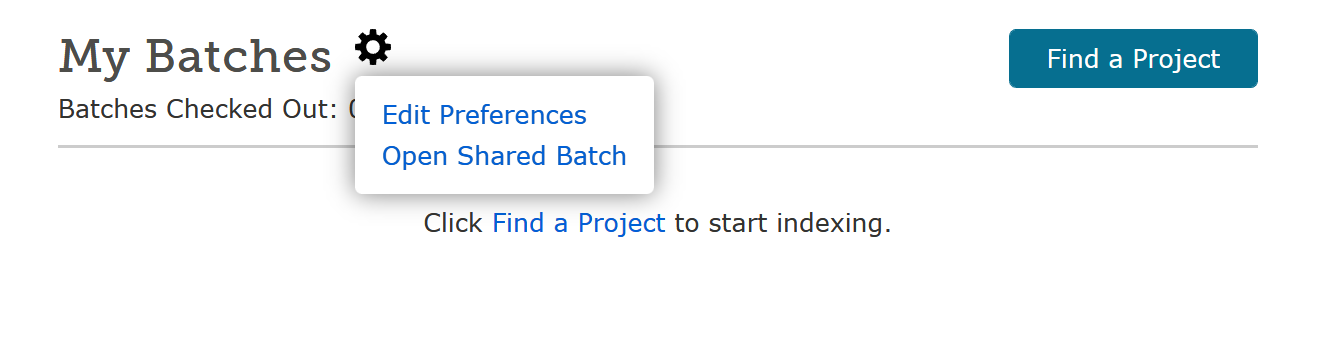How do I check someone's batch that has asked for help?
Best Answer
-
One way is to ask them to give you the Share Batch Code:
With this Batch Code, you can open their batch and check it for errors. The person requesting help can also give you the URL (link in the address bar) for the batch.
With the Batch Code, go to the Web Indexing home page click on the Gear icon next to the My Batches heading, and enter the Batch Code when and where requested after clicking on the "Open Shared Batch" link.
Unfortunately, when you are looking at a Shared Batch, you cannot see the reference images, which can sometimes restrict your ability to help. To get around this issue, please check out the link below, which tells you how to look at reference images even in this Shared Batch situation:
0
This discussion has been closed.
Clear
No Groups Found