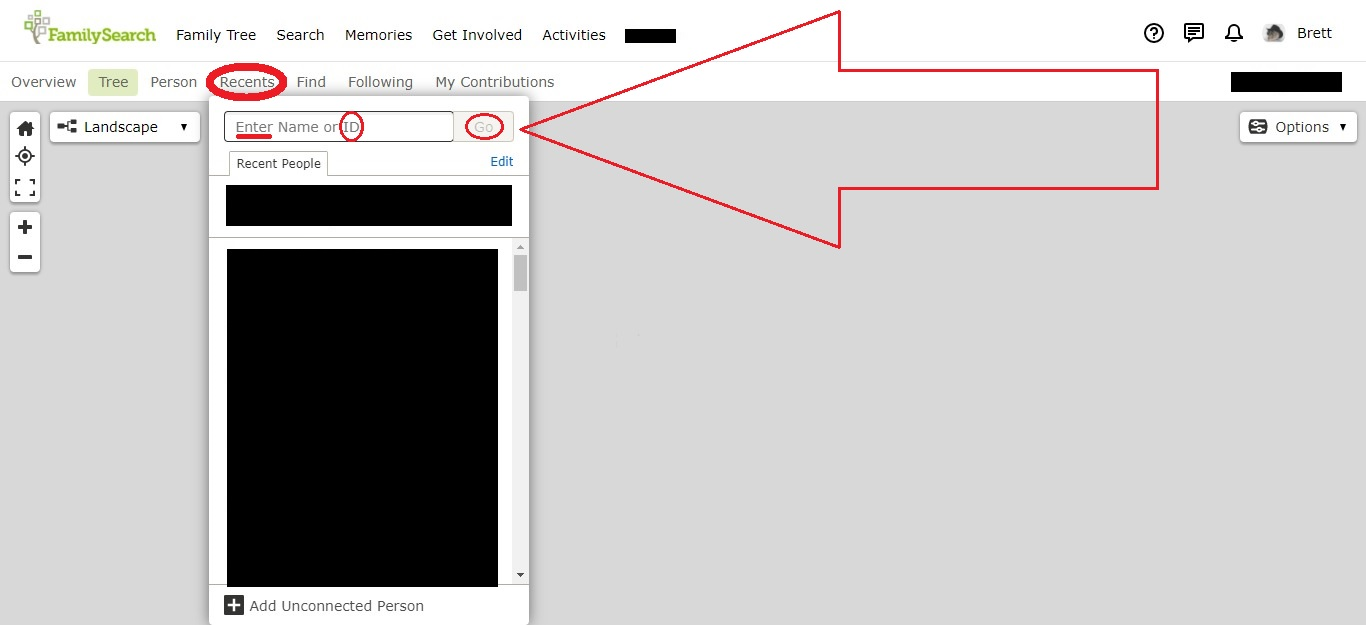New FIND page not helpful
I see in the past couple of days a new FIND page. Usually changes are to make things easier and better but this change makes things worse. For example, it defaults to FIND BY NAME every time it opens, requiring you to switch to FIND BY ID if you are looking things up that way. In the previous form it defaulted to whichever way you did it the previous time which was more convenient if you are using the find process by ID if that is what you use it for most times. In FIND BY NAME you now only see limited boxes to fill in and have to go to MORE OPTIONS to be able to enter more search options, whereas before all the options were available on the initial page. I do not see why they are making it more difficult, but as my old chief said, "All progress is not forward."
Comments
-
Thank you for your valuable feedback. We will be forwarding your suggestion to the appropriate individuals for consideration. This suggestion is open for others to vote on. We appreciate your thoughts and collaboration.
-- FamilySearch
1 -
I agree with HaleNathanPhillip, Each montb i use the search option for segment of time searching for person, and because I knew the PID# I preferred using it. Your techies have done this before and fixed it (November I Believe). Make things easier for us Old Guys to use not harder. Dave
0 -
Please!!!
0 -
Yes! I hate the new Find page and so far I have not been able to actually find anyone with it. It used to be that I would receive horrible results on the Find page and click on the Family Tree tab to search from there. Now it takes me to the exact same Find page.
Furthermore, the Exact box isn't providing exact results which is incredibly frustrating. I just searched for someone by the name of Dora with the Exact box checked. So why am I getting results for other names that aren't even close like Helen?
Same with locations. I entered a death location of Arizona with the Exact box checked and on the first page I'm getting results for New Zealand.
I used to be able to genuinely filter results using Exact on the old Search page. Now it doesn't seem to filter at all and still provides literally a million results. Exact needs to mean exact. I am more confident that the person I am looking for hasn't been entered into the site when there are zero results than with a million wildly incorrect results.
1 -
All
FYI
I am just another 'lowly' User/Patron ...
Just in passing ...
Honestly ...
For anyone, who has even just SOME "Experience", with the "Family Tree" Part, of 'FamilySearch' ...
I just DO NOT even know, WHY, Users/Patrons, even worry, about the "Find" feature; and, the "Find by ID" ...
[ And, especially, with its current format ... ]
As, one DOES NOT; even, have to use the "Find", to get to, a KNOWN, "FamilySearch Person Identifier' (PID) ...
.
There are TWO (x2), simple; and, "Very", EASY ways, to got to a known PID, WITHOUT; even, using the "Find" ...
.
[ 1 ]
Just use the URL of: https://www.familysearch.org/tree/person/details/[PID]
.... Where, that [PID], at the end, is SIMPLY substituted, for the KNOWN, "FamilySearch Person Identifier' (PID).
.... It is, simple and, REALLY easy; and, works EVERY time.
.
OR, ... if one is NOT that adventurous ...
.
[ 2 ]
Just use, the "Recents"; and, the TOP feature/facility/function of that, of "Enter Name or ID" (and, then, "Go")
.... That is ALSO, simple; and, really easy; and, works EVERY time.
.... Plus, that is for "Any" PID, ... NOT just one in one's "Recents" List
.
As such ...
WHY, would one bother, to waste one's time, using the "Find" feature/facility/function ...
And, being concerned, WHICH should be the "Default" ...
.
But ...
That Said ...
.
As an aside ...
IF, one is REALLY adventurous; THEN, ...
Take a 'look' at this "Video", that was, a presentation, in "RootsTech, 2021" ...
https://www.youtube.com/watch?v=R-GuNpnF7bM
In 'Google' "Chrome", from that "Video", I CREATED a customised 'Google' SHORTCUT, that allows me to search (in a NEW, 'Tab'; and/or, 'Window"), for a KNOWN, "FamilySearch Person Identifier' (PID), with just a couple of "Key Strokes" [ ie. "xxxxx" (eg. FSPID); then, the 'Tab' Key]; and, the PID (where, "Copy & Paste", works just fine).
That, is MAGIC ...
I NOW use it, ALL the time ...
And, once setup, that, is even, EASIER; and, FASTER, than using either of the aforementioned options above ...
[ There may be a SIMILAR option, in OTHER "Browsers"; but, I have not bothered, to explore that ... ]
Hey, but, that is just me ...
Each to their own ...
Good Luck.
Just my thoughts.
Brett
ps: 'FamilySearch' SHOULD just make, WHICHEVER Option, that a User/Patron used LAST (ie. "Find by Name"; or, "Find by ID"), to be the OPTION, that appears in "Find"; when, the SAME User/Patron, uses the "Find", the NEXT time - simple, easy.
And, Just so, that you are aware ...
pps: That has also ALREADY be proffered, in a couple of RECENT 'Posts', on the NEW version of "Find" ...
Hopefully, that will get implemented ...
[ Saving all this distress .. ]
.
0