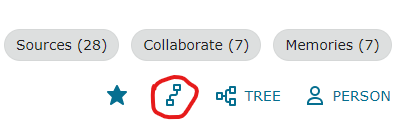How Do I Search My Tree?
Answers
-
FYI
Welcome to BOTH, 'FamilySearch"; and, the "Community.FamilySearch" Forum.
You are not alone ...
We were all new once ...
I am just another 'lowly' User/Patron ...
Firstly ...
Please be, aware; and, advised ...
That we DO NOT have, a 'Tree", in the "Family Tree", Part of 'FamilySearch' ...
Here an old 'standby' of mine, that I have previously proffered on occasion ...
------------------
Most new (and, some old) Users/Patrons, DO NOT, understand, the basic 'nature' and 'premise', of the "Family Tree" Part, of 'FamilySearch', when they join in.
Please let me explain ...
We do not have our OWN "Tree", in the "Family Tree" Part, of 'FamilySearch'.
We ONLY have "Branches" (ie. Ancestral" lines), that are interconnected, in this SINGLE "One" World "Tree", for all of us, that is the "Family Tree" Part, of 'FamilySearch'.
The "Family Tree" Part, of 'FamilySearch', is NOT like 'On-Line' "Websites" (eg. "Ancestry_com"; or "MyHeritage_com"; or, the like); and/or, 'standalone' personal (computer) programmes (eg, the OLD, now no longer supported, "PAF"; or, "Ancestral Quest"; or, the like).
We DO NOT have "Private"/"Personal" 'Trees', in the "Family Tree" Part, of 'FamilySearch', like other 'On-Line' "Websites"; and/or, 'standalone' personal (computer) programmes.
We do not even, own; or, manage; and, are NOT even responsible for, the "Deceased" individuals/persons, in "Family Tree" Part, of 'FamilySearch'.
And, most importantly ...
We DO NOT even, own; or, manage; and, are NOT even responsible for, Our OWN "Deceased" Ancestors/Family/Relatives, in the "Family Tree" Part, of 'FamilySearch'.
The "Family Tree" Part, of 'FamilySearch', is built on a "Open Edit" Platform - hence, why any "Registered" User/Patron can "Edit" (ie. Add, Delete; and/or, Change) ANY "Deceased" individual/person, in the "Family Tree" Part, of 'FamilySearch'.
----------
I hope, that this may help/assist, somewhat.
Secondly ...
Question(s):
Are you just trying, to search through, your existing "Ancestral" Lines, in the "Family Tree", Part of 'FamilySearch'?
OR, are you just trying, to search through 'FamilySearch'; and, the records it holds, that may pertain to, your existing "Ancestors", in the "Family Tree", Part of 'FamilySearch'?
Can you please advise.
So, that we may be able to provide the best advise.
Brett
0 -
It is searching "your tree" -- it's all one tree, and it belongs to all of us.
For a discussion of why this oft-requested function cannot apply to a communal tree like FamilySearch's Family Tree, see Gordon's answer to this Idea post: https://community.familysearch.org/en/discussion/117334/feature-request-specific-tree-search#latest
However, there are several alternatives to "Find" for locating your relatives.
First, there's your Recents list, which shows the profiles you've visited most recently. (I think it lists 50 profiles? Somewhere in that ballpark.) This is especially useful for picking up where you left off.
Second, there are multiple Tree views or charts. They all default to centering on your starting person, which is normally yourself. (You can see your starting person and/or change it by clicking the FamilySearch logo at the top left, then clicking your name at the top right, and choosing Settings.) To see a Tree view, click the logo, then click Family Tree, and choose Tree. You can choose between landscape, portrait, fan, and descendancy. I generally use the fan chart set to the maximum of 7 generations, because I find it's the best use of available screen space.
Third, there's My Contributions, which is somewhat like an extended and searchable version of your Recents list.
And finally, there's your watchlist ("Following"). You can add a profile to this list by clicking the star in the top strip on any of the profile's pages (Details, Time Line, Sources, Collaborate, Memories). You can search the list by name, create labels for people, and sort the list by those labels or by various other criteria.
0 -
JEldred do you know which branch you are wanting to search? The most efficient answer to your question will depend on what you know about the person you are trying to find in 'your ancestral lines'.
Option 1 (additions to Julia's Second option above):
Do you know perhaps an ancestor on that line of the person you are wanting to find?
The reason I ask these questions - say you know one of the parents or ancestors of the person - you could search the Descendancy tree view and expand 4 Generations (that's the maximum in Descendancy view) - then use your browser 'find in page' function (Ctrl + F on Windows Operating System) and locate the name for which you are looking.
You could do the same thing in Fan Chart and find instances of the Last Name/Surname. If the person doesn't show up in 7 generation fan chart - you may need to know which branch to extend for another 7 generations to do the same operation to attempt locating.
Option 2 (I don't see this discussed above but it is in Gordon's list):
When using Find in the Tree - if you enter Spouse or other information/relations that are known the best results should be first. But if not you can click on one of the resulting names and select the View Relationship icon in the 'name card'
and that might help separate the one you want from the ones you don't. If 'No Relationship Found' results when doing that - use the left arrow (top left) to back out to the Results list.
Comment on Following (Julia's final option): Of course once you find the person you want - you may want to Follow (click the star icon) so you can always find them in your Following list (it's easy to get lost amongst the stars - John Brown the son of John Brown the son of John Brown ... ).
0