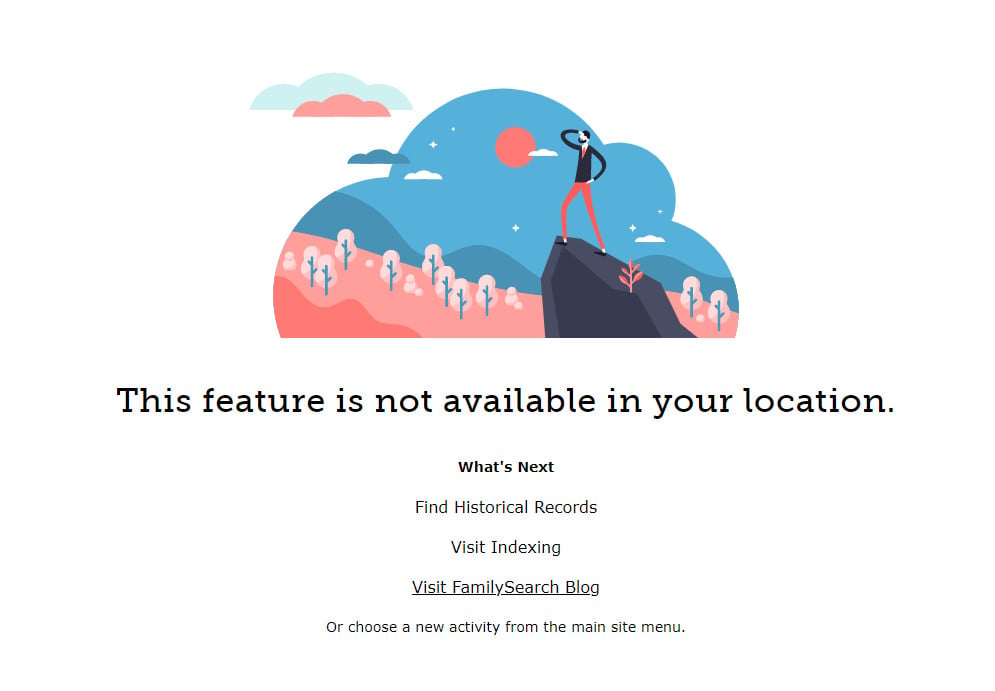Does anyone have this pop up in their FamilySearch Family Tree?
When I try to merge individuals, try to get into Temple or try Find an individual under Family Tree - this comes up & it will not let me do that part or proceed any further in that part of FamilySearch Family Tree. This happens on my home computer. When I go to a FamilySearch Center, I can proceed just fine and do not have it pop up and stop me. Has anyone had this happen or does anyone know what I need to do to correct it? Thanks!
Saundra C.
Answers
-
This happens on my desktop computer but not on my laptop. On my laptop computer everything in FamilySearch Family Tree works just fine. Does anyone have any ideas as to why this happens & what I can do to correct it?
Thanks!
Saundra C.
0 -
Saundra
I am just another 'lowly' User/Patron ...
Just in passing ...
Short Answer: 'Yes' ...
You are not alone ...
Here are just two (x2) recent "Related" posts ...
FamilySearch Help
'Category' = Family Tree
HOME > FAMILYSEARCH HELP > FAMILY TREE
[ 1 ]
Why is "This feature is not available in your location" stopping me in UK merging people?
And ..
[ 2 ]
Why can;t I merge as this image stops me.
https://community.familysearch.org/en/discussion/113786/why-can-t-i-merge-as-this-image-stops-me
.
I know, that this certainly does not help/assist ...
I want you to know; so that, you do not feel, that your are all alone ...
Brett
0 -
Saundra
Furthermore ...
I would humbly suggest, that you ...
(1) Make sure your "Browser(s)" is (are) one(s) that are "Fully" Supported, by 'FamilySearch'
(2) Make sure BOTH, your "Browser(s)"; &, your "Operating System", are using the most recent versions
... [ ie. LATEST version; or, PREVIOUS version ... ]
(3) If, you have not already; THEN, ...
.... An "Oldie"; but, STILL, often a "Goodie" ...
.... [ ie. Sometimes it works; whereas, sometimes it does not ... ]
.... Try "Clearing" the, "Cookies"; and, "Cache", of your "Browser(s)".
(4) Plus, just in case you were not aware, "Add" (or, "Pop-Up") "Blockers", can also cause problems/issues ...
Now ...
That Said ...
Here are some "Knowledge Articles" in 'FamilySearch':
Which internet browsers are compatible?
https://www.familysearch.org/en/help/helpcenter/article/which-internet-browsers-are-compatible
How do I delete cookies from FamilySearch?
https://www.familysearch.org/en/help/helpcenter/article/how-do-i-delete-cookies-from-familysearch
How do I set my cookie preferences?
https://www.familysearch.org/en/help/helpcenter/article/how-do-i-set-my-cookie-preferences
How do I delete all of the cookies and temporary files stored by my internet browser?
And ...
Pages won't open on FamilySearch
https://www.familysearch.org/en/help/helpcenter/article/pages-wont-open-on-familysearch
How do I keep pop-up blockers from causing issues?
I hope, that this may help/assist, somewhat.
Brett
1 -
Just an FYI, I confirmed that this is also what you get in another situation: when a collection is for church members only and you are not a church member.
0 -
As someone who is not a (LDS) church member, I can state that I have not come across this screen myself. It is usually a different message that appears in connection with looking for collections (mainly record images), but I could imagine this might appear (apart from when making merges) if a non-member tried to access an article on the website that was only available to view by "LDS".
0 -
I believe this error is most likely due to a pop-up blocker or similar security software.
0 -
@Paul W I was going to post a link to a thread where there was discussion about why some can see an image collection and other's can't. It was determined that Church member access was the differentiating factor. I got this screen when clicking a link to the image collection. However, I am not going to post that conversation because all references to the church member access have been removed.
0 -
It's okay, I get that page appearing all the time when an image has restricted access (say to only LDS church members) but the page / message illustrated is completely different.
I go with Julia's being the most likely explanation for seeing this one.
0