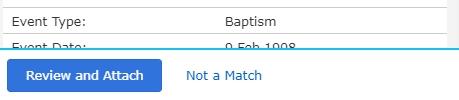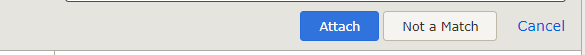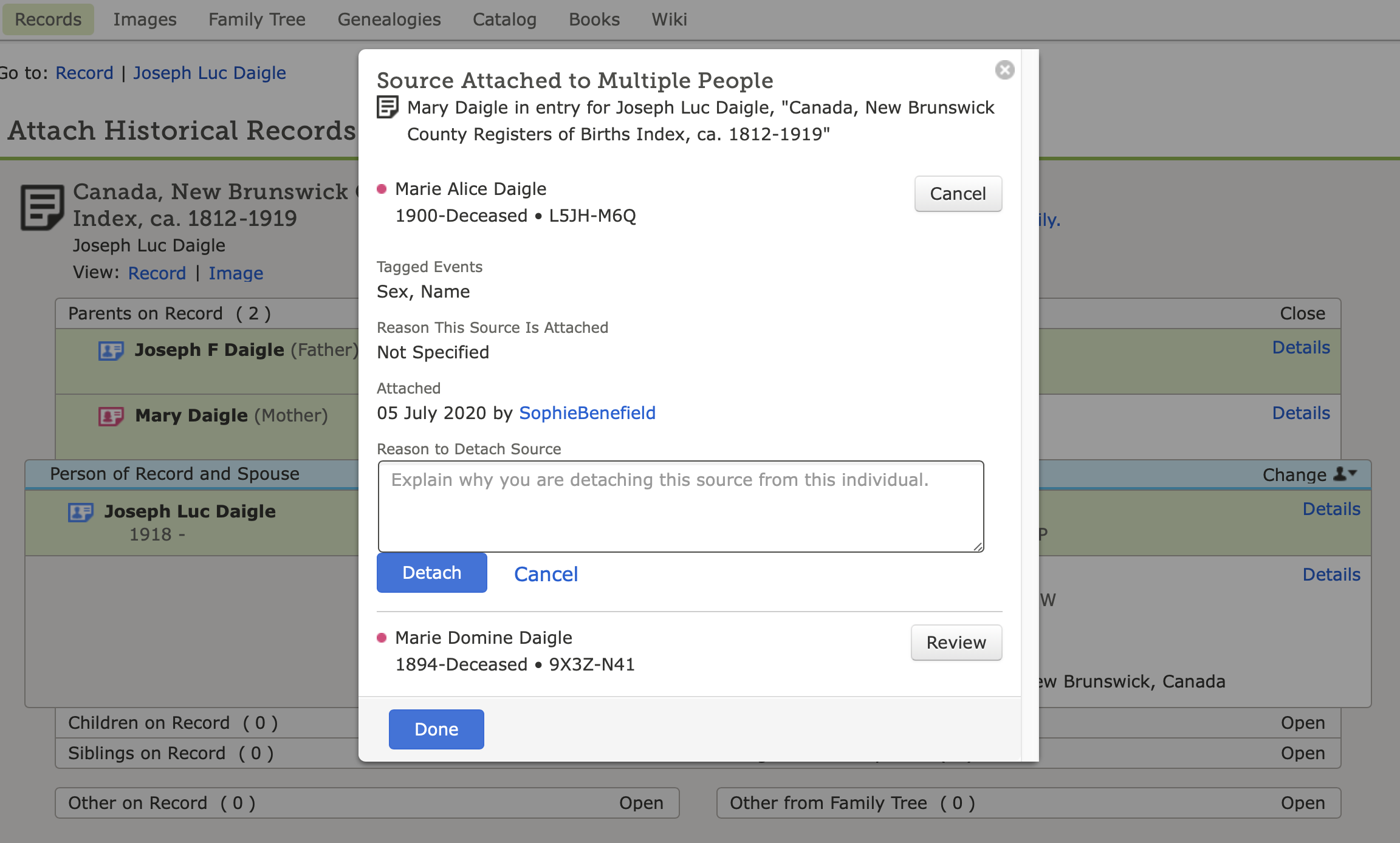"Not a match" option not available for one specific hint
I have reviewed other answers to this, such as the following, but unless I am missing something it does not apply:
From the following person
I click "Timeline". There is one hint available. I click "Review and Attach". However, there is no "Not a match" option, and after clicking all the links of any kind with the word "Details" in it, on the previous screen or this one, I have not been able to find a "Not a match" option. Pointers gratefully requested.
Best Answer
-
Even after choosing "not a match"?
I haven't tried, since both you and @dontiknowyou are working on it, and I don't want to muddy the waters.
0
Answers
-
The record is already attached to multiple people. The first thing I would do is take a look at those other PIDs and determine which is correct and whether some may need to be merged.
2 -
FYI
FYI
I am just another 'lowly' User/Patron ...
I am somewhat confused, by your post.
You say: I click "Timeline". There is one hint available ...
I was not aware, that there were "Record Hints", in the "Timeline", of an individual/person ...
Or, are you referring to the "Events", for an individual/person; as, they appear in that individual's/person's "Timeline" - as there are BOTH, "Events" added by Users/Patrons; and, "Historical Events" added by the "System", for that period of time?
Please advise.
Brett
0 -
We viewed the example you posted with your question, and believe you do not see the Not a Match option because the record has already been attached to someone else in Family Tree. If the record had not been attached to person's in Family Tree, you should see this:
When first clicking on the source:
When you click on Review and Attach, you should see this:
We hope this helps.
1 -
Responses to Aine, CJTobler, and Brett follow:
Aine
===
Thanks Áine. Can you help me understand what I should do? Review those other people, and somehow detach if from them?
The basic issue seems to be that the people on the left are not the people on the right, since the children that are shown on the left are not the children of the people on the right.
I am having trouble understanding attachments to one person, and how that seems to create the attachment problem I can find a way to remove.
CJTobler
======
Yes, this is the problem, there is no "Not a match" option showing. You can check the record from my first post and see this puzzling thing for yourself.
Brett
====
Yes, there is a record hint in the Timeline. You can check the record from my first post and see this for yourself.
0 -
@WilliamStewart44 You can open the various PIDs from the links visible in the snip I attached. It may be simple, and it may be complicated, taking some time to review and evaluate. I have a multiple monitor system, and I find it helpful to open each PID in a separate window, so I can compare and contrast what other records are attached.
1 -
@Áine Ni Donnghaile thanks, I have done considerable further investigation. As suggested, I hovered over the little yield signs, and opened all five of the PIDs that popped up:
This source is attached to someone else in Family Tree : Joseph Laurent Daigle L4J5-VDR, Joseph Fabien Daigle G3BM-CW4, Joseph François Daigle L4X9-HM9
This source is attached to someone else in Family Tree : Marie Alice Daigle L5JH-M6Q, Marie Mélida Daigle L5RS-8N3
I then searched those pages for the three people on the right of the hint, i.e. those in my tree, and they don't show up. I then searched the other way, searching the people in my tree for all five of the people above, and they don't show up.
The underlying records is a marriage record, and the folks above appear to be in the record. However, as best I can see, none of them have anything to do with the Joseph Antoine Daigle LTV8-NVY this hint is stubbornly trying to attach to, or anyone else in my tree.
Can you tell me in a situation like this, where would you look next to find out why this hint is so persistent, and does not show a "Not a match" option?
[If anyone from Family Search is reading, can I suggest that anytime a hint is suggested, that somewhere there should be a simple "Not a match" option to turn down the hint, like there usually is with most other hints I have encountered? That would seem to be the natural solution.]
0 -
I have not reviewed the various profiles in detail, but I did take a quick look. There are some errors because that single record should not be attached to all those different PIDs. Or said another way, all those different names/PIDs may be different ways of referring to the same person. And, that is what is keeping the "not a match" from showing.
I suspect that hint is persistent because the algorithm realizes that is an issue or several issues that need to be resolved.
1 -
@WilliamStewart44 untangle this complicated knot from the Source linker, where @Áine Ni Donnghaile showed you the problem.
Here is how I would proceed:
- Detach that historical record from everyone.
- The son Luc is deceased; work on his PID: GMVX-XGP. Figure out which set of parents is correct, and detach him from the other set. Work all his Record Hints. On his Sources page work any remaining Unfinished Attachments.
- Work similarly on all the other children of both sets of parent.
- Work similarly on both sets of parents.
That should clear up all the many problems with these PIDs. You will be saving a lot of headache for many other contributors. Good work.
2 -
@dontiknowyou thanks. I've now spent a couple hours on this, and believe I must give up.
I have no idea who this person Luc Daigle GMVX-XGP is, so have no idea what the right relationships are. All the attachments may be correct for all I know, because I have no idea who any of the people it is attached to are either.
So I have no way of correcting the attachments.
There is only one thing I know: this record, and all of the people associated with it, have nothing to do with my relative Joseph Antoine Daigle LTV8-NVY.
I even confirmed this this morning, by asking his still living son, my father in law.
Is there some way to provide this example as an issue to Family Search? It would seem to me there are two clear issues.
(1) Why is this hint being presented, when there does not appear to be any relationship anywhere between Luc Daigle GMVX-XGP and the person in my tree Joseph Antoine Daigle LTV8-NVY?
(2) Why is there not a simple "Not a match" option, or any other way to remove this hint from Joseph Antoine Daigle LTV8-NVY since it is clearly incorrect?
Perhaps I have discovered a bug deep in the Family Search algorithm.
1 -
@WilliamStewart44 if you would like me to take a run at it, let me know.
1 -
@WilliamStewart44 there is no way that all the attachments are correct because no child record should be attached to multiple fathers and multiple mothers.
0 -
@Áine Ni Donnghaile , ah, I see. I just don't know which are the right ones. A complication for me when I looked through them is that Joseph was a very common name then, since many Catholic men at that time all had that as their first name, and same for Marie for women. So some of the Joseph's could be father and son. And both the mothers of the bride and groom on that record were named Marie. Possibly daughters too. So I got lost.
@dontiknowyou sure, that would be most appreciated. If you find the "secret" to why this is happening, please let me know, and perhaps I will be more capable in the future.
1 -
Okay. Working on it. Persons with traditional, very common first names were very aware of the potential for confusion. So they were also very careful about their middle initials and names; successful family historians are equally careful. Other clues are place names and dates.
To start, I am removing the multiple links to names in a single historical record. Each name in an historical record can be correctly linked to only one person ID. More than one link is always an error. Here is how to remove the links.
Detach normally stays in the source linker but when there are multiple attachments there is a pop-up window:
In the pop-up review and detach each record in turn.
2 -
Next step is to attach historical records if names match.
If a record includes a child who may be living, work other persons on the record who are deceased, then dismiss the Unfinished Attachments message on the record in the source lists of the attached persons.
2 -
Another issue is that the FamilySearch gazetteer entry for Pointe Sapin is in error. Remedy:
2 -
There are 52 pairs of person IDs in Family Tree and 187 historical records for couples named Daigle and Mazerolle. Of those, there are are 8 Joseph [something] Daigle:
1879 Joseph-Antoine Daigle
1880~ Joseph A Daigle
1883+ Joseph S Daigle
1888 Joseph-Edmond Daigle
1903 Joseph Narcisse Daigle
1908 Joseph Selim Daigle
1918 Joseph Luc Daigle
1919 Joseph Sylvain Nezaire Daigle
But the similar names are not the big problem. The big problem is many years of rather casual tree building, ignoring middle names, dates, places. Go back and polish all the profiles a little, as I did on some today, and you are likely to detangle most of them without straining. Start from children and work back in time. Don't worry about creating duplicate profiles as you go along; they can be merged later when it becomes obvious they are duplicates.
Over to you, @WilliamStewart44. Enjoy!
3 -
Thanks @dontiknowyou .
However, my main question remains, how do we get this hint to stop trying to attach to Joseph Antoine Daigle LTV8-NVY?
Since we have been unable to find any relationship between this hint or any of the people it is currently attached to, and LTV8-NVY, it appears to me that this situation is hopeless?
I know who Joseph Antoine Daigle LTV8-NVY is, an ancestor of my wife, and am working hard to try and complete her tree. I would rather not get sidetracked into someone elses tree, when all I want to do is detach this irrelevant hint from LTV8-NVY on my tree.
Would you agree that the lack of a "Not a match" option for this hint appears to be a bug in FamilySearch? If so, is there a way to provide this input to the site?
0 -
The "not a match" is now available for that record for LTV8-NVY.
For me, part of working in a collaborative tree means that we have to be involved in sorting out the similarly-named people. I'm currently teasing apart several Conlon families, with same-named children, in New York and New Jersey.
0 -
Thanks @Áine Ni Donnghaile , I really appreciate this help, both you and @dontiknowyou . I am fixing everything I can. I have found the Canada Census 1901 that recorded birth dates especially helpful.
However, this bug remains for me. No "Not a match" option:
As a former software person, I know the error is usually in the user, not the software ;-) However, in this case, doesn't a feature that suggests a hint imply there should be a way to turn down the suggestion, with "Not a match"? The lack of such an option for this hint sure feels to me like a bug that could be indicative of deeper problems, and something FamilySearch should investigate.
0 -
Aha! That is the answer, thanks so much @Áine Ni Donnghaile .
My "Research Help" on the right was collapsed. I expanded it, as per your picture, clicked on that item, and "Not a match" was an option.
If anyone from FamilySearch is reading, I still suggest that this be an option on the Review page for all hints. It has been available for dozens and dozens of hints I have worked on. Not being available for this one specific hint, for whatever odd reason, where users expect to find it since that is where it usually is, causes usability issues, such as this one.
1 -
I don't think the "not a match" was showing until @dontiknowyou unraveled the duplicate attachments. I can't confirm absolutely since I didn't save screenshots, but he may be able to.
1 -
@Áine Ni Donnghaile is correct.
On the Record Hints review page, Not a Match makes no sense in the context of multiple attachments because not a match to what?
How does attachment of one record to multiple PIDs even happen? That's a design gap in the FT software. I am grateful to be able to see and use a pop-up to undo these errors, and I supposed they are not easy to find so only experienced contributors deal with them.
2 -
Since we have been unable to find any relationship between this hint or any of the people it is currently attached to, and LTV8-NVY, it appears to me that this situation is hopeless?
The situation is far from hopeless. I see my explanation was not understood. FT hints work well only when PIDs are polished. That means standardizing event dates and event place names. Most of the PIDs in this family lack polish and many don't have any birth dates at all.
No doubt FS could choose to program better hints without polished profiles but then there would be far less incentive for contributors to add polish.
The vexing hint is due to lack of polish. I polish hints away, on "my" PIDs and on the other guy's PIDs. Only rarely do I need to dismiss a hint, but when I do I take care with my explanation because I have found a hole in the hints algorithms.
2 -
Also keep in mind that the hint involves a record naming multiple persons. Dismissing the hint from one PID does not dismiss it from the other PIDs and the network of attachments among PIDs, this record, and other records contributes to hints persisting.
The incorrect placement of Pointe Sapin in Kent is also contributing to bad hints, by putting all these similar PIDs in the same place. The other Daigle families are in Kent.
1