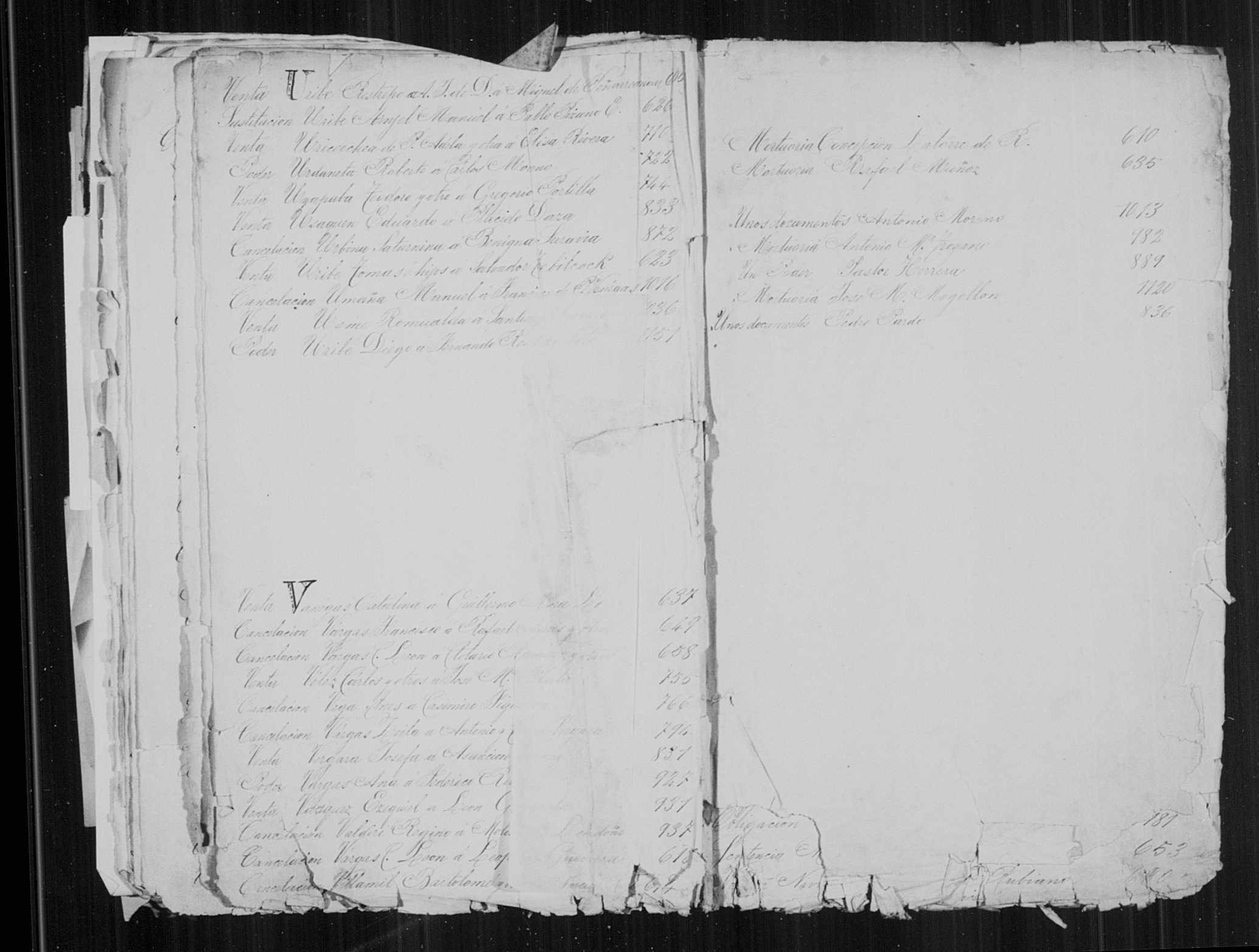Has anybody noticed that for some records, the digitized pictures have fairly low resolution? <200kB
Answers
-
You should probably reference any FamilySearch collection through the URI and not through imaging. Once the collection is identified I am sure FamilySearch can tell you whether 'final publication' will include any image enhancement.
0 -
Thanks for your suggestion genthusiast. I don't know what the URI is. Did you mean the "URL", (the http// address)?
0 -
Yes, same thing...
0 -
This is the URL.
https://www.familysearch.org/ark:/61903/3:1:3Q9M-CSDW-64SQ-M?i=2895&cat=537649
I noticed it doesn't change with the Image #, so I should specify that it's Image 2896. But the low resolution seems to be for most of the images in this Film (#007973680).
I contacted FamilySearch via phone, explained the problem, and they took my contact info. I got an email today saying the problem was with the "blurriness" of the original writing, but I don't think so. It's a problem with the digitizing resolution (not enough pixels). You can tell from the file size when you download it (1.8 kB vs 1.2MB for normal images)
Thanks
email I received today:
Dear Filiepe,
You reported that images on DGS 7973680 are blurry. Looking at the images, it appears that the original document was very faded and the camera operator got the best image possible. It is very difficult to capture a crisp digital image when the original document is faded and difficult to read.
Please do not reply to this email. If you have additional questions of concerns, please post in FamilySearch Community.
1 -
I am not connected with FamilySearch
The catalogue entry is https://www.familysearch.org/search/catalog/537649 Protocolos y registros civiles : Notaría Segunda de Bogotá, 1570-1930
The Notes state "Microfilmes de reducción (42X). Use lector de alta ampliación" or from Google Translate
Reduction microfilms (42X). Use high-magnification reader.
I have no idea what that means in practical terms.
0 -
I believe that is for using the film with a film reader/magnifier. It means this image is from the original film roll. I don't know the processes Familysearch uses - but have heard of instances where images need to be rescanned to produce better image results. But it sounds like there should be a location/group with Familysearch that handles these requests.
@DarioGaitan I guess a moderator will have to pick this up...
I believe the same roll can be found under Search> Images but it appears there are only 200+ images there?
Maybe the images from the roll has been separated by items? I don't know if these images are any better.
0 -
A Search for the term 42 X in the catalogue indicates that there are 48207 online records which contain this feature, which would only be a small percentage of the total records.
The typical wording is "High reduction (42X) microfilm. Use high magnification reader".
The implication to me is that a "high magnification reader" is a special kind of microfilm reader, not the standard variety. I wonder if this group of High reduction (42X) microfilms should have been digitised to a higher standard (if this was possible) or there needs to be a feature in the current digitised microfilm reader to take account of the fact that this group of microfilms requires higher magnification.
Maybe the high reduction (42X) microfilms need to be re-digitised if they are of a standard which can't be read.
1 -
Hi MaureenE123 - Thanks for your comments. I looked at the notes on all four notarial records from Bogotá, Colombia (Notarías 1, 2 and 3) and they all have the same comment regarding the 42X reduction on microfilm. And since of all the (50 or so) Films and have inspected, only this Film#007973680 appears to have such a low resolution, I would have to conclude that it's not related to the "42X reduction". My guess is that it was scanned at a reduced resolution for unknown reasons.
It would be nice if there were an address at FamilySearch where one could request a re-scan of the original images.
1 -
I think it is related to the high-reduction microfilm: when digitizing these, the technician likely needed to tweak the settings to get the needed resolution, but that tweak was not made for this film. That is, someone made a mistake, and this film needs to be re-digitized at a higher resolution.
Good luck convincing someone at FS about this.
1 -
Thanks por your comments, Julia
0 -
We all seem to be agreeing - FamilySearch needs to have a process to re-image when needed.
Perhaps if you leave a Reply at the following Press Release you will get in contact with someone?
https://www.familysearch.org/blog/en/familysearch-microfilm-collection-digitized/
Sometimes it is difficult to tell when you get a FamilySearch response if the actual issue was fully addressed. Without a process for this type of feedback it might be helpful to get ahold of someone further up the management line.
0 -
I will do that. Thanks genthusiast
0 -
I called FamilySearch Support and asked how to verify the digitization team has reviewed the collection for best imaging possible. One of the steps I was directed to do was to suggest that Idea here in Community (done):
0 -
Although it is not the best solution, Window (at least) computer offer the option of magnification . Just type in magnification in the search box, lower left. Unfortunately this tends to blur the image even worse
0 -
I notice Dario Gaitan posted on the blog, and the reply by Amy Archibald 8 October 2021 was
"The Support personnel in the FamilySearch Community are the ones who can send that information to the department it needs to go to be corrected. On your conversation thread there, please ask Support to please escalate the to the correct department."
@Mark McLemore I hope this type of issue is covered in your new release of Community and it is clear where it should be posted (and indeed clear that it should be posted.
0 -
@#DarioGaitan We've asked for guidance from management. Hopefully will have a definite answer on this type of thing soon.
0 -
No technical knowledge here, but my experience of High reduction (42X) microfilm was that they all appeared in 16mm (rather than 35mm) format. I used to dread reading the original microfilms at my local FHC, as the films (and equipment) were all of dreadful quality. I could never discover quite why FamilySearch (or rather its predecessor GSU) ever opted for the 16mm format - I just remember always requiring paracetamol when I got home, after a day viewing these awful microfilms!
I imagine it would require special efforts to produce any sort of high quality images in the digitisation process.
0