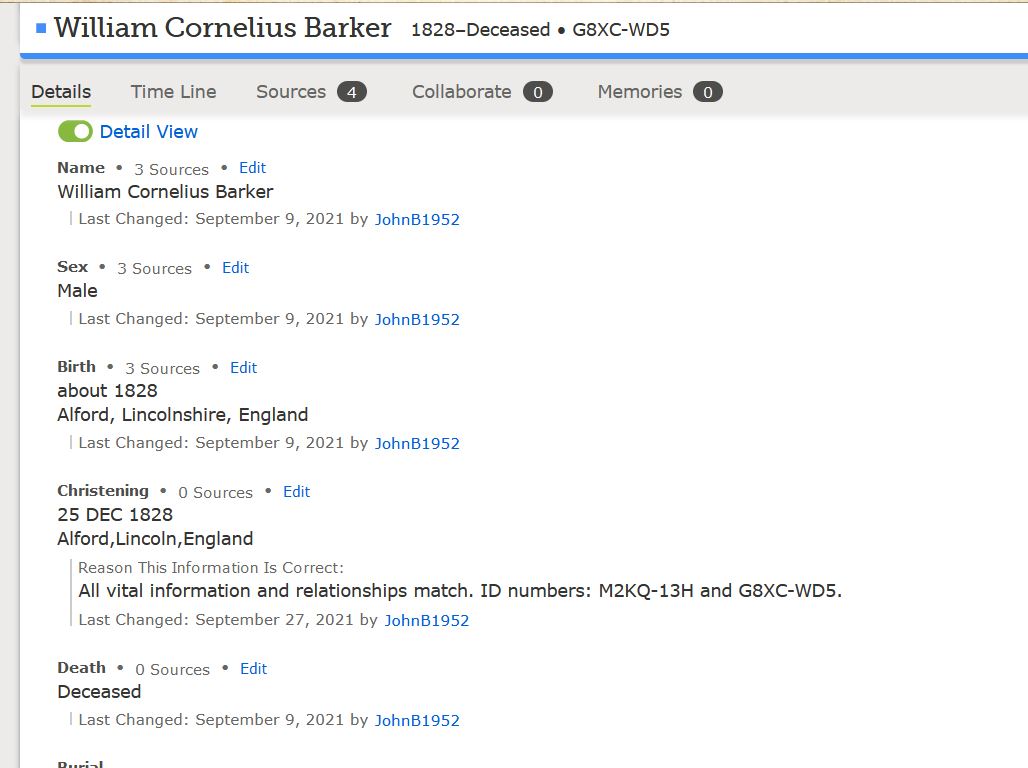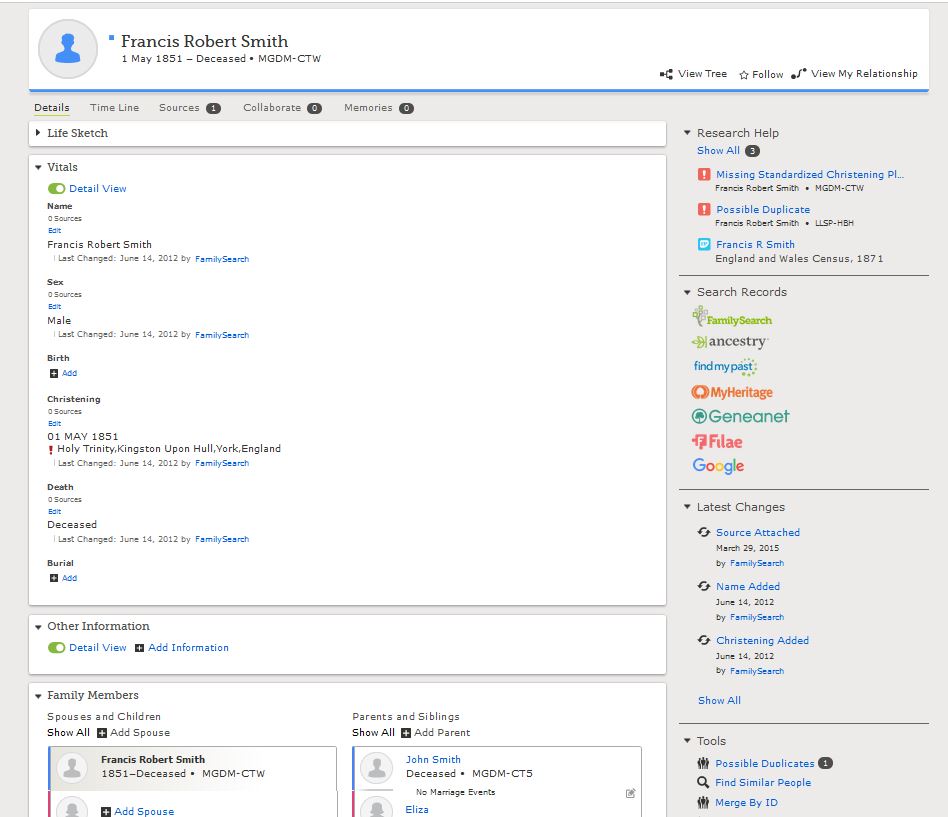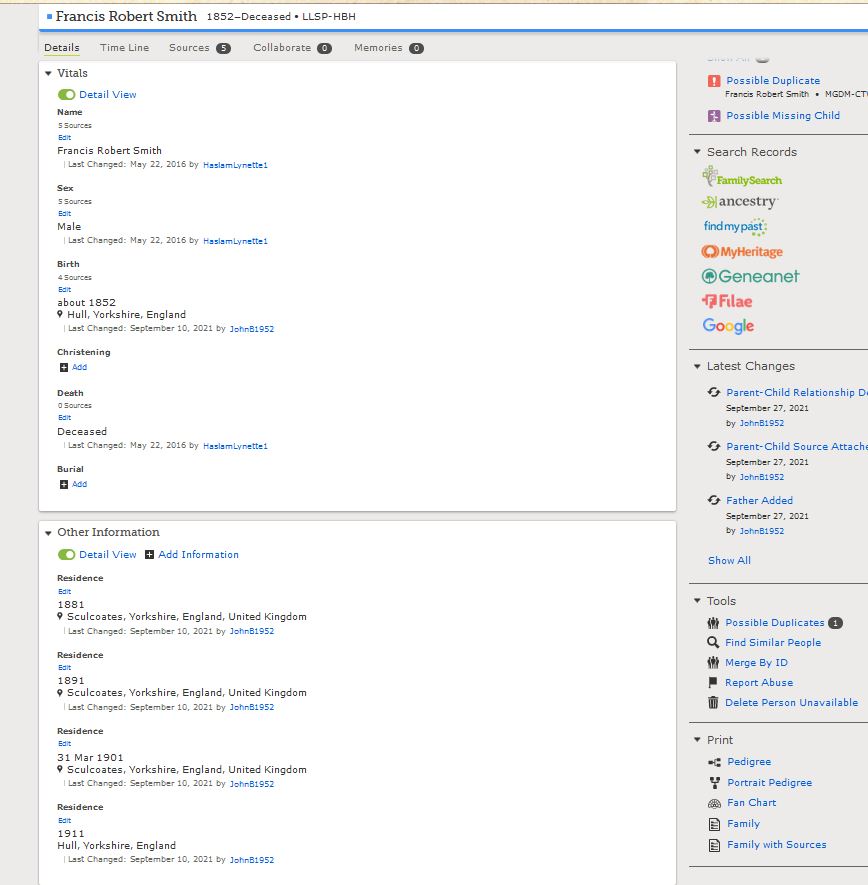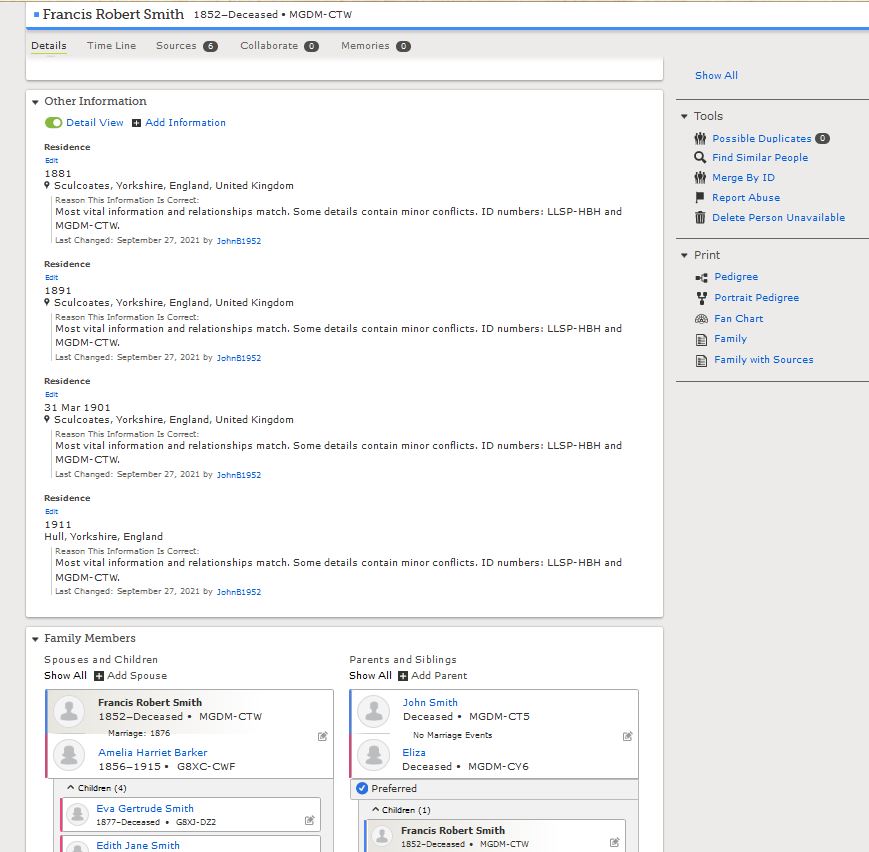Merging Persons Problem
HI,
I have recently been experiencing problems when merging individuals.
The reason given for merging ( in this case All vital information and relationships match) is now attached to all events of the second mergee - see screenshot:-
I have tried clearing cookies and cache but no difference - using Firefox browser.
This attachment of reason for merging did not used to happen, and to see it as a reason the information is correct on some life events is totally wrong.
I realise I can delete these reasons, but it can get time consuming when many events.
Hope you can help.
John
Best Answer
-
We appreciate you bringing this problem to our attention. This is a recent issue that has been reported to our engineers. Hopefully there will be a resolution soon.
0
Answers
-
Are the detail/vital information being changed during the merge showing this reason or does the reason show whether the event detail was not changed by the merge? For example, in this merge was christening event changed?
0 -
Hi,
The event details are not changed during the merge - just the addition of the reason for merge.
John
0 -
Hi again,
I have come across other people who have obviously had the same problem.
That is to say I have found persons with this reason for merge attached to events - not merged by me.
John
0 -
I think I'm understanding - the merge did not affect the event for which the reason statement is attached. Interesting - I think I would be having the same question then. What events did the merge affect? I am just guessing here - maybe the reason is just to alert that the merge took place - I think a reason is required now - but I wouldn't know why it would attach to certain events that weren't changed by the merge.
I looked at the merge you reference and it does seem to indicate that it changed christening - so it appears the reason is attached because the merge did affect the event?
0 -
Hi,
I have done a complete clean install of Firefox.
New merge - cleared all cache & cookies before merge.
Before Merge Person MGDM-CTW
Before Merge Person LLSP-HBH
After Merge Person MGM-CTW
Can someone help please?
Thanks
John
0 -
What concerns you about the result of the merge? Is it because the explanation appears multiple times? If so, this is the result of the direction of the merge. The census records were linked to the second person that has now been deleted. If you don't like the multiple explanations, you can delete them individually.
Or is there some other issue?
1 -
-
Hello @JohnB1952,
Unfortunately, I do not have the answer to the underlying question here. However, I always find the Person Page looks too busy and jumbled when the slider is in green for the Detail View. I always click on it so it is gray and it looks like this for me:
This will not change anyone else's view of the Person Page. It is just my preference.
Best Wishes!
1 -
I do not know the underlying reason either - nor have done any detailed investigation - but from the reports it appears to be as @GrahamBuckell indicates - all the affected records/sources/reasons will have the selected reason statement done during the merge. This probably is because you have people like me - that dislike a merge having no detailed reason attached. If the person merging then goes in and deletes those reasons that will just be another 'Recent changes' item to decipher - not a huge deal...
only a problem if the merge needs to be untangled/restored.
Cache would only have effect before the merge was complete I think - once you go through the merge and publish those merge changes - the reason statement appearing is just following what you told it to merge. In other words, I think the merge is behaving as it should - it's just different from what you expect. And there appears to be the possibility that recent changes are behind this 'unexpected' behavior.
0 -
It does appear that all of the items that have the comment are the items that pulled across during the merge. With that comment, a person can see where the data came from...LLSP-HBH, if they realize that statement is referencing a merge.
If you don't find that statement clear enough, you could edit your reason statement prior to a merge to state it in a way that you find more clear. The bottom line is that the information that is added during a merge will have the merge reason statement on it. It would be easier to change your reason statement prior to the merge than to edit after the merge.
After this discussion, I believe that I may change how I handle merge statements to be sure it is clear to anyone that is viewing the change information. I am always learning and improving how I function in the system.
1 -
Hi,
Thank you for all your comments.
I have performed many, many merges in the past without the reason being attached to events.
Any reason given and attached to multiple events would probably be meaningless.
For example, if the reason is a marriage in a particular parish - how is that relevant to a person's birth event or residence - it becomes meaningless, and just wrong.
This is only a recent development and needs to be addressed.
John
1 -
Yes, this automatic pasting of merge reason statements on all merged-in details is recent behavior. FT made engineers made a change. In my opinion it is somewhat annoying but certainly not incorrect.
The reason statement refers to the instant change, in this case a merge, not to the content. Explanations of content belong in a Note or Discussion or Source.
0 -
Hi again,
The christening event was not changed.
On other persons I have merged, the reason for merge has been attached to all events of the second of the 2 persons merged, although the events have not been changed at all.
I have done a complete clean install of Firefox to make sure it is not the problem.
I will reply again when I see if the problem has gone away or not.
Thanks for the replies.
John
0 -
This is how Family Tree works now, nothing to do with your browser.
At first I did not like this change, but now I like it. It is a very clear indicator that a merge happened, both PIDs involved in the merge, and that the detail has not been changed since.
You might prefer to turn off Detail View. It is a slider at the top of the Vitals section on the Details page.
0