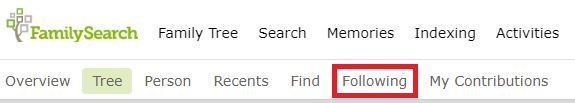not getting emails when changes are made on family tree
Answers
-
We are sorry you have having this difficulty.
The following article suggests how to double check to make sure that you are still following a few of your ancestors. You should be receiving a weekly email with the list of changes to those you are following.
Since you are having trouble, the first thing we recommend is that you clear your cache and cookies on your computer's internet browser. We have provided a link below that you can use to follow for the type computer and browser you are using. When you log in again do not use the automatic fill-in function, type in your username and password that first time.
We hope these articles are useful and help to resolve your problem. If not, we encourage you to please contact us again.
0 -
I have not received these emails for some time - I thought they had been stopped, but maybe I just "unchecked" the box which had enabled me to receive them.
Regardless, I did not find the emails of much use as, being a "daily user" of Family Tree, I check my "Following" list every day, which cuts out the need for such emails. In any case, by the time they would arrive in my Inbox (up to a week after the changes had been made) it might have become difficult to reverse the advised changes, especially if they were numerous and spread over several days. Best to look for the changes yourself than wait for an email, I feel.
0 -
Hi @Sarah Rust_1 .
I don't know if you have read the information from the knowledge article that was provided by @MDRMT, but reviewing that article will help you to recognize that you no longer receive an email when people you are following have had changes made to their record, but you receive a notification instead.
Notifications are found when you click the Bell icon at the upper right of the FamilySearch page. Following is one of the headings that will alert you when those you are following have had changes made to their record.
I hope this additional instruction is helpful to you. Please go to the Bell and click SHOW ALL NOTIFICATIONS to find any information about those you follow, or click the Following link at the top of Family Tree pages.
Because this is actually a concern about working with information from Family Tree, I will be moving this discussion to the Family Tree category so that others who have a similar question can find the discussion. Please don't be alarmed when it shows as closed in the Other Category after it is moved. It will remain open and active in the Family Tree category.
1 -
I have changed my email address on my ward's directory, and the change also registers on the church web page, yet it is wrong in Family Search and does not allow me to change it. What next? I really don't want the weekly tips to be lost I an internet black hole.
0 -
You can edit your FamilySearch settings: https://www.familysearch.org/identity/settings/account
You can update your email address on this page if you need to. I just did it a few weeks ago, so I know that it can be done.
The notifications about changes do NOT come to your email. They come as notifications at the top of the screen (bell) - once a week (if changes have been made). You can also check for changes to those you are following on a regular basis by going here: https://www.familysearch.org/tree/following/
I try to check this once a day - just so I stay on top of changes that are made.
0 -
FYI
Welcome to the "Community.FamilySearch" Forum.
I am just another 'lowly' User/Patron ...
[ And, I happen to be a Member of the Church ... ]
Just in passing ...
And, just is case you were not aware ...
There has been, a recently "Split", to some degree, with regards to, Our "Church" Account; and, Our 'FamilySearch' Account.
Such "Split", may just have, a bearing on the problem/issue you have ..
Here is a "Knowledge Article", in 'FamilySearch':
FamilySearch and Church Account Split
https://www.familysearch.org/en/help/helpcenter/article/familysearch-and-church-account-split
You may need to check this all out; including, your actual "E-mail" Address in 'FamilySearch'.
Just thought I would pass this along.
Just my thoughts.
I hope that this may help/assist, somewhat.
Brett
0