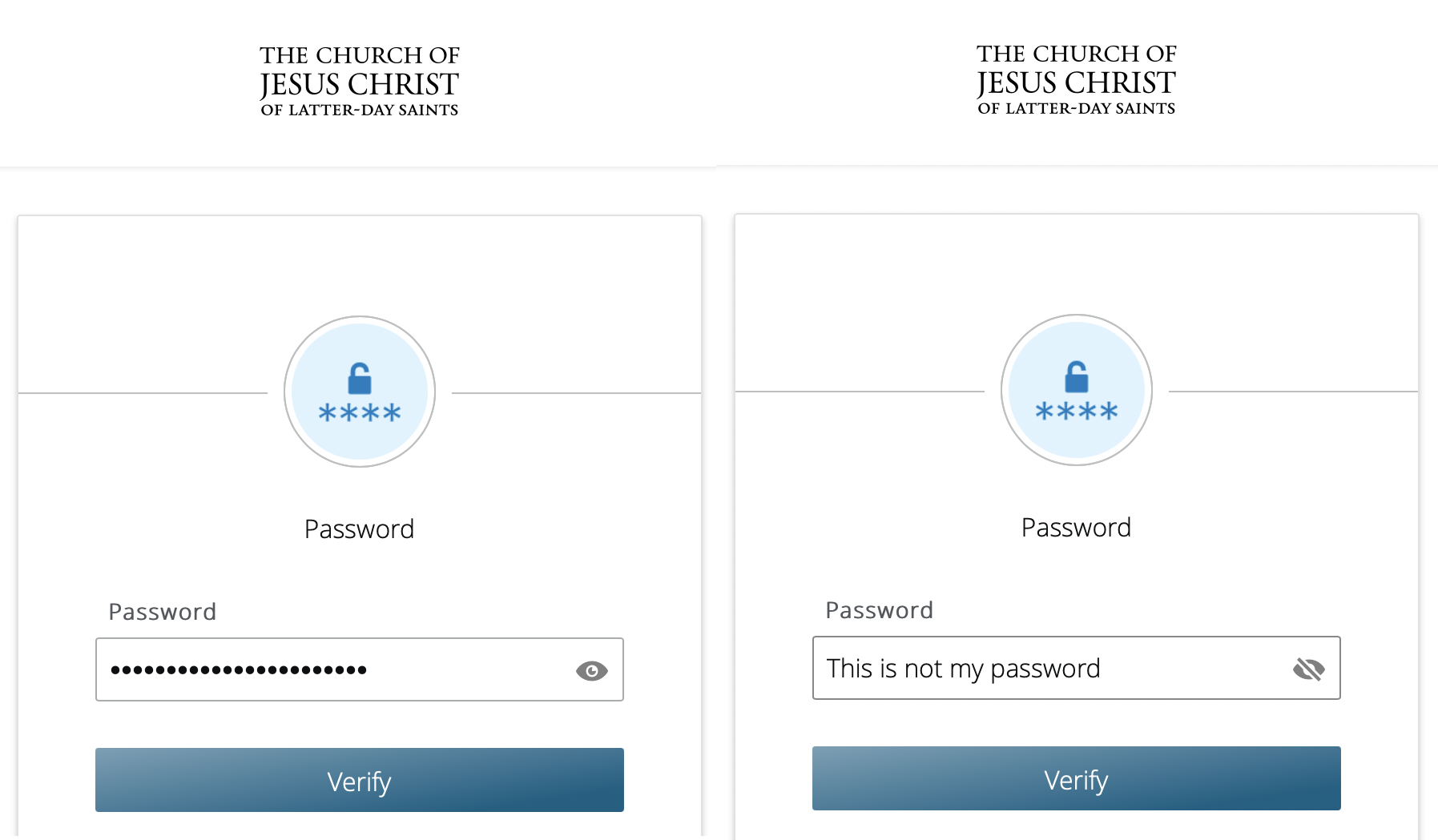"Show Password" icon for users
Comments
-
We suggest that we need an "eyeball" feature in the password so that patrons can see that what they type in is correct. There are many patrons who have issues with technology.
0 -
I agree with Sister Becky Dixon above. Please consider doing this. It is especially helpful for us that are older!
Sister Jessie Noorlander
0 -
Guests often have difficulty typing their password correctly when signing into FamilySeach. It would be helpful to have the "Show Password" feature added.
Note that this feature is currently available when signing in using the "Sign In with Church Account" option. Of course, this option is not available for everyone. See screen shots below.
The "Show Password" feature does not appear on the FamilySearch sign in screen.
The "Show Password" feature does show on the Church Account sign in screen.
0 -
I serve at a FamilySearch Center and we have a lot of people who have trouble signing into their account because they cannot see their password. Would it be possible to add one of those "eye" icons so that people would have the option of seeing what they typed in as their password? That would be very helpful, especially for many of our older patrons and missionaries. Thank You!!
0 -
I agree with Sister DeCook. I have sat with people who will put their password, which we know is correct because we had to reset the password. They type in the password and get locked out because they have trouble getting it right. It would be extremely helpful to have the "eye" icon so they can see what they are typing. I have had people get up and leave because they get so frustrated. The "eye" would make it so much easier for them, keep them from getting frustrated and help them have a happy experience. Please help! Thank you for listening.
0 -
Hello @Cathy DeCook
I agree! It can be irksome using an unfamiliar keyboard as well.
0 -
Upvoting.
As a workaround, they could type the password in an empty document then cut-paste it into the password field.
0 -
one of the most annoying problems at the Family History Library is when a patron cannot get to their account because the error message says - "either the username or password are incorrect".
When you can't see the password, it is difficult to determine if the password is the problem.
Many other programs allow this feature at the login screen.
I think this would be a very helpful addition to FS/FT
0 -
Totally agree. In fact, this is an Access and Functional Needs issue. Upvoting.
0 -
I will add my thoughts to Sister Dixon - we need to SEE what we typed for our password. This can be done on our Church account. . why not on the site for family search? I am so tired have having to reset my password because of finger err, I am sure, which would be caught by me prior to releasing my sing in request. Is this a hard thing to do - to add the eye icon for password sign on??
Jacqueline Andersen
0 -
Having many signing in issues with noth uder name and password where i try to sign in multiple times but then end up leaving the site, is frustrating, anyone else?
0 -
Please provide a way to look at the password you are typing when logging in to FamilySearch on the computer, tablet, or phone. Other apps provide an eye icon to the right of the password line which allows you to check to see if you have typed in the correct password
0 -
Workaround: type the password in your favorite text editor, then copy-and-paste into the password field.
0 -
Thanks for your comment Julia, but I want it to be straightforward
2 -
There are lots of browser add-ons that'll do this for you. Here's the first hit Mr. Google provided: https://www.guidingtech.com/57636/extensions-chrome-firefox-unhide-pwd
0 -
I was just going through some comments in the general area and noticed that someone is having the same problem. I have worked with a lot of patrons who come into our FamilySearch Center. It is usually the hardest part of our day, helping the patrons get logged onto FamilySearch. Even when they know their password it is difficult. Many of the missionaries feel the same way. If we could just get the eyeball they can see what they are typing in and get it right. Patrons get frustrated, locked out and decide to just go home because they can't get into FamilySearch. Please help us with this issue. Thank you for letting me vent.
2 -
Most websites use the little eyeball to click on when signing in.
0 -
Hello. Good question. I'm not sure.
Here is a site in Community to make a suggestion.
I think it is for security. People go to Family History Centers, if the password could be seen it would not be secure. Often people leave their FamilySearch.org website up when they leave our Family History Center. If the password had an eye, someone could copy it and use it on their home computer by copying it. But really who would do that? :)
So here is a link to make a suggestion:
Smiles,
Anitra
0 -
it would be a good idea and will save time with the patrons.
1 -
The amount of up-votes this suggestion has received speaks for itself.
Ignoring this option (found on many websites I use) is really down to the programmers' empathy - and I'm talking not just about FamilySearch, but the other websites that refuse to make it available.
As my dear grandmother used to say, "You'll grow old one day!"
Would it honestly be too much effort to allow us seniors (and others) to have the option of seeing what we are entering as we type our password?
0 -
It would be nice to be able to view your password, especially since you only have 3 times to type in your password before the system locks you out for some time. We have patrons who come into our FamilySearch Center and they are so excited, but can't remember their password/or miss a letter when they type it in, but don't have an opportunity to see where the error is.
0 -
There certainly can't be any policy against this. The main Church website includes this feature:
And the minority of FamilySearch users who have a church account can use that sign in which uses the above password screen instead of the regular FamilySearch sign in form.
0 -
I'm a Service Missionary at the Layton Family Search Center. One small problem that I have patrons report almost without fail each time I work at the center, is that they want to be able to see the password that they've typed in on the sign-in page. Why doesn't Family Search have the "eye" icon which is commonly used on other sign in pages throughout the web, to help people verify/correct their password?
0 -
Why are the engineers showing no empathy here? I'm sure I am going to find a "Show password" / "Eye" option very useful in the near future, as lately I seem to be frequently mistyping my (hidden) password.
This idea is not new, so would the engineers please understand how many (particularly older) users experience signing-in problems and implement the option suggested?
0 -
I don't disagree that this would be a good addition, but in the meantime, there are workarounds. The easiest, requiring no downloads or installations or particular computer savvy, is to copy-and-paste from/to a text editor, such as Notepad. (Or in a pinch, from/to the account/login name field, or the browser's address bar, or any other cleartext field.)
0 -
I wouldn't say the engineers aren't empathetic. I chatted with our product manager today and this function has been considered and is already on their roadmap. I can't speak to timing but it is in the plan!
Sam ☺️
3 -
I would appreciate the option to see my password. Most places have "hide" or "show" to ascertain the correctness of what was entered. Could FamilySearch offer the same option?
0 -
Workaround: type your password in your favorite text editor, then copy and paste into the password field.
Other workaround: most browsers nowadays can save logins and passwords for you. Take yours up on the offer.
0 -
In spite of the workarounds, I agree with this suggestion. Many (if not most) of the websites I use have a "Show password" option, so why not FamilySearch? Surely not that difficult to implement and it really would be a help to many users who (like me!) don't have steady hands and often hit an adjacent key in error!
1 -
Yes, PLEASE! -- And the new patrons coming into our center who aren't expert typists would really appreciate it.
And The Church of Jesus Christ of Latter-day Saints login page (https://id.churchofjesuschrist.org/) has an eyeball button on the right end of the password box. So why can't FamilySearch?
1