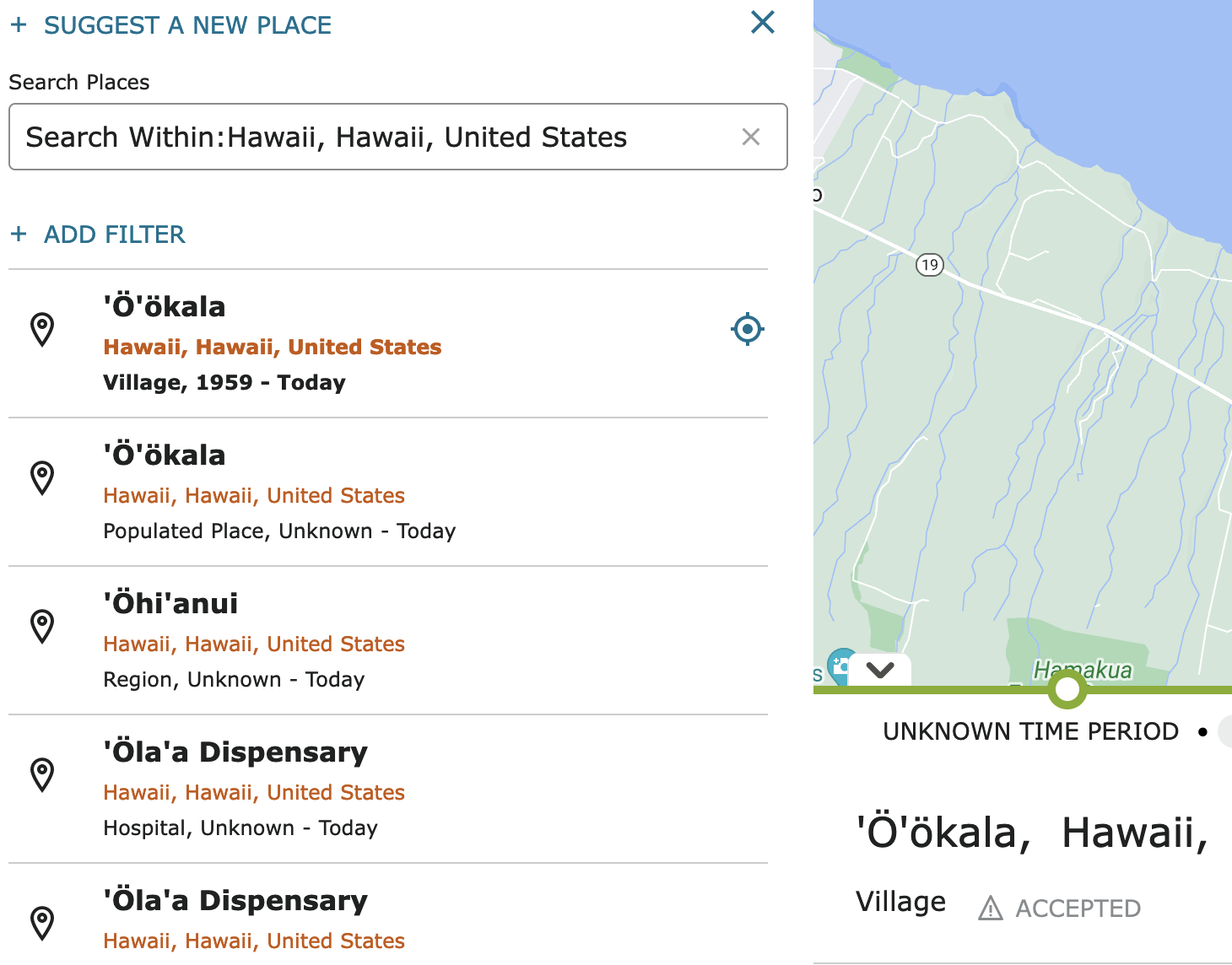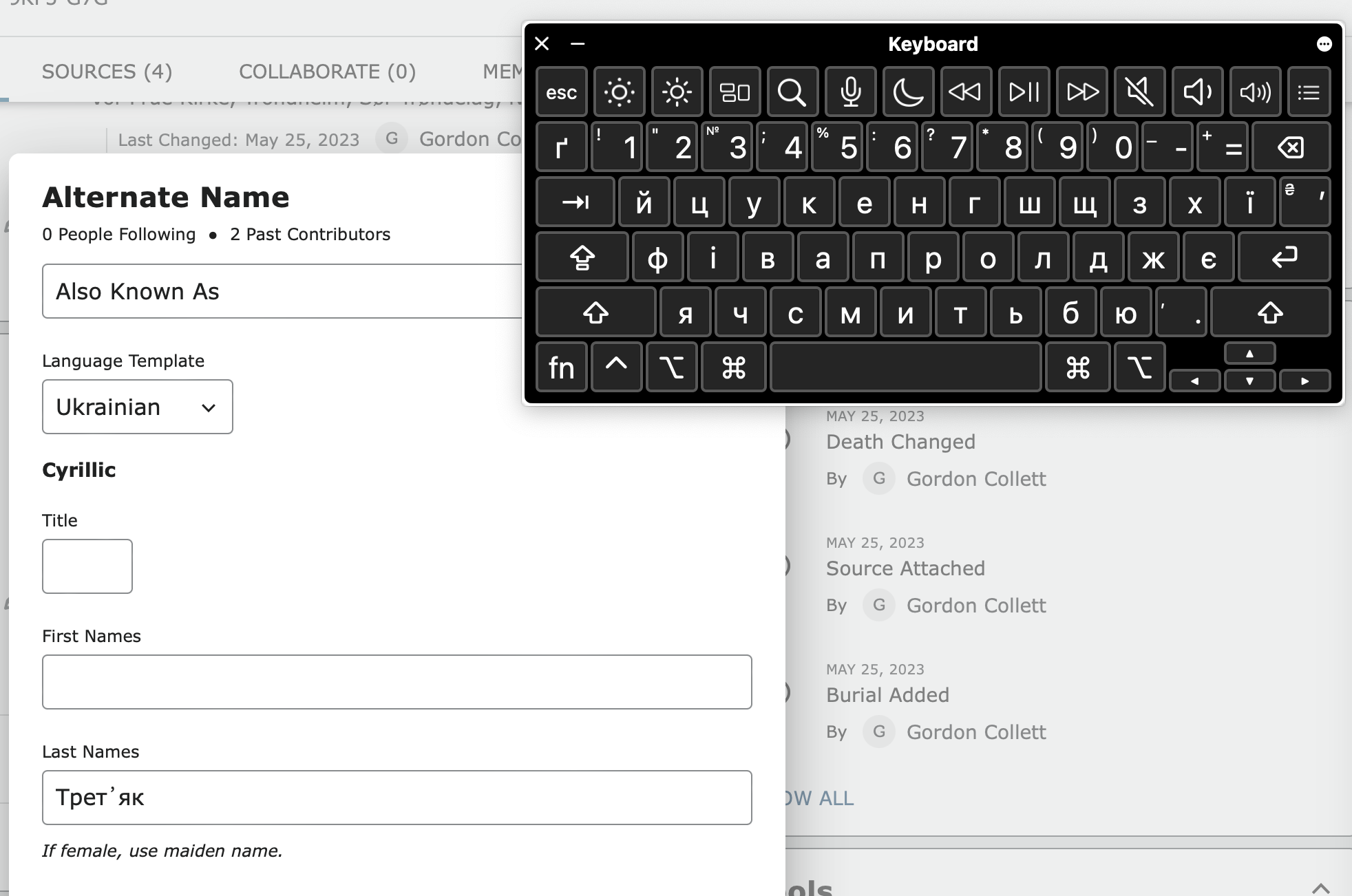Invalid characters in Ukrainian
Hello. I'm trying to create a new place in Ukrainian language, but I got "The name contains an invalid character. Display names can only contain letters". The problem is, that in Ukrainian language symbol " ` " or just " ' " is used in words, including names of places. Removing this character will affect to the reading of the name (sometimes you will not be able to read the word at all). Is it possible to solve this problem?
Answers
-
Looks like you found a bug in the system.
Hawaiian is another language that uses a lot of apostrophes and these are found in the database:
But if a Family Tree user tries to enter such a name, it is rejected (I copied by test name directly from the database:
1 -
This may be a problem of multiple Unicode characters that represent " ` " or " ' ". I have alerted our software developers to this potential problem. If you wish to try to enter the name Алад'їн as I have entered it here (with an acceptable " ' " character) it should work. (It did work for me.)
...Correction, it works for me in a different editing section of the website, to which I have access. It appears that the "Suggest A New Place" process is not dealing with the " ' " in the same way. I will work with software developers to get this fixed.
2 -
I've added some branch of my family with Ukrainian family name. It was ok for monthes, even 8 hours before I am writing this post. But now it shows me the "Problem with Name Language" problem and "Characters do not match Language Template". I'm pretty sure that's because of apostrophe. Apostrophe can be in Ukrainian surnames (or even personal names), and it must be there in my case, but this problem sign is pretty annoying. Is there any way to get rid of it? Or it just a temporary error? Proof that we use apostrophe in our language (mb you need it🤷♂️) https://en.wikipedia.org/wiki/Rules_for_using_the_apostrophe_in_the_Ukrainian_language
0 -
I believe the problem is with the particular apostrophe you have chosen to use. In the Wikipedia article you linked to, and in other references I've been able to find, the apostrophe used in Ukrainian is ’ (Unicode U+2019). In your example, it looks like you used the basic apostrophe ' (Unicode U+0027). If you use the U+2019 apostrophe, then you'll find that there is no error reported for a mismatch with the Ukrainian language template.
FamilySearch used to be more forgiving in what characters were allowed in name language templates, but this was allowing all sorts of names that were inconsistent with the language template. A recent change gives a warning if the name contains characters that don't match the specified script.
2 -
I see. Now it's a problem that on Ukrainian keyboard there is only ' apostrophe...
0 -
You can enter the appropriate characters using the Unicode numbers. I use a US-centric keyboard, but I entered these given names in French using the appropriate Unicode numbers.
0 -
Windows alt-number combinations don't generally have any relationship to the Unicode numbering: alt-2019 gives π (pi) using both English and Hungarian keyboard layouts. (Yes, keyboard layout affects alt-num combos.) I believe the apostrophe that Alan shows (’) is alt-0146 in most layouts.
Basically all Windows keyboards only have ' and sometimes `, however, and it seems rather arbitrarily harsh to me to require ’ instead of the keyboard's standard ' when the name is set to Ukrainian. (Typing a name should not require a computer science degree!)
(And all of this is useless if you're not using Windows. I haven't a clue how to get a different apostrophe in a fruit-based OS.)
2 -
(And all of this is useless if you're not using Windows. I haven't a clue how to get a different apostrophe in a fruit-based OS.)
Why I only said you can enter the characters using Unicode, since there are so many variables. The process is even different on my Windows PC if I'm using the keyboard on my laptop or the larger Bluetooth keyboard I use most of the time.
0 -
I agree that disallowing the basic apostrophe in Ukrainian is overly restrictive. I'll see if I can find out if that restriction can be relaxed.
1 -
I really shouldn't be commenting since this is not an area I know much about. But couldn't let the "fruit-based OS" comment stand without a reply. After a bit of investigating, I found that if I set my Mac to use the Ukrainian keyboard for input, the apostrophe I get is accepted just fine:
I have three choices for keyboards: Ukrainian (shown in the image), Ukrainian - Legacy, and Ukrainian - QWERTY. I have no idea what the difference is. It's not to bad, not knowing the language at all, just using the onscreen keyboard and clicking with the mouse to type. I didn't try touch typing while staring at the screen board but when I press a key on the keyboard, the corresponding key on the screen highlights so it probably wouldn't take too long to get used to typing on the keyboard.
2 -
Thanks for chiming in, Gordon!
I see two apostrophes in that screenshot: one all the way to the right, above the Enter key, and one just to the left of the right-hand Shift key. Which one were you using?
1 -
That one just to the left of the right-hand Shift key is actually a comma. Instead of having its own key in this layout, you have to type Shift-period. Compare that key to any of the number keys and you can see how the graphic was designed. And if you look at the actual apostrophe above the enter key, the symbol is in the middle of the key vertically, showing that it is up in the air rather than at the baseline of the line of type.
0 -
Hi, I encountered another issue of this type.
One of my ancestors was a priest. The Ukrainian equivalent of Rev. is о. But it shows as error in the title box. The dot seems to be the problem.
0 -
P.S. I have several priests in my tree, I get this error everywhere for their name in Ukrainian. This issue is quite recent.
0 -
This is a new data problem to help resolve issues with "mixed" character sets in names.
See this blog article for more details:
0 -
It sounds like the character set for Ukrainian is incorrectly (or too strictly) defined. They need to add the period and plain-old-apostrophe to it, at the very least.
0 -
Please refer to the blog (mentioned above) and help articles for additional details regarding this error message. https://www.familysearch.org/en/help/helpcenter/article/problem-with-name-language, https://www.familysearch.org/en/blog/problem-with-name-language-data-problem
1 -
Apparently the right people got notified. I was going to check out the . on the Mac Ukranian keyboard and found that things worked just fine not making any keyboard changes. Staying with the standard US keyboard I got this:
The "US" apostrophe and period worked just fine for me. @MaksymAndreiev and @RomanP28 check again and see if you also find this fixed.
2 -
@Gordon Collett I don't think it's fixed at all, but is broken in a worse way. My testing shows that there is no validation being done at all during data entry (it used to be the case that each field was validated as you left that field and moved to another). But if you save the name with the characters that are considered to be invalid, then edit the name again, you'll see the errors being reported. And all the same characters (straight apostrophe and period) still seem to be problematic -- it's just that you are given the feedback that they are considered to be invalid much later in the process, which is not nearly as helpful.
0 -
Note that the articles linked to by @Stephanie V. are somewhat misleading in an important regard. They use the term "name" in a way that could be read to apply to any name entered in Family Tree.
The script validation that you see in the name entry form applies to ALL names -- both the primary name for the person and any alternate names. But the data problem (shown in the Research Help block of the person page) applies only to the primary name. You can have mismatches in an alternate name, and it won't be shown as a data problem.
0 -
OK. Since I was just testing, I did not actually save the name.
So back to the testing. Setting my keyboard to Ukrainian, the period there does not work either:
So I don't know how you are supposed to enter it.
0 -
Just an update: The engineers have been notified of this error that is occurring for this language in particular and they are working toward a resolution. Thank you for your patience as they work to make this happen.
2 -
Thank you so much for your kind help!!!
0 -
The issue with the basic apostrophe and many of the punctuation characters used in Ukrainian has been addressed. Apostrophes and periods should now be supported. Thank you for informing us of this issue.
0 -
As @StuartDavey mentioned, we are happy to report that this has been resolved. Thank you so much for bringing this to our attention and being so patient as it was fixed. Let us know if you see anything else with Ukranian. They are working on additional languages and I will update as I hear. Thanks, everyone!
2