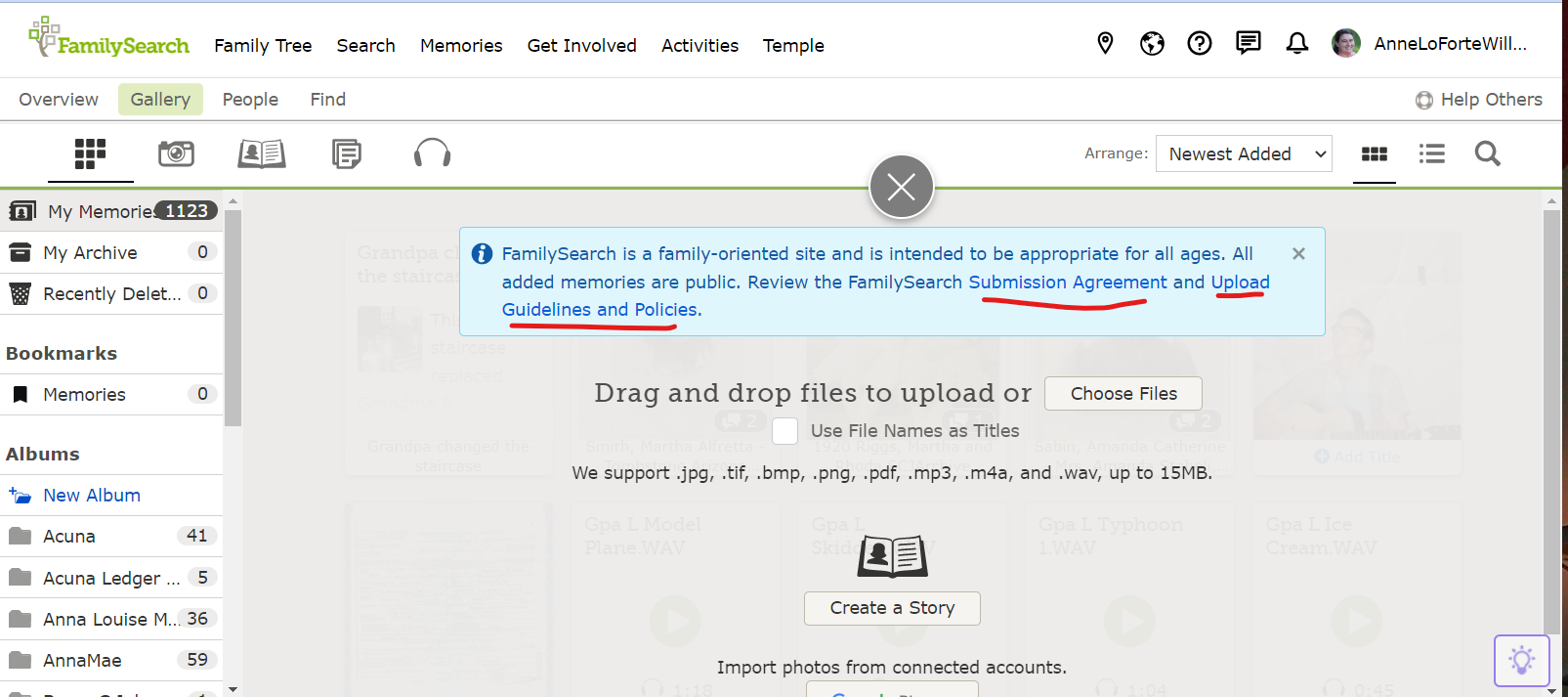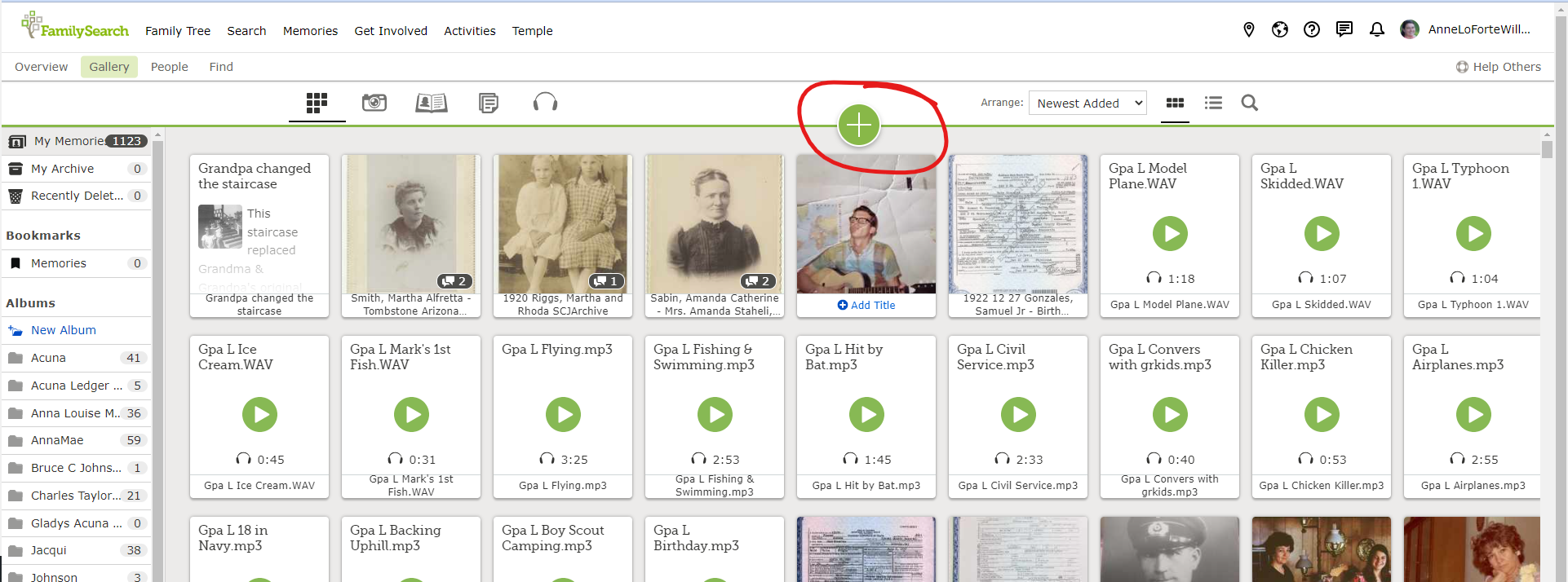Gravestone photo
I recently posted a gravestone photo from findagrave.com on one of my relatives. I’ve been posting these in the memory section and using them as their photos so I know whom I’ve identified. This is the first time I’ve been told it was against the site’s policies! Since when can’t we put the relative’s gravestone in the memory section?
Answers
-
The first review of an uploaded memory is by a computer algorithm. The algorithm often gets it wrong - usually rejects the proof statements I upload to explain my conclusions. Just reply to the email asking for a human review.
One point - is the photo yours? Did you take it? If not, you should review the submission guidelines.
1 -
It's not a familysearch restriction, it is related to the policies of FindAGrave. Technically, you should get permission for the contributor of the photo in FindAGrave.
1 -
sorry, I meant "from the contributor" not "for the contributor"
0 -
FamilySearch's Submission Agreement (note point #2) and Upload Guidelines and Policies. The links to these appear when you click the upload memories button:
0 -
None of those links appeared yesterday when I uploaded the photos for his gravesite nor gravestone photo. I not only upload his but a few other relatives. There wasn’t a problem with the others. The photo above is something new to me that I’ve never seen before so I will try again and see if it works.
0 -
Ah, so they don't appear when you upload memories directly to a person's memory page. Those appear when you click the green plus button when you are in your Memories Gallery:
0 -
It is also possible that you clicked the little x in the upper-right-hand corner of the blue message box at some previous time. Clicking that x will clear the message for you so you don't see it again.
I believe that message will reset if you clear your cookies, however, the Submission Agreement is available in the Help Center, just search 'Submission Agreement Memories'
0 -
No, I’ve actually never saw it. I deleted the gravestone photo today. I reloaded and the same error message came up so I’ve contacted findagrave.com to see if one of the volunteers can figure out what’s going on or if they can get another photo of the gravestone for me. I think it’s because there’s a person’s name attached to the photo that took the photo for findagrave.com. His wife’s gravestone was ok and I was able to upload it without a problem. If not, I have put a story that list the findagrave memorial ID number and information so there is a record for future generations.
0 -
It's not up to Findagrave.com, but to the individual volunteer who took and uploaded the photo. The guidelines indicate you need permission from that person, not from the website.
FYI - the error message from FamilySearch has nothing to do with the permission, but you still SHOULD ask for permission.
0 -
I'm hoping they can get ahold of the volunteer that took the photo. If not, hopefully, I can get another photo somehow of the gravestone. My cousin lives in NJ. and I still have a few living contacts in Pennsylvania.
0 -
To spell it out a little more clearly: photographs on FindAGrave are not public domain. You don't automatically have permission to repost them elsewhere. You have to ask for permission from the person who put the photograph on FindAGrave.
This fact is independent of FamilySearch's policies and its image-moderation bot. The fact that FS didn't disallow the other photographs doesn't mean that you have permission to repost those photographs; they just didn't happen to trigger the bot. If you don't have the relevant FindAGrave volunteer's express permission to repost the wife's and other people's gravestone photographs, then you should take them down until/unless you can get such permission.
2 -
in short . . . anyone who takes a photo - has copyright over such photo
*unless it is nothing more than a scan or reproduction of an item that is already in the puiblic domain
"terms of use" law can also apply.
the rules apply beyond just Findagrave and FamilySearch - but exist generally - though indeed FindaGrave does use these rules in its "terms of use" pilicy.
0 -
Thank you all for your insight into this.
If Findagrave gives you options to Share these photos on Facebook, Twitter, Email and Pinterest, plus the options to save them to Ancestry.com, Virtual cemetery, copy to clipboard and to print them, I assume as most users of their site, they are indeed in the public domain. This is why I used them. It never says to contact the person that uploaded the photo. They appear to encourage others to copy the photos.
- Here’s what Findagrave said "We claim no copyright or ownership of photos that are posted by users to Find A Grave. However, by submitting a photo to Find A Grave, you grant Find A Grave a license to host and facilitate the sharing of the photo across the Ancestry Community sites."
Now you can see why I was confused about this subject. I assumed, as most people would, it was in the public domain, especially once it’s shared on the web through sites like Facebook, Twitter and Pinterest.
0 -
Indeed Findagrave claims no copy right
(They didnt take the photo) - they are merely a service that is being used.
The person who took the photo is the one who has the copyright
and that really has nothing to do directly with Findagrave - its general copyright law that applies just about anywhere.
Just because something is on the internet and can be copied and pasted and downloaded - does NOT imply "public domain" - The Internet is merely a form of media - just like printed paper is a form of media
Copyright - can and very much does apply - even on the Internet. just because something can be copied and pasted and downloaded - has no impact whatsoever as to whether it is covered by copyright law.
(in the same way that a book can be photocopied - but that doesn't mean doing so is not in violation of copyright law)
BUT - as others have stated - all you really need to do to cover yourself - is merely ask permission from the person who took the photo to upload it to FamilySearch - and if they say ok - then there should be no problem.
so . . . dont get all bogged down in the ins and outs of copyright law - just get permission when you use other peoples photos and documents - thats all that is needed. it doesnt need to get complicated.
0 -
Dennis,
I don’t disagree with what was said. I wasn’t trying to make it complicated but found it confusing because they allowed it shared on so many public sites especially Facebook, Twitter and Pinterest or even allowed printing of the photo.
Beth
0 -
its not their (those sites like Facebook, Twitter etc) job to police that
most any site will have images that can be download and shared . . .
its usually up to the user (both the person uploading as well as the person downloading) to decide whether copyright applies or not. not the providing service.
(sites like findagrave, facebook, twitter etc - are not keeping track of what items uploaded are copyrighted and which ones are not) - theyreally have no fool proof way of knowing that in the first place.
but the assumpiton generally is - whoever took the photo has the copright. -- unless the photo was taken so long ago (like pre 1920's) that any copyight has expired
also even if the person is now deceased - copy right is still in place. (again unless copyrght has expired)
0 -
Now it also should be noted that a significant amount of genealogical material is indeed in the public domain
to get an idea of what material we are talking about you may wish to reference this site:
https://yanceyfamilygenealogy.org/copyright.htm
but generally - any photo taken in recent decades (post 1927 or so) should be considered to be copyrighted (even if the photographer never marked it as copyrighted)
unless the photographer explicitly gives permission for people to use it as if it is "public domain"
0