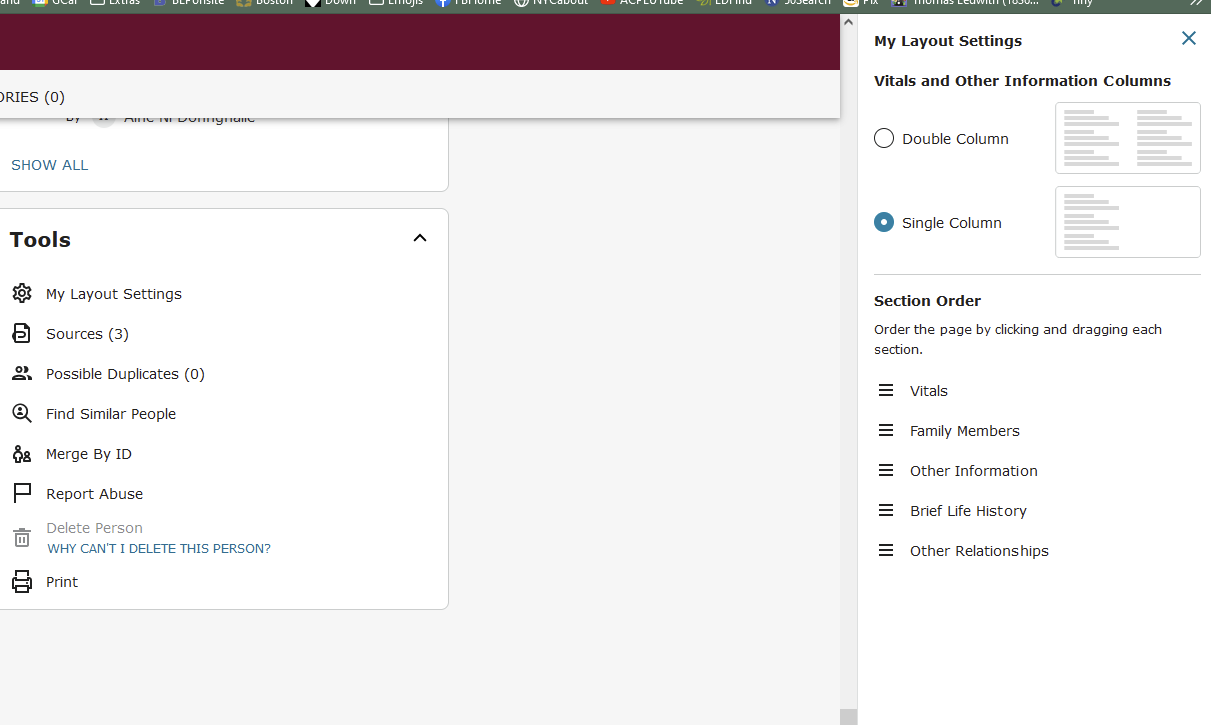New About page bug
When you are first on the NEW Person Page and click on About, it displays a lovely 3 column page about the Person. However, when you click on Details and then back again to About, the 3 columns change to only one column--a long scroll to see all sections. Why doesn't it stay in the original 3 columns horizontal display?
Answers
-
When you are first on the NEW Person Page and click on About, it displays a lovely 3 column page about the Person. However, when you click on Details and then back again to About, the 3 columns change to only one column--a long scroll to see all sections. Why doesn't it stay in the original 3 columns horizontal display?
2 -
Please visit the New Person Page group here in the FamilySearch Community and share this information there where the engineers are answering feedback questions and concerns and where users are involved in discussions to enhance this page.
0 -
1
-
@OLSON Linda they are working on a new feature that was introduced yesterday but does not yet work as proposed in yesterday's FamilySearch blog. The feature is associated with the Life Sketch, that is now being renamed Brief Life History; this short history will post in the upper left corner of the About tab when it is published by the user.
I would expect that this is causing the anomaly, but it would be good to hear from the @lyleblunttoronto1 or someone associated with the potential problem.
This may be a regular occurrence with Family Tree during the next couple months....
0 -
@OLSON Linda I’d love to know what operating system, browser, screen size and PID you are using, so I can try and duplicate it. If you could manage a screen shot that would be helpful too.
Thanks for your help.
0 -
@lyleblunttoronto1, below is a screen shot taken while on Chrome; the same occurs, as described by @OLSON Linda above, while on Microsoft Edge also. This screenshot shows that "when you click on Details and then back again to About, the 3 columns change to only one column--a long scroll to see all sections."
This is not the only person page where it's happened; I have tried another with the same results.... Has it to do with the work being done on the Life Sketch/Brief Life History feature?
1 -
@lyleblunttoronto1 here's the way the About page looks, for the person above, prior to the three columns flipping to one column....
0 -
@lyleblunttoronto1 Thanks for your patience with all the unhappy campers. Now, if you could just get images to post properly here in the Community, you'd be my hero!
1 -
@lyleblunttoronto1, I have a 24" screen, and below is a screenshot of My Layout Settings....
1 -
@Áine Ní Donnghaile I see the 3 images that I've posted, but each say edited and I did not edit any of them. I did receive a message from the moderator saying my first image was violating the code of conduct for Community, but I don't understand why, so I've asked. Is this the the image posting problem you mentioned?
0 -
Alert notes - BRILLIANT IDEA! Of course that is if people actually care to pay attention to it. A lot of people I notice just make changes and guess on stuff without paying actual attention to what is already there and what sources are there. They tend to want to just throw spaghetti to the wall and hope it sticks without doing actual research first.
3 -
@Ottley BQ, the trouble with images is that if you upload more than one image per post, all that ever shows up are those blue rectangles with an hour glass. Your three images were in three different posts here, so they worked just fine. But some questions and explanations need more than one image.
2 -
And at the time last evening that I posted my comment, at least one of @Ottley BQ's posts was showing the blue hourglass/rectangle.
1 -
This weird bug is still happening this morning. I say "weird" because it starts off fine: I go from Details (or Sources or Collaborate) to About and it briefly shows three columns -- but then it changes its mind, putting everything in a single column on the left. If I then reload the page, it goes back to three columns and stays that way. Until I go to one of the other tabs and then back to About again, that is.
I just confirmed that the behavior is the same in Edge and Firefox (Win10), for every profile I tried.
2 -
Thanks for the note @Gordon Collett, @Áine Ní Donnghaile and @Julia Szent-Györgyi! A question for each of you - have you received a note from the @Image Moderator indicating your [acceptable] image "has not been accepted, because it is not in accordance with one or more of the site's guidelines."?
I presume this may be part of the problem; the system is somehow considering the images not acceptable?
0 -
Not in a long time - close to a year since I last received one of those. As I recall, anything that shows a logo/trademark/copyright image will be rejected by the Image Moderator bot. And the bot doesn't always get it right.
On one occasion another participant in the forum asked for help with an image. I responded, with a copy of the same image to illustrate how I interpreted it. The bot rejected my image but allowed the original to stand. Go figure.
1 -
I've gotten such notices about three times. Once was rather odd because it was a screen shot of a small section of a map from the Norwegian government's public map website and in the same post I had a second similar small section of the same map and it posted just fine.
2 -
Same happening to my About pages - opens with 3 columns and then drops to single column. I do understand this is all new, so will wait to see what happens.
1 -
If you see the About page collapse to one column (yes apparently a bug right now) - press F5 or refresh the page - that brings back the three column view.
3 -
On the new person page if you want to print a family group sheet and there is more than one family the only one that will print is the one marked "Preferred". You cannot mark another family as Preferred". The only way to change the preferred family is to go to the person's tree and select the correct wife and then go back to the person page.
0 -
@Neil2 you indicated that, "The only way to change the preferred family is to go to the person's tree and select the correct wife and then go back to the person page." Just an FYI, on the New Person page, one can actually change the Preferred setting right from the Details page by selecting the "Set Preferred" option and choose which Spouse of the person you would like to see on the Family Group Record.
1 -
On About Page, where we get the computer generated Brief life history.
If a person has more than 1 spouse, I am getting a story of only one spouse.
What do i need to do to get the full history involving all the spouces?
0 -
You can choose to write a brief history and select "publish" to override the computer-generated version.
2