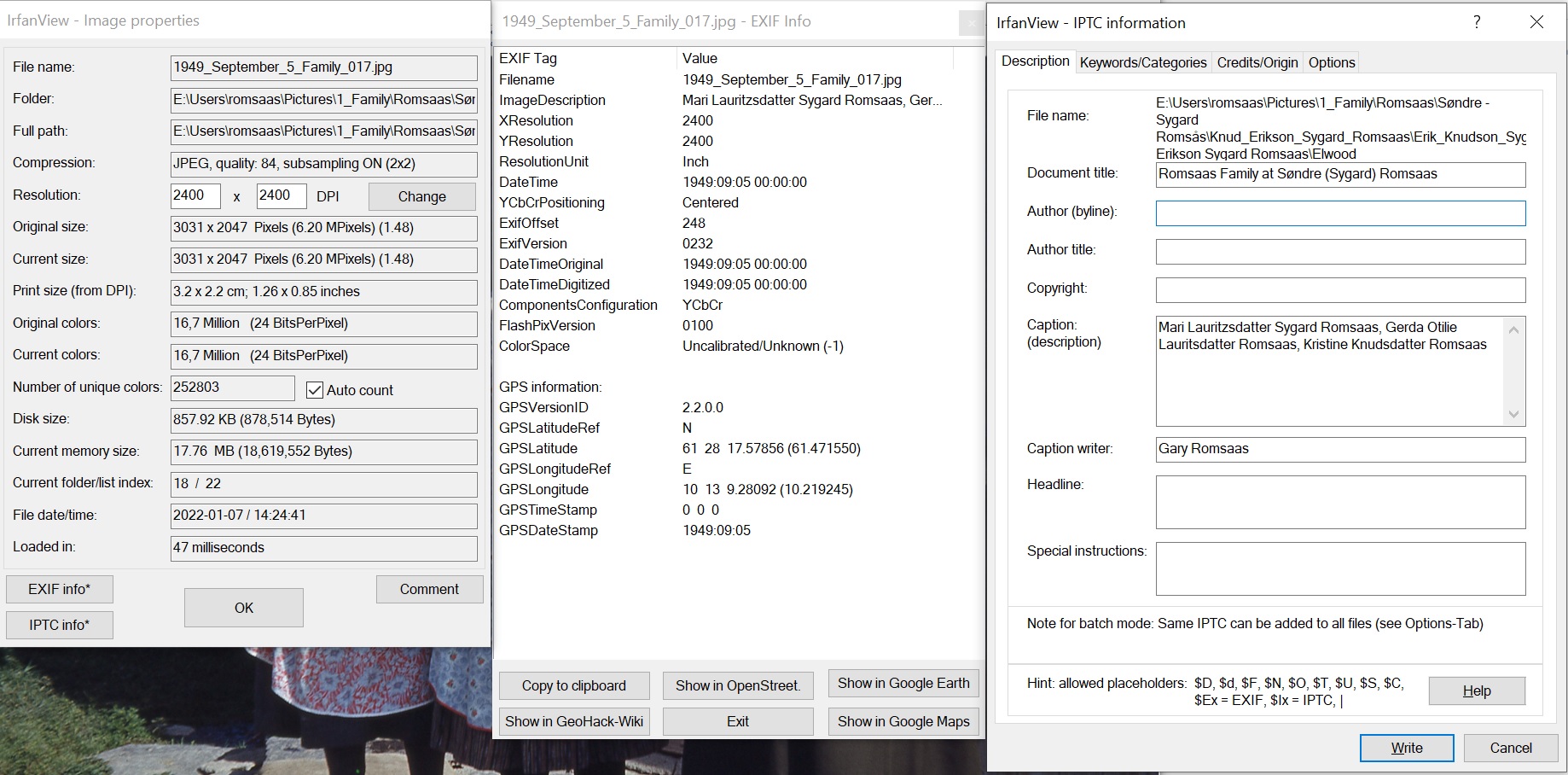Are metadata in .jpg photos preserved when uploaded to Family Tree Memories?
Are metadata in .jpg photos preserved when uploaded to Family Tree Memories? .jpg photos taken with modern devices often contain metadata such as date and GPS Latitude and Longitude coordinates. There is much more EXIF and IPTC metadata that can be added to .jpg images. Is any metadata from an uploaded photo preserved in the Family Tree Memories or is it all striped upon upload? If some types of metadata are preserved what types?
I'd like to be able to add metadata to my older photos (and digitized photos) and have it preserved in FamilySearch Family Tree Memories.
Best Answer
-
I don't believe so. I tested this by upploading photos with metadata and then downloading the same photos back to my local system. The metadata was all stripped away.
0
Answers
-
Has FamilySearch considered not striping metadata. Is FamilySearch planning to allow metadata (at least some kinds) in the future?
0 -
You might consider adding this request to the "Suggest and idea" section of the Community, where the engineers can review the request, and possibly try to implement the metadata addition.
0 -
there are various security reasons that stripping off EXIF data is often performed.
but nothing saying you cant add to the description of the item things like GPS data etc.
I mean besides GPS data - and maybe date - what other EXIF info would you want to be stored?
0 -
check out:
1 -
Just tried it now, I uploaded a .jpg file after adding custom exif data and then downloaded it from FS and the exif data was preserved.
My file didn't include GPS location data so I don't know if that is removed or not, maybe it is for privacy reasons. Further testing needed.
0 -
GPS location would mainly be just for photos taken on your smart device.
as far as I know FS is not stripping anything off.
1 -
Dennis Yancey wrote: "I mean besides GPS data - and maybe date - what other EXIF info would you want to be stored?"
I'm adding custom Exif data to my photos like the person's name, place, date. And as I am the person holding the original and uploading it for the first time, I also add it's source details like my name, email, web site.
Basically I'm embedding the photo's caption so the identity of the people is preserved.
0 -
right - but all of that can be added as notes and descriptions in FS - why does it need to be EXIF info?
but hey - if that is your plan - go for it - - to each his own.
0 -
I'm looking at this as a virtual "writing the details on the back of the photo".
Who knows how many people in the future will download the image from FS and save a copy into a folder on their computer? The image file gets copied, but unless they are careful the accompanying data (person/place/date, etc) is separated and the jpg file is then only identifiable by it's filename.
My filenames contain the identity (smith_john.jpg) which thankfully FS preserves, but sometimes the original filename is not preserved (looking at you Facebook) and the downloaded file is named hsy6cjrudn4dk.jpg and at that point it becomes an unidentified picture.
But not if my Exif data travels with it...
0 -
The concept of metadata being "notes on the back of the photo" makes a lot of sense. If preserved when uploaded and downloaded it increases the value of the picture.
0 -
maybe - but I simply add a label as part of the image itself -
this is an example of how I add the "Notes on the back" to my photos
https://www.familysearch.org/photos/artifacts/60677356?cid=mem_copy
Most people have no clue how to set the EXIF data
0 -
Dennis, you read my mind! I've also started uploading my family images with 'extra image data' like you are doing. I add extra white space to the bottom of the image and basically reproduce the Exif data...
https://www.familysearch.org/tree/person/memories/LK4C-NH7
Using this method and the Exif method I figure I have two shots at preserving the image data.
If only one method works then it prevents the image from becoming an unidentified orphan, and I'm happy.
0 -
IPTC is a standard that photo journalists have been using for as long as digital photos could be copied and transmitted. It is not the same as EXIF. But they are both meta data imbedded in the code of the digital file. And any good file format - like jpg and tif - respect that digital information. It carries a large amount of information about the photo, including things like the photo tagline/description we are used to seeing under a photo. This is intended to keep information about the contents of the photo connected to the photo no matter how many times the digital image is copied.
0