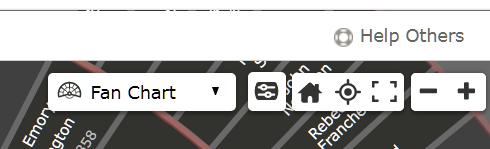My Personal Family Tree -- where did it go?
Best Answer
-
@LindaFromBremerton, Others have pointed this out and I believe this issue is being worked on. For now just click Recents and click your name which will always be at the top.
Just a point on terms, remember you do not have a personal tree on Family Tree, just the one shared tree. You do have your own Living individuals however because no one else can see your Living.
Okay, I guess there is a better way now, click the icon of the little house/home symbol.
1
Answers
-
"My own tree" -
. . . . well it is their family tree chart that they are seeing -- a pedigree chart showing their personal line of descent starting with them"
in that sense it is "MY Personal Family Tree"
I dont think they are debating "who owns it and who can see it, who its shared with"
BUT true -- this is a collaborative database -- where we are all part of a single massive SHARED global tree.
Something critical that we all need to understand - especially new users.
Yep - the HOME icon is the way to go to quickly get back to your personal home tree view - - - Just wish FamilySearch had communicated this change better to the average users like this one and millions of others who find themselves totally confused, when they didnt need to be -- confused - because up till now they had never used the home icon and might even not have known what it does.
1 -
Chas Howell -- THANK YOU!!!
0