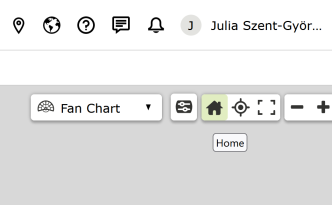Why doesn't my detail page come up when I open family tree?
It comes up with the last person I looked at. Most of the time I'm checking temple ordinances and go through 10 or more names in a few minutes. Then when I open family tree I can't find me because I'm living so I have to search for my parents and then go to me. This is a major pain. Is there something that can be changed to make the main person come up when opening family tree?
Answers
-
There are two workarounds for the system's current misbehavior.
If you are on a landscape, portrait, or fan chart/tree view, click the house icon at the top right.
This will reset the zoom, but will take you to that chart/tree view with you at the center (or your home person, if different from you).
If you're on a descendancy chart (where there's no home button) or dislike how the button resets the zoom, you can instead click the Recents menu, then click the tree-stublet icon next to your name (or your home person's name).
0 -
Heh. This is exactly why "my" FamilyTree profile is a placeholder. I am under no obligation to populate Family Tree with any personal information about anyone, especially anyone living, including myself.
0 -
@Lynne M Ellis when you sign in to FamilySearch you will see the Homepage, which gives you options to visit Recent People viewed or pursue some other activity of your choice. Once you've selected a Person Page to review (yours or another), then the system will open up on that persons Detail Page.
If you are just moving around in Family Tree, from one person to another, and then select the option to view the Tree, you will see the Tree of the last person you viewed. Follow Julia's instructions to return to displaying you (or your settings preference) as the Starting Person.
Once you sign out of FamilySearch, then upon signing in again and select Family Tree (or Tree) from the Homepage, then the individual you have selected as the Starting Person (you as the default, or an ancestor of your preference) will be in the root position when you open Family Tree.
In short, after signing in, whatever person page you last visited will be whose Tree is shown; select the Home ikon in the upper right corner of the Family Tree displayed to return to YOU (or your preferred Starting Person).
0 -
@Ottley BQ I think the point is this behavior is new. Previously, we would always go to our "home" profile, which was either our profile of ourselves, or a profile we selected in our account settings.
0 -
right - sure would have been nice for a heads up on this one -- via a method that most all users would have caught
This affects virtually every user. and is not there accustomed to behavior of the system.
0 -
I don't mine this behavior at all. I was pretty disturbing at first, but as severals have pointed out, when I click "Family Tree" and then tree and get to the last person I'm on, all I have to do is click the little home icon in the upper right to get back to my person page. There is a big percentage of time, however, that I am happy to be on the page last viewed, so I can continue my research without having to typing in all the info in the search / find page.
In short: I like this change now as it fits with how I use FamilySearch.
1 -
I dont exactly mind it either - but there are a lot of people that dont even know that the home icon exists and what its for. I just wish it was a little more obvious and intuitive (for the people that are newer users)
like maybe an option that new users proactively had set to whether they want it to go to last page viewed or alwyas go to their home page - and then a blurb about how to use the home icon.
1