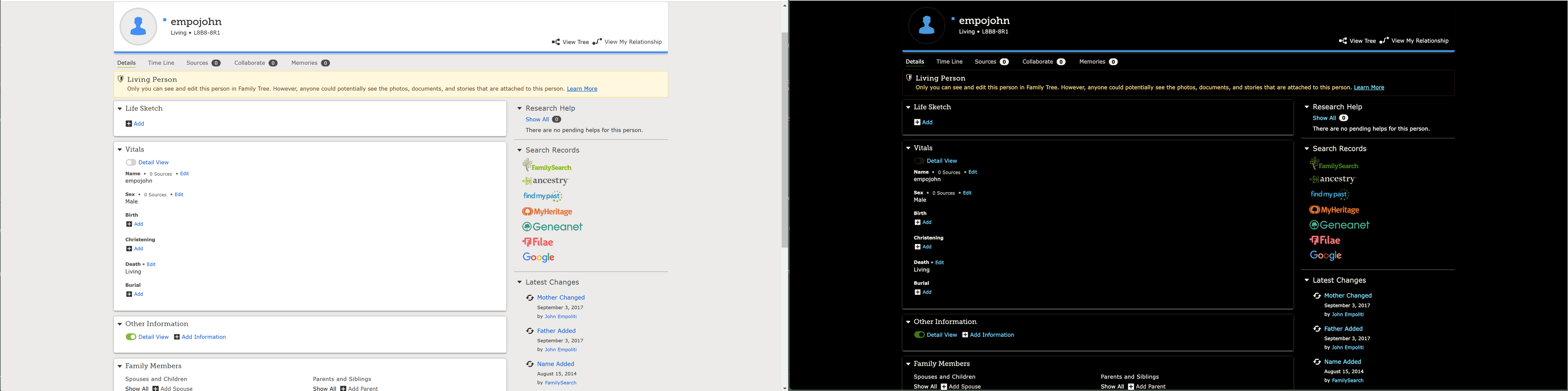Dark Mode
Comments
-
Hi Robert
I use a Chrome extension called Dark Reader to invoke "dark mode" when indexing or reviewing. I don't know that it will undo "dark mode" if a page "insists" on it, but it might be worth a try. Below on the left is the Family Search "search" page in "dark mode" (via Dark Reader), and on the right is the original appearance of the same page. You will find the Dark Reader Chrome (still free - I believe) extension at: https://chrome.google.com/webstore/detail/dark-reader/eimadpbcbfnmbkopoojfekhnkhdbieeh?hl=en-US
0 -
I also have eye problems.
Where is the options command to invert colors?
0 -
Dark mode is needed ASAP
1 -
But please don't forget those of use with severe nearsightedness. We need the bright screen to cause pupillary constriction to aid with focusing. I find it practically impossible to read pages that are in dark mode.
0 -
Would really appreciate a Dark Mode option. Obviously it shouldn't be the ONLY option, but it would really help to be able to switch based on user preference.
1 -
I don't know if it will help everyone using FamilySearch.org, but here below are two FamilySearch.org screenshots side-by-side where the one on the left is with the default settings, and the one on the right has the Dark Reader Chrome extension turned on. I've used it for years when Indexing and Reviewing.
Here is a link to the Dark Reader Chrome extension.
0 -
Dark Reader is free, but they accept donations. Also, it is the user's choice whether to activate it or not.
0 -
Much like social media pages or search engine pages, a dark mode would help reduce the strain on ones eyes as they work later at night or in a darker room by keeping the light from the bright white webpage to a minimum. This would allow users to be much more comfortable. it also has the added benefit of looking cool. This feature seems to already exist on the app.
0 -
I so agree! I came to find how to turn on dark mode, and was very surprised it doesn't exist. It really needs to be a thing. I get migraines so often and can't look at the screen when it's this bright. Inverting the colors on my whole screen isn't worth it bc I have every other website in the world set to dark mode.
0 -
Here here! I can't work on FS nearly as often as I want to bc it hurts my eyes. :(
0 -
This was commented on elsewhere in Community some months ago. One of the suggestions there was to use a browser extension called Dark Reader. As this is third party, it does not always work well as some colour combinations do not work well. But on the whole it does work well and can be switched off if there is something you are struggling to read.
1 -
Dark Reader allows you to ONLY have "dark mode" for a particular website.
0 -
Check this help site for Dark Reader:
Here is a snip (sample) from the above that shows how to enable "dark mode" for all sites but some or only selected sites. Some sites seem to resist going into dark mode. The FamilySearch.org Web Indexing site has always worked for me. Go to the abovelink for details:
1 -
Thank you, John for your Dark Reader suggestion!
The new version is hard on the eyes, the thin-lined fonts and massive white background make reading difficult. It would be helpful to have some user control.
A post reply from Family Search's moderator would be consoling, just to know they're not ignoring the problem.
0 -
Just a heads up that I merged 6 threads into this one place. I am relatively new here but I will definitely pass this along to the appropriate team. Thanks guys.
Maile🙂
1