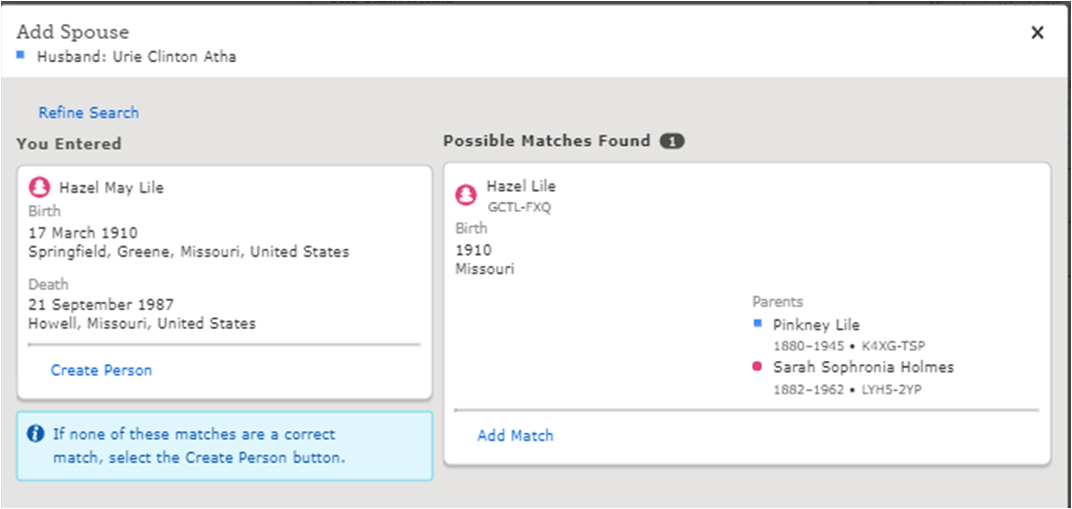Merge information when adding person
I would LOVE an option to merge information when adding a person, if a person already exists.
For example, if I go to add a spouse to someone, type their full name in, full birth/death info, in that next box where it suggests an existing person...often the existing person's info can be sparse. Currently I would either just add my person in as a new person, then merge the existing one in with the person I just created, OR accept the suggest person, and the retype all of that information out again. Either option is several extra steps and can take up a considerable amount of time. I think a merge info option right at that "accept existing person" stage would be extremely beneficial and save quite a bit of time.
Thanks!
Comments
-
Eric
I am just another 'lowly' User/Patron ...
Just in passing ...
In relation, to the "Merging"/"Combining", of individuals/persons, in the "Family Tree" Part, of 'FamilySearch' ...
Firstly ...
Regardless of how sparse (in "Detail"), the individual/person ALREADY existing (or, the one with the EARLIEST recorded date/reference) is, that individual/person SHOULD be, the "Surviving" individual/person, that is retained.
And, that is REGARDLESS, if your "Duplicate", of that individual/person, has MORE "Detail".
And, that is also REGARDLESS of (and, applies to ) a "Duplicate", of that individual/person, with the LATER recorded date/reference.
Secondly ...
You can ALREADY, "Transfer" ANY of the "Details", from the individual/person (ie. On the 'Left'), that is being "Deleted" (ie. in fact, "Archived"); and, "Replace" the SAME "Detail", for the "Surviving" individual/person.
[ ie. The "Surviving" individual/person; being, the "Resulting" Newly MERGED / COMBINED individual/person. ]
So ...
That Said ...
As such ...
I DO NOT understand, what you are suggesting/requesting.
As far As I understand, we can ALRAEDY do; as, you suggest/request.
Just my thoughts.
Brett
0 -
Thanks, but whatever you were trying to say has absolutely nothing to do with what I wrote.
0 -
The information input when adding a person is somewhat limited (i.e. adding a spouse). Are you adding them from information found in a record? If so then that information might match a person in the Tree that already has that record attached. Or it might not match if that information can't be found - so you would add a new person if no match is found. Selecting a matched person id (PID) - means you would NOT be adding a new person and thus no need to merge. 'Adding a new person' whether a match was found or not COULD create a duplicate that would need to be merged later. So if I hear your question correctly - care should be taken to find the match before 'adding a new person' - unfortunately it might not be as easy to control whether care is taken or not - but the option is there (and of course finding/matching may not be perfect).
0 -
Nope, you didn't read that clearly, or I didn't explain it good enough.
If I'm looking at an individual, and go to add a spouse manually, type all their info in, birth/death dates, etc. the program will automatically do a double check for that same person. Often it will find who I am looking for, with their parents already attached, but with only like a birth year and place. SO, from here, I can just accept their suggestion and add that existing person in, but then I have to go to that person's page and re-enter all of the rest of the data (ie, birth date, exact birth location, and all the death info). At the "accept suggestion" juncture, I would like to combine everything I typed WITH the suggested person and save myself all the hassle of having to retype all of that info.
0 -
@Ericcjohnson, I (think I) know what you're talking about, and I seem to recall a discussion about it somewhat recently somewhere here in Communities, but of course I can't find it.
You're talking about adding a person "from scratch", starting from one of the +Add buttons on a profile's Details page, or from Source Linker, right? You click the button, carefully type in all of the information, click to go to the next step, and are suddenly between a rock and a hard place: do you discard all of the work you just did and accept the existing profile that it has suddenly miraculously found, or do you keep your work and then deal with a tedious merge?
In an ideal world, one would prevent this scenario by always remembering to look for an existing profile before clicking any "plus" button -- but of course they only ever show up the one time that one forgets this step.
I envision your idea as the addition of a "yes, but" button: instead of just accepting the existing profile as-is, it'd bring up a Source-Linker-style "transfer opportunity", where for each conclusion, you could choose to keep what's on the profile, or replace it with the data you just entered. Another possible implementation would be to basically skip straight to the merge step of the "keep and then merge" choice (although of course there wouldn't actually be a full-fledged profile on the one side).
I think it would be nice to have such an option, but in the meantime, I try to remember to look first, and then almost always choose keep-and-merge (because the existing profile is almost always nearly empty, because it's almost always an index-based legacy profile).
1 -
I guess I would need an example. If you run across another one that you are adding with more information than on the existing PID it might be interesting to see a screenshot of what you are indicating. Here is the Add Child dialogue for example:
It just has a few fields. If the PID found does not include these few fields then yes - I understand - you would like that information you entered into those fields to be 'merged' to the PID found/selected. Yes - currently it does not function this way.
Workaround (currently): Open the found person (PID) in another tab (right-click> open in new tab - or something similar) and enter the additional information first before selecting that person as a match. It would still be interesting to know if you are adding the person from a source - or what the source is for the additional information. If that source is a Record Hint on the PID you are wishing to 'Add' - you could attach that source first before using Add - and that should have the information already populated.
0 -
So I can add GCTL-FXQ, which those are her parents, OR, I keep my person, and then merge in with the FXQ. Right HERE, if I had like a merge option to keep all the info I just typed in (middle name, full birth and death info) to add into that existing person, then I don't have to just keep FXQ and retype all of that info again. Minimal additional work yes, but after dozens upon dozens of them, that adds up really quick
1 -
Eric
'Yes', you "... didn't explain it good enough ..."
That, is something NEW; and, totally different ...
I can now 'see' your point ...
And, must admit, that I would have liked such, on a number of occasions ...
Where, the subsequent "Change", to the ORIGINAL individual/person, was "Recorded" against me ...
[ ie. then; and, there ... ]
I wonder, how difficult, a "Programming" CHANGE, that such would be/entail ...
[ As, NOTHING, is ever as simple, as we believe/suspect ... ]
Brett
0 -
On the one hand, keep-then-merge doesn't add very many extra steps, but as Eric says, it all adds up -- and although it is my usual solution to this particular "oops" (i.e., forgetting to use Find before Add), I always feel somehow, I dunno, wasteful? I mean, yes, there are 36^7=78 billion available profile IDs in the current format, but the tree is already at 1.39 billion people as of last month, so eventually, we will run out of IDs. Preventing the creation of unnecessary ones has got to count for something.
0 -
Or one can look at it the other way ...
Go ahead and create a 'new' person ... then merge them immediately if you know they already exist (that will also allow your 'information' to be merged).
0 -
@genthusiast, yes, that's what I've been referring to as the keep-then-merge option. (The other one being discard-and-retype.) But as I said, it's kind of wasteful of PIDs.
1 -
Ah - I see. Do used PIDs never get reused if available? I guess if there is no Help Center document - go ahead and use them. So the option I suggested earlier would be find-then-copy/paste. I am a little confused with how/what relation the person is being added to - since if found - they already exist - thus my earlier question about how the person is being added (if adding Spouse to someone that has duplicate PID then wouldn't it be better to merge that other spouse first?).
0 -
FYI
It's 'Brett'.
Short Answer; 'No', they DO NOT; and, NEVER have.
As, they MAY need to be, "Resurrected" (ie. "Restored"; and/or, "Unmerged") ...
[ As, I have done, on MANY occasions ... ]
Brett
0 -
As Brett said, PIDs are archived forever, even if merged away, so they can't be reused.
As for how these additions happen when the people already exist: in my experience, it's almost always the fault of legacy data from ancient extraction projects. I had one recently where I was attaching a marriage source which had the groom's full name and birthdate, and his death year in an addendum, but he was marked as Lutheran. I have tons of experience with my unindexed Lutherans, so I skipped the Find step -- and of course he showed up, because his birthplace (not listed in the marriage record) turned out to be across the river in what is now Slovakia (where at least some Lutherans have been indexed). The existing profile had exactly the right parents and birthdate, but they were missing all of the diacritics and had only the guy's first given name (he had four, all dutifully listed in the marriage record). So the choice between discard-and-retype and keep-and-merge was non-trivial: there was a bunch of stuff I'd need to edit and retype to retain all the information I had extracted from the marriage record.
In general, such duplicates-in-the-making arise because one is working at it from the opposite end: the existing profiles are based on baptisms, whereas you're creating profiles based on marriages or deaths. Or vice versa: you're filling in all the children of a couple, while someone else got as far as the parents of one of said couple's grandkids.
1 -
"So the choice between discard-and-retype and keep-and-merge was non-trivial."
Workaround (current): So I guess the 'find-then-copy/paste on another tab' option would be in order.
0 -
I've lost count of the times where I'll search for that person, no results. Then do what I did in the example, and it returns exactly what I was looking for. I've had WAY more success with just adding the person and letting it check for the duplicate before adding the person in new. The fastest way has just been to copy the existing ID number, add in new, then merge in with the ID number. But then yes, that does raise the question of burning through all the ID numbers, something that'd have to be addressed eventually.
0 -
When the "oops" wasn't mine, but Find's, I feel much less reluctant to go the keep-and-merge route. It's not my fault if Find was incompetent. (And yes, it often is. I don't interact with it often enough to have figured out why this is, or what causes it to trip most often.)
1