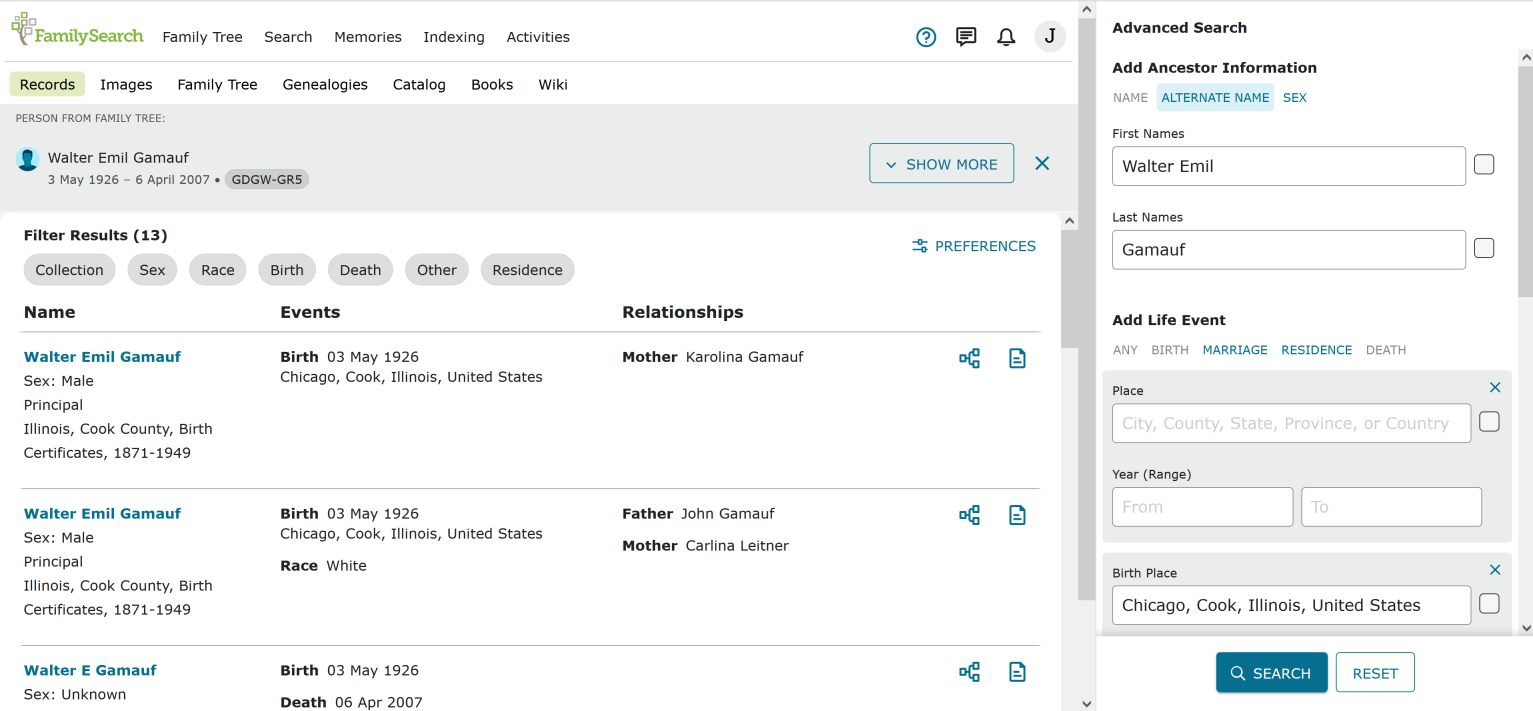FamilySearch Employee Responding to Search Page Feedback
Answers
-
When are you people going to get the search page fixed? It can't even do a simple wildcard search. You took one of the best search engine layouts out there and have totally ruined it. If I don't get an error, like the screenshot attached, I get everything but what I searched for. Please fix your mess. It's absolutely horrible. So much so, I don't even want to contribute to this site anymore because it's getting much too cumbersome and frustrating.
4 -
Typical result trying to do a simple wildcard search with a few parameters.
1 -
Former archivist, here. As an archivist, I understood that, while a few users needed a little bit of handholding, most of them were intelligent enough to know how to use the sources. They did not need me to hover over them the whole time they were trying to do their research.
I realize the intention of the new interface is to "help" researchers, but there's such a thing as wanting to be so helpful that you just get in the way. Send the genealogy newbies to the tutorials and walk them through those. Anyone who is no longer a newcomer to genealogy doesn't need to be micromanaged with all the hurdles you've placed between them and the primary sources and data collections.
Genealogy is a nerdy endeavor. In attempting to dumb it down for mass consumption, you are alienating your most likely and loyal consumers.
I've been a familysearch user for ... 15 years(+/-) , so I know this is not the first time familysearch.org has changed its interfaces, and received negative criticism for so doing. But these changes are so extreme, and so extremely clumsy and cumbersome, you're going to drive people away. . . . . Other posts in this thread, have spelled out specifics better than I can just now. I am feeling that flummoxed.
5 -
People are telling you they don't like something the way you have changed it but you don't listen, give us the option to use the the old search page as well. This is cumbersome and not user friendly and visibly of your search results was 100% better in the old format. Please listen to the people and at least give us the old search back as an option. I have hated it from day 1 it was introduced and keep telling you i don't like it but you don't listen.
4 -
I am tired of waiting for you to fix the search interface. I will no longer be contributing to FamilySearch. I am moving on to Ancestry and WikiTree.
2 -
I'm so sorry FamilySearch felt the need to destroy the site's functionality. It has become totally useless. The records I need the most aren't even included anymore, like Hamilton County, TN on the 1850 United States Census. It wasn't broken. And you didn't fix it. But, it's broken now.
2 -
Try out he search inputs I used in a search of a "John Smith" of Hamilton (County) TN. No results when inputting the "County", but you just have to experiment a bit with what inputs you make.
0 -
@Paul W
I've tried every permutation possible with this ridiculous, new system and all I get is garbage. I'm going to have to go back to searching image by image. Thank goodness I actually own a paper copy of the 1850 Hamilton County, TN census, as well as an old Heritage Quest CD. Unfortunately, I can't link the paper copy or CD image to the individuals in the online tree. That will probably be the next "upgrade" anyway - not being able to link to individuals, or even find their trees. Glad I got most of what I needed to get done finished before researching became impossible. It was fun while it lasted. If the goal was to run off your old, frequent users, I think you're well on your way to MISSION ACCOMPLISHED!
4 -
Here is Hamilton County, Tennessee 1850 US Census: https://www.familysearch.org/ark:/61903/3:1:S3HT-DTJ3-TZQ?wc=95R3-ZN5%3A1031307201%2C1031474401%2C1031474402&cc=1401638
0 -
I have been researching for a very long time and FamilySearch was my ‘go to’ site and used Ancestry as my back-up. Not anymore. I feel that I have given the ‘new ‘ programme a fair trial and can honestly say IT STINKS. Even when putting in very tight parameters (dates, names, places etc.), in return I get dates which are nowhere near what is asked for (sometimes 100 years apart), names which have no relationship to what I ask and places so far away from where requested, the information feedback is useless. Case in point: I ask for a birth year of 1920-1920, it returns dates of 1857, 1892, 1869. I ask for a specific city/town and get places which are miles apart and even in another country. The programme is too American centric and, in many cases, does not give enough information for the country specifically requested.
I now use Ancestry as my go-to site and maybe, just maybe, use FamilySearch to “try” to get more information, usually to no avail.
Whoever thought this was a good idea must have been smoking something funny. Past experience has taught me that some ‘bright ideas’ don’t necessarily work, and this is one of them. There is too much wasted space and the pop-up side bars could be better designed or returned to their old format.
I have endeavored to follow the directions/suggestions on how to navigate through the new programme but find it as difficult as many others who are unhappy with the changes. Please put the old programme back into circulation. It was easier to use, gave better information and did not have the frustration level of this one.
Alan Andersen
3 -
It's less burdensome to click the Ancestry button and search there, and then use Recordseek to attach the source. I still can't figure out how to filter to get Find A Grave results, so hi-ho, to Ancestry I go.
0 -
I have been using the new search page steadily since it was introduced.
I am largely adjusting.
My biggest complaint might be more related to indexing as much as to the search function. I do a lot of searching for Danish Census records. I find that even when I have a specific geographical location, I get a lot of very broad geographical locations as search results. This is also true of death and burial records. I don't want to open many possible search results when I could narrow what I need to look at with better locations. I usually have found these records on other websites, (very quickly) and am trying to add the source from family search. I know exactly what I am trying to find and the search results are just not there are not anywhere near the top of the list.
0 -
Perhaps I am misunderstanding the precise nature of your problem, but I have not experienced the same problems in prioritising the results when I make a search.
I have found it important to check the "Exact" boxes and, usually, to search on just one thing at a time - e.g. to delete anything other than Birth related detail when searching for a birth. Having marriage and death details included can impede the search, so look for these events one by one.
I have no knowledge of Danish records, so just picked a name at random. I searched for the birth of a Per Sorensen in Denmark and, surprisingly, found only 11 results, by checking "Exact" fields. Okay, these were not all birth records, but had a date in the birth field - so the program behaved "as it should".
For getting census-only results, I then used the "Filter Results" option (at the top left of the page), which narrowed my results down to 3.
I see there are no actual birth records produced in my (original 11) results. Perhaps there aren't any for a "Per Sorensen" in FamilySearch's indexed records, as the list only has census, immigration and marriage records included.
I appreciate this is not a great example. However, if I had been presented with hundreds of results, I would have specified a date range and made more extensive use of the filters - both on the right side and top left of the Search page. If you would be more specific about your problem (screenshots and/or URLs are of great help) I - or someone with a particular knowledge of searching Danish records - should be able to provide further advice.
0 -
If you want to keep your users go back to the old set up and if necessary add new filters etc BUT slowly so we have time to adjust. For example I see the word search so I hit it and get a choice of records which I want and what do I get a blank sheet after the computer hasn't been able to find anything???? Where is the step by step instruction??? We have to complain before anything is explained why didn't they send out an e:mail with a clear explanation to the users.
3 -
And now today when we use the Search detail entry box, it opens but cannot be closed and covers half the page of results. from the right side of the screen halfway across to the left, and it cannot be closed! Does any IT person at FamilySearch ever ever actually try changes before releasing them? Does any IT person really use this product to the extent the users do? It's been made virtually impossible to use and is only getting worse with each modification.
2 -
Michael
FYI
Related post ...
FamilySearch Help
'Category' = General Questions
HOME > FAMILYSEARCH HELP > GENERAL QUESTIONS
Okay then: WHY has the new search results page been EVEN FURTHER broken??
You may like to add a 'Comment', to that post, by 'Julie'.
Brett
1 -
BUG REPORT SOURCE LINKER PAGE MANY BROWSERS
This bug appeared within the last two weeks. I tried it on three different browsers (Safari, Chrome, Firefox), and they all did the same thing.
DESCRIPTION: The Source Linker Page with Search Results will not scroll and gets stuck.
STEPS:
- Choose any person from the FamilySearch tree, the Person View.
- On the right, choose Search Records -> Family Search
- A new Source Linker window opens in the browser, containing the search results.
- This Source Linker Page will not scroll, and gets stuck.
- Copying the URL of the Source Linker window, and opening it In another new page does not help - all the results show for a second, then the page will not scroll.
- Any other long page in the same browser scrolls normally.
The full URL of my Source Linker Page is https://www.familysearch.org/search/record/results?treeref=KPWR-P1M&q.givenName=George%20W&q.surname=Humphrey&q.birthLikeDate.from=1818&q.birthLikeDate.to=1822&q.deathLikeDate.from=1867&q.deathLikeDate.to=1871&q.marriageLikePlace=Troup%2C%20Georgia%2C%20United%20States&q.marriageLikeDate.from=1840&q.marriageLikeDate.to=1844
0 -
@deborahbennett1, that has nothing to do with Source Linker. That's the new-and-disimproved search results interface's tree-person-search version, and it appears that your browser has "helpfully" saved an incompletely-loaded version of it, or a corrupted cookie, or some such.
It works as well as it ever does, for me:
In their infinite wisdom, FS recently took away the option of closing the Advanced Search pane, meaning that you need an extra-large or extra-high-resolution screen to actually see search results; on normal equipment, it's like trying to view a portrait gallery through the keyhole.
2 -
I can't find anything positive or good to say about the new changes to the search page. I used to be able to find records easily, now I prefer to do all my searches on Ancestry. Their search engine is far more user-friendly. If your goal was to make people hate family search, then you have done an excellend job. PLEASE read the feedback!
I understand that a lot of time and effort went in to updating the search feature. however, it is a failure. Your users have spoken, and continue to speak about how difficult the search feature has become, and how the results are NOT what they asked for.
I used to love Family Search. My favorite feature was when I found a record that belonged to an ancestor, I could click on the collection that it came from and type in the surname and see all the records in that collection with that surname. Now I cannot find a link to the collection. In fact, I cannot find anything. The site is an utter mess with the majority of the screen covered in search parameters so that only a few results are visible. It's an mess.
Is it pride? Are the developers just too proud of the time and effort they put into these changes to consider that they failed and that they need to scap it and go back to the original search page?
3 -
Re-designed for better operation on cell phones. That much is easy to see.
Total wreckage for serious researchers.
2 -
Wow. Just... Wow. After getting so frustrated with the new search interface after it was introduced last year I ultimately decided to take a break from my research. I returned last night to find they have made MORE adjustments. I honestly didn’t think they could make it any worse, but here we are.
- I can now only view a grand total of TWO results per screen.
- The search parameters/preferences side menu doesn’t load, so I have a large useless blank space to the right of my screen, effectively squashing my results and I am unable to adjust the parameters of my search. So have to start over with a new search every time.
- the Preferences/Search links to bring up the menus at the top of the page are clickable but broken, so nothing happens when switching between the two.
Honestly, the original changes were deeply frustrating and definitely sent me off to Ancestry for my primary research, but in a pinch it could still limpingly work to find a record that Ancestry doesn’t have.
These new changes make the interface utterly unworkable.
I have spent years pouring hours and hours of meticulous research into this site. My ethos has always been about sharing my research to help ensure the fullest and most accurate information is readily available for whomever should go searching. It’s what drew me to FamilySearch in the first place. The high quality of the (old) search interface, is a large part of why I would recommend FS to others.
But this latest change may well be the straw that breaks the camels back. I will be looking at alternatives to house my future research.
The most frustrating thing is, instead of making increasingly useless adjustments to an already hopeless interface, they could just swallow their pride and revert to the old interface, as it seems an overwhelming percentage of the community has been asking them to do from the start. There is no shame in trying something and admitting that it didn’t work.
But given the time, money and, I imagine, internal politics invested in this useless update, that’s never going to happen.
It’s a real shame.
(Screenshot of my search screen for reference. Device: iPad. Access via web browser).
3 -
This issue was previously reported on MacOS: https://community.familysearch.org/en/discussion/115337/record-search-on-mac-using-safari/p1
Maybe upgrading OS will help? Otherwise perhaps iOS compatibility issues as well ...
0 -
My suggestion:
Fire a few programmers whose point is only for change.
Hire some very good certified genealogists to review everything before any changes are made. The rumors are flying in the professional field of genealogists that Family Search is no longer a usuable option for original research.
2 -
I am an expert user and I have no trouble with the complexities of the detailed search page. However, I am very disappointed that we still are only able to limit searches by a full year range rather than a specific date or date range. I have many ancestors/relatives who could not read/write and their vital records in America are ~very~ poorly spelled. If I could search for a range of dates such as "8/14/1903"-"8/18/1903" instead of "1903"-"1903", I would be able to see the records I need and decide which to look at. If my search retrieves no results with the exact date range, the first ones it should return are the ones from the range of calendar years. Please, please add this.
2 -
Nice feature request Dan.
To FamilySearch - PLEASE FIX ALL THE BUGS FIRST!
This thread is full of problem reports that have not been addressed. I believe the thread is actually a wormhole into a dusty old basement closet at FamilySearch which has been locked for decades and says "Junk" on the door.
0 -
I called in because I can use the scroll bar until I reach the page with that box on the right that they finally placed an X on is. Whether I leave or remove that box, once on that screen I can not get a scroll bar to scroll down through the the results. Nothing I do changes the fact I can not scroll. I know others who have the same issue. It is not my laptop. Of all the sites I use for genealogy and personal needs this is the only one I have trouble with, and only when the results come up. The changes have made it a misery to use family search, and I do a great deal of research for myself and others.
2 -
Thanks for the lead @genthusiast. After doing some further investigation I tried searching on my laptop which is a newer model and I didn’t have the same issue arise.
My iPad is as up to date as it can be, but being an older model isn’t supported up to the latest OS. This would suggest to me that, with these most recent updates, FS are not making the new search interface backwards compatible. Which is... unfortunate to say the least, and sadly exclusionary for those researchers who, for whatever reason, don’t have access to the latest model devices and/or OS. I’m fortunate to have a secondary device that I can use, but I feel for those being shut out by these changes.
For reference, I haven’t come across any similar issues with any other website, research related or otherwise, using this same device. So it’s not that it can’t be done, it’s that they’re choosing not too.
1 -
Don’t waste time getting a new iPad or updating iOS. It won’t fix anything.
I have an iPad Pro running iOS 13. The latest version of the Family Tree app runs on this setup. But the many problems discussed here happen on my iPad too. I haven’t changed anything in two years except updating the Family Tree app to the newer versions as they came out. The app problems started in late 2021 and have deteriorated since. The changes are at FamilySearch, not on your device. Apparently they continue to “improve” the search interface which has been making the problems worse. The performance is so slow now that it is maddening. The app crashes constantly. I mean every 5 minutes sometimes. Sometimes it just restarts while am using it, and sometimes it crashes when I switch over to another app (like Safari) to copy some information for a record and try to come back.
The issue that finally drove me away was in December when the Search Records -> FamilySearch completely stopped working. I got the “helpful” error message “Something Went Wrong”. It turns out the search request in the app was obliterating the search parameters, then doing a search on a blank form. I could make it sorta work by typing all of them in again and redoing the search, but what a bother. This problem appeared suddenly one day when I had done NOTHING since using the same app on the same device the previous evening. The change is all at FamilySearch in their backend. Obviously they don’t care about the app, because they don’t test it. At all.
This thread shows that not only does FamilySearch ignore the app, they ignore anyone who uses it too. Or that there is another secret invisible undocumented way to file reports and we are all wasting our time here. Or that the IPad app team is totally incompetent or MIA or hostile and FamilySearch doesn’t care or notice that either.
And it is not just the app. There are significant problems with search results on the web interface which I have reported here too. I replicated the problems on three major browsers. Total silence ensued.
If it’s not total incompetence of the entire FamilySearch search team (including their management), then maybe Ancestry regrets ever offering a free path into their records database, and is trying to force everyone to pay their 20 bucks a month instead. Then they could kill FamilySearch “due to lack of interest or activity”. Cynical? Perhaps. We have all seen it before.
1 -
Good day,
I have another complaint about the catalog search. Most of my research is in Chicago/Cook County but this would apply to anyone who has catalog entries with multiple thousands of films, such as Cook County Marriage Licenses 1920-1950 - over 3800 films/folders. When I used to search the catalog, I would click on the aforementioned subject, and the entire 3800 films would show up on the result. I would then use CTRL-F to jump directly to the one film I needed. A change was made presumably to save servers returning 3800 films on one page. They put a "Page 1 _____ 38" with arrows on either side and only showed 100 films/folders. So I CTRL-F and it doesn't see the film number I want, so I click the right arrow to go to page 2. CTRL-F - no find. page 3....page 4....Page 37..... I can't be the only person who hates this. Even if I do a catalog search of the specific film number, it takes me to page one of the catalog entry! I need an image from that film. All I want is to go directly to that film. Please give us city dwellers a way to load the entire catalog entry or to jump directly to the image viewer for a specific film/folder. Thx
1 -
I have recently returned to Family Search after an absence of a few years and I can't begin to express my disappointment and frustration with the new search interface. I have been spending a lot of time on Find My Past, Scotland's People and Ancestry, all or which are much more intuitive and easy to use. It has reached the point now, that I turn to Family Search as a Hail Mary, last resort and given my recent experiences, I doubt I shall bother to do even that again. I am at a loss to understand the reasoning behind the changes that have been implemented. The site now is opaque, cumbersome and to all intents and purposes, designed to stymie rather than assist the hapless user. Humans have an unfortunate tendency, once having invested so much in an enterprise, to stumble blindly along the same path rather than admit failure. It's how even the mightiest empires fall and with so many alternatives available, I wonder if it may not be the downfall of this one.
4