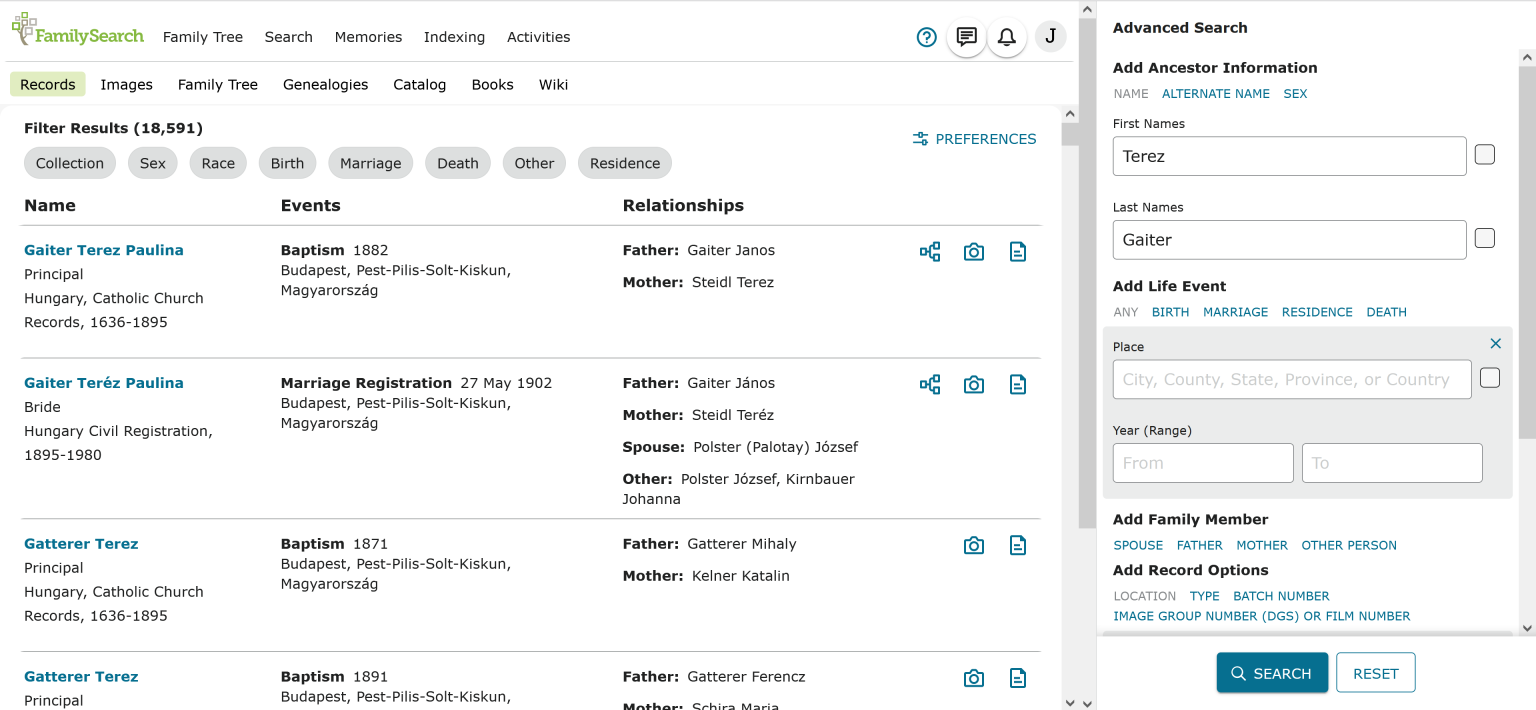Okay then: WHY has the new search results page been EVEN FURTHER broken??

I was encountering all sorts of questions here in Community that didn't make sense -- until I went and looked at the search results screen just now:
Notice how the Advanced Search pane cannot be closed any more.
As people have pointed out, labeling something as "advanced" strongly implies the existence of a "simple" version -- but it is gone.
Now, granted, I only ever closed the advanced search if I was trying to re-create someone's problem here in Community, or if I was trying out the insanely-wide Data Sheet view (because it shows some Really Weird Things sometimes), but this was a "lesser of two evils" choice, made possible because my screen is wide enough for the side-by-side layout. What about people with narrower or lower-resolution screens?
I can imitate a lower-resolution screen by zooming in to 150%:
There is a grand total of ONE search result showing. On the entire screen.
(Unrelated problem that I just noticed: why has my great-grandmother undergone a sex change in her indexed baptism? It used to be correct.)
FamilySearch, please, please, PLEASE reconsider this layout. Quit tweaking it into oblivion and just go back to the old layout. It worked, it was logical, and it didn't waste screen space.
Answers
-
On both of the iOS and Android versions of Family Search you can not close the "advanced" search and last night it was working perfectly normal with the option on top of the search results where it should be if using the apps now however all you see is the person's name, show more, the filters and results then half of the screen has the "advanced" search field and you have to drag it down to get it semi out of the way but it can not be closed yes they are making it incredibly bulky, unuser friendly and just absolutely junk but they don't listen to us at all...
4 -
All
Just two of the Related previous posts ...
FamilySearch Help
'Category' = Search
HOME > FAMILYSEARCH HELP > SEARCH
[ 1 ] 'Post'
Search page format ruined
What has FamilySearch done now? I try to search record, the search detail entry page comes up but now there is no way to close it and it covers have the page of the results, with no way to close it! Does anyone ever error prove at FamilySearch IT Dept?
https://community.familysearch.org/en/discussion/113454/search-page-format-ruined
[ 2 ] 'Comment'
'Comment' in another post: FamilySearch Employee Responding to Search Page Feedback
On both iOS and Android versions of Family Search you can not close the "advanced" search and last night it was working perfectly normal with the option on top of the search results where it should be if using the app now however all you see is the person's name, show more and the filters and results then half of the screen has the "advanced" search field and you have to drag it down to get it semi out of the way but it can not be closed yes they are making it incredibly bulky, unuser friendly and just absolutely junk but they don't listen to us at all...
https://community.familysearch.org/en/discussion/comment/419323/#Comment_419323
Brett
1 -
And now today they've removed the horizontal scroll bar from the Search reults page. So now we have have the page covered by the data entry device, which now cannot be closed and now you cannot scroll across to see what's under the tool blocking have the results from right to left. Geez can it get any worse?
2 -
I totally agree. Didn't like the change they made this fall as I couldn't narrow things down easily to what I wanted. And now they've taken up a third of my screen with the Advanced Search which I hardly ever used. Additionally, the "Advanced Search" doesn't work correctly. I have noticed it multiple times today. For example, I entered a name and marriage in Ohio between two dates (1870-1880). I got results in various other states and various other dates such as 1900's. What good does it do to enter search criteria?
2 -
I'm amazed that they would make their site less user-friendly.
I get no side bar in the search, so in order to refine my search beyond the collection/birth/etc links, I have to start over.
2 -
I also have 2 very large monitors so the Advanced Search options don't hamper my search, most of the time.
Last evening, I tried to finish up a few things on my tablet. It was impossible!
1 -
What is going on? I can get to look at a book online because it keeps defaulting for me to try their new Testing new features . I am in a loop.
Help! I want to access https://www.familysearch.org/search/catalog/2135571
but once i click on To view a digital version of this item click here.
It goes to this
0 -
That link takes me directly to the book.
Try this link, @vminiokie1
https://www.familysearch.org/library/books/records/item/353328-redirection
0 -
No, does the same thing. Note the end of the link says redirection.
0 -
Goes right to the book, for me, @vminiokie1
I would suggest you clear your cache/cookies or try a different browser.
0 -
Thanks, I even tried logging out and shutting down my PC. It kept doing it on my FireFox, but able to get to it on Microsoft Edge. I guess I need to clean up my cookies. I love FamilySearch and have never had this happen before. So strange. Thanks for your help.
1 -
Since the update to the website, I have to clear my cache and FS cookies nearly every day.
0 -
I have my Firefox settings so that my cache and cookies are cleared on shutdown. Inconvenient at times, especially as there are no links left in "History" of course, if I want to get back to a page I was viewing the previous day!
However, the upside is that I never get to experience problems like this - whether with links that don't work, 404 error messages, or whatever.
1 -
I too have been quite frustrated with the new format. Takes so much longer.
Having the Search panel on the right is not helpful either (should be on left-side). It's also too spaced out and
The fields for place is too open to missing out on finding a record by not knowing the format used. Should be linked to an authoritative source such as Geonames.org
0 -
I agree the results display for Find is totally regressed! With results displayed linear/vertical requires significantly increased page scrolling and eye has to filter out so much that many times a match is missed. Why Oh Why does that have to happen? FamilySearch programmers need some "adult supervision". Sorry.
2 -
The new layout when you perform a search is not user friendly. Especially the advanced search part taking up a large portion of the screen. I have to do so much scrolling to review my results it gives me a headache. I miss the old layout so much. Before you could see many results at once, and filtering the results was easy. I tried changing the preferences to make the screen more to my liking, but it never really improved.
0 -
I can click on search and put in details but when I click in “:collections” nothing is opening this has been happening for days.
0 -
For at least a week, the main Search Result's right-side, thick, dark, scroll bar only goes down about six lines. If I minimize the text, I can see a few more, but that's it. It won't go lower. (I'm not talking about the right-side "Advance Search" box's scroll bar.) Is there a solution?
0