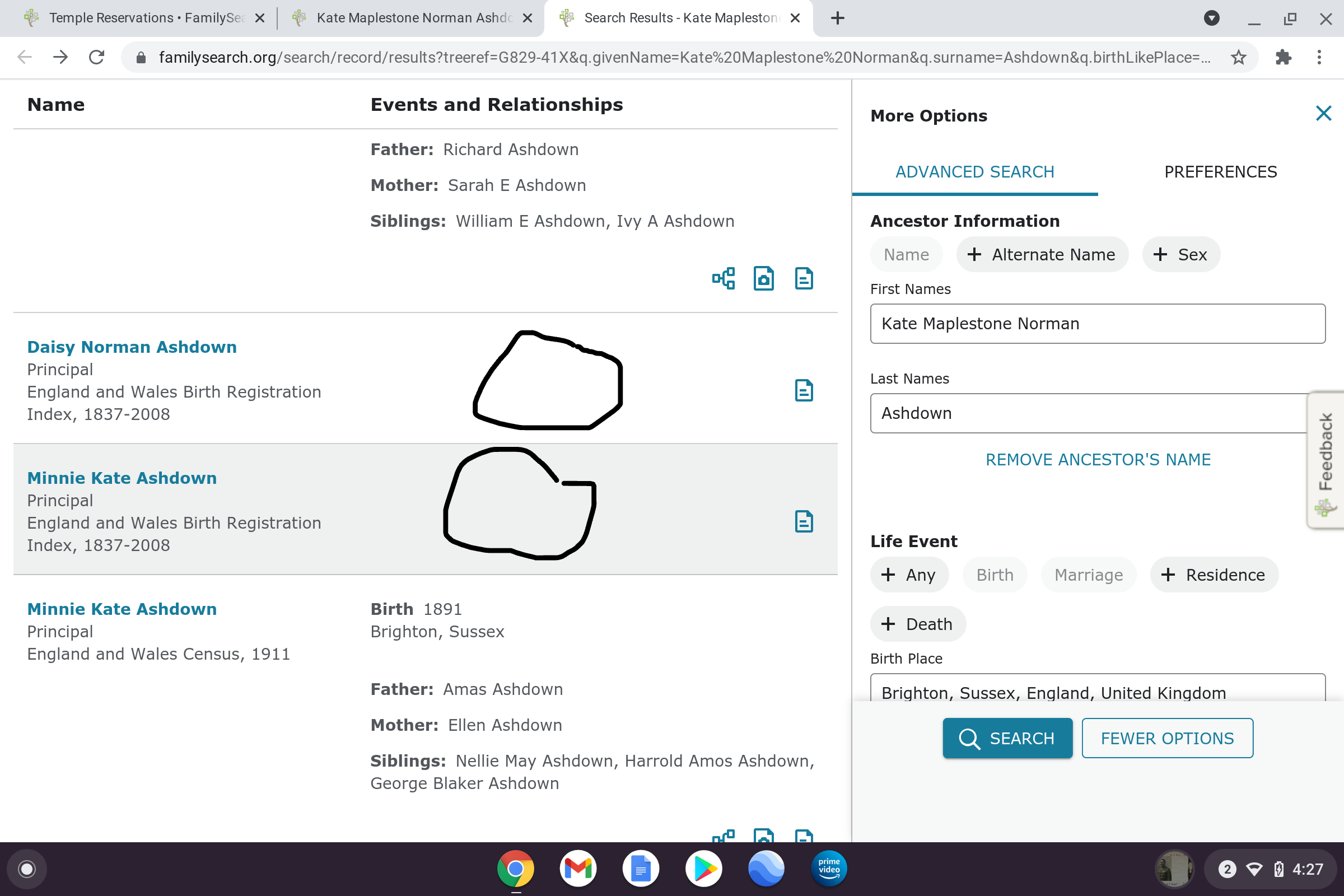FamilySearch's Updates to the Search Page
Answers
-
What have you done? Really terrible new interface. I don't need to repeat the details already given by other users. Just to say that you have dumbed down in order to make it easier for the beginner to use, and perhaps you will attract a few more new users, but you will lose a lot of serious researchers who were very happy with the previous search facility which was excellent.
Please, please, bring back the old interface as an option!
6 -
I've been reading through all the comments on every question about this new search. It's unbelievably frustrating and a thought went through my mind when I noticed how many comments came from those who have been in genealogy for a long time, like my 47 years. Also those who are familiar with databases and whether they are user friendly. I couldn't help but say to my self...oh for the days of the old Commodore 64! Suggestion...maybe train your developers on them. They'd learn a great deal about user friendly because there was no such thing as a mouse and very few areas to click. You went straight to what you needed.
3 -
Ahh those days! I still have a copy of DBase3, the DOS version. It has to run under an emulator, but on a modern machine it goes light greased lightning ! It used to take minutes to re-index, but now it's done as fast as you take your finger off the button. It has very strict requirements though. You need at least 64K of RAM !
1 -
The new interface is absolutely horrid. It is slower, clunky, and much more difficult to use. Results are often not as pertinent as they had been before. I don't have much to say that has not already been said, but I have been doing a great deal of research here, and the difficulty of use in this new interface has slowed me down to a crawl. Please consider the amount of negative feedback you're getting as a sign that this change is NOT for the better.
3 -
If I understand you correctly, you are saying you are trying to make a good experience for all users. This surprises me, as I have commonly understood that the idea is to cater mostly toward the average user or the new user.
I do a lot of user testing. My experience has been that it is extremely rare for power users to be happy with changes that hide existing functionality or otherwise make it more difficult to achieve their goals in favor of a simpler interface.
I am guessing that what was actually meant was not that FamilySearch is trying to cater to ALL users at the same time, but rather to create a single interface that caters as best it can to as many as it can. If I have that right, communicating that clearly to users may help more of them accept the perceived deficiencies in this change, and in future changes which will likely follow the same pattern.
PS I would still love to see a power user interface! I know there are higher priorities, however.
0 -
This is terrible.
Why would you change an almost perfect site. You tweek the one you had to make better.
You don't make a data retrieval site pretty just the facts which you had.
You have made the site slower and harder to use.
You aren't making money with this site why would you won't people on there longer.
It's quite obvious that you don't care what your users says from your comments and are going to do what ever you please. And from the Beta users that have told u the new look is garbage but you keptbon going knowing there was a huge problem with the new site.
5 -
Some of the most experienced database users in the world are imploring you that this Search UI has crippled their productivity. My experience and productivity in these last 24 hours has suffered exponentially. I've sought this Help resource to advocate that you regress the build back. Don't be embarrassed, be brave, regress the Search UI.
The new Search UI doesn't quickly & concisely deliver without user's plodding through a click filter every session. The previous Search UI delivered massively useful record sets which we'd quickly mentally digest and cull. We're smarter that you think. This Search UI has simply forced us into manually winnowing with tediously applied filters only to then scroll through a chunk dedicated to each record, read the blob, nope, next, find another widget to press, click, click, click. I've yielded so little that I resorted to Ancestry's far worse Search UI. I cannot be productive to my normal throughput.
Also, I feed Affiliate Record Identifiers from Find-A-Grave back into here as a reverse LUT, and it stopped working with "Oops Something Went Wrong" until a few minutes ago. https://www.familysearch.org/search/collection/2221801
To convince you the new Search UI was a massive mistake review data reports before/after as contribution rates plummet from the key contributors.
10 -
It's horrible. I want to gouge my eyes out. Why did you take a perfectly functional, completely understandable interface and neuter it? Shame on you.
3 -
"we are working very hard to make a good experience for all of our users. We are reading your feedback, and trying to further improve upon what we have created."
Oh, OH! Me, pick Me!!!! <raises hand from back of class>
Here's how: Admit you screwed up, and put it back like before. The end.
6 -
"it's a big change, but it's an important one that we currently believe is in the right direction"
"it is unlikely that we will simply go back to the way that it was"
You couldn't be more wrong headed, both in your approach, (clause 1 above) and certainly attitude (clause 2, above).
Dumbing down what used to be a fairly usable and intuitive tool, for the sake of your claimed 30% greater search efficiency (a figure I doubt is actually supported by real-world metrics) is a horrible decision. Doubling down on that dumb, even before you've assessed the feedback, is a move guaranteed to draw the ire of your user base.
If your goal was truly to be more efficient, help new users, and make your site more usable for all, then you could have made a very simple decision, then designed to THAT goal: Keep all of the current best, give the "I'm too stupid to figure things out" box to new users, but then make our individual decisions regarding the default look, feel, and parameterization of the search page/landing page, into sticky variables, via simple user cookie. So if you are a (rolls eyes) super-user, you'd end up with something like the current page, and would not be at all put out, even while new users who did not elect to 'see' all those options on page one, could have their delicate sensibilities spared from seeing too many gadgets and getting a case of the vapors and passing out right on the spot (another eyeroll).
Personally, I think the sharks who sold you this bill of goods have enormously underestimated the wants and the capacity of even the newest, least technically literate user who might decide to use the site.
"He who writes the use-cases wins the UI war."
-Unknown ex-developer
4 -
"What you do care about and will not admit is making a unified interface favoring mobile users so they can more easily attach records incorrectly and mess up established records as fast as possible."
Ah! The fog lifts, and form is finally seen from the shapeless morass.
2 -
"I am reading your feedback and taking the pieces that are constructive, specific, and kind back to the team."
Unbelievable.
Translation:
"You can only say nice things about our complete trainwreck, or else I'll tell the head shed that there was no trainwreck."
2 -
And here's a freebie: your unresolved calls to demdex.net are using up a lot more than that 30% bandwith that you claimed you are saving with the new searchbox.
You are welcome.
3 -
So I only heard of this disaster a few hours ago because I have taken a break from my research and I have to say, the new search pages on FS does not make me want to come back and use the website.
I'm one of those people that doesn't use many of the features on this site, like the family tree because I feel it is clunky, not user friendly and I ABOSLUTLY hate the fact that other users who know nothing about my tree can come in and edit it. This is the main reason why I use Ancestry.com for most of my research.
I do use the FS site because this site tends to have those little hard to find records I need that Ancestry doesn't. The search page before was a little wonky, I will admit, but it got the job done. The way I use the search function is I want to find the records containing a family name (since a lot of my surnames are unique). So I'll type in a last name, date range and the city/state I am looking in. Before, 9 times out of 10, the family I am looking for was at the top of the list. I was able to quickly right-click and open the record in a new window to look at and confirm that it was the family I was looking for.
Today when I opened the search page, I was first put-off by the color theme. Whoever decided that pumpkin barf was a good color theme needs to have their eyes check. Second it took me a good five minutes to realize that I needed to click on "More Options" button to add in birth/death info. Third, who though of putting the search boxes on the right hand side? It is very off-putting and draws my eyes away from the search results. Also I don't know why but now instead of finding the people I am looking for, I am getting results for families that have NOTHING to do with what information I put in. It is like the IT team fried the serves that hosted the records and repaired it with chewing gum and duck tape.
Also I see you guys stole the idea for the "record info popup on the right side" thing from Ancestry. I don't like it there and I really don't like it here. It makes looking at the record annoying and if I'm using my second monitor to search with, it literally gives me a pain in the neck looking at it.
All in all I'm really disappointed that the one main reason why I had an account here is so messed up now. I am also really mad that this was changed because someone thought "If we make the site more mobile friendly, it will bring more people to the site." News flash, it wont! I have NEVER once had the urge to do research with my phone, I hate doing research on a laptop and much prefer my desktop to do anything related to genealogy. Also the comment about how "this was tested by professional genealogist" is bull. I have been a genealogist for close to fifteen years now and this just makes me want to deactive my account here on FS and find another site.
Also: ..."again we have found that our newer users are less intimidated by all the options of our old page, and prefer the simpler search."
That comment basically says that new users didn't have any issue using the old page. What I think you meant to say is "new users were intimidated by all the options of our old page, and prefer the simpler search."
4 -
Why is it that when something works well someone always has to ruin it. Your record search page is another example. I was very disappointed and will probably not use it any more. It seems I can't find anything without wading through a pile of records that obviously are not anywhere near pertinent. It was a waste of time.
All these negative comments surely can't be brushed aside as people not liking change. People don't want to waste their time. Bring back the old page.
4 -
As a seasoned tech professional and a heavy user of FamilySearch, I wanted to give explain why I believe you are receiving so much pushback on the new interface. The number one rule in UI design has always been "Don't surprise the user". It is human nature to push back on change when that chainge is thrust upon us without buy-in. I'm not saying that the entire FS community needed to be part of the beta test but what I am saying is that you needed to communicate about the changes and invite more feedback. Running the old interface alongside the new would also have helped with the buy-in as well as pointing out issues with the new interface. The note at the top here is also a bit condescending - our experts, our data - none of that leads to solid user buy-in. How I search and use the data is unique to me and I challenge your experts to show that they know better as to how I want to use the system. Not that I can't change but if you want buy-in, better wording is really required here.
For me - I find the new interface too slow to use. Not slow in server response time but slow in that I have to do more clicks and scrolling than previous. I had searching down to where I could quickly find what I was looking for. That is no longer the case. Yes there is a "more options" but that's one more click. Now the search parameters are on the right side and to see all, I'm having to move and scroll. The results themselves are spread out so more scrolling. There is an amazing amount of wasted space on the results screen which requires additional scrolling. To try and view the data - more clicks, more scrolling than previous. So again - searching is much slower than with the old interface.
I appreciate the work towards the new user but often times, you end up distancing your more advanced users. We had a way to view the data and achieve desired results quickly. No more. So yes I'll continue using FamilySearch but with each and every search and staring at all that wasted spaced and having to do more scrolls and clicks, I'll think about how the dev team failed. Failed at user buy-in. Don't surprise the user.
5 -
I agree with many of these suggestions, but I have to say that overall I like it! I might not have liked it if I hadn't read your explanations of how to do the same things before, but honestly, before I found FS to be clunky and this makes more intuitive sense to me. (I do agree the search bars on the left would be helpful.)
1 -
I left an earlier comment here about "Don't surprise the user". And I'm reminded again how true this is. I tried again 3 more times my tried and true set of searches given names, dates and locations. Ended up finding the answers must faster on Ancestry. I don't want this to be a site vs site. I just want to point out that maybe ... just maybe ... you might have wanted to look at how people used the site more than just the new comer and the "professional genealogist". I'm sad as FamilySearch has been my go to for some time now but it's taking time. Lots of time to find data .. more so than with the old interface. And time is a precious commodity these days. I've read the explanations, I've tried all the preferences and variations. It's just not happening. Way more clicks and way more scrolling than before means I'm spending more time on one search than ever before. Modern tech should be about less clicks and not more to find the information one seeks.
5 -
When I opened up family search yesterday and did my first search, I received the following message glaring at me in huge letters:
"Something Went Wrong
Unfortunately, something went wrong, and we are unable to display the search results. Try refreshing the page, or come back later.
RELOAD THE PAGE"
I was so startled that I immediately closed down the website and tried to find out what had happened to family search. Read lots of comments and realized lots of folks are unhappy with the new format.
So, I tried to give family search another chance tonight and guess what? In less than 15 minutes of searching, I received the same "Something Went Wrong" message continuously. My goodness! After 20+ years of searching genealogy and other databases (at one time I had a job as a database manager for a large non-profit), I wondered. Have I forgotten how to search? Surely not.
That said, there is a problem with your Exact Search buttons. I am an exact search person and it really frightens me when I do a search and thousands of results come up.
Hopefully this can be fixed. Hopefully I am not the only researcher who uses exact searches.
6 -
Something Went Wrong
Unfortunately, something went wrong and we are unable to display the record. Try refreshing the page, or come back later.
Does anyone else keep getting the above error message when clicking on a search result? It's happened multiple times in the past hour.
4 -
There's no shortage of people reporting the same and similar issues. It seems that the new search is not as perfect as Casey Robinson 001 would have us believe. I have really struggled to adapt to this new search and I have exceeded my tolerance. It takes too long to use, there are too many clicks and presses, the point of focus jumps from top to side and back, there are too many parts of the More Options section that move around and cause you to select the wrong thing, and eventually when you do get to press Search, the results are nothing like what we used to get from the previous Search. Something is very wrong.
And, another argument against having the search criteria in 'More Options' on the right hand side, is that the scroll bar it requires is right next to the window scroll bar and it makes using the More Options section really awkward. This wouldn't be an issue if it was on the left like it used to be.
7 -
I like where you are going with the new search page, but there are a few glaring problems I am having.
- When I do a new search without any filters I get a ton of results with no problems. Almost every time I try to use the filters I get a message that you can't show me the results and to refresh or come back later. This happens almost every time no matter what web browser I am using and with hundreds of attempts.
- When I do a search and the Public Records Index shows up as a record - your old search used to show a state and town. The new search basically gives just a name making this very hard to use. The last name I tried to look up had over 100 hits in the Public Records Index and the only way to find the person was to laboriously go through every name - unacceptable
- The new search engine does something very irritating which the old search engine also did. When I do a search and then hit back, instead of taking me back to the list of hits right where I left off, it takes me back to the very start of the list. Your site is the only genealogical site that does this. Because of this when I do a search and get a 100 hits - when I click on item 55 in the list to view it and want to go back, your program takes me back to the very top of the list always forcing me to go through all the items again to get back to where I left off. The only way around this is to set my system at home to open new links in a new window, something I really don't like to do.
- Similar with 3 above - When I use the basic search, look at one of the items in the results ad then do a back to the basic search, all of my search criteria has been erased. Again, yours is the only site that does this - very irritating
3 -
I've been trying the new search interface for a few days now. For me, it's significantly harder to use than the previous one, and of my friends, most have also said they didn't like it, but one does like it and thinks it gives better search results. I know we'll probably have to get used to this, like it or not, and I'm trying my best. I'm grateful for the wonderful free service FamilySearch provides. I don't understand why FamilySearch don't allow the option of choosing the old search interface, even if it defaults to the new one for new users. I am very grateful however that you've made the effort to preserve all the functionality of the previous search interface.
I'm trying to be constructive here, so I'm going to go into more detail now about the issues I personally have with the new interface, and try to suggest how those problems might be ameliorated without (I hope) making things worse for those new users who apparently find the new interface easier to use.
First problem - I'm on an old computer, and it's slow. Typing things in to the new search interface involves a noticeable time delay, up to a few seconds in length, between pressing the key and having the letters appear on the screen. This was not an issue with the old interface. I suspect it relates to the fact that some processing is being done every time a key is pressed - I notice that every time I type a year into the "To" box in the Advanced Search fields, I get an error message flash up when I haven't yet finished typing all four digits of the year. If it were possible to change the interface such that processing didn't happen until the cursor leaves a field or the focus changes, that might solve this problem.
Second problem - I don't have a large screen - I'm on a laptop. I need the functionality of Advanced Search, but I can't fit very much of the Advanced Search sidebar on the screen at once. There's a lot of spacing between boxes, which might look nice on a big screen, and may make it easier to read perhaps, but the result for me is that I spend a lot of time scrolling up and down and up and down trying to figure out which options (Birth, Death, Father, Spouse, Location &c) I have open, and where the ones I need to change have gotten to, shutting ones I don't need, checking what I have typed in various boxes, and opening ones I do need. If the Reset All button were locked at the top of the sidebar, it would help; if it were impossible to open multiple copies of the same option it would help (do we really need to be able to specify more than one Father or Mother for a person?) But most of all, if the text in the sidebar could just be squashed together more, or spread out sideways further, so more fitted in at once, it would help me enormously. Ideally, it would all fit on the screen at once with no need to scroll at all.
2 -
I've attached over 260,000 sources over the years and use the Advance Search constantly. This is a downgrade. For example, the view screen is now stripped of data that used to be there at a glance, like the registration jurisdiction and dates in the UK for vital record registrations--they're all blank! And the jurisdiction for the 1939 UK Register. It's a lot more work to open each record for basic info that used to be displayed. Plus the attachment function is noticeably worse. I have to do it manually whereas before the attach function worked correctly most of the time.
3 -
Casey Robinson 001,
Can you explain why there is so much white space in the new interface? It seems to be very poor optimization of the screen real estate, which necessitates much more scrolling.
3 -
I am an I.T. systems analyst, and have been for decades.
User Interface design is critical, and criticism when the original design was fast and efficient is perfectly valid. Customer Acceptance Testing is supposed to catch these design issues, but won't do that if it is all done without the actual users or without realistic volume and load testing.
The worst part about this new interface is the counting, slowly, to 10 while the screen loads. The old interface only did that occasionally with original images, never with the indexed data summaries.
I guess I won't be spending so much time contributing to other family trees because it will eat up all my time sourcing just the one I belong to. This situation is just sad.
6 -
Now thanks to your dumb upgrade, we will help less people! You guys are really useless
4 -
I understand that you want to make this future-proof, readable and accessible to new users, especially those working from smartphones in developing countries or those who have trouble reading small print. I feel like I could get used to many of the changes, but the most irritating and unintuitive are:
- The input chips having different behaviors. Some open modals, whereas some open advanced options on the side. Keep it consistent.
- The advanced options not being pinnable and being on the right hand side. Have the option to keep it open and move it to the left.
- The modals for the input chips don't let you multiselect filters, you have to click apply every time you select a new filter and reopen the modal to select another. They also don't highlight or show a checkmark for the filters you have already selected in the modal (the selections are visible outside the modal, but are not contextually visible).
- Too much whitespace so that you can't see if you have relevant results until you scroll a ton. Whitespace is good, but options for configuring the 'density' is important. Just like gmail has different density levels. See this: https://material.io/design/layout/applying-density.html#layout for when and where to enable density options. I see there are options for configuring amount of information in each result, but I'm talking about amount of whitespace, font size etc.
Other items are new and take some getting used to, but I can understand why they are there to enable the smartphone experience and make it easier to 'just get results' for new users.
Thanks for your efforts, and I hope that with some constructive criticism familysearch can continue to evolve into a better genealogical tool helping people from all ages and backgrounds enjoy working to discover their ancestors.
0 -
Fewer !
I can't help it, I'm a pedant. :o)
2 -
As a lifelong, advanced genealogist who works 8-10 hours a day on research, I am so disappointed in the results of your upgrade. I can no longer waste time searching your site, it is no longer of use to me. I, in good conscience, will not recommend FamilySearch to clients and individuals wanting to get started in genealogy. Unless, of course, they don't mind wasting. It is cumbersome, slow and no longer intuitive.
Your IT team needs to set up a link back to the old format, while you work out all the kinks. I don't think we need to be sitting at the table while you decide what to do. So disappointing.
9