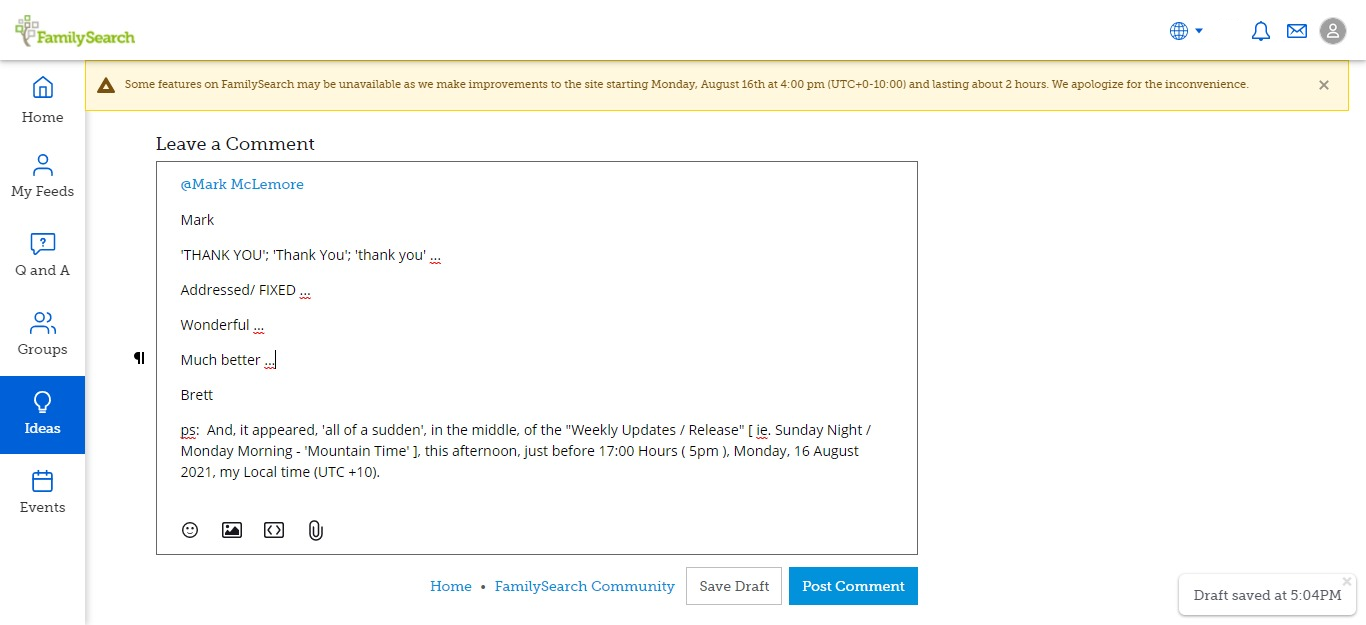Minor FAULT / FLAW. GUI. Community.FamilySearch. Banner, NOT, "Floating", 'Out of Way', Obstruction

FamilySearch
.
Subject: 𝐌𝐢𝐧𝐨𝐫 𝐅𝐀𝐔𝐋𝐓 / 𝐅𝐋𝐀𝐖. 𝐆𝐞𝐧𝐞𝐫𝐚𝐥 𝐔𝐬𝐞𝐫 𝐢𝐧𝐭𝐞𝐫𝐟𝐚𝐜𝐞. 𝐂𝐨𝐦𝐦𝐮𝐧𝐢𝐭𝐲.𝐅𝐚𝐦𝐢𝐥𝐲𝐒𝐞𝐚𝐫𝐜𝐡. "𝐁𝐚𝐧𝐧𝐞𝐫", 𝐍𝐎𝐓, "𝐅𝐥𝐨𝐚𝐭𝐢𝐧𝐠", '𝐎𝐮𝐭 𝐨𝐟 𝐖𝐚𝐲', 𝐂𝐚𝐮𝐬𝐢𝐧𝐠 𝐚𝐧 𝐎𝐛𝐬𝐭𝐫𝐮𝐜𝐭𝐢𝐨𝐧
.
FYI
.
Please be advised that, there is a minor general user interface FAULT / FLAW, with regards to the "Community.FamilySearch" Forum, with regards to the "Banner" of the "Weekly Updates / Release" [ ie. Sunday Night / Monday Morning - 'Mountain Time' ], NOT, moving; or, "Floating", 'Out of the Way', when a User / Patron moves up or down a page / screen ( like the OTHER Parts of 'FamilySearch' ), which can cause an 'Obstruction".
.
The aforementioned "Banner" appears to be "Fixed" / "Unmovable".
.
The problem / issue being caused is twofold:
(1) the "Banner" can 'Hide' ( or, obstruct ) some information or detail, on a page / screen, that cannot be 'seen'; and,
(2) More IMPORTANTLY, the "Banner" obstructs / restricts ( ie. DOES NOT Allow ) 'Access' to any "Links" that are 'Hidden' under the "Banner", on a page / screen.
.
The matter of the "Banner" obstructing / restricting ( ie. NOT Allowing ) 'Access' to any "Links" that are 'Hidden' under the "Banner", on a page / screen, is particularly, especially, true in regards to the TOP Line Menu - one CANNOT 'Access' ANY of the "Links" in the TOP Line Menu ( eg. One CANNOT 'Access': "Language"; "Help"; "Notifications"; "Settings"; or, even, 'Sign Out' ).
.
This problem / issue could most likely be overcome, if a User / Patron "Dismisses" ( or, has "Dismissed" ) the aforementioned "Banner"; but, such should NOT be required.
.
I for one leave the "Banner" for Weekly Updates / Release [ ie. Sunday Night / Monday Morning - 'Mountain Time' ] 'in situ'; and, DO NOT, "Dismiss" that particular "Banner"; so that, when the "Banner" eventually automatically disappears, I know that the current Update / Release is over / finished.
.
Here is an Example of when one is at the TOP of a page / screen ...
.
Here is an Example of when one is at the BOTTOM of a page / screen ...
.
I would hope that you would consider investigating and implementing a way to making the "Banner" of the "Weekly Updates / Release" [ ie. Sunday Night / Monday Morning - 'Mountain Time' ] being able to; "Move"; or, "Float", 'Out of the Way', when a User / Patron is moving up or down a page / screen, like the OTHER Parts of 'FamilySearch', WITHOUT having to actually "Dismissed" that "Banner". Or, in the least, enabling the "Banner" to be "Moved", around the page / screen, by the User / Patron, rather than being "Fixed" / "Unmovable".
.
Please be advised that this minor fault / flaw "Occurs" in ( and, was "Tested" in ), the 'Latest' versions of "Browsers" of:
(1) 'Google' "Chrome"; and,
(2) 'Mozilla' "FireFox"; and,
(3) 'Microsoft' "Edge",
ALL, with the 'Microsoft' "Windows 10", operating system.
.
Humbly submitted for your, information; consideration; and, attention.
.
'Thank You' in advance.
.
MAY THE LORD BLESS YOU IN THIS IMPORTANT WORK.
.
Kind Regards.
.
Yours Faithfully,
.
Brett
.
Comments
-
I first noticed the problem this morning (GMT). I was looking (whilst in "Community") for my notifications, messages, etc. and suddenly realised they were hidden by the banner. I found it easy enough to remove it, but I understand Brett's reasoning and believe it shouldn't be too difficult for the banner to be repositioned (for future weeks) on the pages concerned.
1 -
Paul
'Thank You', for joining in on this post of mine.
It may be more difficult than we realise, to make that "Banner", like the rest of 'FamilySearch'; due, to the fact that, this "Community.FamilySerach" Forum, exists and operates in a much DIFFERENT 'Platform' ( ie. that being the "Vanilla" Platform ), than the rest of 'FamilySearch'.
Following many of my suggested changes / enhancements, during the "Redevelopment" of the "Community.FamilySerach" Forum, in the ( New ) "Vanilla" Platform, I was advised ( more so, reminded; as, you know me - always forward and direct ) many times, that there were LIMITATIONS to the ( New ) "Vanilla" Platform; and, NOT everything, could; or, would, be like what we have in the rest of 'FamilySearch'.
Lets hope, that ...
IF, the "Banner" in the "Connunity,FamilySearch" Forum CANNOT be like what we have in the OTHER Parts of 'FamilySearch'; THEN, at least, they enable the "Banner"; so that, it can to be "Moved", around the page / screen, by the User / Patron, rather than being "Fixed" / "Unmovable".
Again, 'Thank You'.
Brett
0 -
FamilySearch
Community.FamilySearch Forum
Administration
Attention: @Mark McLemore
Mark
Can you advise, whether or not, this matter, is even under consideration.
It has been almost x4 Months.
And, still NO "Change".
That "Banner", for when, the 'Weekly' Updates/Releases, are being applied, is a veritable nuisance.
We should NOT have (be required) to "Dismiss" it; in the least, we SHOULD be able to "Move" it.
[ ie. 'out of the way' ]
That is, if it not be going to "Move", 'out of the way', on its own accord, like it does in 'FamilySearch'.
Today (my local time = +10 UTC) it STARTED at 3pm, an Hour BEDFORE, the 'Weekly' Update/Release (in about 10 Minutes); and, then, will remain there, for at least, about x2 Hours, during the Update/Release.
Some x3 Hours, when the "Whole" TOP Line Menu, of the "Community.FamilySearch" Forum, is TOTALLY Obscured; and, UNAVAILABLE.
That BANNER, just CANNOT be "Moved", not even far enough (down) to enable the TOP Line Menu, of the "Community.FamilySearch" Forum, to be 'seen'; and, most importantly, "Accessed".
'Thank You' in advance.
Brett
0 -
@Brett . - I've raised this issue to our development team. I'll update this thread once I have more info.
1 -
😀
0 -
Mark
'THANK YOU'; 'Thank You'; 'thank you' ...
Addressed/ Fixed ...
Wonderful ...
Much better ...
Although ...
The "Help" ( ie. "Question Mark" in the 'Circle' ) has DISAPPEARED!?
Brett
ps: And, it appeared, 'all of a sudden', in the middle, of the "Weekly Updates / Release" [ ie. Sunday Night / Monday Morning - 'Mountain Time' ], this afternoon, just before 17:00 Hours ( 5pm ), Monday, 16 August 2021, my Local time (UTC +10).
0 -
Hey Brett,
Glad to hear/see it is a better experience. Not sure what is going on with the ? icon - is this still a problem?
Best,
Mark
0 -
Mark
FYI
'No', it does not appear to be a problem/issue now, that is, well after the Weekly Update/Release.
Thinking out aloud ...
It may have been the case; BECAUSE, the Weekly Update/Release was STILL in 'Progress', when I noticed such.
And, in any case, we will not know, until the NEXT Weekly Update/Release; then, we will 'see'.
But ...
That Said ...
That FIX worked so well.
As I advised, I DO NOT "Dismiss" the "Banner"; as, I leave such, 'in situ'; so that, when it is GONE, I know that the Update/Release has FINISHED. And, we should NOT have to "Dismiss" the "Banner", if we do not desire.
Brett
ps: Just leave this post OPEN, until the next Weekly Update/Release; then, I can let you know about that Icon.
.
1 -
Sounds like a good plan, thanks @Brett .
0 -
0
-
Mark
Another "Banner", has come ...
Looks O.K.
The "Help" ( ie. "Question Mark" in the 'Circle' ) Icon was there (during the Release/Update).
I DID NOT notice this; before (on previous "Banners"); or, the other week ...
But ...
The UTC 'Time' looks ODD.
ie. (UTC +0-10:00) just does not look right ... whereas ... (UTC +10) I would suggest would look much better.
Of course, that +10 being for my 'locale'.
Otherwise, all good.
Brett
0