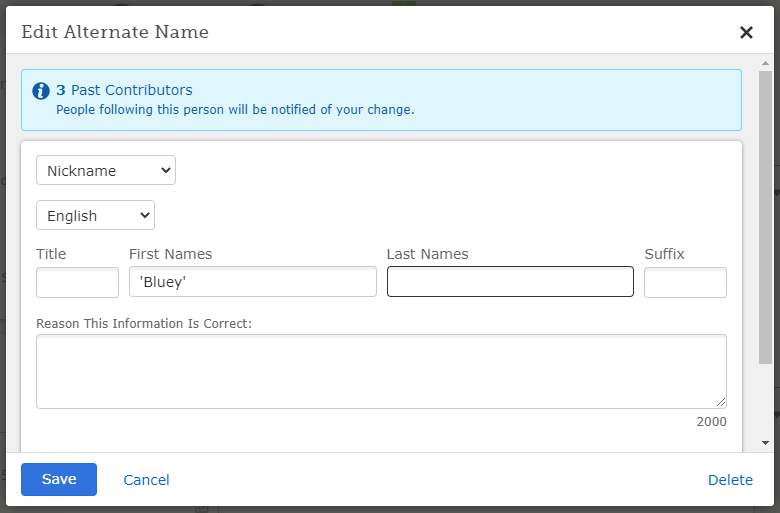Parenthesis ...
Hi, am having trouble with inputting nick names ( or alternate names ) of people Eg: Bob, which has been shortened from Robert ...
Usual method was changed recently, so you can't edit or input new ones ... Can this be fixed to enable correct method ?
( understand the need for secure syntax, but surly there are ways around it ) So maybe with an input box with 'nick name' could be created ?
Common practice to be followed can be found here : https://en.wikipedia.org/wiki/Parenthesis_(rhetoric)
Regards, A.K.Schulze.
Comments
-
@Karl_Schulze , Nicknames and such are entered in the "Other Information" section.
Click Other Information, then Alternate Name, then click the drop down arrow to choose, Also Know As, Birth Name, Married Name or Nickname.
7 -
Karl
I am just another 'lowly' User/Patron ...
That "WikiPedia" Article, is correct; and, such IS "Common Practice" for many things ...
Plus, one can Do such, in one's OWN "Personal" Database, of one's "Ancestral" Lines, if one so desires.
But ...
That Said ...
In "Family Tree" of 'FamilySearch', the use of "Parenthesis", in the "Name" Fields (even, as a "Nickname"), is NOT (and, NO LONGER), "Common Practice".
The "Parenthesis", are among, a number of "Characters", that are NOT allowed, in the "Name" Field.
For example
And ...
And ...
But ...
This is ...
Notice the "Apostrophes", that would be acceptable; especially, where, the "Alternate Name", in the "Other Information" Section, HAS been designated as a "Nickname".
[ Plus, that "Nickname" could have gone in either, the "First Name"; or, the "Last Name", Fields, matters not. ]
You DO NOT even have to include the ACTUAL, "First"; and, "Last", names, of the individual/person, concerned; but, of course, you can, with the "Nickname" in the 'Middle' somewhere (as, appropriate).
Here is a "Knowledge Article" in 'FamilySearch':
How should I enter names in Family Tree?
https://www.familysearch.org/help/helpcenter/article/how-to-enter-names-in-family-tree
I hope this helps, somewhat.
Brett
0 -
FYI
The "System" ('FamilySearch') will NOT (ie. NO LONGER), allow the use of "Parenthesis", in either,
(1) the "Name" Field, in the "Vitals' Section; and/or,
(2) the "Alternate Name" Field, in the "Other Information" Section.
As, they are among, a number of "Characters", that are NOT allowed, in the "Name" Fields.
Brett
0 -
Yep got all that, but it still doesn't answer my query - As to the purpose of banning the use of parenthesis, suggest it was done for Security reasons ?
Could a work-around be possible to make an exception for the case where the use of ( ) can be made ?
Ciao, A.K.Schulze.
0 -
@Karl_Schulze, one of the choices for Other Information - Alternate Name is Nickname. There is no need to confuse matters with a parenthetical name element anywhere. (Sometimes names in parentheses are nicknames, sometimes they're maiden names, sometimes, they're previous married names, and I'm sure there are many other usages, too.) Whatever the motivation behind disallowing them in Family Tree, they're not needed, so I don't think FS needs to change anything.
6 -
Karl
It's 'Brett', again.
Short Answer: 'No', it was NOT done for "Security" reasons.
I would humbly venture to suggest, that ...
The REASON is twofold:
(1) Those "Characters", including "Parenthesis" (and, the like), MAY (in fact, most likely) cause problems/issues, for the "System"; where, a "Name"; and/or, an "Alternate Name", is being "Search" for.
AND,
(2) Those "Characters", including "Parenthesis" (and, the like) are NOT, formally part, of a "Name" (or, even, an "Alternate Name") for the individual/person.
Plus ...
For Users/Patrons, who are Members of the Church; especially, in the "Name" Field, in the "Vitals" Section, they DO NOT want to 'see', those "Characters", printed, on "Temple" Cards, for "Temple" Work; as, such is quite inappropriate.
So ...
That Said ...
Those "Characters" are simply NOT necessary ... especially, in the "Family Tree" Part, of 'FamilySearch'.
[ Despite; being, liked; and, used, in Private/Personal "Databases", by many ... ]
I hope this helps, somewhat.
Brett
2 -
Doesn't help in the case where a person has multiple / lengthy names, and where a preference name is to be indicated in the main header & not in hidden in the 'other names' further down page.
Making a function cell like that of other GEDCOM users have, wouldn't necessarily affect the search function & could be made similar to the 'title' or 'suffix' box which would be optional for users to fill in.
So to iterate, the preferred option is to ( encapsulate ) it ... The use of 'name' convention is considered more of a quote reference : https://en.wikipedia.org/wiki/Quotation_mark
Who do we contact in the scheme of things to discuss making changes in the program ?
Regards, A.K.Schulze.
0 -
Who do we contact in the scheme of things to discuss making changes in the program ?
This is it, right here.
You suggest an idea and try to sell it. Others may debate the idea with you; consider responses not attacks on you but rather as opportunities to win support. Those who like the idea can Upvote it at any time. If upvoters change their mind they can Downvote.
If the idea gains support it may be forwarded to the engineering teams for consideration. Or it may be closed or just ignored.
2 -
Karl
It's 'Brett'.
Just in passing ...
Regarding ...
Doesn't help in the case where a person has multiple / lengthy names, and where a preference name is to be indicated in the main header & not in hidden in the 'other names' further down page.
On the contrary ...
ALL "Names", both, the "Name" in the "Vitals" Section; and, (All) the "Alternate Name(s)", listed in the "Other Information" Section, for an individual/person, WILL be (in fact, ARE) "Searched" for, when doing ANY searches for the individual/person.
Regarding ...
Making a function cell like that of other GEDCOM users have, wouldn't necessarily affect the search function & could be made similar to the 'title' or 'suffix' box which would be optional for users to fill in.
On the contrary ...
Those "Characters", CAN (and, DO) affect the "System"; when, doing a "Search"; and, even, when in, the Prefix/Suffix Fields.
'Family Tree", of 'FamilySearch', DOES NOT, want; nor, need, any function cell, like the GEDCOM standards, for "Names".
So ...
Also, to iterate ...
Those "Characters" (including: "Parenthesis"), in both, the "Name"; and/or, the "Alternate Name(s)", are simply NOT necessary, in the "Family Tree" Part, of 'FamilySearch'.
Those "Characters" (including: "Parenthesis"), CAN be used in both, the "Name"; and/or, the "Alternate Name(s)", in the "Genealogies" Part, of 'FamilySearch', just NOT in "Family Tee" Part.
I know, that this certainly does not help/assist; but, I hope, that all this, may provide you with some, insight; and, perspective.
Brett
1 -
As Brett points out, your idea would not suit the "Find" algorithm, as it would find both "Bob Smith" and "Robert Smith" if one was the name in the Vitals section and the other inputted as an "Alternate Name". However, an entry of "Robert (Bob) Smith" might lead to the name not being identifiable by the current algorithm.
You must remember this is a universal project, whereby the program's features are designed with user collaboration in mind, not the needs / wants of individual users. You must also take into consideration that other users are probably related to your "Robert / Bob" and they might be perfectly happy with the way things are.
However, as dontiknowyou says, it is fine to request a change on this forum, in the hope your idea gains general support and/or is taken into consideration by the engineers for possible implementation.
3 -
Ah, so add "preferred name" to the myriad uses of parentheses in name display.
FamilySearch's Family Tree is very flexible in its name fields. While the Vitals box should in most cases have the person's birth name, it doesn't absolutely have to be there -- one of the choices under Other is birth name, after all. Find will look in every name field, regardless of location or type, while tree views and profile summary cards and such show the name from Vitals. This is why I generally put the person's most recognizable or best-known name in Vitals. ("Most recognizable" is rather selfishly determined: it's whatever I am most likely to recognize. Nobody has gotten into an argument over any of my choices, but I don't know if this is a function of my choices or of the fact that I have very few cousins contributing to Family Tree.)
Name fields need to accept name punctuation: apostrophes, hyphens, spaces. There is no need for brackets, parentheses, quotation marks, or any of the other ways that people try to combine multiple names into a single name field. Apply the software as intended: enter each different name in its own name field. There is no limit on how many names a profile can have, and as we've said, Find will look at all of them.
1 -
Ancestry.com is permissive to the point of being sloppy, but that's okay because there most trees are private and all trees have a single owner, so slop has little to no impact on others.
Family Tree is a very different ecosystem: here, there is just one tree that we all work on together, so rather more formality is appropriate, even necessary.
@Karl_Schulze might I suggest you invert you current practice? Rather than build your tree on Ancestry.com then load it here, work in the opposite direction. Build here, export to Ancestry.com.
1 -
I have never met anyone or found any records in which someone's name actually included parenthesis.
Those particular punctuation marks are an ancient, obsolete "standard" created in the days of inflexible paper forms, typewriters, limited space, and a single line for names:
Now we have basically unlimited space and flexibility to properly and accurately enter names and explain them:
When Family Tree first opened in 2012, the recommendation in the help center articles that no one ever read were to never use parenthesis in names but rather to properly use the Alternate Name function. I guess after ten years they got tired of being ignored and shifted from recommended to required.
2 -
In my opinion, what people have to try to understand is that in a collaborative tree it is extremely important to have standards that everyone follows. Also, keep in mind that using punctuation, nicknames, alternative spellings, etc. in the main name field affects your own research and makes it more difficult for others to find this common ancestor. By following the standards you will find that searching for records, suggested hints and finding duplicates works way more efficiently.
I will give an example, based on my own actual experience but using fictional person:
I open a record for Mary "Polly" (Smith) Hall. No suggested hints in the "Research Help" section, no duplicates found. Everything else on her record is correct.
I add Polly Smith, under nickname and Mary Hall and Polly Hall under married names. I delete "Polly" and married surname - Hall from the main name field.
5 suggested records pop up and one possible duplicate. I have seen this happen time and time again by simple inputting name as FamilySearch directs in the "How To" Section.
From time to time I get messages such as "I take exception to FamilySearch standards because" or "this is my xth Grandparent" in regards to adding nicknames in quotes to main field. I even got a message from a FamilySearch consultant that told me she advices her clients to "do their own thing with their tree" in regards to names, she herself was not following FamilySearch standards in her tree. This concerned me.
I do not understand the stubborness to stick to an antiquated way of doing things. Necessary when everything was on paper, but, even then a professional genealogist would not have for example put Anna "Annie" "Ann" Smith. Common nicknames are never necessary. The use of "" for nicknames [it wasn't () - that was for woman's maiden name] was only used in persons record when the nickname or alias was an UNcommon alternate to the persons given first name. Punctuation was also used when there were misspellings/alternate spellings of the persons names in documents found for an individual.
But, with the alternate name field there is no reason for having nicknames or alias or alternate spellings in the main field. It is redundant. And like previous people have commented here the program searches and Find duplicate person search automatically checks all names entered in this section. If you feel the full name plus nickname is really necessary then put John "Johnny" Smith in the life sketch section.
If we all did our "own thing" it would cause too much confusion and disagreement. In my opinion, FamilySearch handling of the name field is much cleaner and less sloppy than what is found on other sites. Besides, in the real world, who states their name as First Middle "Nickname" "Alias" Last Name or Alternate spelling of Last Name. (referring to the ever annoying or found on multiple persons records doe spelling variants). In legal documents we use our legal name. In informal documents we may use our nickname. For example, who wants to open "View Tree" and the names are so long they do not even fit in the box? I am speaking from experience here because I often work form Tree View.
0 -
Julia Szent-Györgyi Well said!
0 -
dontiknowyou Agree with you whole-heartedly.
1 -
Gordon Collett I wish more people would follow standards. And I could not agree more. "Those particular punctuation marks are an ancient, obsolete "standard" created in the days of inflexible paper forms, typewriters, limited space, and a single line for names:"
It is too bad other sites like Ancestry have not implemented the same standards because many amateur genealogists have never read one article, let alone book, on genealogy research or standards. Other sites not setting standards for this field have just lead to a lot of uneducated researchers (about how and why the practice was originally adopted) perpetuating an outdated way of doing things. And many users of such sites just copy information from other online trees and then unfortunately paste it here.
0