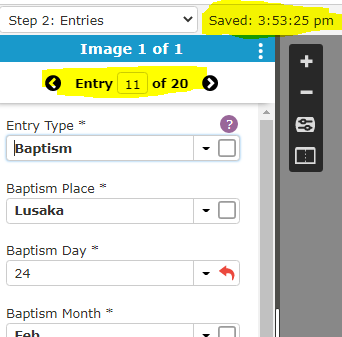everything I just did disappeared
This was my first time trying to index in several years. I did about 18 entries of NY, Monroe Co. grantee records. I was on "Step 2: Entries" and then clicked on "Step 1: Images." All of my indexed entries disappeared!
I'm glad I wasn't nearly done with all 100+ entries, but losing 30 minutes of time is nevertheless frustrating.
Greg
Best Answers
-
Hi Greg,
When you need help with a batch, you can share it with another indexer. This person can then see details of the batch and give you the help you need, but any information the helper enters into the data entry area will not be saved.
Steps
- Just above the toolbar, click Help.
- On the drop-down menu, click Share Batch.
- The Share Batch window opens, giving you two options:
- Copy the batch link, and paste it in an email to the helper or post it on the Share Batch, Etc. page on Facebook. The helper can click the link and go directly to the batch.
- Share the batch code so the helper can enter it in the web indexing tool and open the batch.
- A second way to find the batch code is by clicking Batch, then About Batch. The Batch ID is the same as the code.
0 -
There are no problems. When you are in Step 2 with the entries- your work of indexing is saved every minute.
When you move from Step 2 to Step 1 your work is still saved, you will not see the entries with your work you have indexed because you are in the window that ask you : Should this image be indexed?.
This is normal you need to click again on Step 2 "Entries" and they will be there for you.
Here are 2 images you can see the difference :
Hope it helps.
0
Answers
-
Hi Greg. It happened to me too on August 1st on a different project. I lost 185 fields of information. Recently, one of the mods here asked that we provide a batch code when this happens again. Maybe if you do that, @annewandering (a moderator) will be able to convey the information to "headquarters". To get the share batch code and link, click on the third icon from the right.
0 -
@FGGM In some cases the batches are not saving. This has been going on for about 10 days.
0 -
Please report those cases where your batches were not saving- Name of the project and batch number, date the problem occurred.
Ps: remember to exit the project by clicking on the dark left arrow to take you back to your web indexing page.
0 -
I will if it happens again. I don't index much, mostly review, but, maybe I will index for a while and see if it happens again.
There are problems and this is the 5th case I have heard of that the batches were not saving. I am sure there are more that are unreported. Obviously, Greg had it happen on a batch of NY, Monroe Co. grantee records and mine was on the Virginia Marriage Records.
0