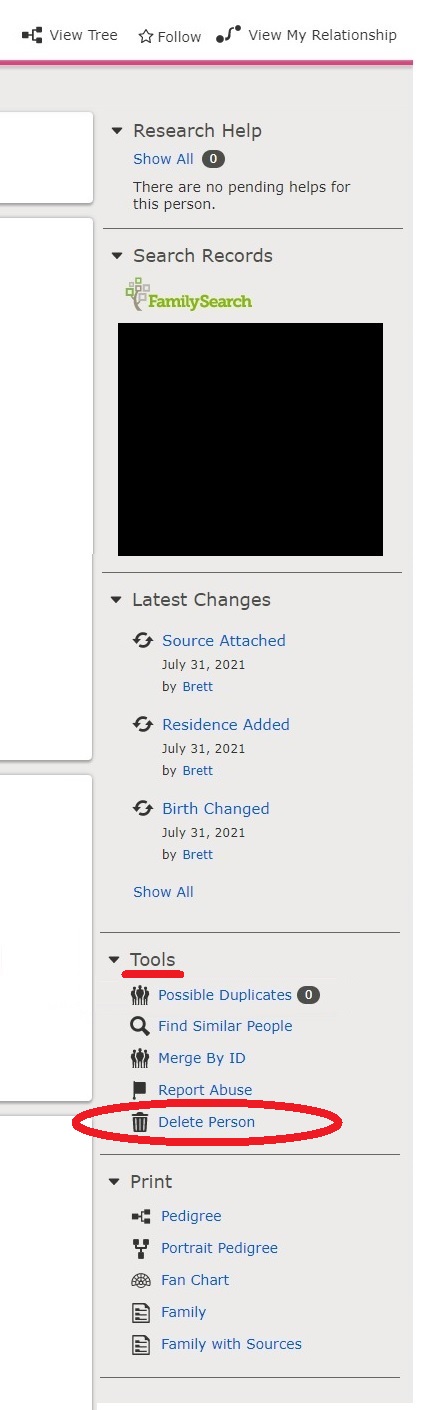Delete duplicate name
Answers
-
Usually we are a little cautious of people deleting records (since this is a single collaborative databse) that we all sue
However - if YOU were the one who created the record - and it hasn't been merged with records created by other people -
then it should be a simple thing for you to delete the same record - using this option that you should find on the right of the screen.
it should be that simple.
0 -
0
-
Yes, i am the maternal grandmothee who edited the info. Thank you for your response but where do i go to find "Tools?" There's the "Edit" button but when i try to backspace to delete name, the "Save" button greys out and does not allow me to delete.
0 -
Welcome to the "Community.FamilySearch" Forum.
I am just another 'lowly' User/Patron ...
Some confusion here, with your post ...
As, you reference, "Name"; and, "Delete" ... rather than, "Individual/Person"; and, "Delete" ...
Question: Are you referring to a "Duplicate" individual/person (ie. SAME individual/person CREATED Twice)?
In other words, you have CREATED the SAME individual/person TWICE, by mistake.
Now, you want to "Delete" one of the "Duplicates" individuals/persons.
Is that correct?
Whereas ...
IF, you are referencing just "Changing" and INCORRECT "Name"; THEN, that is another matter.
Location of "Tools"
The, "Tools" Section; and, the "Delete Person" facility/function/feature, is located on the 'right-hand-side' of the "Person/Details" page/screen, being, the Second LAST Section.
Pictorially ...
You will 'see' either, (1) "Delete Person"; or, (2) "Delete Person Unavailable".
In the latter case, you will NOT be able to "Delete" the individual/person, you will ONLY be able to "Merge"/"Combine" them.
Here is a "Knowledge Article" in 'FamilySearch':
How do I delete a person from Family Tree?
https://www.familysearch.org/help/helpcenter/article/how-do-i-delete-a-person-from-family-tree
As an aside ...
IF, you have ONLY entered a "Name", without ANY other "Details"; THEN, rather than "Deleting" the individual/person, another option would be to "Recycle" (or "Reuse") that record (ie. Turn that record into another individual/person; but, you may also need to "Change" the 'Family' Relationships) - just a thought.
I hope this helps.
Brett
0