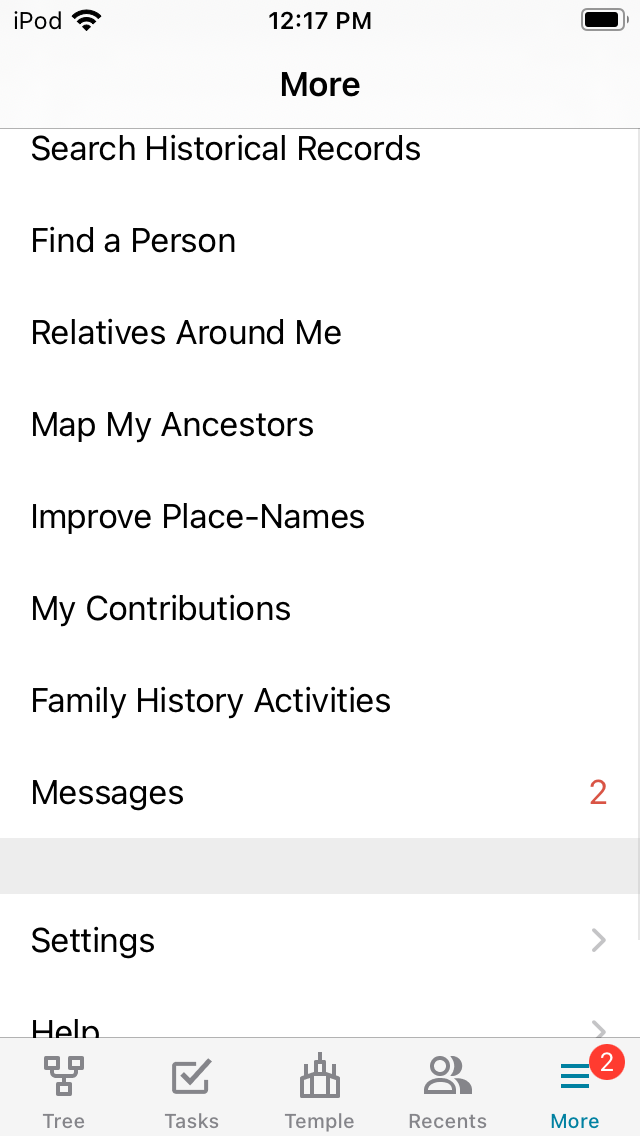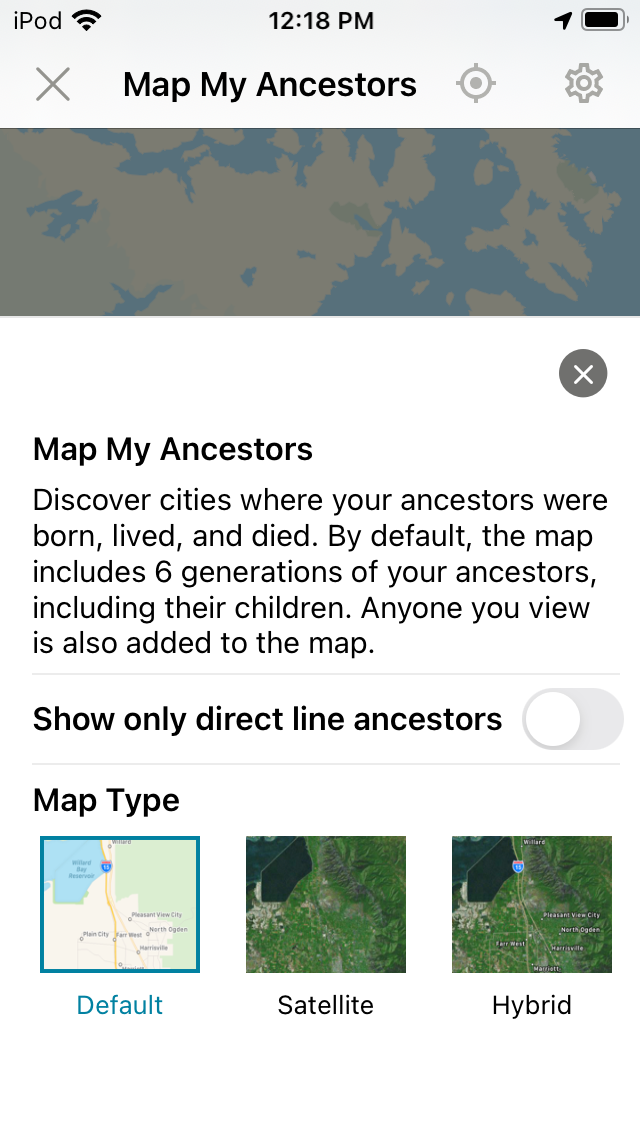Search my tree by country
Comments
-
One way is to use the Family Tree mobile app. This is on an Apple device. The Android version doesn't always have the same features but but I'm pretty sure it has this, also. It is a very elegant and useful part of FamilySearch.
Start out by going to More:
Click on Map My Ancestors to open that then click on the gear icon to open the settings:
Turn off "Show only direct line Ancestors." Note that it says "By default, the map includes 6 generations." I don't know of a way to change that default. Also note that it says "Anyone you view is also added." So you may want to go into your Recents list and delete anyone you have been looking at that is not actually family.
The 6 generation limit may be the biggest limitation of this if your most recent ancestor in the country you are going to is that far back. I don't know what would happen if you set the root person for your tree to the first ancestor in the country. It would be fun if it then started from there and went back six generations.
Now you can look anywhere in the world to see where those six generations lived:
Zoom in to see more detail:
Use the search box to narrow to one specific country:
Click on a person's name to see details for that person:
In the list, click and hold on a person's name to see your relationship:
Notice that the list shows how many miles away you are from the event place and the list is sorted by that distance. I assume this means that when you are on your trip, if you have location services turned on, that your list will show the event places you are closest to at that moment.
1 -
You also might want to check out RootsMapper under the Solutions Gallery: https://partners.familysearch.org/solutionsgallery/s/gallery-profile/a2Rf10000079qnnEAA/00168
1