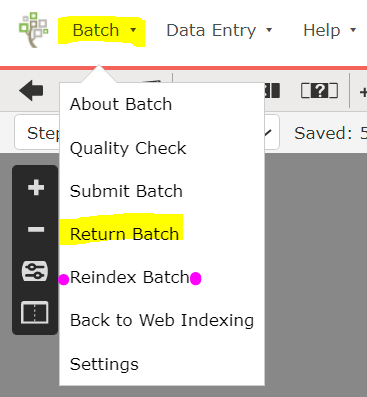Web Indexing Question
I had started reviewing I only got so far when I realised there was a whole lot missing I wasn't sure what to do wether to add the rest individually or submit what I had done? I'm not sure what to do & don't know who to contact to discuss this with because there was alot missing?
Best Answers
-
Please read the article linked above and if you would like more specific help, post your share batch code or link as a comment.
Here is how to share your batch:
- When your batch is open, click Help, just above the toolbar.
- On the drop-down menu, click Share Batch.
- The Share Batch window opens, giving you options to share either the link or the code.
1 -
That can be a very tough decision to make. One of the guidelines for reviewers is to not spend much time fixing indexing mistakes, your time is better spend reviewing. Determining how much is too much is pretty much left up to the individual. I usually fix most of the errors that I see. However, if there a lot of empty fields then I will return the batch to be re-indexed. (Click Batch in the Indexing tool menu and choose Reindex Batch from the drop down menu). I had one just the other day where the indexer had entered about a dozen records of about 30 or so in the image. I returned it to be re-indexed. I am not even sure how they submitted it as there were empty fields in the records that had not been done.
You will need to decide for yourself what you feel is spending too much time correcting mistakes. Unless it is blatantly obvious that there are a lot of errors I usually just make the corrections, for two reasons: First, usually by the time I realize that there are a lot of errors I am nearly done with the batch. Second, on some projects there are mistakes that indexers consistently make (because they did not read the instructions) and in those cases I feel that the odds of it being done correctly a second time by an indexer are not good, so I just make the corrections.
3 -
I cannot agree with the comment "reviewers don't index". Being a reviewer of many years, if I find a batch that has not been indexed correctly and the errors aren't too many, I will correct all errors. It is much easier to do that then to return the batch to be reindexed.
3 -
Here is an excellent video about web-indexing. It is a little outdated in a few spots, but, still relevant for most indexing.
https://www.youtube.com/watch?v=nGGpcwK9rd8
Here is another newer video. The indexing lessons start at the 8 minute mark:
https://www.youtube.com/watch?v=SdqvYCPP7ho
Where do they go back to? When you choose to return a batch for Reindexing, they are returned to the indexing pile for an indexer to grab and complete. When you Return a Batch, it goes back to the pile from which you got it, so if your were reviewing, another reviewer would pick it up and review it.
There is one more step that a reviewer can take when sending a batch back for reindexing. That is to fill out the form "Reason for Reindexing" and alert FamilySearch that there was a problem. To access that form, with the batch open, click on the help tab, select labs from the drop down menu, follow the instructions for activating the form.
1
Answers
-
Return the batch for reindexing. Reviewers don't index. What you have done will be hidden while another indexer does the batch and completes it. Then it can be reviewed by whoever gets the reindexed record. Go back over the training you completed for reviewing. Before you review click through the batch. If a batch needs to be reindexed, use that choice rather than submit the batch.
The program should have told the indexer of an incomplete batch not to submit but to return the partially completed batch, or if the batch is called back because it wasn't completed in the allowed time frame or if an indexer chooses to return an incomplete batch, then a partial batch will come to a reviewer who is supposed to realize by looking at the batch before they begin to review that the batch is incomplete.
0 -
Just a note. Most of the time in my experience if there are a lot of items unindexed, it means the batch was pulled, expired or the indexer sent it back for someone else to finish. Janet is right that the batch could not be submitted with unindexed fields.
"Sometimes indexers return incomplete batches, or they don't finish the batch before the due date, so the system pulls the batch back automatically. These batches are then sent to another indexer.
If you will be notified if a batch has been partially completed once you select it from the Find Batches list.
Review the work to make sure that what was done is correct according to field helps and project instructions. Then complete the batch, and submit it as usual."
0 -
@annewandering Yes, I had considered those scenarios, but discounted them because in those situations the batches should go back to the indexing pool; they should not go into the reviewing pool. The only way that a batch should be able to get into the reviewing pool is when it is Submitted as complete by the indexer. The only way that I can see that a partially complete batch could get into the reviewing pool is when the indexer clicks accept when presented with the list of quality check failures. It seems to me that in those cases the batch should be sent back to the indexing pool rather than to the reviewing pool, but that may just be my opinion.
1 -
@J C Bingham It is an interesting question for sure! It should not have ended up in reviewing. Another possibility is that the missing fields were not those with the asterisk*. If we had the Shared batch code we would be able to better see the actual issue and answer the question instead of speculating! It has been educational though in that we have had to question how this could have come about. A good mystery easily solved with a shared batch code!
0 -
I was able to review 17 entries successfully it is after doing the last of the 17 I come accross the part where it says 'Submit' it was this that got me confused when I could see another page & a half needing to be completed. I submitted the entries. I wrote down the batch, country etc 114 Invercargill Roll (New Zealand) entries 5515-5530 were submitted the rest 5531-5606 were not. I'm not sure if this will help any of you who are more experienced than myself.
0 -
@annewandering, Nope that was not the case, all of the 13 fields in the project in question are required fields, so that was not a possibility. The indexer had copied down the Blank indicator into all of the records for three or four of the fields but the remainder of the 13 fields were totally empty.
@KBMorris You should not have submitted it, contact FamilySearch Support, tell them the situation and give them the batch code. Someone there should be able to redirect the batch so that it gets indexed completely.
1 -
The question doesn't appear to be about a batch that had unfinished entries by the indexer, but, more that the reviewer submitted it without finishing the entries. There were 17 records indexed and many (another page & a half) were not indexed. The system does not know how many records are on an image, so of course a half indexed batch can be submitted and go to the review pool. A reviewer can also submit a half indexed batch and it may never get seen by a second reviewer if there aren't enough corrections to hit the 20% error rate. This is what seems to have happened in this case.
@KBMorris it is good that you reported this and one of the moderators may be able to make the project manager aware that this happened and using those numbers they might be able to make sure the pre-publication teams watch out for this batch. Now you will know what to do the next time, either index the missing information, send it back for reindexing, or return the batch and let someone else review it.
Here is a link to a nice video that helps learn about reviewing:
2 -
I am VERY annoyed with FamilySearch. I have just had 2 pages that have come from a book of Indexes. BOTH have been listed as "No extractable data", BUT I took the time and effort to DO the two pages, one had 66 and the other 64 entries, that I presume would have been lost if I hadn't done them!!! Too many (usually Americian people) forget that they are NOT the only people in the world, do NOT take the time to look at the pages and work out WHAT has been indexed and why they are there!!!
Take the time to look at the page to see what is there, before you send it back!!! But what is really annoying me is that these 2 pages, NEITHER one was listed on my results!!! I did a LOT of work and they are not on either the indexing or reviewing page!!!! I DID a lot of work for NOTHING!!!!! 130 entries never to be credited to ME!!!! annoyed!!!
0 -
@Bonnie Cooper_2 Did the 2 pages of the book have dates or just names and page numbers? Unless there are dates, we usually don't index images of indexes. I understand your frustration, but, you could have sent that back for reindexing instead of doing them yourself.
Your numbers will probably show up. The system lags at times. I know that frustration. When the program converted over to web-indexing, I am fairly sure that all of my indexing numbers (like 150,000) were lost and they have never shown up again. But, it isn't about numbers. I know my work has helped someone when a researcher sends a "Thank A Volunteer" message. They make me smile and remember my part in the big FamilySearch process. When indexing, my mind often turns to the people of the WHOLE world who will be so excited to find a record of their ancestors. Therein lies one of the greatest rewards for the work.
2 -
Just wanted to add that all documents marked as No, No Extractable Data are reviewed to make sure that they really should not be indexed.
This has been an interesting and educational thread. Thanks for all the participation and answers!
1 -
Yes I would loved to have sent this batch back but where do I send it too & how do you get out of it without submitting the batch.
Can someone tell me where these batches are to get sent back to or how to do it or is there a video that shows you how to return a batch that has not been completed. Thankyou :)
0 -
Return a batch can mean two things. I already posted an article link about how to return it for re-indexing. If you want to return it for another Reviewer to do that step, click on Batch, Return Batch in the upper left of your indexing page. This snip shows both options.
1