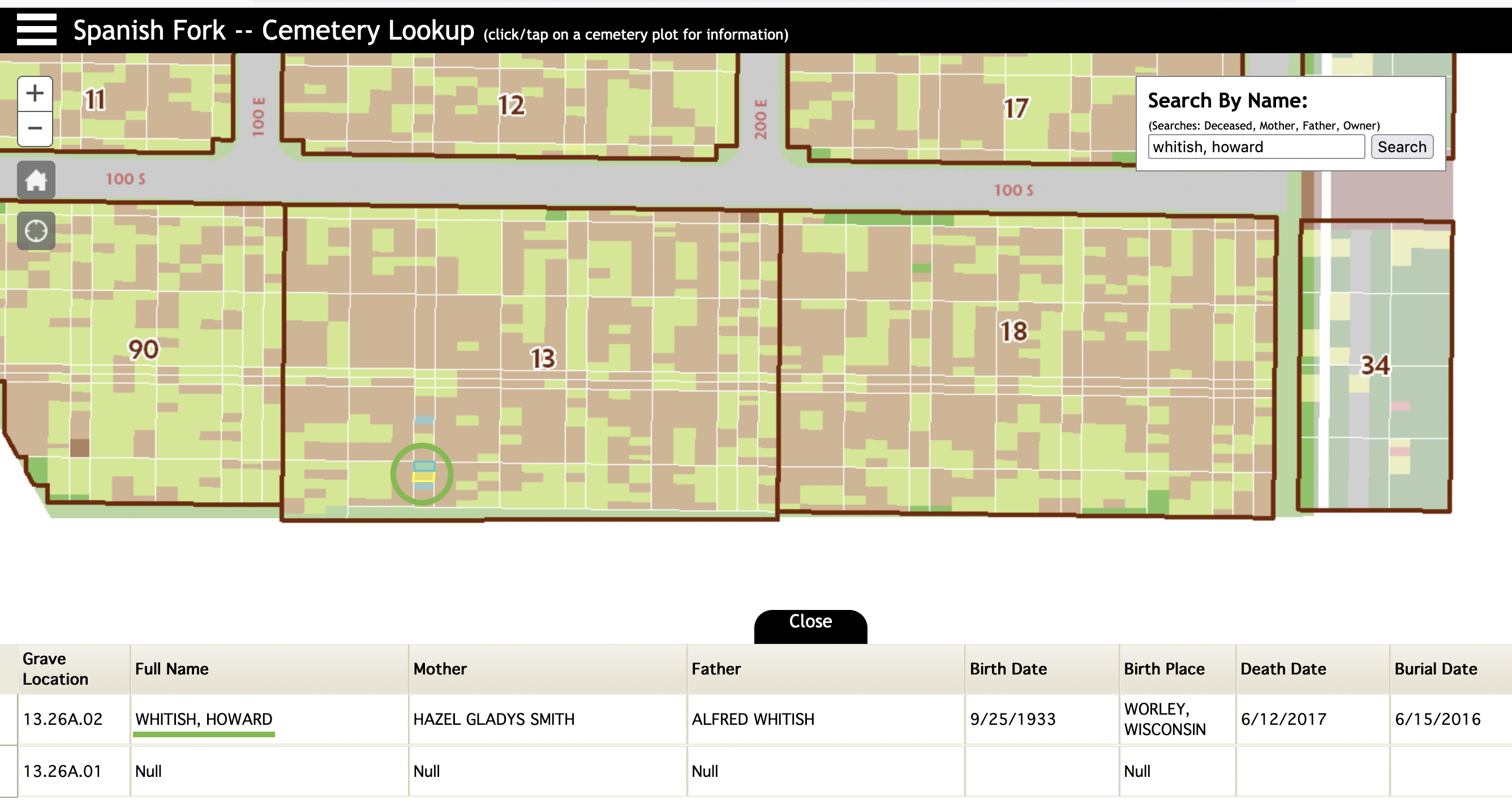Places
Recently I paid a visit to the Spanish Fork City Cemetery In Spanish Fork Utah. The purpose of my visit was to visit the gravesites of my ancestors that have passed on. The fellow in the office was busy with another customer so we waited for him to finish. After about 10 minutes. the employee in the office mounted his ATV and told the customer to follow him leaving me and my companion to fen for ourselves.
The Spanish Fork City Cemetery consists of 32 acers and over 12,000. While I had a general inkling of the location of the grave that we were seeking, I didn't know exactly where it was so we resorted to our our smart phones. Try as we may, and being unfamiliar with the software, our efforts proved to be an exercise in futility. So we went back to the office again only to find it un maned. So we went out again and searched again - again with no success. Once more we returned to the office only to find it locked so we got in our car and came home. As you can imagine, we found this frustrating in light of the fact that we had traveled down from Layton for a purpose in mined and was not able to accomplish it,.. We did, however, were able to find some of the graves that we were looking for so the trip was not a total loss.
So what am I suggesting that you folks do: When I got home, I was able to get on my tablet and find the information that I was seeking and decided that I would share it on familytree. I pulled up the website and went to burial information and tried to include the exact location of the grave that I was looking for. I was able to enter it but only in a make shift manner. My suggestion is to expand the burial input location to include the location in the cemetery so that it can be shared with others.
Comments
-
It is possible to enter something like "Plot 23 Lot A, Forest Lawn Memorial Park, Los Angeles, Los Angeles, California, United States" as a burial location, and to have it associated with the standardized place "Forest Lawn Memorial Park, Los Angeles, Los Angeles, California, United States".
Another option is to include the exact grave location (or directions to the grave) either in the reason statement, or in a Note on the person's Collaborate tab.
0 -
Sorry to hear you trip went so poorly.
You didn't mention what website you were trying to find the graves on so you probably already know this, but the cemetery has a website, as do many others. It is at https://www.spanishfork.org/departments/parks_and_recreation/cemetery/index.php
There is a plot map for looking up grave sites. Enter the name after figuring out how the search engine works, click on the correct name in the results, and a yellow box box appears on the map. This will be the most accurate location, better than Billion Graves:
In addition to adding plot references to the burial location as Julia suggests, which is not makeshift but is how Family Tree is designed to be used, I would take a screen shot of the cemetery map zoomed at an appropriate level to be useful (the one below could be zoomed in farther, I think. You would want to include the main section number and enough streets to find it), showing the location and add it as a source for the burial:
That would let other relatives go right to the site without having to figure out the plot numbering system.
0