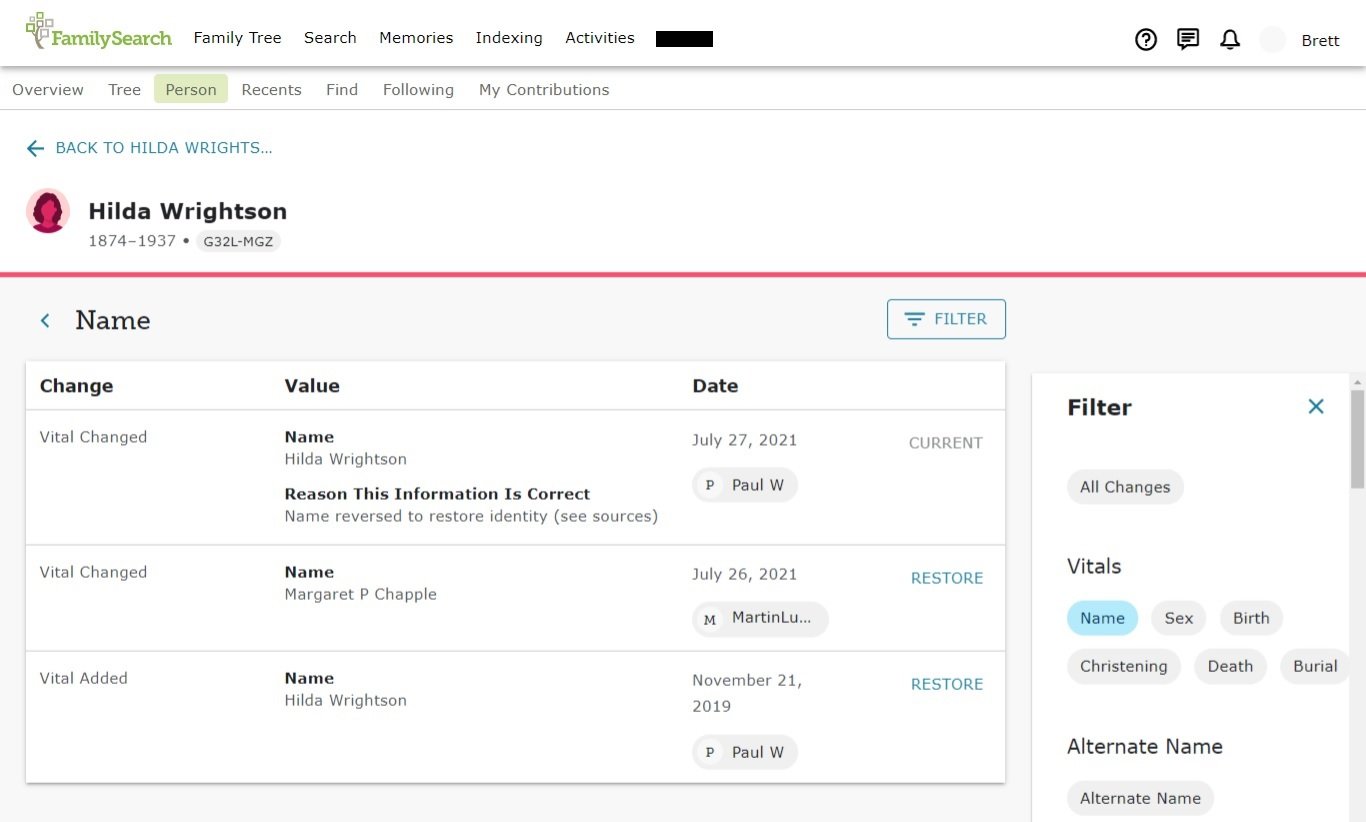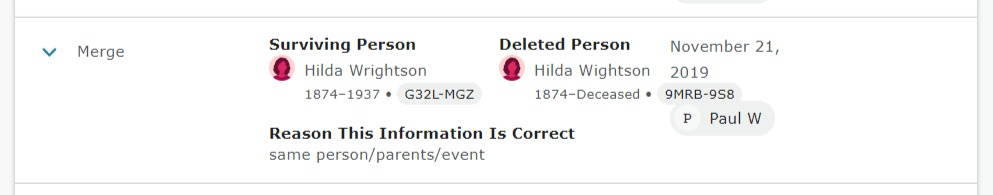Make ID name changes visible in Change Log (RESOLVED)
There is currently no provision to delete the name of the individual to which the ID relates. This means any change, by overtyping or otherwise, is not recorded in the change log.
I just came across an individual whose identity had been completely changed by another user. Unfortunately, I changed her name back without noting what the other user had amended it to. So, when I sent him a message about this I could not advise him of the name he had used in changing her identity and could not make a note of it myself.
Surely all changes should be visible in the change log, but the only way I can see this as being possible in these instances is to have a "Delete" option when changing a name - as is the case with most other changes.
Interestingly, I see a Death or Sex entry cannot be deleted, but any change appears in the change log, nevertheless.
Surprisingly, I cannot see that this issue has been raised in the past. I feel it is an anomaly that really needs to be addressed.
(See https://www.familysearch.org/tree/person/details/G32L-MGZ where my temporary changes to the sex and death of Hilda (for test purposes) can be seen in the change log, whereas the change of name - I believe to Margaret P ------, I forget the last name, is nowhere to be seen.)
Comments
-
Paul
I DO NOT understand ...
Question: What am I missing?
"ChangeLog" of "Hilda WRIGHTSON" ( G32L-MGZ )
Filter = Vitals = Name
https://www.familysearch.org/tree/person/changelog/G32L-MGZ/preferred-name
Brett
ps: And, I saw the "Merge"/"Combine" ...
.
0 -
Thank you so much for your prompt response, Brett. You are so right to be confused, as I have just taken a careful look and, indeed, the "Vital Changed" item (showing "Margaret P Chapple") is indeed listed!
However, your screenshot has taught me a lesson: to use the "Filter" option (I had it on the default "All Changes" setting) in order to make it easier to navigate a long Change Log list.
Incidentally, Martin's change shows as "July 25, 2021" in my view (not the "July 26, 2021" shown in your screenshot) - presumably reflecting the different times zones in which we live.
Although I have to withdraw my main comment, of course, I still wonder as to the inconsistency when making changes on the Person page(s). Why are we sometimes asked if we want to make the change without providing a reason and in other instances (like the Name and Death fields) can just overwrite / delete the existing detail without any such warning? Now that's strange, I can't bring up this message to provide an example of what I mean! I'll post as another topic if/when I do find an example later.
Screenshot showing different date for the change of name:
0 -
Paul
I have ONLY just recently start to really appreciate those "Filters"; and, now, use them.
You know how some of those "ChangeLogs" can go, on, and, on; and, on ...
Although, a "ChangeLog" is NOT perfect, it is a start; and, in the least, it is something to work with.
And ...
I tend to agree ...
The "Reason Statements" (ie. 'Reason This Information Is Correct:') SHOULD be a "Requirement", for EVERYTHING; but, especially, when making a "Change".
But, even being a "Requirement", we all know, that such can be easily, 'circumvented'; even, trivialised.
Brett
0 -
Paul, I'm pretty sure "Why are we sometimes asked if we want to make the change without providing a reason," is that that box only appears if there is a reason statement already on the information.
If we make a change and the reason statement box is empty, we are supposed to see that box and explain why we are making the change there, as you know. If there is a reason statement there that explains a previous change and we make a change, that box pops up, basically asking if the previous reason statement still applies or if it needs editing.
A good question would be why does that box not always pop up, even when empty, with a notice such as "you just made a change, please add a reason why you did this."?
2 -
Yes, I just confirmed that - by adding text to an empty reason statement field, then changing the date. The "Are you sure that you want to continue without explaining your changes?" message came up as I clicked on "Save". One more "mystery" solved. Thanks, Gordon.
0 -
This added step when editing dates and place names is one reason why I give Reason statements only when necessary. For the same reason (hah), when I edit I almost always remove the prior Reason statement even if I have none. Rarely is the other contributor's reason also my reason.
If the text of a Reason should persist then it is not a Reason and it belongs in a Note or a Source. I move it there.
0